Connecting through a web camera is not always easy. If you’re a teacher, you will need a lot of creativity to keep the brains of your students stimulated.
The truth is that online teaching requires lecturers to utilize different skill sets compared to lecturers who are teaching in-person.
Since the student’s home environment is filled with possible distractions, keeping them interested, motivated, and engaged in their lessons can be one of the most difficult challenges an online teacher faces.
So, one question that most online lecturers ask is “How can I make the online classroom experience more thrilling for my students?”
Fortunately, there are a lot of tricks and tips to help you improve engagement in your online class. One of these tips is to add speaking characters for education.
A lot of online lecturers have a hard time making their classes enjoyable. Thus, how can you make yours stand out? One strategy is to incorporate speaking characters to make it more interactive.
Nowadays, several online teachers are turning to immersive and interactive student experiences.
Getting the experience correctly can create an unforgettable student experience, deeper skills or knowledge acquisition, and invaluable moments of insight.
With the right tools, you can easily look for approaches to make your online classes more immersive and interactive.
Part1 Why You Will Need Speaking Character?
In online education, an excellent personal connection between the teacher and student is extremely vital. Unluckily, web cameras are not good at this. So, how can you do better?
This is where speaking characters come in. Using virtual avatars in virtual spaces can help you out a lot. There are tons of reasons why you will need a speaking character.
If you’re an online lecturer, some of the most common reasons why you will need a speaking character include:
● Freedom of expression
● Being in a shared space
● Entertainment
● More focus and less distraction

 Secure Download
Secure Download Secure Download
Secure DownloadFreedom of Expression
Every single one of us is an individual with our character and identity. Oftentimes, education is a group process where it’s crucial to express yourself. This is particularly true for younger people.
If you can express yourself, you can be more comfortable and in a better state to process or share new information.
Unfortunately, online classes and video calls lower every person into a tiny similar-looking box that does not have many ways to express yourself.
The excellent thing is that your speaking character can be anything you want. For example, if you want a more formal tone, you can choose your speaking character to look like a professional.
On the other hand, it can be extremely motivating and refreshing to use fun and enjoyable speaking characters if you are educating younger people.
With this, you can capture the attention of your students while expressing yourself freely.
Entertainment
If you want to make your students absorb every knowledge you share, you need to be entertaining. For those who don’t know, an entertained brain is almost similar to a sponge.
If a student is thrilled by something, they’ll find it easier to remember more about it.
Think about it conversely. Why do some students avoid retaining knowledge about things they don’t like? The answer is that they simply find those things extremely boring.
For example, you will probably end up not being very good at pottery or accounting if you find them boring. It does not matter how hard you try to learn them.
Enjoying something is key to retaining knowledge. There are even a couple of studies that prove entertainment improves a person’s ability to learn.
If you can add an element to your online class that entertains your students just a bit, then you can help them be excellent at recollecting information in problem areas they may have.
In addition to that, doing so can also help improve aspects that your students already have an affinity for.
One of these elements is your speaking character.
Being in a Shared Space
The ideal thing about online classes is that people can see one another even though they are far from each other.
However, since every person in an online class has a different grid layout, lighting, and background, it’s pretty obvious that they’re in various locations.
Unfortunately, this unconsciously produces some distance between the teacher and the students. This makes a student feel less involved in the conversation and individuals within the online class.
On the other hand, the setup of a conversation is way more natural in a 3D space with speaking characters.
With speaking characters, you can move in 3 dimensions. You can look away for several seconds without being noticed.
You can also look at the individual who is talking. You can gather in groups to communicate. You can move closer or take distance.
It is less intense and more natural. This helps you and your students to communicate better with each other.
More Focus and Less Distraction
Whenever you are talking through a web camera, there are always a lot of irrelevant distractions.
You have to be wary of the lighting, the background, and remember that your students are continuously watching your face while you talk.
This can be pretty intense. According to research, this is also one of the main reasons for Zoom fatigue and loss of focus.
Luckily, a couple of things change if you incorporate speaking characters. You’ll still be present during the online class. However, you will prevent the feeling of being watched.
The reason for this is that you are not using your real face. Having recognizable speaking characters but no further distractions makes it possible to concentrate on your communication.
Part2 How to Record Your Class and Speaking Character?
Now that you know the reasons why you will need a speaking character for your next Zoom class, you’re probably interested in knowing how to record your speaking character.
If you’re tech-savvy, you’ll probably find it easy to use. However, if you’re not good with computers, don’t worry. We are here to help.
The first thing you need to do is to download an app that allows you to create a virtual human for your speaking character.
One of the best apps for this is DemoCreator.
For those who don’t know, virtual human is a new feature in DemoCreator that enables you to generate a professional-looking and lively webcam recording video.
The virtual human feature of DemoCreator tracks your pupils, ears, eyes, and jaw using machine learning.
If you move your head, your speaking character will move as well. if you talk to your microphone, your speaking character will move its lips in real-time or copy recorded audio.
To use DemoCreator to create a speaking character, there are a couple of steps you need to follow:
Step 1
First of all, you need to download the app. You can do this by simply searching “DemoCreator” on Google.
After searching on Google, you will get several results. Make sure you click on the first result.
After reaching the main page of DemoCreator’s website, you will find a huge button in front that says “Free Download”. Click on that button.
Keep in mind that the Free Download is only for a limited time. This serves as a free trial for the app to see if you like it or not.
If you do like the product, you can purchase it by visiting the website again and clicking on the “Buy Now” button.
Step 2
After downloading the installer, click on it to install the app. Once the app is installed, the next thing you need to do is to open it.
The DemoCreator app will start and a new window will open. In the app, you’ll find a couple of options to choose from. Make sure you click the “Virtual Human” mode.
Step 3
After choosing the mode, the app will request access to your web camera. Make sure you allow it. Then, you will have to choose a speaking character you prefer.
During this stage, you need to ensure that the camera is well-aligned to capture your entire body behavior or facial expression in real-time.
Once you properly align the camera, test if the speaking character you picked can move in sync with you.
If everything is working fine, you can start recording your video by cleaning the red button on the app or pressing F9 on your keyboard.
Keep in mind that you also have the option to change the background of your video before you start recording.
The app provides different background scenes. Some of the most common ones are gaming, meeting, office gaming, classroom, and more.
One thing to remember is that your options will only be limited if you are using the free trial of the app. Thus, if you want to get all possible backgrounds, consider buying the app.
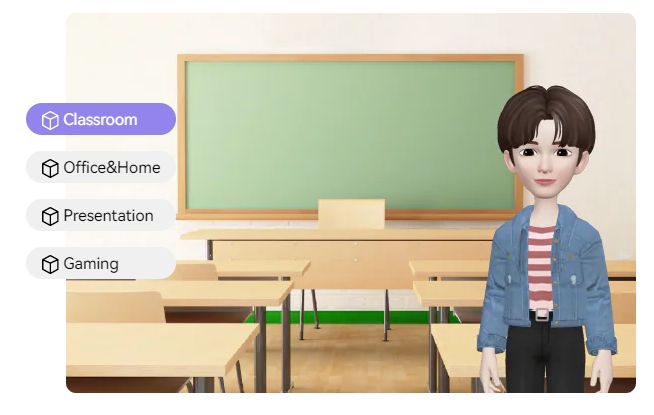
Step 4
If you want to stop recording, simply click the red button again on the app or press F10 on your keyboard.
You can check the recorded file in the app. Then, you’ve got two options to choose from. If you don’t like your recording, you can re-record.
However, if you’re satisfied with the video, you can click “Fast Export”. If you want to record more videos, you can click “Open Editor”.
Part3 What's the Benefit of Using Virtual Humans?
Is using virtual humans worth it? Why would you use virtual humans when you can simply record yourself for your online class?
Well, for those who don’t know, there are tons of benefits you can get if you use virtual humans. These benefits include:
You Can Personalize Virtual Humans to Fit Your Setting
You can create and customize virtual humans to the right physical look, language, age, and gender for every particular learner or simulation.
On several occasions, you can pick your avatar. This is vital since the evidence shows that deliberate practice in a situated environment personalized to the learner encourages retention, engagement, and transfer to professional practice.
You Can Create a Consistent Learning Experience
Virtual humans offer consistency, unlike actual humans. Virtual humans are consistent in giving appropriate feedback, engaging role-plays, and delivering accurate knowledge.
Virtual humans also don’t experience fatigue. They’re not subject to learner bias. They also have a neutral look.
This guarantees that trainees or students have the same standard learning experience.
Emotional Response
For those who don’t know, virtual humans can create a positive emotional response. As humans, we’ve got empathy for almost everything that reflects our context to us.
If your virtual human reflects the world of your student positively, your students will find it extremely easy to empathically relate.
This makes their learning experience more significant and smoother.
This enables the growth of an extremely constructive environment. Then, a flow of positive attributes will follow.
This is particularly true in a group or class since individuals can start to relate to one another, establishing morale and trust.
Make Assigning Work Easy
With a virtual human, you can use it to do the work delegation. Always remember that your students will find your Word Document extremely boring.
To make your class more entertaining, you can humanize your boring Word Document with a list of assignment and project instructions and allow the virtual human to tell them what they need to do.
You can add the clip to your online class folder so that your students can re-open it and hear the instructions again if they have to.
Virtual Humans Can Substitute You
If you are an online lecturer, you probably know that the worst part of teaching is when you see your students uninterested, yawning, or even sleeping while you’re talking.
This is particularly true if you’re teaching young kids since they don’t have an excellent attention span. They can get distracted easily by the next thing they see.
If you want to bring life to your online class, you can use your virtual human to talk for you instead. The fun character of your virtual human will surely improve the attention span of your students.
Use It for a Presentation
Presenting in front of an online class with a lot of students isn’t everybody’s cup of tea. Because of this, it’s best to recommend virtual humans for your students as well.
You can make the presentation more entertaining by asking your students to create a virtual human that will fit the role of the person they’re trying to present.
The only drawback for this is that your students will only be limited to around 90 seconds to present.
However, you can guarantee that your students will have an excellent time listening to a quirky character rather than a bashful and monotonous student.
Virtual Humans for Summarizing Your Lesson
If you want to know what your students have learned from your online class, you can ask them to give a summary of your past lessons using a virtual human.
A clip of 90 seconds will be enough for this assignment. Your students can use your avatar to speak about a subject they’ve recently learned.
Show Historical Figures
As mentioned earlier, if you buy the DemoCreator app, you will have a lot of options when it comes to the avatar. These avatars include a couple of significant historical figures.
This is particularly useful if you are teaching history to your students. Rather than telling your students about the importance of that historical figure, you can use a virtual human of the historical figure to do the speaking itself.
The virtual human can provide first-person accounts of what occurred during their period and highlight significant events.
If your students see the historical figure talking about his/her life, your students will find it more interesting and fun.
Use Virtual Humans for Language Classes
Are you teaching language to your students? If so, you can ask your students to use virtual humans to design their avatar to speak the language they’re learning.
For instance, you can give your students a set of instructions to pronounce new words or define words.
Students can then utilize their virtual human as a teacher who speaks the correct definition or version of the word.
With this, your online class will be more fun and exciting.
Conclusion
While virtual humans and speaking characters are fun and enjoyable, you should not forget that real-life interaction is extremely crucial for our connection to others, social skills, and well-being.
Unfortunately, this isn’t always possible, especially during events where people had to stay home.
Since schools are using video calls as a way to teach students, it’s making the lives of lecturers more difficult. This is particularly true when it comes to capturing the attention of their students.
Fortunately, speaking characters and virtual humans can make the class more entertaining. With the help of speaking characters, you can make the class more enjoyable and interactive.
If you are a lecturer who is having a hard time teaching your students through an online class, consider integrating virtual humans into your classroom.
You might be surprised at how much fun your students will get when they see a quirky avatar talking to them.
Related FAQs
1. What is closed captioning?
As explained earlier, closed captions in a video can be enabled or disabled as required, and can even be formatted for improved visibility or to match the theme of the video. Closed captions for a video are saved in an independent file, typically with the *.srt extension.
2. How to deal with the auto-caption process failure?
While making auto-captioning, you can try to stop the transaction process if the program fails to recognize it. Then launch and sign in to the software again and check your transaction time.
 Secure Download
Secure Download Secure Download
Secure Download


