Top 8 Online GoPro Video Editing Programs
You probably want to compose the greatest video of all times. What if you suddenly realize that your device is running out of space? Even though most video editing programs are lightweight, you still need adequate space to install the app.
There is no need for that anymore.
You can spoil yourself with a plethora of online GoPro video editing tools readily available. But again it's not that easy to know which tool matches your needs.
We want to prove that you can make your GoPro footage better and remove the fisheye effects, add background music, and even stabilize the shaky clips without installing software on your computer or Smartphone. Just visit the required website and continue to revamp your video. Check these out.
Note:
Click here to get the tips about Top 8 Best GoPro Video Editing Software for Windows or Mac PC
Click here to get the tips about Top 6 GoPro Video Editing Apps for iOS or Android Devices
1. WeVideo Online Editor
How does it feel to create your videos instantly save and sync them to all your devices? Well, that's what you get with WeVideo. You can create your videos in the cloud in simple steps with this top-notch online editor.
This after-thought tool is a plus as you can sign in with your other preexisting accounts like Facebook or Google. The best part is that it offers you three editing modes which you are free to switch between.
And it doesn't end there.
You can neatly organize your content in the order you want. Besides, the addition of text, music, and graphics to your video are some editing for you other than trimming, cutting, and pasting for optimum quality.
Its, however, too sad that noise removal, slow, and fast motion features lack in this app.
Price:
- Power Memory makers plan at $4.99 per month and billed annually.
- Unlimited Passionate video creators at $7.99 per month, billed annually.
- Professional Marketers and business owners at $17.99 per month, billed annually.
- The business plan at $29.99 per month, billed annually.
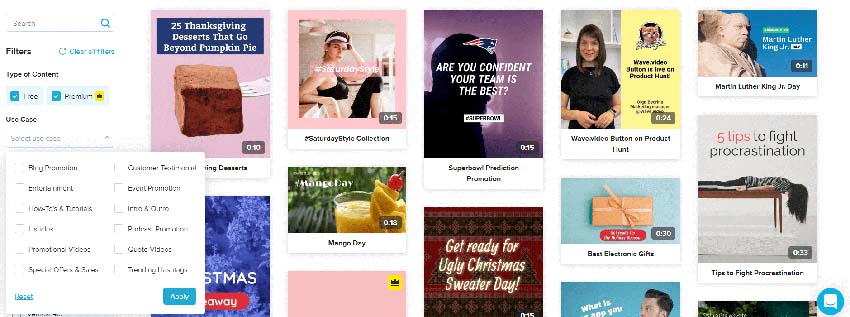
2. RendrFX
RendrFX is the next online GoPro video editor to look for. This tool defines high-definition videos. A fast computer or investing in the background music is not something to bother about if you settle on this online editor.
Perfect video creation all happens from within your browser with RendrFX' s intuitive interface. And what you get is a collection of motion graphics templates, additional stock photos, video libraries, and the free choice to add your media. You can even import media from your social media sites like Facebook and Instagram as well share back.
The only drawback is that RendrFX has no trial version.
Price: The Standard plan costs $49 per month or $497 per year while you'll part with $99 each month for the Premium plan or $797 yearly cost.
3. Renderforest
All-in-one branding platform is its slogan. It is bombarded with decent video templates letting it offer the best online branding tools. A novice user? Worry not. It entails realistic product mockups with huge layout variety.
What makes this online GoPro video editor stands out is the customizable website templates. Create a customized website with the easy-to-use Website Builder. Other pros include the ability to change the animation style, background music, and that personalized logo for your unique brand.
But remember you got to upgrade to the Premium version to eradicate Renderforest's watermark.
Price: Renderforest has a free version. However, the upgrade rate starts at $9.99 as a one-time payment.
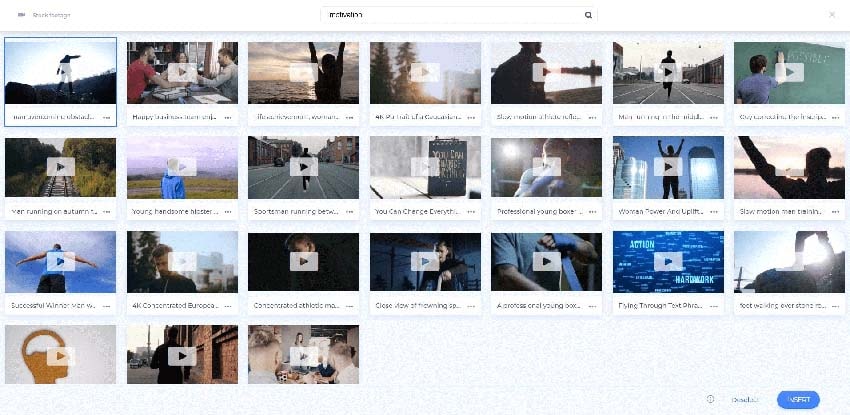
4. Ivipid
Intros matter much in any video. Ivipid is the correct opening video marker for your YouTube uploads especially if the animation is your thing.
We give credit to its simple process that defines its slogan; choose, customize, and enjoy. Simply pick a selection from its advanced themes, personalize your choice, and make your video. But its major limitation is the lack of a timeline. This tool also has a limited editing function and the credit scheme is a bit confusing.
Price:
- Buy 200 Credits Package at $1.99.
- Buy 600 Credits Package at $4.99.
- Buy 1000 Credits Package at $6.99.
- Buy 3000 Credits Package at $14.99.
- Buy 10000 Credits Package at $34.99.
These are paid monthly.
5. IntroMaker
This is another GoPro video editing online app that comes with lots of well-designed intro templates. You don't need rocket science to work your way out with IntroMaker. You can create professional intros and outros in minutes.
Get over 4000 free intro templates on themes covering game, nature, city, and many more. You can also include styles like 3D, Cartoons for a professional-like YT intro. Not to mention real-time editing and preview features as other pros.
It, however, lacks multi-track editing.
Price:
- $3.99 for 1 Month Subscription.
- $6.99 for 3 Months Subscription.
- $8.99 for One Time Purchase.
6. Moovly Studio
It's all based on web technology. You don't need any plug-ins or software installation. This is a powerful cloud-based app that lets you edit your video projects from any device.
You have the choice to use its built-in media libraries or come up with your videos, illustration, or other voice recordings. Additionally, video creation falls in your power and you can include animated illustrations, cartoon-style videos, or better still, a mix of styles. Its downfall is its free version; it has limited features.
Price:
- Get a free version and no cost.
- The Pro version costs $49 monthly while the Max version is $99 every month.
7. IntroСhamp
If there is anywhere you can customize a visually dynamic project in minutes then it got to be at Introchamp online GoPro video editor. It will make that YT intro fun and fast. This software has a vast collection of intro template.
It's pretty easy to work with and you get a window for that second thought. Preview your customized video intro first and only publish when you are happy. Don't be surprised when your expectations are exceeded! You can spice up the intro with audio, adjust color, and even specify the preferred video format.
Take note when adding background music or audio. This editor has no sound filters.
Price: This tool has a wide catalog of videos. You'll spend $7.95 for 720p videos while 1080p cost $9.95.
8. Flixpress
The last but not list is this free online GoPro video editor. Apart from the free plan, you get flexible pricing choices at your comfort. Whether you need a pay as you go plan or signing for a subscription service, the ball is in your court.
The intuitive user interface makes it a perfect choice for non-professionals. However, it's a bar of gold in the mine for high-tech professionals, especially for business-minded users.
You may, however, have a second thought if animation and other flashy features are your wants. Flixpress majorly focuses on business users.
Price:
- You can enjoy it at $0 with its Free plan.
- Other plans include a Monthly Personal at $0.83, an Expert plan at $9.99, a Professional plan at $49.99, and an Enterprise plan at $79.99.
Conclusion
Nothing beats the odd than creating your videos online and backing them up to the Cloud. WeVideo online editor will do that in a matter of minutes. However, you can also make use of free online GoPro video editor and have a test of the waters before diving into the deep sea of Premium subscription plans. The above 8 tools all have a distinctive feature to offer. Just relax, know what you want, and let the tools do it for you.



