YouTube has billions of top-notch songs and is one of the best sources of vocals for your music project. Whether you want to create mashups or unleash your music creativity, removing vocals from YouTube can transform your experience to another level.
However, without the right YouTube vocal remover, you can struggle to remove vocals from YouTube. Fortunately, this article guides you on how to remove vocals from YouTube videos using the best vocal remover from YouTube.
In this article
Method 1: How to Remove Vocals from YouTube Videos Online?
Online vocal remover from YouTube lets you remove vocals from your video/audio directly from the web. This means you don't have to install the application on your device. While there are plenty of free online vocal removers from YouTube. Therefore important to choose a suitable one like Musicara.

Musicara is a karaoke maker and a free online vocal remover from YouTube. This functional tool allows you to split your video into five different stems namely vocals, music, bass, drums, and piano. You can enter the URL or upload the video directly to the site and initiate vocal removal.
Steps to Remove Vocals with Musicara Online Vocal Remover
Step 1. Open a suitable browser on your computer and navigate to Musicara online vocal remover from YouTube. Select how you want to upload your YouTube video. You can choose the "Enter Youtube URL" or "Upload File" option depending on your situation.

Step 2. Now choose the desired stems. If you opted to upload the file from your computer, make sure you select the "Video" option.

Step 3. After your video is uploaded, click the "Submit" button and wait for your vocals to be removed. When the processing is done, you can preview and download the vocal version.
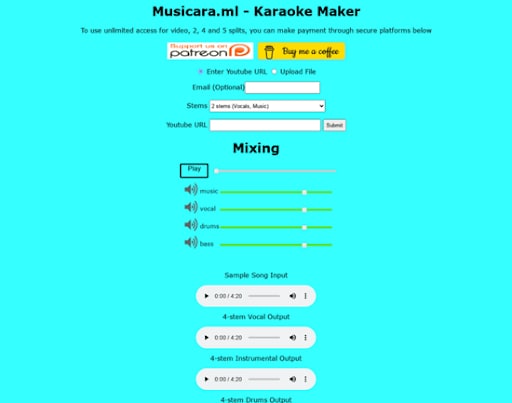
Limitations of Removing Vocals with Online Tools
Online vocal removers are no doubt helpful such as removing vocals freely online but they have inherent limitations that make them unsuitable in various occasions and circumstances. Some of these limitations include:
- Lacking editing features, making it is difficult to transform your extracted vocals to meet your needs.
- Requiring a steady internet connection.
- Not allowing to upload large or many videos at the same time.
- Extracting other audio elements into your vocals hence downgrading its quality.
- It takes a longer time to process.
Method 2: How to Remove Vocals from YouTube Videos Using Offline Vocal Remover?
Besides using online vocal removers that may limit your file size, you can also use offline vocal removers. One of the most ideal offline vocal removers you can is Wondershare DemoCreator. You can install it on your Mac or Windows to edit your audio and videos.
Wondershare DemoCreator is fast, easy to use, affordable, and compatible with many file formats. You can upload multiple files of longer durations and still obtain the best output quality.
Other Advanced Features
- It provides an AI denoise feature that helps you get rid of background noise and boost your voice clarity.
- Supports voice changers. This means you can change your voice to suit different circumstances. For example, you can mimic child, male, female, transformer, and robotic voice.
- It supports texts or subtitles to speech with 8 different languages and 40 voice options.
- This program lets you trim your extracted voice to the desired size without quality loss.
- You can adjust the speed of the vocals removed to make the sounds easier to understand.
Steps to Remove Vocals from YouTube Videos with Wondershare DemoCreator
Step 1. Open the installed Wondershare DemoCreator and click on the "Video Editor" tab.
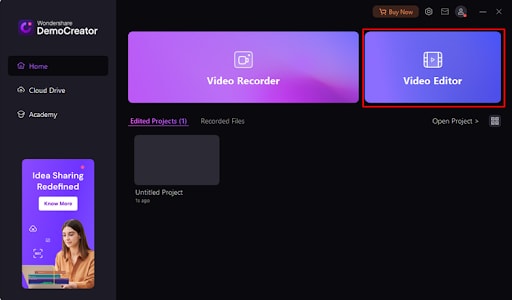
Step 2. Next, go to "My Library" and click on the "+" button. Then upload your file. From here, follow the on-screen instructions to upload your saved YouTube videos. Next, drag the uploaded YouTube video onto the timeline to begin editing.
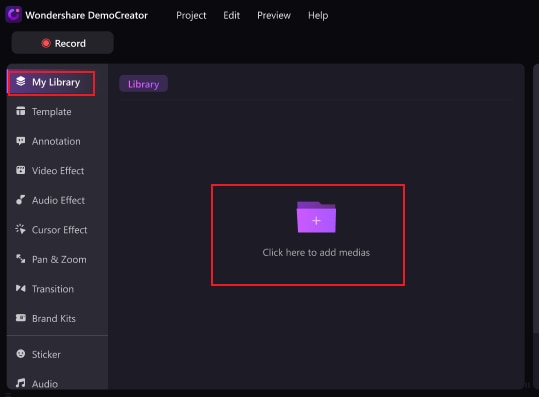
Step 3. Right click the YouTube video > choose Audio detach.
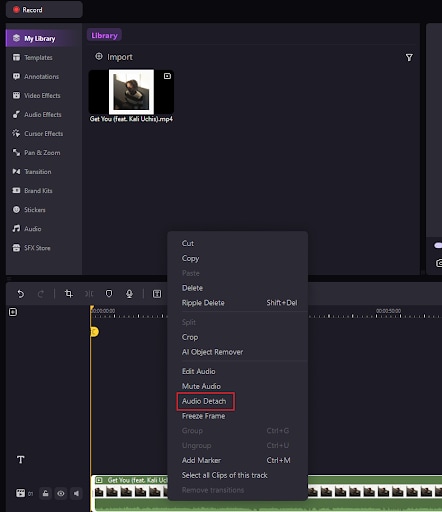
Step 4: Select the audio, then navigate to Audio effects, drag AI voice remover to the audio on the timeline.
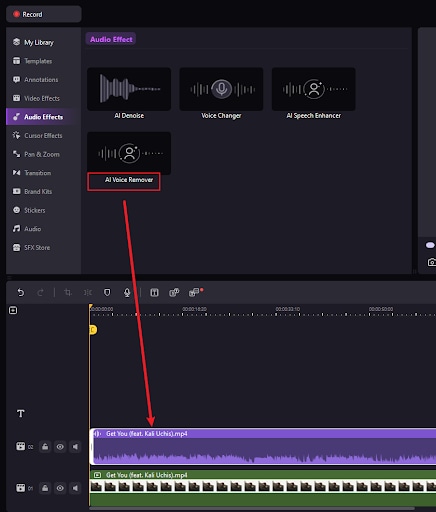
Step 5: You should see two new tracks once the processing is completed.

Step 6: Choose the tracks you need to save and click "Export" to save them on your device.
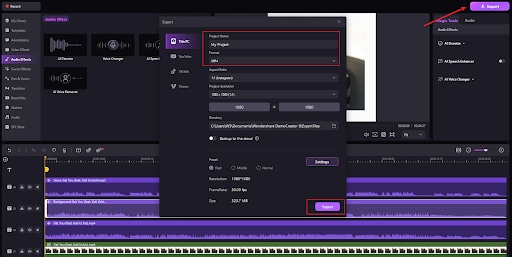
Bonus Tip: How to Better Utilize the Vocal Removed YouTube Video?
Now that you have removed vocals from your favorite song, what is the best way to utilize the instrumentals other than creating karaoke at home? Yes, this adds another level of fun and you will love it. But how do you create Karaoke at home? Here are simple steps.
Please follow the above guide to extract vocals from YouTube videos from step 1 to step 5, then continue the following steps.
Step 1: Click the "Add Subtitles" option on the timeline.
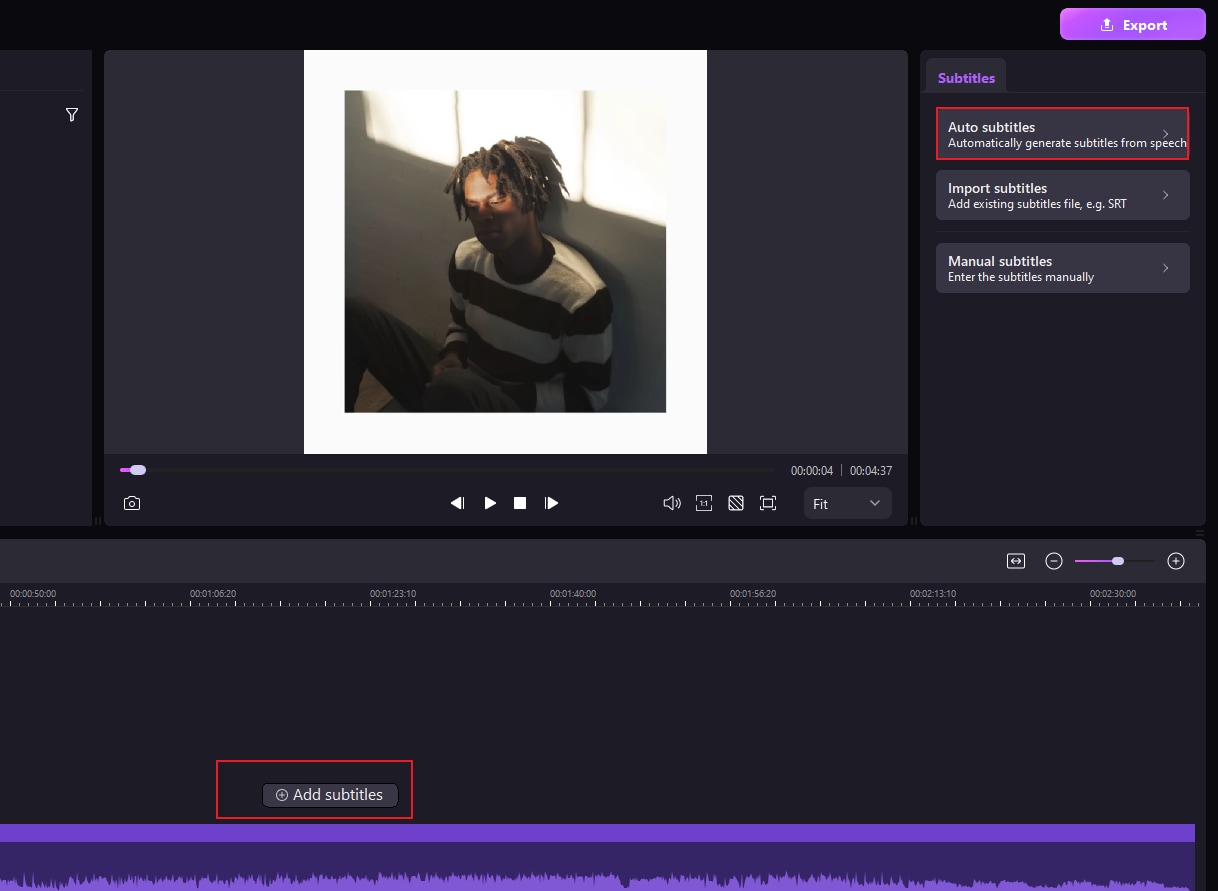
Step 2: Next, go to the subtitles section at the top-right corner and click the "Auto Subtitles" option. From the displayed dialogue box, choose the desired language and click the "Start" button.
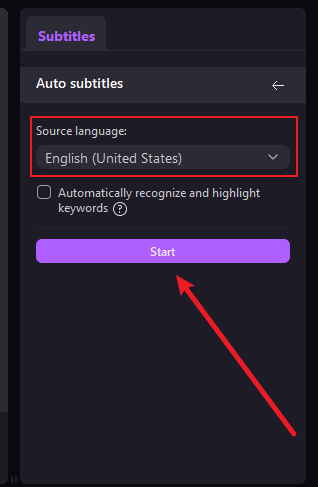
Step 3: After subtitles are automatically added to the timeline, mute the original video, audio, and new voice track.

Step 4: Now click "Voice" to record your singing, make sure that you uncheck "Mute Timeline". Now you can start your Karaoke at home!
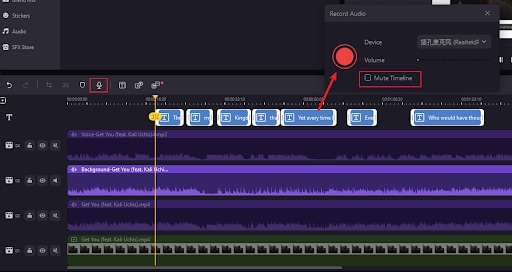
Step 5: After recording, you can play your Karaoke on the timeline and listen to your voice on the instruments. Edit your voice and add more effects to make your karaoke more striking. Once satisfied, you can export and share directly on social media platforms with your friends.
Conclusion
With the sheer size of people creating video content, it is almost a necessity to have a YouTube vocal remover. However, not every YouTube vocal remover can meet your needs. For example, a free online vocal remover from YouTube is not suitable for professional content. Therefore, you need a proper YouTube vocal remover like Wondershare DemoCreator. Just download the software to remove vocals from YouTube videos like never before and start your Karaoke today!
FAQs
-
1. Is it legal to remove vocals from YouTube videos?
Removing vocals from YouTube videos is illegal but content ID will struggle to identify this infringement when you upload it back to YouTube. While it is illegal to copy someone's content, you can still remove vocals and use them in a way that does not result in copyright infringement. -
2. Will online tools completely remove vocals?
Online tools are useful but most of them struggle to completely remove vocals from videos. This is common when dealing with large or complex videos. -
3. What is the best vocal remover from a video?
Wondershare DemoCreator is no doubt the best vocal remover from video. If you use it, you will instantly fall in love with it because of the plenty of functional and outstanding features. Furthermore, its intuitive interface, ease of use, and compatibility with devices and file formats make it a modern vocal remover. Generally, this tool is specifically designed to transform how you remove vocals from video and you can hardly find a reason against it.




