Best Asynchronous Video Messaging Tips
Asynchronous video communication is any type of video communication where one person offers information, and then there is a lag in time before the receivers take in the data and provide their responses. Asynchronous communications are one-way communications that can be received by an audience at their convenience back-and-forth interactions with a delay between messages. Asynchronous communications also include asynchronous video conferencing, broadcasts, and live streams that are offered in a one-to-many setting with a small delay of a few seconds, similar to a live TV broadcast.
Let us have a detailed look at asynchronous video messaging. Read below to know more.
Asynchronous communication workplace is perfect for when your message is not vital. Your employee can consume the data in their own time—no coordination or scheduling involved. In return, the receiver can think about what information you shared with them and offer a thoughtful answer. In addition to this, the tools we employ for asynchronous communication let us to freely append links, files, and other extra context.
It makes logic to use asynchronous communication when:
- You do not require an answer immediately, and you need to respect your receiver’s time
- You require communicating a message to bunch of people who at the same time cannot be in the same place, or whom it is expensive or difficult to get together
- You require communicating with somebody in a different time zone who is not at their desk at the same time you are
- You require explaining a complicated concept in a manner that people can go back and reference later
- You need to offer context after or before a real-time event
- You are offering a response to a piece of asynchronous communication you got
Below are some benefits of asynchronous video communication:
Clear communication: The systematic nature of asynchronous video communication lets you to set core elements for particular projects or when employing certain tools. As you set some rules for team and projects communication, they might turn out to be habitual. That is a boon for those times when you have an instant requirement and your team is skilled to jump on a call and tell a particular person what is required and where all of the required materials are.
Enhanced transparency: Asynchronous video communication is recorded. What teams like about this is that we get tons of information about decisions, conversations, and requirements. There is a natural paper trail to different steps and workflows. This not only helps to keep your team on the right path but also gives them a way to know why a specific path is chosen.
Greater control: As per the latest study, teams with greater control over their own working days are more productive and happier, particularly true for teams working remotely. Using different asynchronous communication tools assists people retain personal control by allowing them set time for creating updates, answering to issues, and more. This does mean that you can lower the stress and needs of non-urgent conversations. You are not only offering them freedom for general tasks and projects, but it assists team member have flexibility and be more ready to answer to any last-minute tasks that arise, with less disturbance to other tasks.
Enhanced focus: By depending on asynchronous video communication, you allow your team to build huge stretches of incessant time that they can work on tasks and projects. This is essential for almost every division since it prevents interrupting sales calls, allows let creatives to be in their process, and allows IT and others to focus on detailed issues.
Potential for more communication: It can be hard for some team members and teams to perform below communication-based pressure. They may have equipment hiccups, get nervous about communicating on a call, or feel uncomfortable to ask a query when they do not understand. One of the reasons of asynchronous video communication is to slow down your procedure and motivate reflection before reaction. By letting people to read something and then come back to it when they are ready, you can have more thoughtful answers and possibly get better insight into a bigger issue.
Higher trust: Apart from transparency around goals and projects, people will also trust things such as project notes and due dates when they are clear and everybody can see it. Asynchronous makes it simpler to develop a requirement set, specific project to-do list, and much more.
Wondershare DemoCreator is one of the best asynchronous communication tools. Apart from being a powerful and creative video editor, the software is developed with a user-friendly and intuitive interface to make the process of editing easy. You can edit recorded videos with interactive annotations, captions and other effects. Follow the below steps to know how to record asynchronous video messaging.
Step 1: After installing the app, click on the Capture option on the main interface.

 Secure Download
Secure Download Secure Download
Secure DownloadStep 2: Users can select their recording area on the screen and frame rate in the Screen window.
Step 3: You can select whether to capture from the webcam or not and adjust the setting accordingly in the Camera Window.
Step 4: you can select the source of audio and whether to use microphone or not in Audio window.
Step 5: Press F10 or the big red button on the screen to record screen.
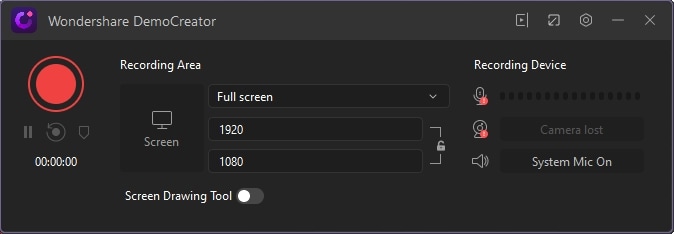
Step 6: Click F9 to pause the recording of your videos. To end the recording, click F10.
Conclusion
In a nutshell, you just had a look at asynchronous video messaging. This type of video messaging is much more beneficial as compared to synchronous video messaging. In addition to this, Wondershare DemoCreator is one of the best asynchronous communication tools.

 Also Read:
Also Read:

