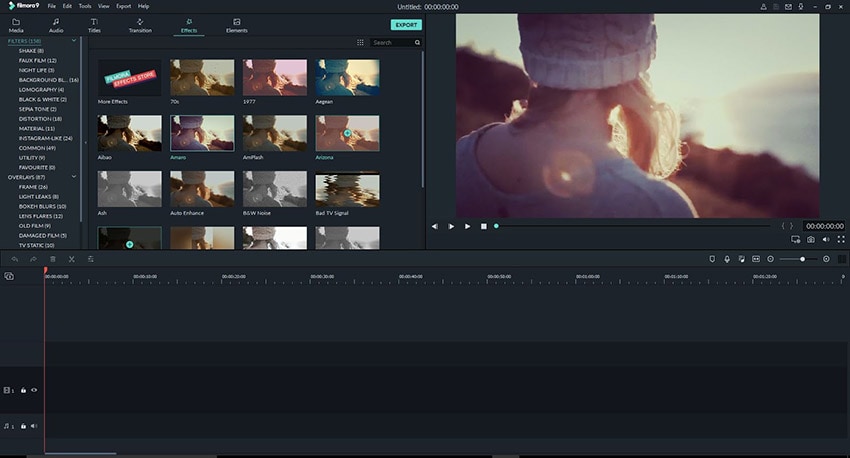Top 10 Training Video Maker
You no longer need to hire professionals for creating online courses because gone are the days when only experts have access to video-editing techniques. Now there is so much software available in the market that you can easily edit your videos and create an informative and engaging course for your class.
This software can be divided into a few categories, and you can choose the one that suits your requirements the most. If you want to make an interactive video, then you can choose training video maker software that lets you add hypertext to your content. It must also provide the ability to provide feedback and ask questions.
There are many other types of software that provide features like screen-recording. A screencast can be especially helpful if you want to create a video showing all the steps of some activity that you are trying to teach.
You can even make use of animation if you want to teach with the help of captivating stories. Visuals have a very profound impact on viewers, especially when they have some meaning to it, and with the help of an animation, you can connect better with your audience. With the availability of these tools, anyone can make quality-content.
Here’s a list of 10 Best Training Software that will help you creating top-notch instructional videos.
1. Wondershare DemoCreator
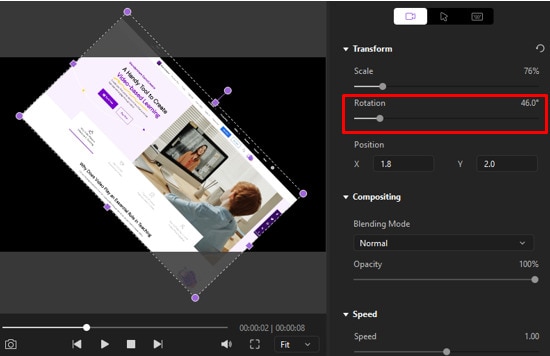
 Secure Download
Secure Download Secure Download
Secure DownloadThis software is great training video creation software for beginners and even for those who have never laid hands-on video editing till now. With this software, you can create demo videos for your products, interactive online courses, and many other types of video content in 4K resolution.
The key aspect of this software is that its interface is very user-friendly, and all the features are also very easy to use. Other than being video-editing software, it also supports screencast. This means you can record anything on your screen, even the webcam, and make a tutorial video by systematically organizing the content.
Other than basic video-editing features such as crop, trim, rotate, etc. it also has a green-screen editing option. This allows the user to switch the green background with any image/video that they want to put in their video.
The instructional videos can be enhanced using annotations like captions, overlays, and arrows. You can even get colourful stickers to make the video more informative and clear. It supports multiple video formats, video stabilization, and noise cancellation and is a great option for those who are looking for something cost-effective yet professional in the finish.
2. WireWax
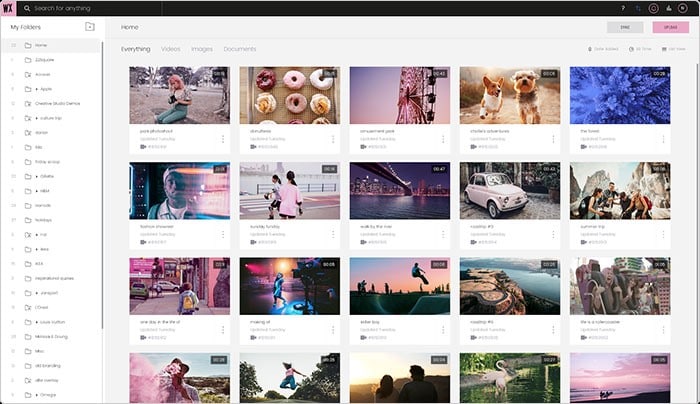
This is a very capable and interactive video editing platform and training video maker that provides powerful tools for creating customized video content.
Its AI using the motion-tracking feature automatically identifies people and objects in the video and with the help of these tags or hotspots and makes it possible for the viewers to interact with all the additional content. This way, the audience gets to engage with a clickable content escalating the entire experience to a whole different level.
WireWax has an international appeal, and hence, it’s the best training video creator. Also, it supports automatic subtitle generation in multiple languages. Its interface has been designed in a way that has made collaboration very convenient.
The video can be distributed globally through its HTML5 video player, with the option of optimization of the video after it has been globally distributed. This is the first interactive video-editing platform to introduce 360º video or immersive video for better viewing experience.
3. Screencast- O- Matic
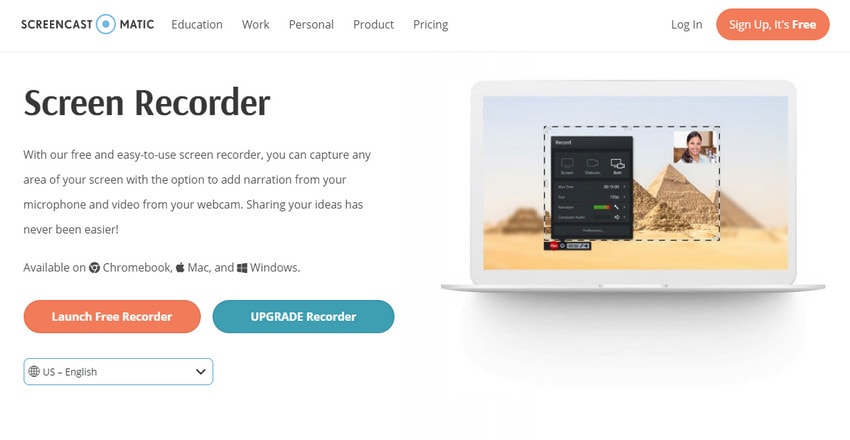
With Screencast-O-Matic, you can not only record your screen and webcam but also audio. You can make use of narration in your screen-recordings to make your videos more comprehensive, and it even offers automated captions if you do not wish to get into extra work.
The editor has a script editor option that can be added to a recorded video, in a synchronized manner. You can even edit clips that are silent and add your own audio to it. With the video editor, you can zoom your video, add annotations, regulate the speed, import audio for narration, and even add the music of your preference. This training video maker free also has a stock library of images and videos which you can access in the premium plan.
The green screen editing has allowed the users to choose any background of their choice, which they can also make interactive. It is an ideal tool for educational videos as you can create easy tutorials or instructional videos offering blended learning.
The mentors can record lectures, provide assignments, and even receive assignments through this platform. It enables the educators to build a community of learners by creating and adding courses on an online platform or by creating an account on the screencast.
4. Camtasia

Camtasia is one of the great software for beginners who want to make high-quality videos to create interactive learning sessions. You can record anything on the screen, and by giving a professional editor touch, upload it on any online video-sharing platform where the users can access it.
The editor comes with in-built templates saving time and effort for the editor. The user can add animations, sound effects, music of choice, annotations, and transitions in-between video to enhance the course of your video.
Camtasia is most popular among those who have no experience in this field and still need good-quality training videos. It offers assistance in creating a multitude of videos ranging from YouTube videos, webcam recording, tutorials, demo videos, presentation recording, and instructional videos.
The interface might seem simple, but that is only for making is more convenient for the users. Otherwise, it’s laced with features. There’s an option for creating quizzes that can help the instructor to evaluate the progress of the students. This can help in analyzing the students better, and personal assistance can be offered to those who are not able to keep with the pace of the class.
5. Animaker
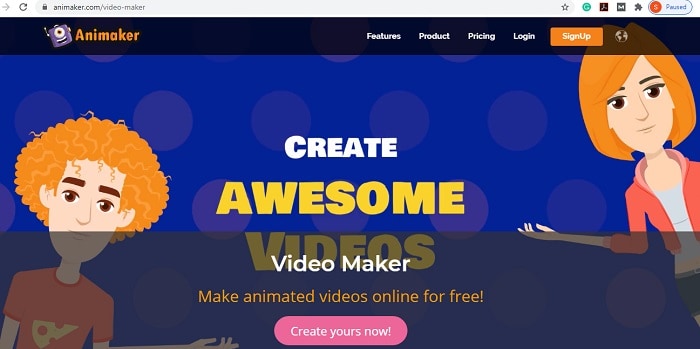
Animations have always been considered as something that can't be done without professional help. But with the help of Animaker, you can create animations effortlessly from highly-customizable templates available in the library. This software has 15 facial features that you can use to create your own characters.
You can decide the outfit, hair, and emotions of your characters and make very realistic videos. The feature of voiceover and auto-lip sync saves so much time as it is very difficult to make the characters' lips move at the same time with the dialogues. But Animaker even simplifies this task for the user.
Making objects move is another difficult task that Animaker makes very easy with its Smart Move button. This enables the user to animate objects easily and hassle-free. You can change the background colors, looks of your characters, and add screen effects, audio/music, and transition between clips to align the overall look of your video.
Even after so much editing, the quality of the video is not compromised, and it can be uploaded in 4K video quality. You can add subtitles, annotations, animated stickers, and also watermark your content. There is a music library with around 100 music tracks and over a 1000 sound-effects to choose from.
It also comes with a text-to-speech converter that you can use to create voiceovers for your characters. These voices seem real and provide a very graphically, vivid experience to viewers.
6. Vyond

Vyond is an online animation software that allows users to create animation videos for different purposes. It has pre-loaded templates that can be used to depict a multitude of concepts. You can employ these templates into your instructional videos and enhance them with characters, music, and other customization according to your preference.
It also provides pre-animated content and stock characters, while the option to create your own is always open. You can add your own recorded audio to do voiceovers for your animated characters and even import images and music from other devices that you wish to add to your project.
Storytelling is a proven way of imparting impactful education, and this software makes it accessible to anyone who wants to launch their own online course. Your characters will come to life with the lip-sync function that is synchronized with dialogues to make the content highly immersive.
With customization available for color, facial expressions, and clothes, a whole new depth is added to the learning experience. It is very affordable and thus the perfect option for those who want quality content but cannot invest much in the video production process. Animation helps in retaining the human touch to education, and Vyond can be an excellent tool for creating such content.
7. AVS Video Editor

AVS Video Editor is an online video editor that is laced with top features and has a very user-friendly interface. It supports all major formats and also has basic editing tools. These tools allow the user to trim, zoom, merge, and add video effects to the content. There are around 300 effects to choose from.
Now, you can also your own images, videos, and audio to your content and make it more comprehensive. You can also add a transition in between to enhance the impact of your instructional video. You can record your screen and webcam to make instructional videos and tutorials for your online learning platform or YouTube channel.
There are many templates to choose from for creating your personalized content. You can choose from a multitude of themes and incorporate various elements provided by the editor as well as your own.
It allows the content to be uploaded to social media. Also, it increases visibility as well as the reach of the video content. The interface of AVS video editor is available in many major languages, making it accessible to a very broad group of people.
8. Filmora
This video editing app comes with a tutorial and a guide because it's a little complex than the video-editing apps mentioned above. However, once you get a hold of it, you’ll be able to operate it quite easily. This advanced software is perfect for creating innovative and professional tutorials, YouTube content and e-learning videos.
You can now create complex content through this simple software by using green-screen effects, layering multiple clips, and adding the music or audio of your choice. It also supports noise cancellation and removal of silence from clips.
You can customize your project or course section by section and add the desired effects to enhance the learning experience of your students. It does not compromise at all with the quality of your video content and renders the entire video in 4K.
You can add effects to your video control the speed and even play it in reverse to add an active element into the video. It also has professional filters and 3D LUTs, which will change the entire artistic appeal of your project. You can curate your video according to any social media or online platform and upload it from Filmora.
9. OpenShot Video Editor
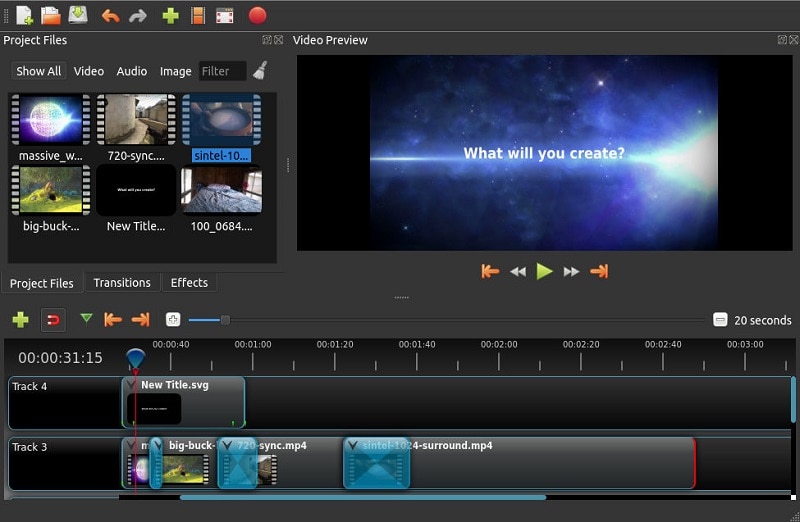
This video-editing software lets the users create cross-platform files and supports almost all video formats. You can also make use of its integrated animation system, and 3D animation effects and titles to enhance your project. It provides 20 animations. Now, they are customizable.
Moreover, they let you modify the colour, size, text, etc. so it can suit the design of your project. The basic video editing tools, including trimming and resizing of the clips, adding transitions. This way, you can give the fading effect to your videos. The transition can be done by overlapping of two clips, and the user has over 400 transitions to choose from.
There are title templates, annotations, watermarks, and many other features to give a professional finish to your work. It has in-built features for the editing, mixing, and section-wise splitting of audio/ music files. Its advanced features can help you in building a very impressive project. Moreover, you can begin by importing any file from your device into the OpenShot Video Editor.
10. VSDC Video Editor

VSDC Video Editor calls itself a non-linear video editor and rightly so. This easy-to-use editor allows liberty with the placement, timeline, shape, and position of the objects. These can be changed without any particular order.
It also provides a variety of visual and audio effects like color adjustment, transition, annotations, and color blending. This is for giving a professional touch to the project. You can add animation, text, images, and other elements to your video. Moreover, you can do this by making use of techniques such as masking, overlaying, etc. for creating multiple layers.
It supports almost all major formats and also allows the user to save high-quality files of minimum size. The video-stabilization tool is also a very handy feature and can help in improving the clarity of the video content.
You can remove the parts you don't want in your video, split it, and even merge multiple files together. This editor also provides features that are highly customizable and lets you post directly to your social media platforms.
Conclusion
So these are some of the best training video editor software available right now. The most appealing aspect of this software is that most of them are free. Also, they have great features even without opting for a premium subscription.
 Secure Download
Secure Download Secure Download
Secure DownloadThis makes them cost-friendly. Moreover, the procedure of editing is a very doable task, especially for those who don't have a very comfortable budget. The video employs visuals that are shown to engage viewers better than a written or audio presentation.
You can now make use of this software to create quality content that has the power to impact minds. You no longer need professional editors to do the job of editing/producing for you. With the tools that these software providers have, anyone can be a video editor.