Complete Guide for Udemy Video Requirement
Udemy is a well-known online learning platform and it is a hub of various professionals and learners that belong to different fields of knowledge. Same as traditional collegiate course works, the Udemy experts use to launch their courses on different subjects from time to time and learners can join classes from any corner of the world. Some of these courses are available for free whereas for a few you may have to make some payments. The course content in Udemy is generally presented in three different forms: Articles, Videos, and Mashup tutorials. In case if you wish to prepare videos then you have to follow a few specific guidelines to meet Udemy Video standards. The article below provides a complete description of the major requirements of Udemy Video Lectures.
Video Requirement of Udemy:
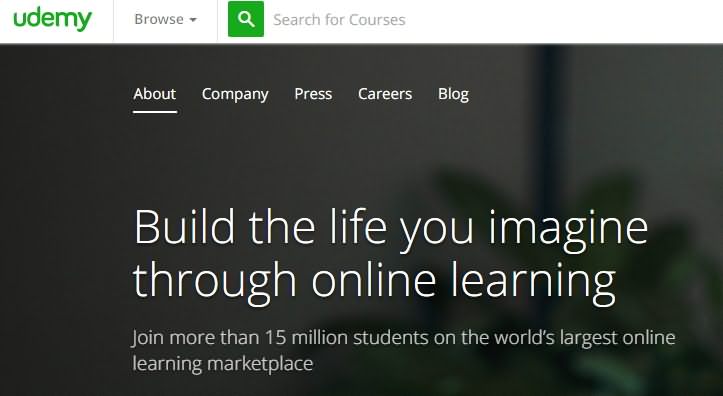
A. Video Requirement:
- The prescribed length for video lectures is between 2 to 20 minutes only.
- Videos must be generated with HD resolution (that means 720p minimum is necessary). To have better results you must follow clear lighting arrangements, proper framing, steady slides of the camera, well-managed screencasts as well as other audiovisual elements that will be required at different instants.
- About 60% of these course lectures must be in video format.
- In all your videos, the lecture subject as well as the instructor must be visible on the screen.
B. Audio Requirement:
- The audio signals must be filters properly and they should not include unwanted noise variations like Fuzziness, background hum, Pops on T and P sounds etc.
- You have to manage audio over both channels and it must be in proper synchronism with video content.
- Make some efforts to cut out the ‘ahhs’ and ‘umms’ from your audio content, just try to stay tuned to the desired points.
- Develop a habit to pronounce all words very clearly and try to emphasize on all important points.
- Prefer to follow an enthusiastic tone in your lecture.
C. Other Major Requirements:
- Never forget to include talking head introductions in your video tutorials.
- Experts suggest using at least 20% talking head video in your lectures when you are discussing non-technical stuff.
- All the technical courses are desired to be recorded with special screencasting software tools.
- In order to boost your student conversations prefer to publish promo videos.
- All the transitions during your lectures must be standardized as well as clean.
- All course videos must be exported in 16:9 format.
- The text included in course material must be visible clearly so use a big font size.
Recommended Udemy Video Maker: Wondershare DemoCreator
The Wondershare DemoCreator is an all-new screen recording & video editing tool for Udemy Video making. You can enjoy all the features in the free trial version.
Pros:
- You can enjoy all the features in the free trial version.
- Fast-paced recording
- Recording PC screen, webcam, Mic simultaneously
- Full editing suite with a wide range of professional tools
- Exchange ideas in a better way with annotations and changeable cursors
- Spontaneous and state-of-the-art designs
- Custom recording
- Export in various formats
- Import a range of media files
- Featured with transitions, green screen, and the intro template
Cons:
- There will have a Wondershare DemoCreator watermark on the exported video.
 Secure Download
Secure Download Secure Download
Secure Download

