Splitting Video Online with Top 10 Efficient Tools
Are you also working over a video file? Do you want to cut or split the video? Then we have got a solution to split video online with one of the simple solutions. With these apps, you get a very simple and easy solution to cut any small video file. You don't have to go for any installation and they even work with your browser as well. The tool is designed to enable you to move the two markers with which you can select the beginning and end of the videos. The process wraps up within a few seconds. If you are the one searching for one of the best video editing tools online then please keep reading this post till the end.
Part 1: Top 10 Video Splitter Online
1. Online Video cutter
This split video in two parts online website is a good solution for your video editing of any small video file. However, this app doesn't require any installation. Not only this you can also split video online with this online video cutter.
The cropping feature of this split video in two parts online website allows you to frame the video to your desired area or even change the frame proportion.
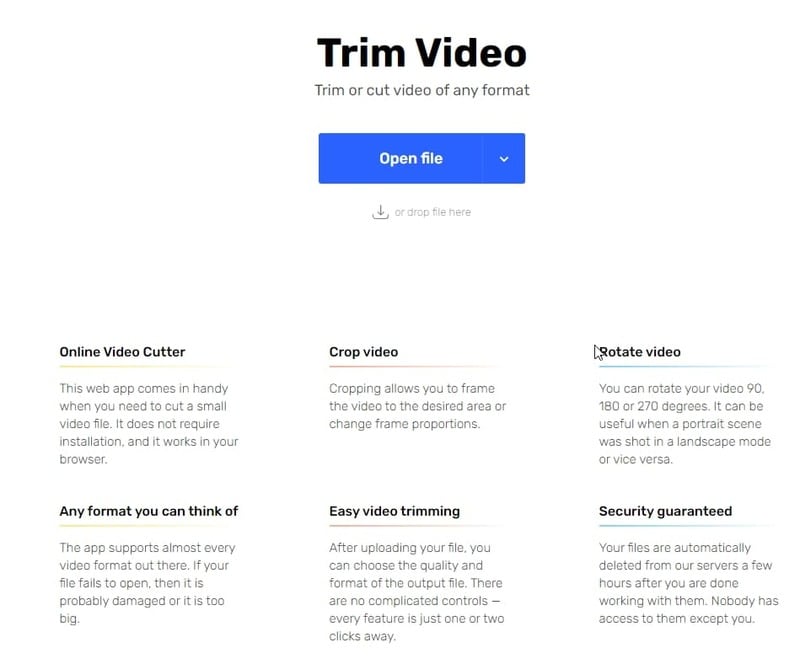
2. Split Video
Tired of too large or too long a video file? You have the solution to split it into smaller files. This is one of the best split video and audio online web tools. This app provides you a solution to split video online with an easy interface. This online tool provides you 4 kinds of split video and audio online options: Free splitting, average splitting, splitting by time, and splitting by file size.
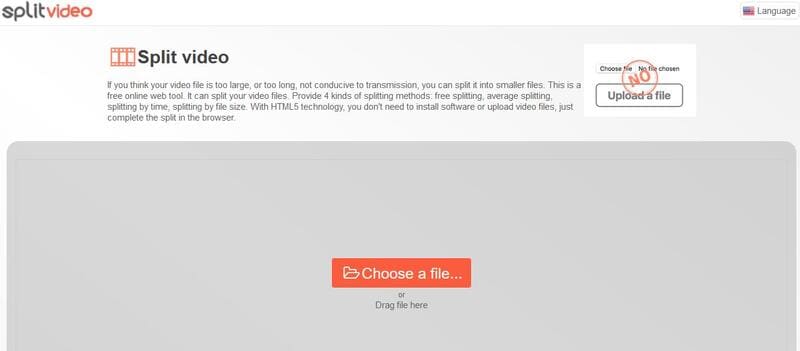
3. Clideo
Searching for an app that provides you fast video editing solution? Then this split large video online is something that you need. This video trimmer supports almost every format such as AVI, MP4, VOB, MPG, MOV, and others. The app provides you with huge security for your files.
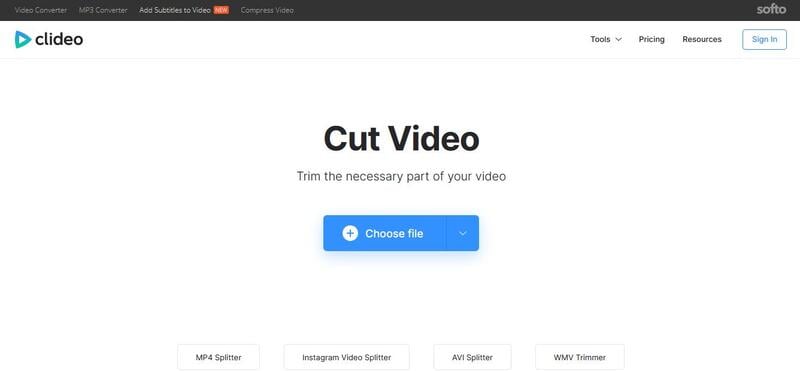
4. Apowersoft Split Video Online
Almost every app provides you the option to split only one part of the video. However, with this cut and split video online app, you get a free video splitter and with your desired parts of a video as you want. It works without any installation so you can use this split video online free website directly in your browser.
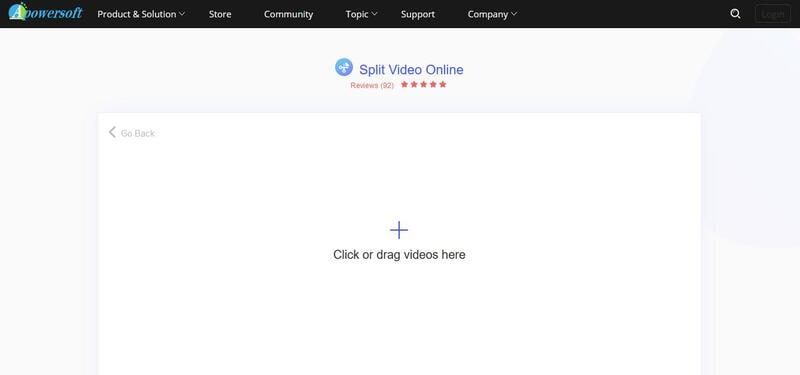
5. Ezgif
Take a look and you'll find many online video cutter apps and so is this app but this app allows you to cut the video from anywhere you want, from the start, at the end, or in the middle too. Ezgif video cutters can split video online without watermark in the output file. It helps you to cut the video as MP4, WebM, AVI, FLV, MOV, and others too.

6. Typito
This amazing online video editing app offers you trim and merge videos and audios online too. With this app, we can erase the parts of our video that we don't want to merge with the parts that we want. Also, it ensures the user's 100% accuracy in a few seconds.
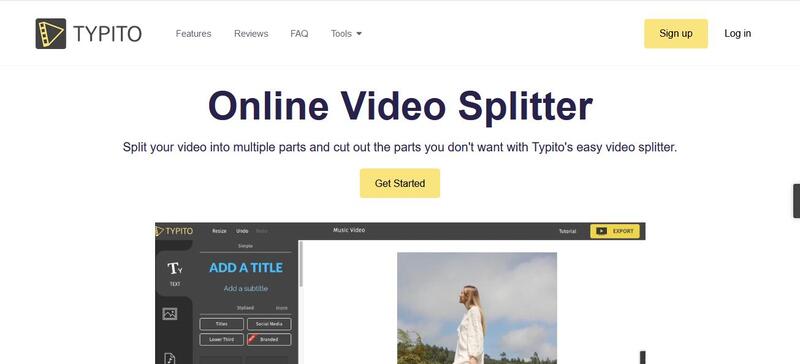
7. Kapwing
Trimming a video is an easy job but still, people find it difficult. So, this online app is here to solve that problem. Kapwing split video online without watermark is an easy video/audio trimming app where you can cut the video according to your needs and add audio files too. Also, it converts our video files into whatever formats we want before the trimming happens.
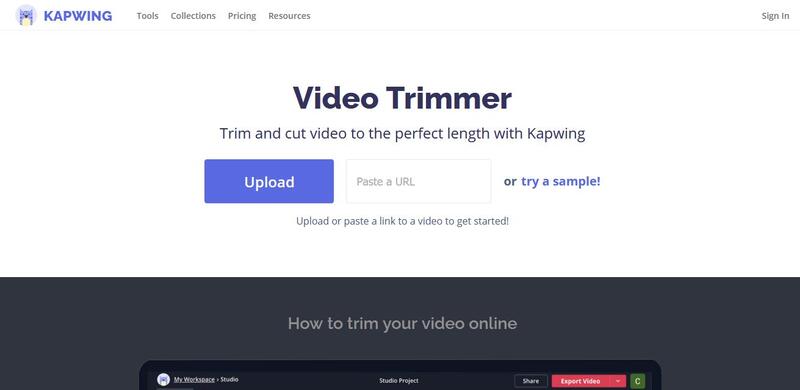
8. Online Converter
As all the other online apps do, this app also does the same but the most popular format of this app is MP4 as most people love editing their videos into MP4 and other formats too. Splitting a video or adding or editing an audio file is quite an easy and fun thing in this app.
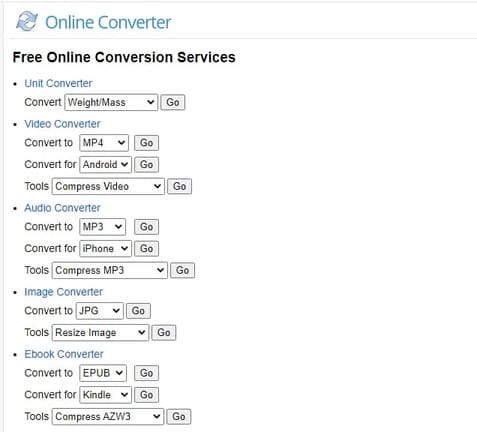
9. BeeCut
This app helps you to split videos in various encoded formats such as MOV, MKV, MP4, FLV, WebM, and many more. It also offers a safe and secure environment for our videos and audio files and also helps you to upload our trimmed video with amazing audio files on various social platforms too.
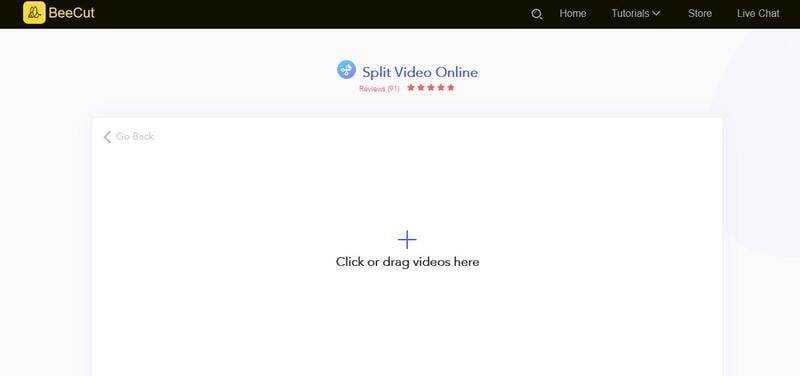
10. Videotang
One of the most used online video splitting apps, videotang allows you to split video and audio files with amazing editing options. It supports multi editing formats such as MP4, WEBM, MOV, FLV, 3GP, M4V, MPG, MPEG, MKV, AVI, WMV, MV, DV, ASF, 3G2.
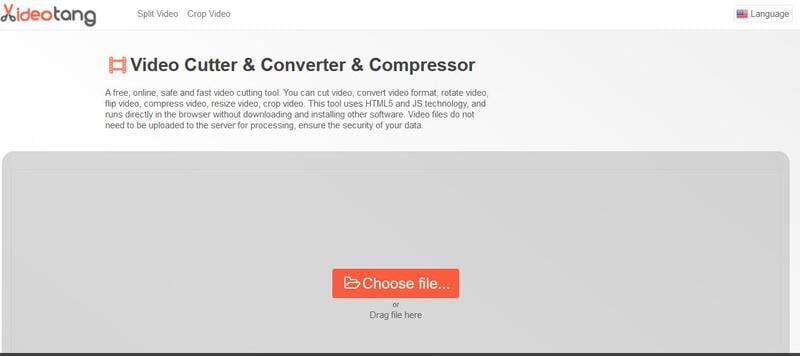
Part 2: Splitting/Cutting/Trimming Video in One Click with DemoCreator
Are you bored by the limited features in the online video splitting websites? Are you looking for more options? Split video online websites can only split your videos and you can’t use these websites for further editing of your videos. This is the biggest limitation of the online website. Another thing is that you always need a good speed internet connection to split videos into two parts online because these sites can’t work offline. Well, here is the Wondershare DemoCreator software to overcome these issues. Let’s discuss it now.
 Secure Download
Secure Download Secure Download
Secure DownloadIf you are looking to split video without any issue then the Wondershare DemoCreator is software that comes with a powerful video splitting solution without any limitation. This software is created to handle the shortcomings of the common online editing apps. DemoCreator offers users to edit large video files of varied quality i.e. 720p, 1080p, and even HD videos too. It also doesn't need the user to create an account to use the software. It supports recording the screen of your computer to make tutorials. The most important feature of this is that it doesn't add a watermark to the processed videos.
1.How to split video on DemoCreator
Step 1: Run the Wondershare DemoCreator on your computer and then click the “Video Editor” button on the first launch.
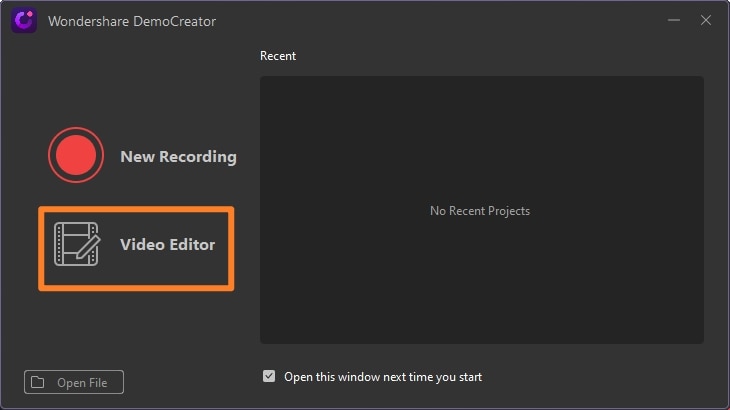
Step 2: After loading the video editor you need to click the “Import” button then browse the video from your computer. Once the video is added right-click on the video then hit “Add to Timeline at Playhead”.
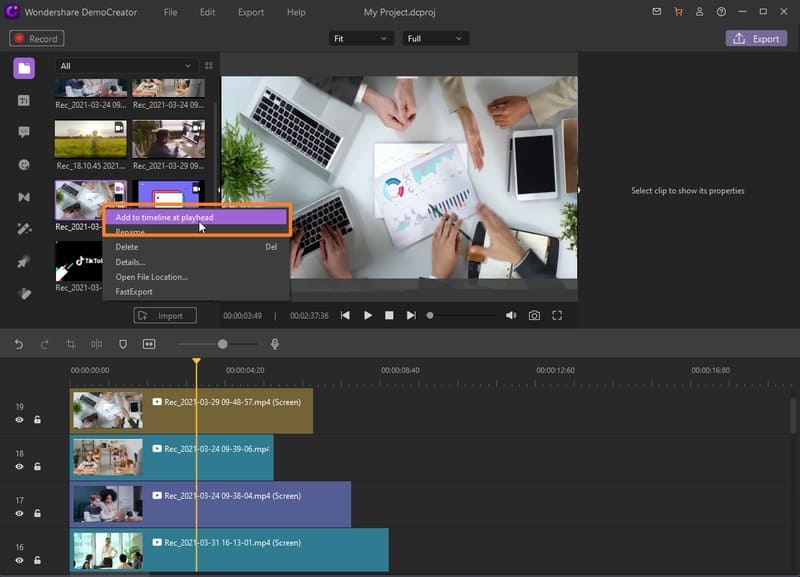
Step 3: After adding video to the timeline you need to select the location from where you want to split video using the slider in the timeline. Now right click on the video in the timeline and then click the “Split” button. Now the video split will be finished.
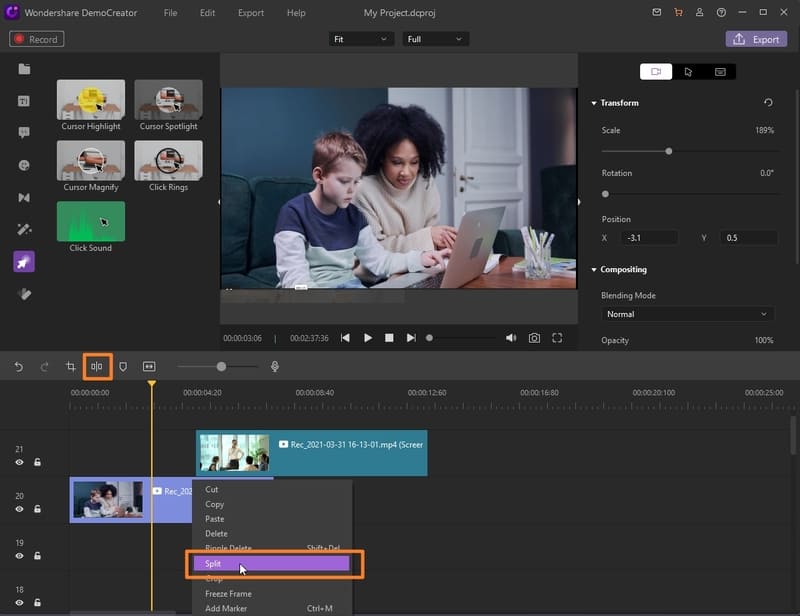
2. Trim/Cut video with DemoCreator
Wondershare DemoCreator also supports trimming and cutting the video in the program itself. You can follow the below steps to cut or trim your videos with the program.
Please add the video which you want to trim from your computer and add it to the timeline. In the timeline of Wondershare DemoCreator move your cursor at the endpoint of the video then your cursor will be turned in the icon like the below screenshot. Move the icon now in the backward or forward to trim your video. Once you are satisfied simply save your video on your hard drive.
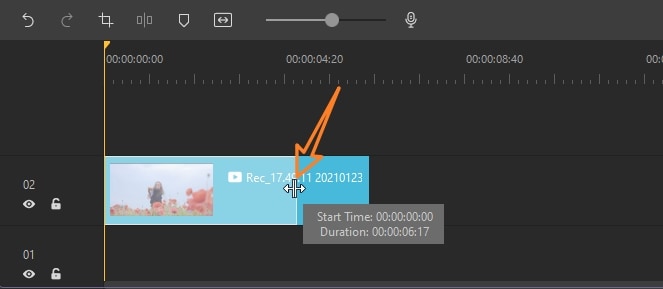
Conclusion
People often tend to use these online websites so that they can remove unwanted parts from their videos. In the same way, people in different areas can use this app to split their videos such as teachers can use this app to show the students on the required limit of video according to their classes, gamers need to post their gaming videos so they can split the video to their winning part and upload it. Still, choosing the best way to split video is very important. If you are thinking about using online websites then there is the biggest drawback is that these sites can’t work offline and unable to do editing of your videos after splitting. So, instead of using online websites, we would like you to go give a try to the Wondershare DemoCreator which is superb and offers you video splitting, video editing, and apply the best effects on your videos.






