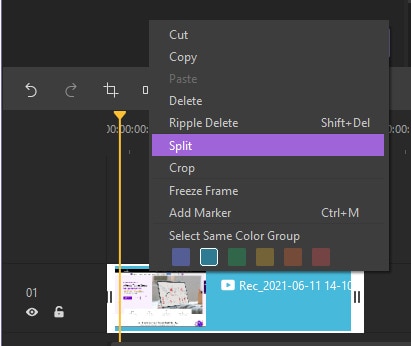What is the Best Photo to Video Converter for PC?
A photograph or photo is the visual representation formed when light falls on a photosensitive surface which can be a photographic film or an electronic medium such as CCD or CMOS chip. Photographs are used for various purposes, ranging from advertisement, to business promotion, to tutorials and many others, by various individuals or companies because of its ability to depict or express art.
With the recent advancement in technology, photographs are often converted from the JPEG form into video clips as a mechanized way of expressing art. Converted photos are a perfect way of compiling images and merging them into one video file.
There are several different tools available for converting images into video clips on PC, however, having the best video converter at your disposal means a lot. This article is written to provide the best photo to video converters available for PC, so you don't waste your time with subpar tools.
Top 10 Photo to Video Converter for PC
Listed below are some of the best photos to video converters available for PC with a detailed explanation showing the features, pros, and cons of each tool.
LightMV
This is a web-based photo to video converter which can be accessed with different web browsers such as Mozilla, Safari, Google Chrome, and others, on a PC. LightMV photo to video converter is also available for mobile devices (Android and iOS smartphones) capable of converting images to videos. With the extensive collection of video templates present on the LightMV photo to video converter web page, you can turn your photos into fantastic video presentations in no time. It also has an editing function that allows end-users the opportunity to improve the quality of converted images.
Pros
- Has a user-friendly interface
- Possess video editing option
- Allows the addition of logo to the output
Cons
- Doesn't support the addition of multiple files to video clips
- Requires an internet connection for access
Kapwing Image to Video
Kapwing image to video is another online video maker compatible with various internet-based gadgets like PC, mobile devices, and tablets. It has features that allow you to insert transitions and animations to your uploaded images, making them lovely. Converted videos can be saved in MP4 and GIF formats depending on your choice. Kapwing image to video allows you to post your created videos on various social media platforms using the aspect ratio feature.
Pros
- Allows you to choose the aspect ratio
- Trimming and resizing options are available
Cons
- A maximum of one image can be converted into the video at once.
- Requires an internet connection for access

Image to Video
With image to video, you can convert your pictures into video clips without spending much of your time. It has a user-friendly interface with the capability to perform functions such as the addition of texts, music, emoji, and many others, on converted videos. A maximum of 30 images can be merged and compiled into a video clip using the image to video tool. Also, you have an option to preview converted videos before downloading them on your PC.
Pros
- Allows the adding of music to created videos
- Allows the addition of texts to created video clips
- Preview of video clips available
Cons
- Requires internet connection
- Maximum of 30 images can be merged at a time
Picovico
If you need a web-based program that converts photos into beautiful videos with aesthetic features, then the Picovico photo to video converter is a perfect choice. This photo to video converter offers extensive collections of birthday-themed video templates that allow you to convert images into videos without stress. Picovico allows you to add music to your created videos when you enable the feature.
Pros
- Supports adding of music to created videos
- Friendly user interface
Cons
- Internet connection is required
Wondershare DemoCreator
This is the best video converter available for both Mac and Windows. It's one of the cheapest software with high quality and speed that easily allows you to convert your photos into video clips. This tool offers a free trial, but with lots of restrictions. The paid version will enable you to convert images into 4K videos, burn discs, and also record screens without issues. The paid version comes in three forms, with the lifetime license having the highest amount.
Pros
- 4K resolution
- High speed
- Easy to use
- Ability to burn to disc
Cons
- Not supported on mobile devices
Try It Now - It's Free!
 Secure Download
Try It Now - It's Free!
Secure Download
Try It Now - It's Free!
 Secure Download
Secure Download
 Secure Download
Secure Download Secure Download
Secure DownloadClipchamp
Clipchamp is an online program used to convert images into videos. It has an inbuilt editor that allows you to trim and resize photos into various dimensions. This tool can also be used to insert multiple elements like emoji, texts, overlays, background, and others to your created videos. Furthermore, Clipchamp offers features such as royalty-free stock photos and music clips that can be used when images are converted to videos.
Pros
- Various transition effects available
- Option to edit file parameters
Cons
- Works on Windows OS only
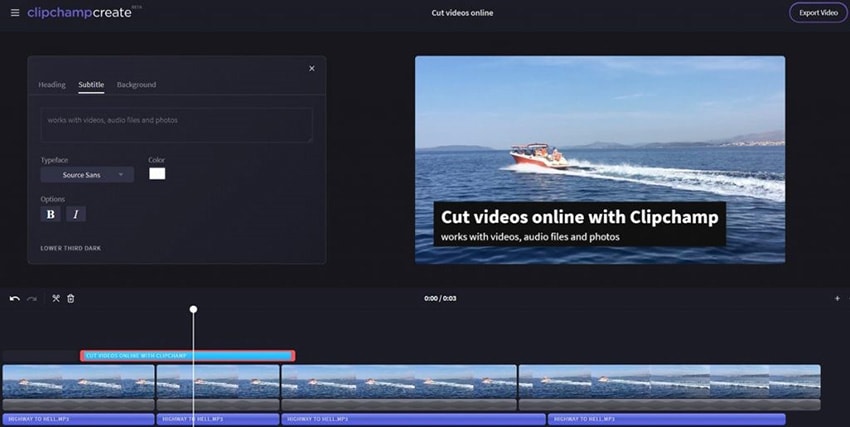
MP3Care Photo to Video
This is a web-based tool used for converting JPEG and PNG photos into video files. The converted video files are often in the MP4 format. MP3Care Photo to Video allows you to merge 20 images into one video clip at a time. It comes with an option that allows you to select a time (range= 5 to 20 seconds) between images.
Pros
- Converts both JPEG and PNG images
- Allows multiple files to be added for video creation
Cons
- Does not support video editing
- Allows a maximum of 20 images to be merged
Photo to Video Converter
Photo to Video Converter is an android based tool used for creating video clips from photos. This mobile app lets you add a maximum of 60 photos from your gallery to a video. It comes with a built-in editor that can be used to add borders, texts, and filter to images. You can also add multiple overlays and transition to your created videos.
Pros
- Supports video editing
- Allows multiple files to be added for video creation
- Allows multiple overlays and transition to created video
Cons
- Works only on mobile devices, specifically Androids.
SlideShow Maker
This is an online program developed mainly for iOS devices. It's an excellent photo to video maker with features that allows you to convert selfies into memorable video slides easily. Slideshow Maker has a clean user interface that can be navigated easily by novices. It lets you share created videos directly on various social media platforms without stress.
Pros
- Friendly user interface
- Allows you to share created videos directly to social media platforms
Cons
- Requires an internet connection for users to access it
- Supports iOS devices only

Photo Video Maker
This is a mobile software that allows you to convert images into videos with high definition quality. It has a built-in editor which allows you to add texts, music, backgrounds, and stickers to your created video clips. Furthermore, it allows you to customize the added texts to created videos using different fonts.
Pros
- Presence of built-in editor
- Supports text addition
- Supports adding music
Cons
- Doesn't support Windows or Mac OS
Now you know what the best photo to video converter is, I'm pretty sure you've got a question to ask which is "What defines the best photo to video converter?" Well, to answer this, keep reading:
What is the Best PC Image to Video Maker?
You've been introduced to the top 10 most popular photo to video converter, and I believe you are familiar with some of them if not all. So what features define the best image to video maker?
As an expert technologist, there are basically five attributes that define the best PC image to video maker. Listed below are these features with a detailed explanation of each:
- Storage Space: The image to video maker should occupy small storage space.
- It must support the addition of music to converted video clips.
- The tool should either be free or costliest for users
- It must support video editing
- It should support multiple video format (MP4, GIF, MOV, etc)
With the features listed above for the best PC image to video maker, it can be concluded that the Wondershare DemoCreator is the best photo to video converter for PC. Aside from the attributes above, the DemoCreator image to video converter has a user-friendly interface, coupled with the great built-in editor. It's supported on both Mac OS and Windows.
Conclusion
As mentioned above, these tools are the best tools available for you to convert your images into videos. However, Wondershare DemoCreator is the most highly recommended program that allows you to easily convert images into videos quickly. It also an intuitive interface that allows you to record video clips easily.