You may want to prank your friends or family by creating voice messages from their favorite hip-hop artists. You may wish to make a harmless meme to share with your loved ones and have a good laugh. Thanks to the modern world's advanced AI systems and tools, you can reach your goals and create authentic voices.
We'll present the most trustworthy and accurate AI rapper voice generators on the market. Keep reading for a bonus tip to help you reach all your audio and video goals and enjoy professional results.
In this article
Who Is Your Favorite Rapper?
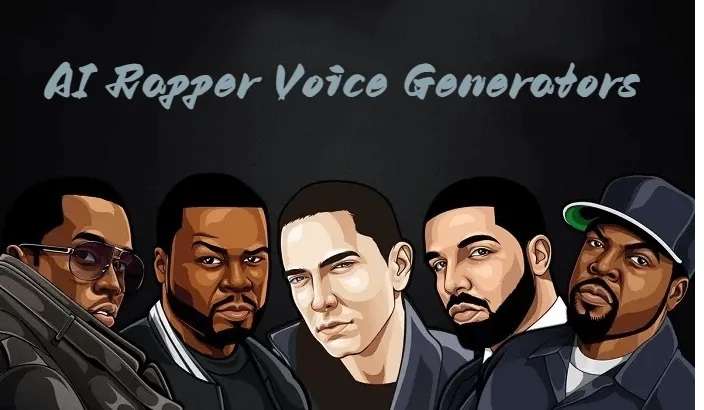
The hip-hop market keeps growing, with numerous new artists emerging and making the charts daily. You may be an old-school enthusiast who likes to jam to Tupac, Biggie, LL Cool J, and other rappers. You may prefer new-school rap, such as Kendrick, J Cole, JID, Juice Wrld, etc.
Curious about how to generate a voice like your favorite rapper using AI? Check our list of the most popular AI rapper voice generators in the market.
6 Most Popular AI Rapper Voice Generators
1. UberDuck

UberDuck is a relatively simple yet sophisticated AI tool to help you change your voice. You can use features like voice cloning to generate a unique voice, clone yours, or create voiceovers. UberDuck doesn't provide many features or rap voices, but the experience will be exciting. For instance, you can find artists like Big G, B la B, Grimes, and Leroy on this platform.
How to Use It
UberDuck is straightforward to use. Here's a general guide you can follow:
- Head to the official UberDuck website.
- Choose the Voice-to-Voice feature.

- Pick your artist from the available options.

- Upload your audio recording or record your voice on the platform.

- Create an account to start generating AI rapper voices.
Depending on your needs and preferences, you can also use other features on the platform, such as text-to-speech or rap (to create a rap song).
Pros and Cons
2. Voice.ai

As the name suggests, Voice.ai is about powering up your voice and providing real-time voice changers and text-to-speech to generate rappers' voices. This tool has many features, including integration with numerous platforms, voice universe, and voice cloning. The best part is you can access unlimited ai rapper voices or generate unique ones.
How to Use It
Here's how to use Voice.ai:
- Head to the official website and download the tool to your PC.
- Open the program and create an account.

- Go to text-to-speech mode.
- Click the + button next to access the voice library.

- Choose the preferred rapper voice and click Use.

- Export your audio.
Pros and Cons
3. TypeCast

TypeCast is a relatively new AI Rapper voice generator (2022). The tool provides basic text-to-speech and voice-changing capabilities, but you won't find specific rapper voices. Instead, you can access a library of four rap voices and generate your audio file through text. You can also select the tone and emotion to elevate the experience and get the most accurate results.
How to Use It
TypeCast is an online tool, and you can generate rapper voices by following the steps below:
- Head to the official website.
- Type the desired text into the box.

- Click Character Casting in the left sidebar.

- Narrow your search with the Music/Entertainment filter.

- Choose the voice you want to add to your library.

- Return to the main page, click the arrow next to the speaker, and select the voice you've added to the library.

- Click the Play icon to start generating.

Pros and Cons
4. VoxBox

VoxBox utilizes advanced AI systems and tools to generate the most authentic rapper voices. The platform offers a library of over 3,200 voices and is available in over 150 languages, making it one of the most inclusive options. Aside from that, the tool is intuitive, so you'll have no issues creating your ideal audio.
How to Use It
The first step to starting your VoxBox rapper voice generator journey is heading to the official website and downloading the tool. Then, follow the guide below to generate AI voices:
- Launch the platform and head to Text-to-Speech.

- Click Change Speaker and select your favorite rapper.

- Input the text and click Generate.

Pros and Cons
5. FakeYou

FakeYou is a web-based program to help you accurately change your voice or generate new ones. The tool has numerous features and integrations, including video style transfers, voice designers, and text-to-image tools. Using it is simple, but you may have to wait a few minutes to get the results.
How to Use It
Here's a step-by-step guide to using FakeYou to generate rapper voices:
- Visit the website and click Get Started Free.

- Create an account.
- Click Explore Voices under Text-to-Speech.

- Choose a category and the desired voice.
- Input the text and click Speak.

Pros and Cons
6. TopMediai
TopMediai is one of the most inclusive online voice generators since it supports 190 languages. Thus, no matter your origin or background, you can use it to create AI rapper voices. One of its best features is that you can make song covers within the platform using the available voices from the library.
How to Use It
Here's how to use TopMediai:
- Visit the website and click Try Now.

- Click Select Voice.

- Filter your search by clicking Celebrities > Rappers, and select the desired voice.

- Input your text and click the Play button.

Pros and Cons
What Can You Do With the AI-Generated Rapper Voice?
You can use AI-generated rapper voices in numerous scenarios and occasions, such as the following:
- Creating presentations – You can make educational materials like presentations and add rapper voices over them to make the content more engaging and entertaining.
- Content creation – Creating memes, reels, and other content is one of the most prevalent uses of AI-generated rapper voices.
- Experimenting – You can use AI rapper voices to experiment with the audio field and make unique tracks.
Another Tool You Need for Further Audio and Video Production
If you want the most professional experience and become a master of audio and video production, seek only professional and easy-to-use tools. For instance, one of the best, most intuitive audio and video production tools is Wondershare DemoCreator, providing various advanced features to boost your journey. Here are some of its notable features:
- Audio denoise – remove background noise from files produced by AI rapper voice generator to improve the quality, or enhance rappers' voices.
- AI-Dubbing (Text-to-speech) – support 8+ languages and 40+ natural-sounding AI voices;
- Voice changer – replace your voice with another in seconds;
- Audio extraction – separate the audio file from the video for better editing control;
- Transitions – apply transition effects to your video files for the best results.
These are only some available advanced features; the list goes on.
Although it currently doesn't have a library with rappers and other celebrities. However, they are working on it and will update soon.
Conclusion
Generating rapper voices can be entertaining and helpful. Since the market is currently overcrowded with numerous AI generator tools, selecting the one that fits all your needs and preferences may take time and effort.
Thus, we've rounded up the best AI rapper voice generators of 2024 to help you on your quest. Still, Wondershare DemoCreator is the ultimate video and audio editing solution to take your experience to the next level.
- Remove hiss and hums from AI Rapper voice in seconds with AI denoiser
- Use AI speech enhancer to make Rappers' AI voices stand out
- Use Auto-subtitles to match rapper lyrics with the timeline

FAQs
-
Are AI rapper voice generators free?
Most AI rapper voice generators provide free versions. However, only some allow you to generate celebrities' voices without purchasing an available subscription plan. -
Is it legal to generate AI rapper voices?
Currently, there isn't a law specifically for AI-generated voices. However, copyright laws protect celebrities from potential third-party misuse of their content and identity. Thus, if you plan to use these tools, learn first what you can and cannot do with AI-generated voices. -
What are the best AI rapper voice generators?
The best AI rapper voice generators include UberDuck, Voice.ai, Typecast, VoxBox, FakeYou, and TopMediai. They all have advanced AI systems, tools, and features, providing the most accurate and trustworthy results.



