Wondershare DemoCreator
Essential demo-making tool that helps learners, educators, freelancers, and gamers to take idea-sharing to the next level.

Including sound clips in a video makes it more tomfoolery, fascinating, and innovative. There are many ways of adding such effects. one popular choice is adjusting the sounds in a. Altering the voices in a film can make explicit results, making a movie interesting, unpleasant, or fantastical. These tone of voice modulators can update your voice-over in more than one way, adding an additional layer of interesting sound quality to a recording. This now includes the opportunity to design and make information while recording, which makes it a great alternative for organizations that require to record considerable presentations of great quality. When it comes to the greatest screencasting software, DemoCreator is unparalleled. DemoCreator also includes a comprehensive variety of video editing tools that allow users to do simple edits, apply complicated effects, export, and promote their movies easily.
Part1 How to Add Audio and Replace Background Music in Video with DemoCreator
DemoCreator Movie Editor is highly recommended, even though there are numerous video cropper software options accessible while searching on a web browser. Regardless of whether you're a beginner or an experienced, this powerful movie editor enables you to cut, clip, divide, combine, rotate, put in a boundary to video, apply effects, extract subtitles from video, convert sound to mp3 format, and extract sound from MP4 with ease. DemoCreator allows users to catch lessons, presentations, movie demonstrations, webinars, Skype calls, games, and much more by recording screen, sound, and camera. is a professional, user-friendly program that allows users to report displays, games, webcams, and sound with just one click. DemoCreator incorporates a voice modifier emphasize that is not hard to utilize and can change and add stations to the sounds in your songs. It tends to be utilized as a voice booster to clarify a voice or an agent to make it sound mutilated. Download this movie voice-altering software to your PC or Macintosh and follow our training exercise to determine out steps to make sound faster or increasingly sluggish voice regulations.
Step1 Download and Introduce the DemoCreator
There are a few applications and projects you can use to appear like another person on your songs. The best display recording and movie editing program is DemoCreator. Download the establishment document and introduce it tone of voice transformer on your PC following the on-screen guide. A person can change the sound in your clasp with DemoCreator Video Editor. Conform to the guidelines beneath to determine out how to utilize the program. To begin with, download and expose the program on your PC.
Step2 Add Your Video to The Program
After the program begins, click the Add Files button, and select the video you need to alter. The document will be added to the Media Bin. Intuitive it to the Timeline.
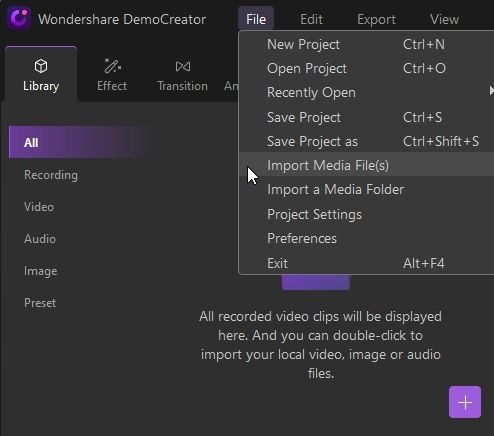
 Secure Download
Secure Download Secure Download
Secure DownloadStep3 Change Your Voice in the Video
To adjust, double faucet the video on the Timeline. To accelerate or call back the audio, change the Velocity slider. Move the slider to the choice to make the sound quicker or to one part to make it slower. Note that when you change the sound velocity, the video play-back speed likewise changes.

To misshape, your voice, open the More Tools tabs and afterward choose Audio Editing. Click on Audio Effects and select the impact you need to use from the rundown. If you have any wish to blur requirements in or away, move the proper sliders to arranged the circumstance for blur effects. A person can add reverberation, make your tone of voice sequential, or even create a mechanized voice impact.
Step4 Save the Video
Click the Export button to save the altered video clip. In the talk box that starts, you can establish the configuration for your video, for instance, MP4 or AVI. Then, when this occurs, get into the document name and select the objective envelope. Right after you've indicated each of the configurations, click on the Start button to save the record on your PC. Within the wake up of saving your video, you can likewise share it on the web, for instance, exchange your video on YouTube. Presently you know how to alter your voice in a video with DemoCreator!
Well Known Voice-Changing Effects
You can record your screen, sounds, and recordings off a webcam effortlessly. Moreover, the noteworthy list of capabilities permits you to alter, comment on, and include cursor effects in your recordings. You can import any media document into the Step and have it changed free of charge. You should anticipate involving DemoCreator for your sweeping need in video altering. You can add various tomfoolery effects to mask the voices on your video.
1. Echo
The Echo impact makes a resonation so that each strong is rehashed a few times at progressively diminished volume even as the following sound is being created. The sounds cross-over, making a sensational, twisted impact.
2. Muffled
The Muffled impact hoses a voice, making maybe it is coming from a good way or through a support. Suppressed voices might be more enthusiastically to see however can add the feeling that a speaker is far away or talking through a boundary like a shut entryway.
3. Telephone
The Telephone impact makes the voice sound as though it is getting through a call. It sounds somewhat muted and metallic, with incidental static impedance. This is a superb impact for making the deception of a voice on a call.
4. High pitch
The High pitch impact raises the pitch of the voice to sound fundamentally higher. With this impact, a male's voice can be made to seem like a female's, and a lady's voice can be made to seem like a little kid.
5. Low pitch
The Low pitch impact dampening affects the voices in your video. With this impact, a little youngster's voice can be made to seem like a lady, and a lady's voice can be made to seem like a man.
6. Extremely high pitch
The Very high pitch impact makes an odd, noisy voice. This shrill impact is ideally suited for making voices for vivified animation characters.
7. Extremely low pitch
The Very Low pitch impact makes a profound, unpropitious sounding voice. This impact is superb for making a voice suggestive of a beast or devil.
8. Radio
The Radio impact makes a voice sound as though it is coming over the wireless transmissions on an antiquated radio. This impact is ideally suited for making a radio commentator or sportscaster character.
9. Robot
The Robot impact is like the autotune impact normal in music, which makes the voice singing a melody sound like an android. This impact is an extraordinary decision for making your voice sound like a barbaric machine.
Part2 How to Change the Voice with DemoCreator
Double-tap on the track to show the mass media settings. Here, you can change the sound volume and speed. To include effects and eliminate clamor, open the greater Tools tabs and afterward Sound Editing. To try and out the clasp volume, look into the Normalize box. A person is able to likewise change the sound utilizing the Equalizer. When you are blissful, click the Export button. Within the swap box that shows up, determine its design, enter the record name, and select the purpose organizer. At long last, click Begin.
Besides that, DemoCreator also permits you mute the music and change the music speed. To remove the music background, you can use the Denoise feature. You can also set Diminish in/fade to be able to raise the music volume even louder or lower at the beginning or by the finish, fine-tune the pitch, etc. in the Audio tabs or switch to the “Video” column to rotate, modify comparison, saturation, brightness, and speed of the video. In a situation where you want to add your own voice to a video that has music sounds already, you can pull your voiceover document to the music track and then click it to your music modifying panel. To make your voice even louder, you can raise the volume of it and lower it music a little bit. This aids users in a number of situations, including gathering online movies, workshops, music, YouTube videos, webinars, and practically anything else that runs on their PC. Some of this voice changer software is on the net and requires no downloads, while different projects are released straightforwardly onto your PC or Mac pc.
1. How to Mute the Background Music and Replaced to New One
A person can include your voice in a video with a recorder or a supervisor, like DemoCreator. In the first place, download and introduce the program on your PC. Run the program and add your video to the Timeline. Click the Microphone symbol on the toolbar over the Timeline. Inside the window that comes up, select your gadget, and established the quality and the volume of your sound.
Appearance at the Allow voice mode container and snap Begin Recording. After a short commencement, the recording system will start. Whenever you aren't done, click Prevent Recording. The documenting of your voice-over will show upward on a different Audio Track. Wondershare DemoCreator screen recorder also allows you to perform the basic to the pro-level transformation of your recordings using its built-in powerful features. You can also bring colors and introduce game titles and various elements to your songs with its features.
Key Features:
● You can add captions to your videos.
● You can also bring improvements to your web cam recordings simply by overseeing the menu at the menu bar.
● You can certainly and effectively perform these results editing in your recordings just by visiting the Results menu
● You can also introduce various stickers and sticky notes to your video phases so your viewer may have a visible representation of your video content in a powerful way.
In order to save the video clip with your voice-over, click the Share button. Within the discourse box that opens, select the organization in which the video will be saved, your record name, and indicate the goal envelope. Click Begin. It's just as simple as that!
2. How to Mute the Background Music and Replaced to New One
Video clip may be documented at 60 frames per second in 4K and HD with no lag thanks to our screen recorder. It's possible to record streaming videos, virtual meetings, video clip chats, and so forth in any format and store them to any location with the broad range of output formats and devices supported. The particular most crucial feature of this program is it allows you to report your screen with more ease. In order to change your tone of voice in a video clip, attempt DemoCreator Video clip Editor. Download and commence the program. Add your video clip to this program by clicking Include Files. Open the greater Tools tabs, then, at that point, Audio Modifying and pick Sound Effects. From here, you can include various effects to alter the voices on your video.
● Drag the video file on the timeline
After having the files imported into the Media Collection as described above, you can follow another approach of adding files to the timeline. You can simply drag the files that are to be modified to the timeline from the Media Collection.
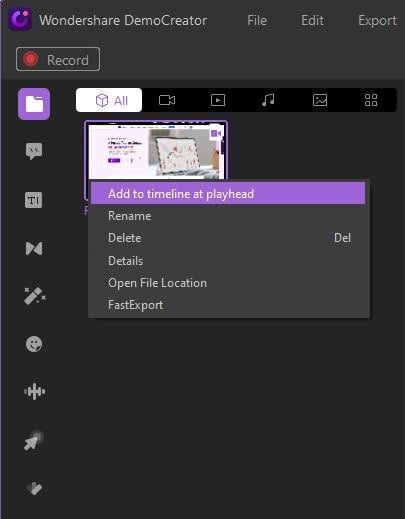
● Detach Audio
Along with the video drawn onto the schedule, you shall find it in there. Initially, on Wondershare DemoCreator, you have to detach the music from the original video for replacing it with another sound. To successfully changes audio-video; you have to detach the original sound first by right-clicking on it and selecting the choice of "Audio Detach" from the drop-down menus. A sound document is separated and can be seen on the schedule.
● Drag a New Sound into the Timeline
Audio can be added through various means with Wondershare DemoCreator. You can either have it brought in or chosen from the library that exists within the software. After having it imported, simply drag it onto the timeline.
● Export Video
Finally, after you've completed your successful movie editing using the DemoCreator and have everything summed upward, it can save you your modified video straight from there. Right after you've completed modifying your material, there is a variety of options to choose from when sending it out. To do so, visit the top-right corner of the product interface and press the Export button, as seen below.
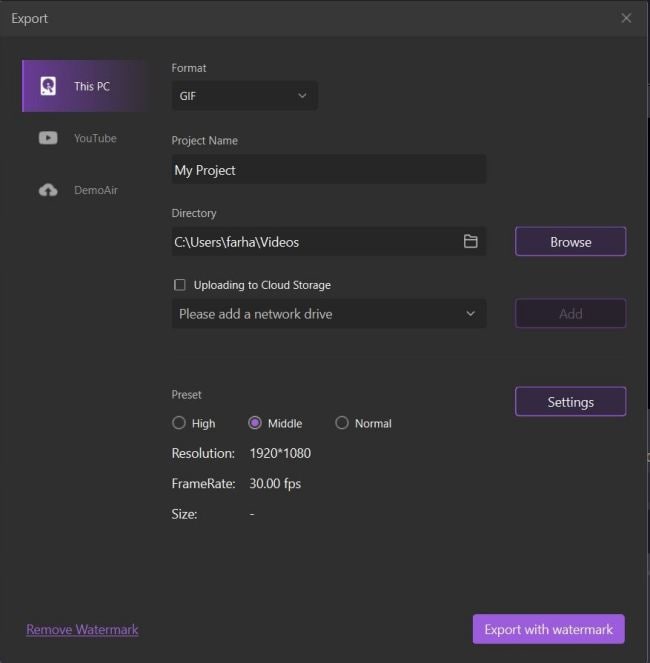
The finest aspect about this video publisher is that it allows you to instantly post your recorded and modified film to YouTube or another recognized site; you can simply pick your preferred platform to discuss from there.
3. How to Change the Volume of The Video
At this point adjusting the audio tracks amount of your videos might be a panicking job as freeware or available editing software can't allow you to do on-demand video volume control. You should adapt the video volume on your own which is not a helpful task as you can't synchronize the volume to get a homogeneous overall audio track audio. In light of this need, we have brought the Wondershare DemoCreator video clip volume editing tool with which you can do audio optimization for multiple video audio tracks paths in a helpful way. To adapt your voice on the video, try a distinctive app, like DemoCreator Video clip Editor. This system can fill in as a distorter, corrector, masker, or scrambler for the voices in your video. You can apply effects like making your developed sound further or adding reverberation to your words, or you can involve the program as a fixer to make improvements in your tone of voice.
● Drag the video file on the timeline
Now click the Add files image situated on the right side of your software user interface. You’ll be instructed towards the document explorer of your Windows; just choose the files you want to boost your software. Within the next step, simply add the data files to the schedule by dragging them to the timeline situated.

● Select the clip in which you want to adjust the volume
Through the timeline, where you have added the files, you want to adapt the volume to, pick the specific file which is your target video. Now you will view the document adjustments properties jumped up at the right side of the software user interface.
● Using the Volume Slider to Change the Entire Audio Volume
Now in the timeline, choose the file which you have added previously. You will see the Publisher on the right side of your software interface. At this point click the Audio icon located at the top menus. Just edit the volume slider of your video document to change it accordingly in your video.
Double click the clip in the timeline to your editing section. In order for the Audio tab to adapt the audio track's settings such as volume, fade in and fade out there, pitch, audio tracks equalizer and remove audio tracks noise. To improve the video volume, move the Volume glide bar up to improve the volume. DemoCreator also allows you to create the left channel quantity or right funnel volume as well. If you want to listen to the real-time audio tracks effect, just click on the play icon.
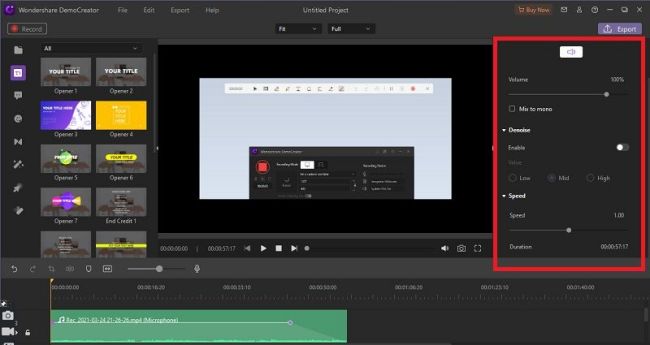
● Export the Video
After you have completed the volume modification, simply click on the Export button at the higher right corner of your software user interface: Now you may be instructed to the Export settings of your project, here you can customize building settings as well. Customize the task settings of your video from this window and strike the Export button below to Export your output to the specified location in your PC.
4. How to Export the Video to MP3 with DemoCreator
Here comes the last step through which you will get your work of art ready to use further. To move forward with that, click on the Export button icon located at the top right corner of your screen. At this point, you shall be directed towards the project settings home window popped on your software screen. Merely adapt the configurations which you want your video should to include. Apart from increasing volume, Wondershare Filmora may also divide videos, merge videos into one, turn videos, trim and crop videos, add images to the video clips and more. Simply get this ideal video editing tool and enrich your video world.
Within the last stage, you might Export and share your video from Wondershare DemoCreator's video publisher with only a few clicks. In order to continue, click on the Export button in the top-right corner of the screen and choose the exporting options, including the output format and output index. If you're satisfied, click "Export" in order to save the changed mass media files. Here're several options for you. Save to fit the devices such as iPhone, iPad tablet, Apple TV, Samsung Galaxy, Google -pixel, Xbox 360, Sony. Save as various formats such as WMV, MOV, AVI FORMAT, MKV, MP4, and much more. Straight upload to YouTube/Vimeo or burn to DVD. Now choose the specified location on your PC and here you decide to go, with your video clip ready to use.
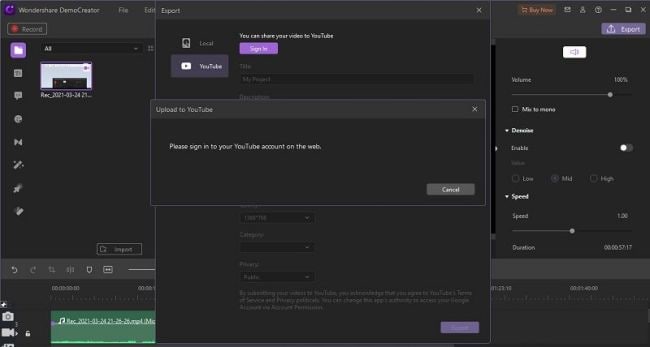
Bottom line
This post has given you various options, video manager with voice transformer, change voice with DemoCreator video proofreader, add voice impact with DemoCreator, and devices that can be consumed for video clip denoise utilizing this unique sound turmoil crossing out software. You can denoise or supplant any sound inside it utilizing DemoCreator's amazing toolset. You should without a doubt anticipated getting such an outstanding Step that ensures such straightforwardness and quality in video clip altering. With the free form setup, DemoCreator guarantees a remarkably strong video clip-altering approach, in any event, for free. In addition, you will be able to report the full display screen, choose a specific window, specify a recording time, hide/show the pointer, utilize shortcut keys, and more.
Related FAQs
1. What is closed captioning?
As explained earlier, closed captions in a video can be enabled or disabled as required, and can even be formatted for improved visibility or to match the theme of the video. Closed captions for a video are saved in an independent file, typically with the *.srt extension.
2. How to deal with the auto-caption process failure?
While making auto-captioning, you can try to stop the transaction process if the program fails to recognize it. Then launch and sign in to the software again and check your transaction time.
 Secure Download
Secure Download Secure Download
Secure Download