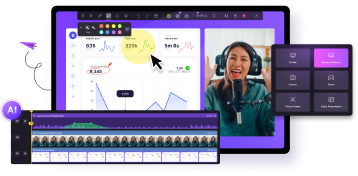To create quality content, the audio is as important as the visuals for the creators. There are many resources available that provide users with the efficiency of enhancing their sound using various functionalities. These resources use advanced technology to provide their users with high-fidelity output while keeping the visual quality intact. In this article, we will discuss the top 10 audio sound boosters that help you enhance the sonic quality.
In this article
Part 1. 10 Best Audio Boosters You Shouldn’t Miss
To help you enhance the audio, we have shortlisted the top 10 tools that you can try. Go through the provided details to find the absolute tool that can help you improve your audio quality:
1.FxSound
Compatibility: Windows
Pricing: Free
Best For: Sound Effects
To top the list, FxSound is one of the reliable tools that provides precise sound enhancement. Whether it is for your gaming video or a social media post, you can add high-quality sound to your videos using this tool. Moreover, while using this tool, you do not need expensive equipment for recording sound.

Key Features
- You can balance your audio with the 9-band equalizer offered by this volume booster PC.
- The tool lets you have a visual representation of the audio through a visualizer.
- Users can add various bass and effects to their audio using this audio editor.
2.AudioTrimmer
Compatibility: Web
Pricing: Free
Best For: Audio Trimming
One of the reliable online MP3 volume enhancers is AudioTrimmer. It is an intuitive tool that lets you trim your audio by providing various customization options. The tool simply uploads the video and enables you to drag the part of the audio you want to keep.

Key Features
- The tool supports multiple audio formats, including MP3, WAV, ACC, and FLAC.
- You can specify the duration of the part of the audio that you want to keep.
- Users can add fade-in and fade-out effects to their trimmed video.
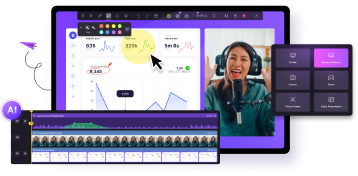
3.MP3 Cutter
Compatibility: Web
Pricing: Free
Best For: Multiple Audio Formats
MP3 Cutter is an online audio enhancer that lets users edit their audio according to their preferences. With format support for various files, including MP3, M4A, and WAV, the tool offers efficient functionality for enhancing the volume of your audio. Users can upload their files or choose from their cloud storage to perform editing using this tool.
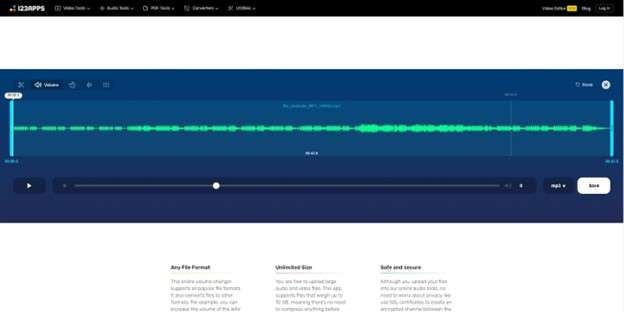
Key Features
- Besides volume enhancement, users can use this tool to modify the speed of their audio.
- You can also add variations to your sound using this tool's pitch shift functionality.
- The tool provides an extensive equalizer to fine-tune the sound of your media.
4.Free TTS Voice Enhancer
Compatibility: Web
Pricing:
| Plan | Price |
| Monthly | $19 |
| Yearly | $99 |
Best For: Text-to-Speech Conversion
This extensive MP3 volume enhancer basically converts the human written text into spoken words. However, it is also an excellent tool for enhancing the vocals within an audio file by providing numerous functionalities.
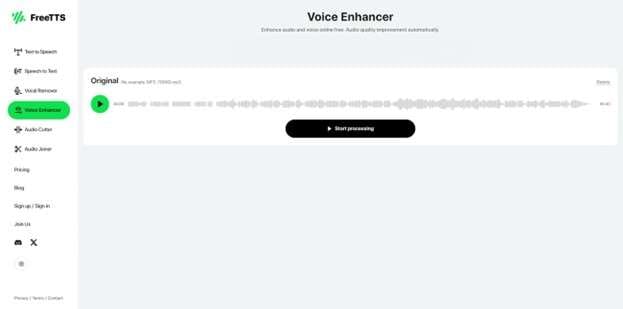
Key Features
- You can upload your MP3, WAV, and OGG files to enhance the vocals within the file.
- The tool also lets you remove unwanted vocals from the audio file using advanced technology.
- To generate high-quality audio, users can conveniently utilize the tool to trim unwanted parts.
5.EaseUS Online Vocal Remover
Compatibility: Web
Pricing:
| Plan | Price |
| Monthly | $2.99 |
| Pay As You Go | $7.99 |
Best For: Unwanted Vocals Removal
Another incredible PC volume enhancer that helps in modifying audio is EaseUS Online Vocal Remover. This feature-rich tool provides numerous functionalities for its users to generate high-quality audio content. The tool uses advanced technology to allow users to enhance the quality of their soundtracks.
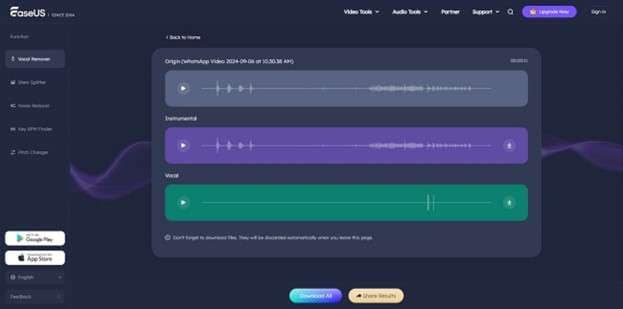
Key Features
- The tool provides the ability to remove unwanted noise from your audio using advanced technology.
- Users can upload their audio file or paste the link to an online audio to let the tool modify it.
- EaseUS also helps users remove unwanted vocals from their audio files.
6.MP3Louder
Compatibility: Web
Pricing: Free
Best For: Volume Adjustment
Using advanced technology, this volume booster for computers lets you enhance the volume of your audio according to your preferences. This online platform provides users with various customization options to adjust the volume of the audio file with only a few clicks.
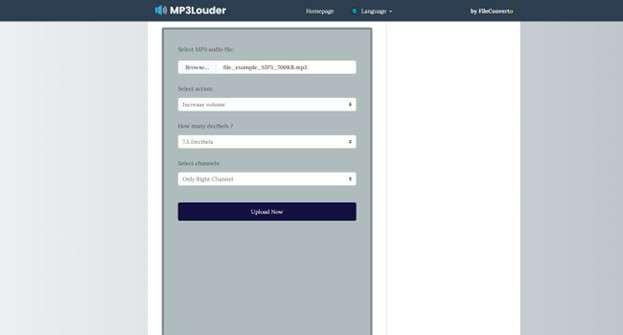
Key Features
- You can select whether you want to increase or decrease the volume using its drop-down menu.
- The tool also lets you specify how many decibels you want to increase or decrease the volume.
- It lets you decide which channel of the audio you want to adjust the volume for.
7.Flixier Audio Enhancer
Compatibility: Web
Pricing:
| Plan | Price |
| Pro | $7/month |
| Business | $14/month |
Best For: AI-powered Audio Enhancement
Flixier is an online volume booster for PC that offers various functionalities for its users to generate high-quality audio content. Utilizing the power of advanced AI, the tool helps you make your audio sound professional. You can conveniently adjust the volume by dragging the slider using this comprehensive tool.
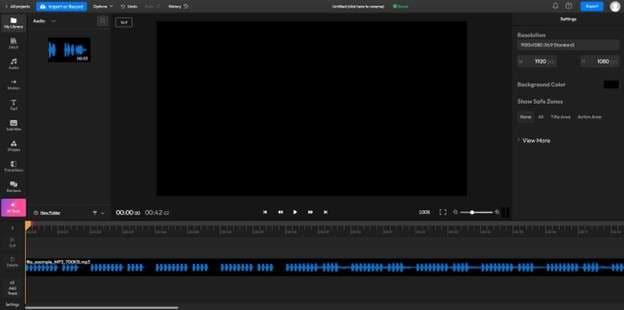
Key Features
- Along with volume adjustment, the tool allows users to add fade-in and fade-out effects to their audio files.
- This platform provides the ability to adjust the Pan and Gain of the sound according to your preference.
- The tool simply takes the command and enhances the audio as per your requirements.
8.Techspot Sound Booster
Compatibility: Windows
Pricing: Free
Best For: Two-Mode Volume Enhancement
Using two different methods to boost sound, Techspot’s Sound Booster is an incredible tool for amplifying the original volume of your audio file. The tool efficiently integrates with your system and launches automatically once your device is on.
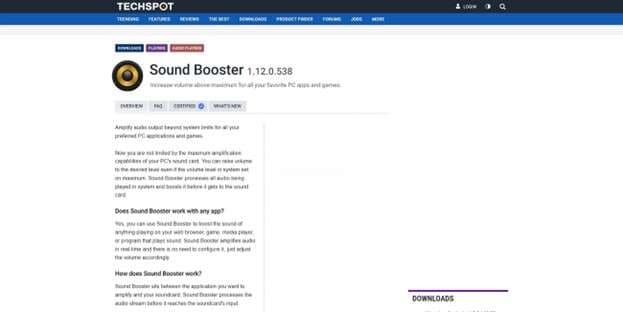
Key Features
- Besides system volume amplification, users can use this tool to enhance the volume of PC games and applications.
- This audio sound booster increases the volume of the device up to 500% to enhance the overall sound quality.
- The pop-up slider offered lets you conveniently control the current volume from the system tray.
9.Letasoft Sound Booster
Compatibility: Windows
Pricing:
| Plan | Price |
| Basic | $19.95/month |
| Standard | $34.95/month |
| Professional | $49.95/month |
Best For: Sound Boosting
If you are facing a low volume issue for your audio, try using Letasoft Sound Booster, as it enhances the sound without ruining the quality. This efficient tool provides various functionalities for its users to adjust the volume of the audio with only a few clicks.
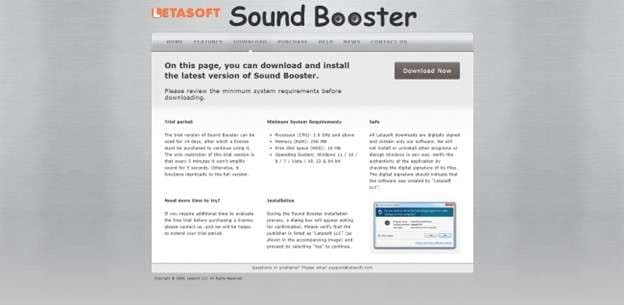
Key Features
- Users get the ability to enhance the sound of any program running on their device by up to 500%.
- The tool uses APo effects and code injection methods to boost the volume.
- It continuously monitors audio levels and prevents it from exceeding the limit.
10. Boom 3D Desktop
Compatibility: Windows, Mac
Pricing: $14.99 (One-Time Purchase)
Best For: 3D Surround Sound
Boom 3D is an extensive audio enhancement tool that lets users adjust the volume by providing various functionalities. You can integrate the software with your media player, streaming service, and even with the system volume.
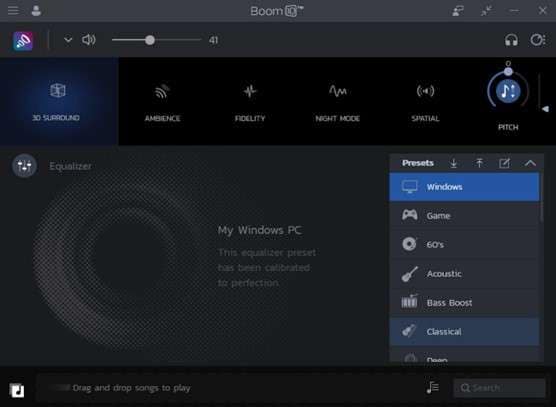
Key Features
- The 3D surround sound used in this tool enhances the overall audio experience for the listeners.
- This volume booster offers an advanced equalizer to customize the sound according to your preferences.
- Besides volume enhancement, users can adjust the pitch and fidelity of their audio.
Part 2. Bring Your Content Creation to the Next Level with DemoCreator
Having discussed the best volume boosters for PC, let us now discuss one of the most reliable sources that enhance audio and video files. Wondershare DemoCreator is one of the top tools that provides various functionalities to generate high-quality content.
The tool uses the power of AI to modify your multimedia files with only a few clicks. Using this advanced tool, users can adjust the volume and pitch of the audio in their videos. Moreover, DemoCreator offers a large number of effects, which you can add to your video to make it professional.
Key Features Offered by DemoCreator
- AI Speech Enhancer: This functionality of DemoCreator lets users enhance the audio file using advanced AI technology. By applying this effect to their video, users can get high-quality and crisp audio, providing an excellent viewing experience to their viewers.
- AI Denoise: Using artificial intelligence, users can remove any unwanted noise from the soundtrack of their video conveniently. It automatically detects the distortion or unpleasant disturbances within the audio and removes it seamlessly to enhance the audio.
- Audio Sound Effects Packs: This audio enhancer for videos also offers a vast library of sound effects for its users to add to their visual content. Moreover, these effects help in enhancing the overall experience and make the video look professional grade.
- Fading Adjustment: Users get to use this functionality to add fade-in and out effects to the audio. They turn out effective for creating compelling intros and outros of videos.
Advantages of Using DemoCreator
- Volume Adjustment: The tool provides complete customization of volume for its users. Whether you want to increase or decrease the volume, you can use this functionality of DemoCreator by simply dragging its slider.
- Remove Unwanted Vocal: To remove unwanted voices from your audio or video file, you can utilize the AI vocal remover offered by DemoCreator.
- Voice Effects: This efficient tool also provides various voice effects, including old radio, echo, and AI robots. This feature is perfect for creating content that needs versatility.
- AI Voice Changing: Users can also enhance the voice used in their audio using the robustness of artificial intelligence. You can choose from a vast range of presets generated by AI to add as voiceover to your audio or video files.
Comprehensive Guide for Enhancing Audio Using DemoCreator
Step1Import Your Audio File into DemoCreator’s Interface
After successfully launching the tool on your computer device, import your audio file using the "Import Media" option available under the "My Library" section. Now, drag the audio file to DemoCreator's editing timeline to proceed with the audio enhancement process.
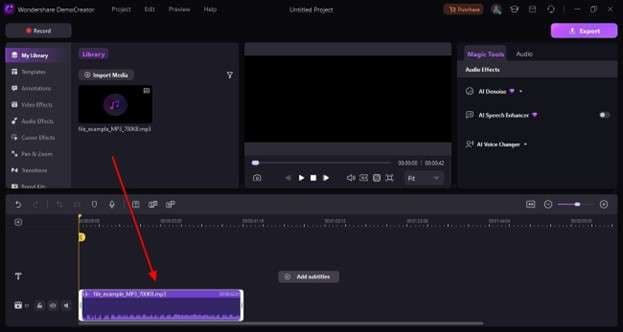
Step2Apply Audio Effects Offered by DemoCreator
Moving forward, expand the "Audio Effects" section from the left side of the interface and select the effect of your choice. Drag and drop the selected effect to the audio file on the timeline to apply it. You can also apply features like "AI Speech Enhancer" and "AI Voice Changer" from the "Magic Tools" window located on the right side.
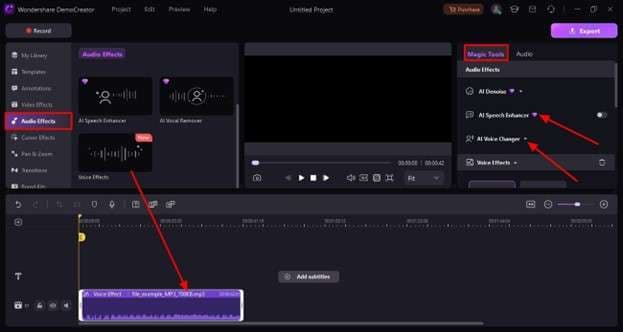
Step3Adjust the Volume and Sound
Consequently, look for the "Audio" window next to magic tools to improve the audio of the added video. Slide the "Volume" adjustment slider to enhance the volume using this MP3 volume enhancer. Furthermore, adjust the “Sound Balance” using its slider available below the volume slider. Once you are satisfied with the enhancements, click the “Export” button located at the top-right corner to save your generated output.
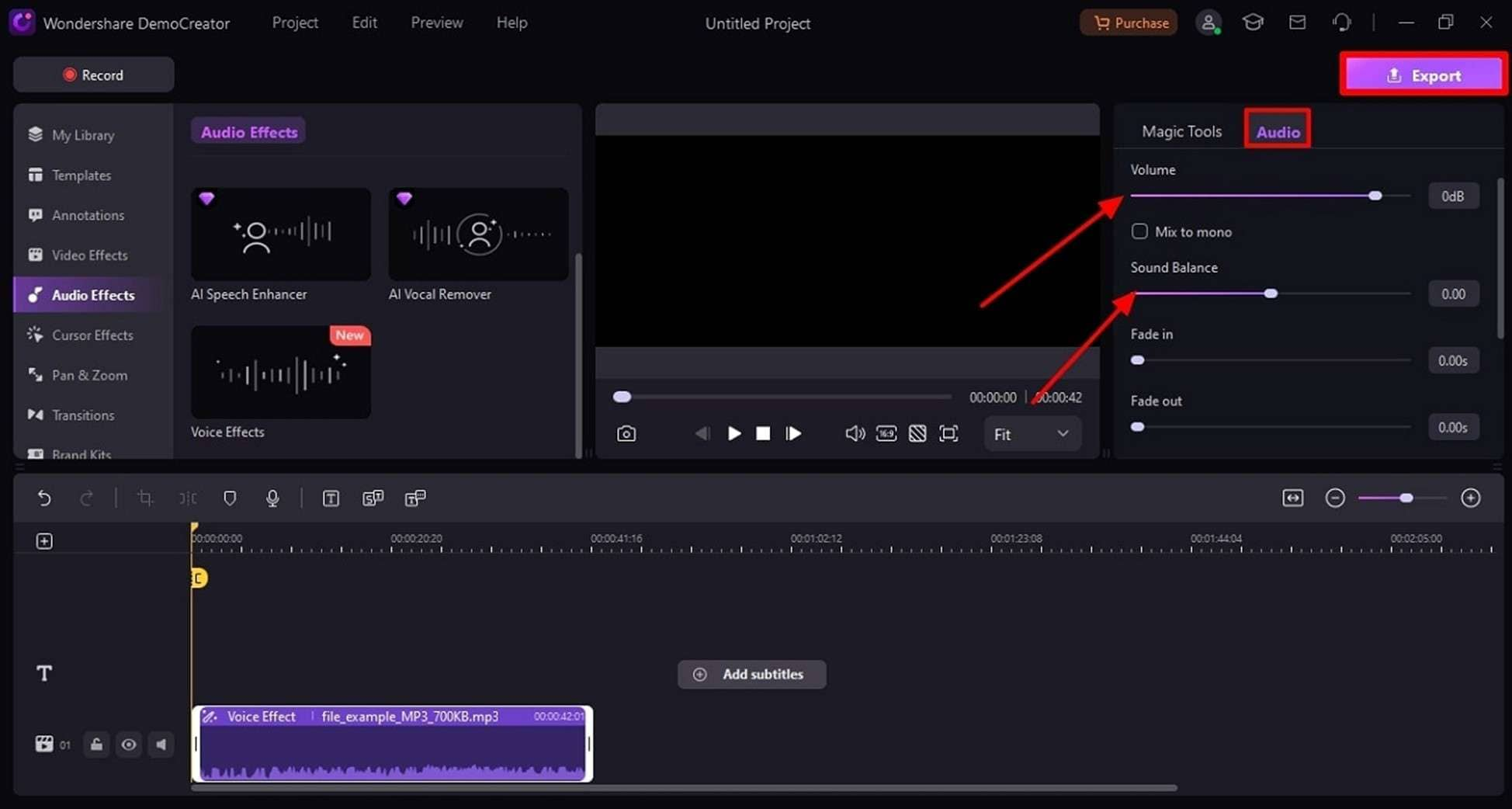
Conclusion
To conclude the discussion, there are many resources that let you fine-tune and enhance the audio of your media. In this article, we discussed the top 10 audio enhancers that help you generate high-quality content. However, DemoCreator is one of the most reliable tools that offers AI-powered features for comprehensive enhancement of your audio as well as video files.