Voice Changers have gained popularity since social media has increased in the past decade. The idea of distorting the voice to become unrecognizable is inherently fascinating. In this world of content creators, videos can be made fascinating, attractive, uncanny, or funny simply by changing the voice.
Discord, as the rapidly developed online gaming and chat application, many users use voice changer tools to prank friends or chat. Although it can help conceal one's identity, it can be intriguing and concerning due to its potential for misuse through impersonation.
Every coin has two sides, which depend on the person using it. We advocate using such tools legally because they contribute to the community and show human progress in technology and creativity. This passage will discuss voice changers for Discord on different devices for your needs.
In this article
Best 6 Voice Changers for Discord on PC
Considering the features, usability, and compatibility, some voice changers for Discord on PC stand out during our research. Let's dive into these top choices here.
1) Wondershare DemoCreator (Recommended)
The Wondershare DemoCreator is an all-in-one video recorder and video editor software with a wide range of AI features, making it a favorite of educators, influencers, business owners, gamers, and many more. The best part of this software is that it keeps upgrading itself with new features to stay up with the times and give its users an edge over others.
The latest feature added to the Audio editing section of this software is the AI voice changer. With this feature, you can change your voice in fun ways to make it attractive to the audience. The following are the key features, pros, and cons of DemoCreator.
Key Features:
- 20+ voice effects: Male, female, child, robot, transformer voice, etc.
- Extensive audio and video editing features: You can remove background noise from audio or extract vocals from songs.
- High-quality game recording: No matter the monitor resolution, you can record the best high-quality game videos, depending on the game interface.
- Audio fade-in and fade-out: You can fade in and fade out the audio to make it look natural and end properly. This feature is especially beneficial for segments with no apparent ending.
- Audio denoise: You can remove the background noise using the audio denoise feature.
- 50,000+ visual assets: Dozens of audio effects, transitions, and texts to choose from.
- Text-to-speech: You can convert texts into audio and read them out using your favorite voice.
How Do You Use DemoCreator's Voice Changer Feature?
Step 1: Import the media files—First, import the files you need to change the voice. Drag the file to the timeline and then select Clip.
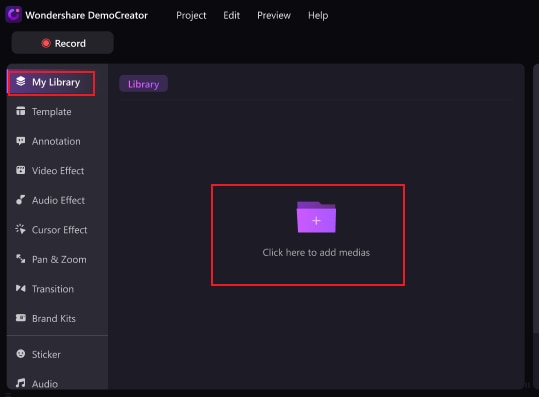
Step 2: Select Voice Changer—From the left-side menu bar, go to Audio Effects > Voice Changer and drag it to the timeline.
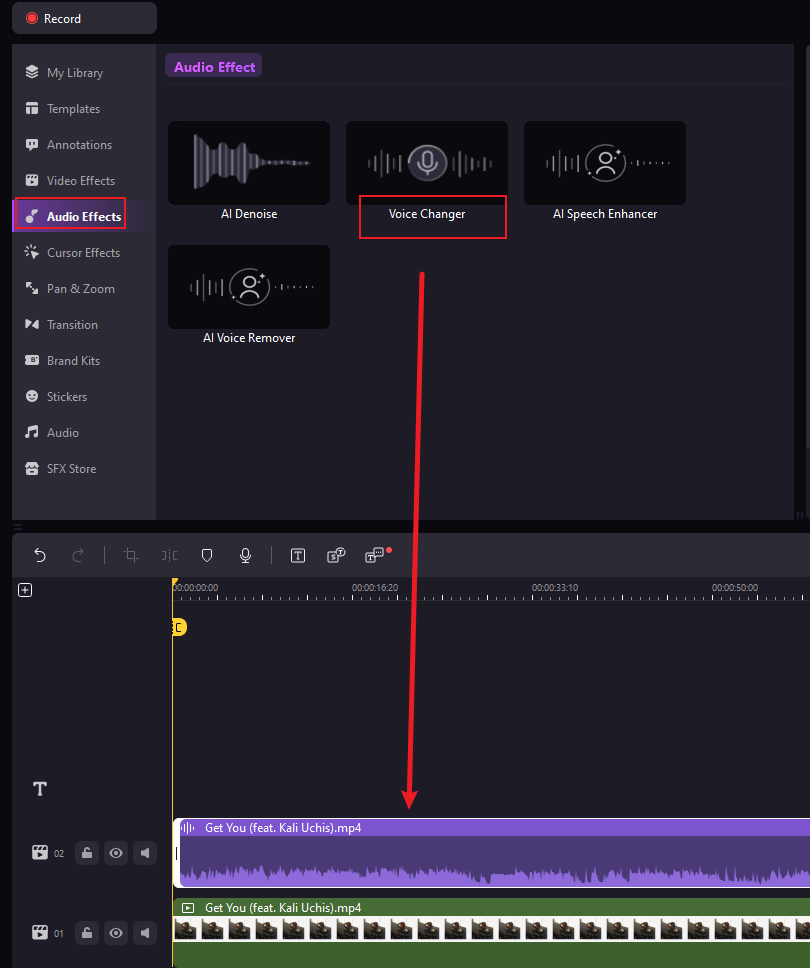
Step 3: Pre-listen the voice from the lists and choose your favorite voice effect.
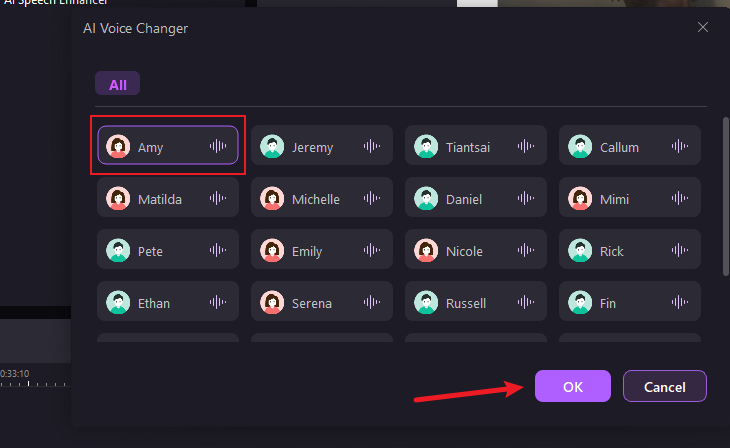
Step 4: Listen to the results and click apply if satisfied.
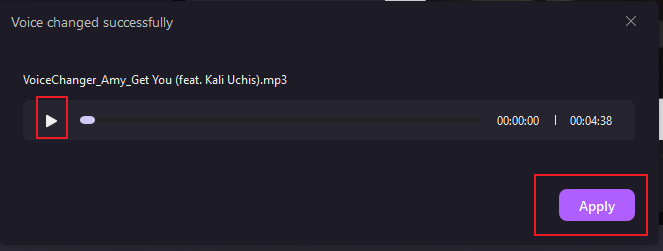
2) Voicemod
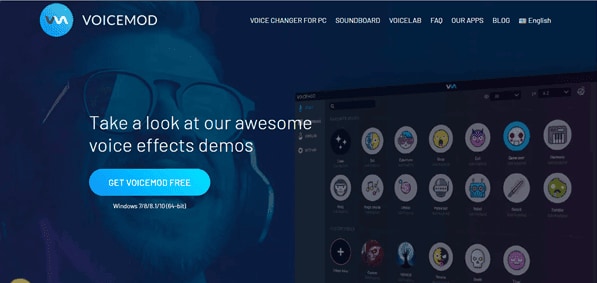
Voicemod is another impressive software with a built-in feature for words, such as a voice changer for Discord PC. Every month, it brings themed sounds that perfectly match the latest games. It is one of the best voice changer applications for Windows. Install the software, and it will automatically add the Microphone Input Device Setting for Discord.
3) VoiceWave

VoiceWave is free discord voice changer software for online streamers and content creators. It offers more than 100 sound effects and 18 sounds to enhance audio creativity and engagement. You can preview the AI vocals. VoiceWave provides you with custom Discord voices and advanced features such as a voice mixer and soundboard.
4) Clownfish Voice Changer
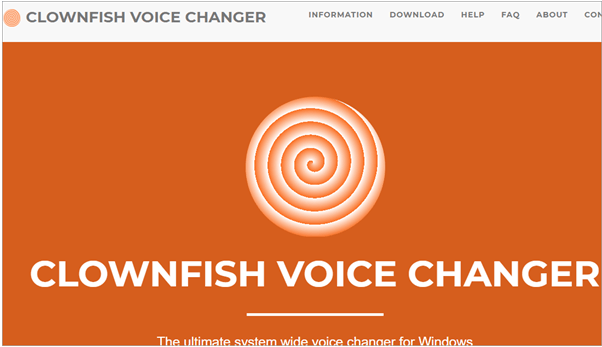
The Clownfish Voice Changer is one of the best voice changers with basic features. It is a straightforward and easy-to-use tool that works well with Discord and other chat applications like Skype and Steam. It offers various features, such as a sound player, converting text to speech using a voice assistant, controlling background music, and a wide range of voice effects.
5) MorphVOX Pro
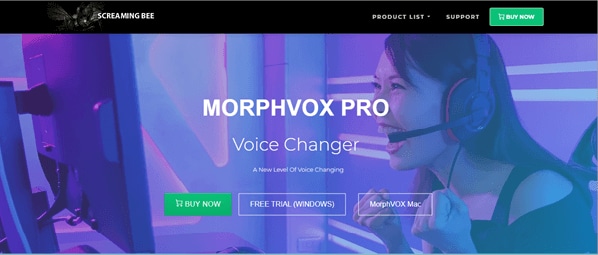
MorphvoxPro leads the list of voice changers for Discord software described above simply because it can provide quality output audio without burdening your PC's CPU. You can mimic your voice, and add background music to enhance your gaming experience. It also provides advanced features such as noise cancellation, shortcut keys for sound effects, and high-quality effects.
6) HitPaw Voice Changer
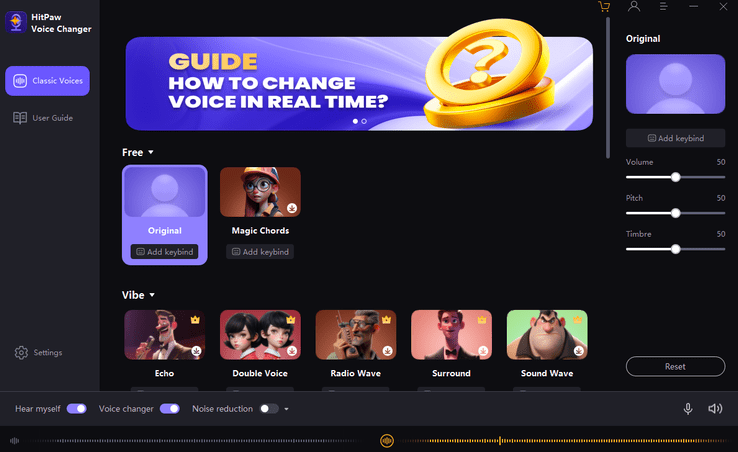
HitPaw Voice Changer is real-time voice changer software with magical sound effects. It is best for an enhanced gaming experience. You can change voices with every game. It also seamlessly integrates with Discord and other live streaming applications such as Zoom, Google Meet, YouTube, Minecraft, and Valorant PUBG. With endless possibilities to change your voice, HitPaw is a perfect voice modifier for Discord.
Best 3 Online Voice Changers for Discord
1.Voice.ai
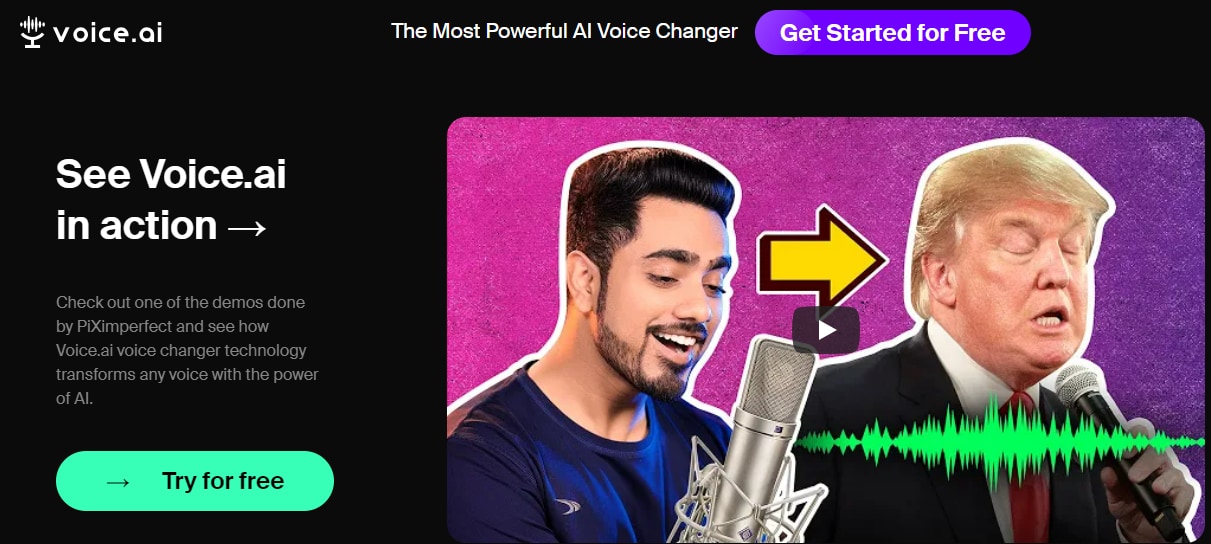
Voice.ai is a voice changer app that enables you to change your voice in real-time and mimic any celebrity voice. Unlike traditional voice changers, this application allows you to create your voice whoever you want, irrespective of gender. It also allows you to use your recordings as soundboards.
2) TopMediAI
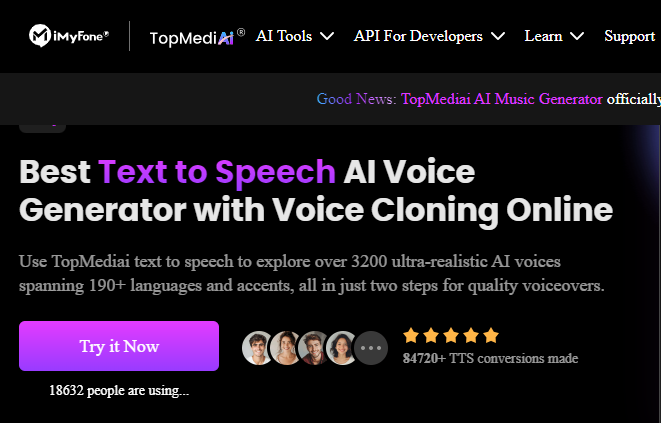
TopMediAI is one of the best text-to-speech tools powered by AI. It supports 3200+ different voices covering YouTubers, TikTok, Movies and TV, commercials, games, celebrities, animations and so on. You can also upload a voice to clone. The AI voices are ultra-realistic to deliver quality voiceovers and thereby improve the quality of your content.
3) Voicechanger.io
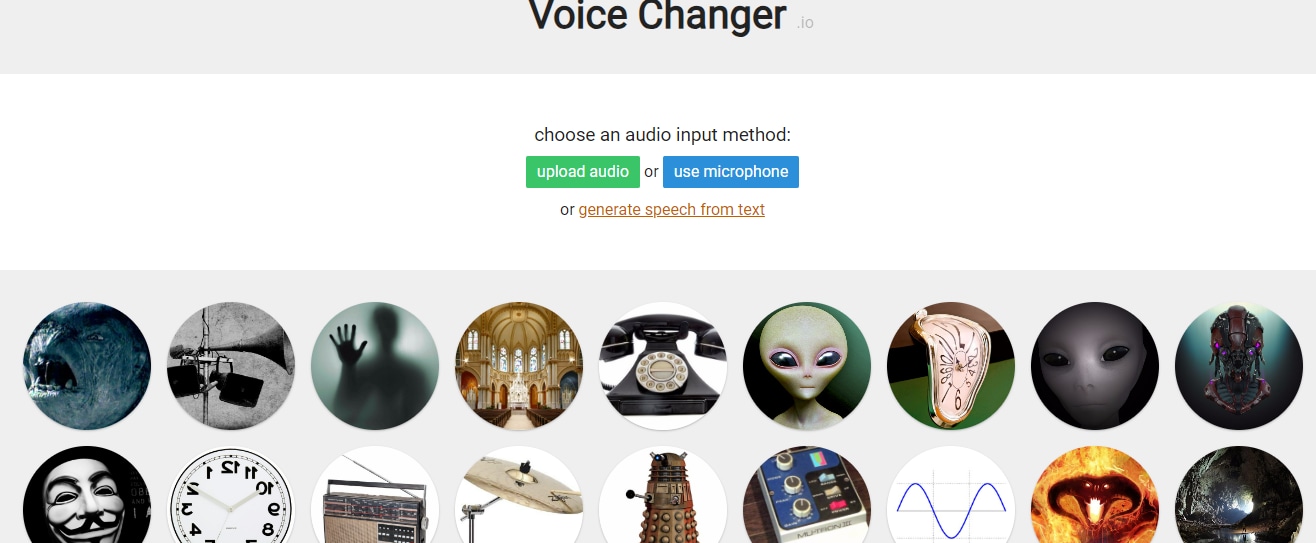
Voicechanger.io is an online voice-changer application that allows users to change the voice of an uploaded video or generate a speech from text. The website is simple and easy to understand and use. You need to upload the audio, add the effect and set the pitch as required, once you are done, check the output audio, copy the URL, and share wherever needed.
Click to find more online free voice changers.
Voice Changer for Discord on Mobile Devices
If you also want to change your voice for Discord on mobile devices, here are two solutions.
1) Android: Voice Changer With Effects
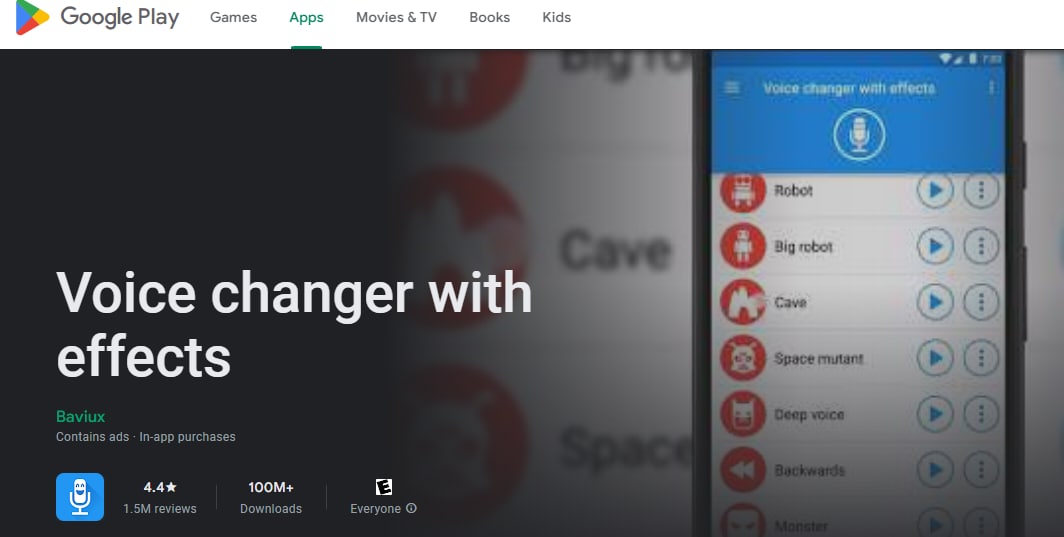
The Voice Changer with Effects by Baviux is a free voice changer application available at the Google Play store. The app provides more than 50 effects to choose from. You can easily import your pre-recorded audio files and edit them. You can also use them as ringtones or caller tunes.
2) iPhone: Voice Changer - Audio Effects
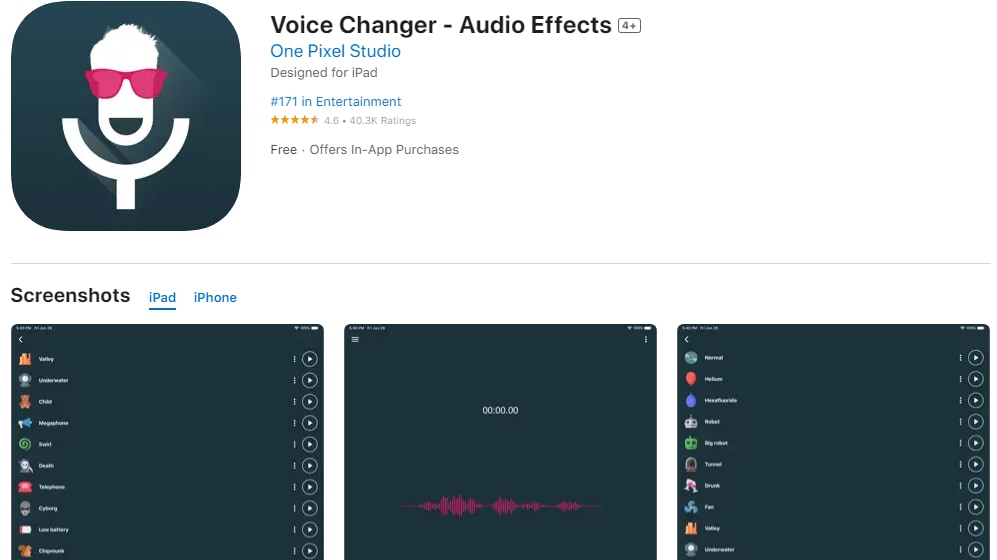
Voice Changer – Audio Effects is an application that records your voice and applies realistic effects using your Apple device. It features more than 25 effects, including zombie and alien. Drunk, chipmunk, etc. It has a simple, intuitive interface with a futuristic design. The voice recorder is of high quality, and you can save and share recordings using different applications.
Bonus Tip: How to Change Voice on Discord?
The following are the simple steps to change the voice on Discord.
Step 1: First, download Discord and sign in. Next, click on the settings icon next to your Avatar.
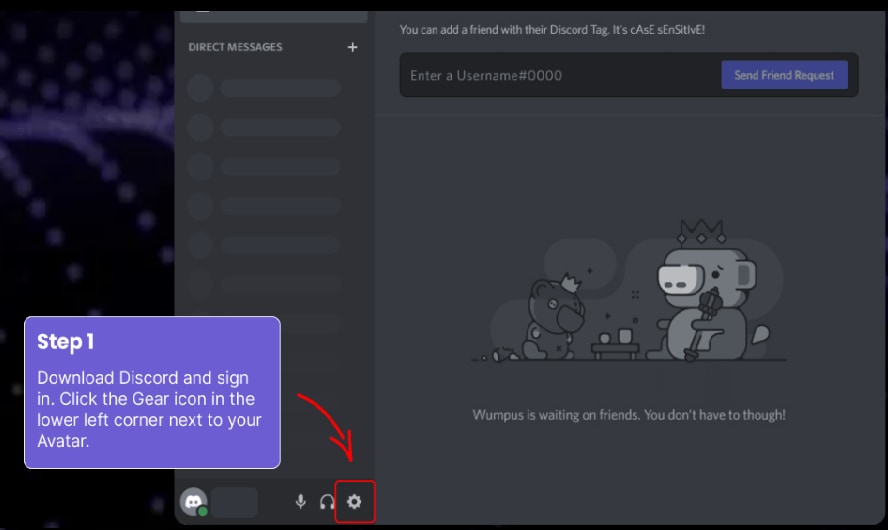
Step 2: Click on the Voice & Video menu under the App Settings.
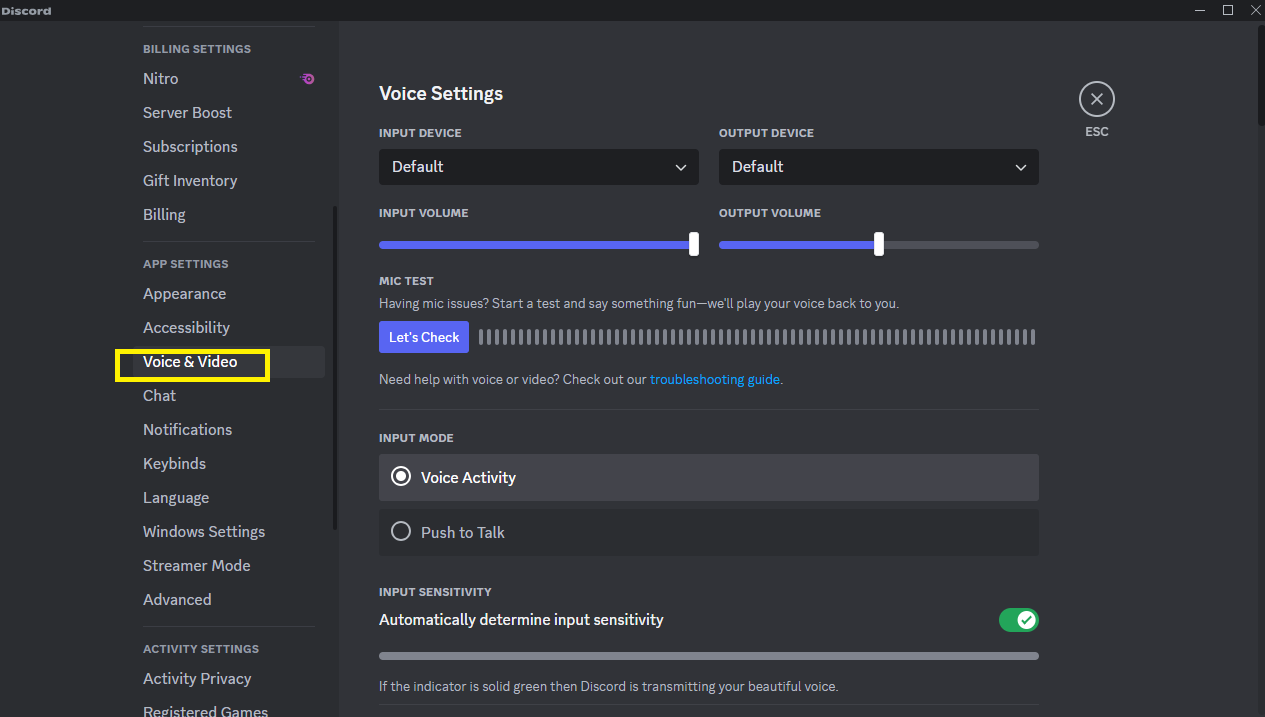
Step 3: Input Device—Change the default to whatever software you use under the Voice Settings. That's it. You will now be able to change the voice on Discord.
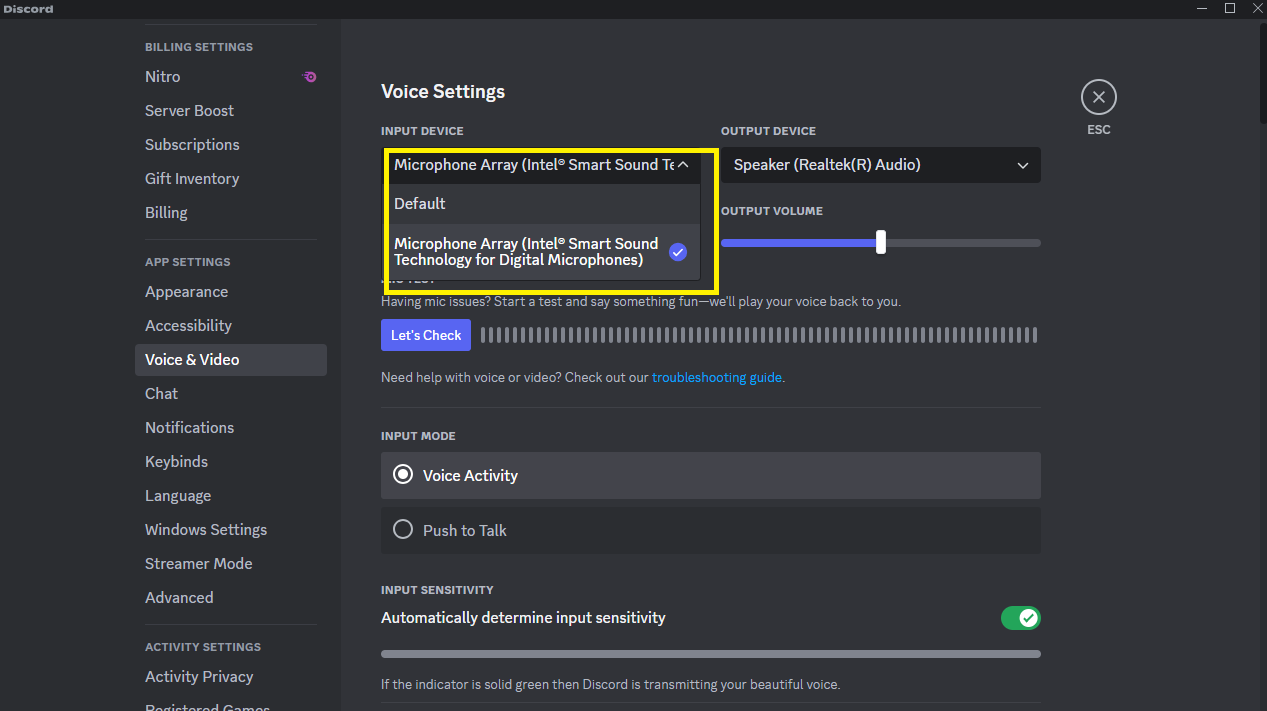
Conclusion:
The voice changer software offers countless options tailored to individual needs, whether entertainment, professional use, chatting, gaming, or just for fun. We have introduced the 10 best Voice Changers for Discord with their unique features, pros, and cons, aiding you in choosing the one that best suits your needs. Download Wondershare DemoCreator now and change your voice in a single click.
FAQ
-
Is the vocal voice changer safe?
Yes, Vocal Voice Changer is safe to use. It is designed with user security in mind, ensuring that your data and privacy are protected. Always download the software from the official website or trusted sources to avoid any potential risks associated with unauthorized versions. -
What is the best voice changer for PC?
Murf stands out as the best true AI voice changer. It not only transforms any uploaded recording into a professional AI voice but also provides simple editing tools, background noise removal, and features to adjust a voice’s pitch, pronunciation, emphasis, and speed. -
What is the most realistic voice changer app?
For a realistic voice changer app, Wondershare DemoCreator stands out as one of the best AI voice changers available. Offering dozens of different, natural-sounding voices ensures that your audio is always realistic and professional.

![Top 10 Voice Changers for Discord | PC, Web, and Mobile[2025]](https://images.wondershare.com/democreator/article/10-best-voice-changer-for-discord-01.png)


