Subtitles and captions play a pivotal role in the modern world of video content consumption. Adding these elements to your content will make it more accessible, leading to more views, comments, and interactions.
However, manually adding them is a pain in the neck. You'll have to spend hours transcribing the audio content, placing it in the video, and editing the timestamps. Instead, find the best automatic caption apps to make the experience more seamless.
Table of Content
How Did We Pick the Best Auto-Caption App?
Selecting the best app for auto captions is challenging due to the many available options. Thus, we've created some rating criteria that helped us discover the most efficient apps available. Let's look at some of the guidelines we followed:
| Aspect | Description |
| ✅Accuracy | We wanted to ensure that all the recommended platforms offered accurate and precise caption and subtitle results. |
| 🔠Available languages | Since the primary purpose of subtitles is to translate the audio into a different language, we focused on platforms supporting multiple languages. |
| 🙂Ease of use | The automatic caption and subtitle experience should be seamless, so all our chosen tools are beginner-friendly and simple to use. |
| 🎨Features | Besides automatic captioning, the app should have additional features to help you edit your videos and get the best, most professional results. |
Best Automatic Caption Application for PC and Mac - Wondershare DemoCreator
Wondershare DemoCreator is a powerful and user-friendly screen recording and video editing software. It is designed to help users create professional-quality demos, tutorials, presentations, and video courses with ease. With its intuitive interface and advanced features, DemoCreator enables users to capture their screen, webcam, and audio, as well as edit and enhance the recorded content with various editing tools.
One of the most prominent features includes AI Subtitle Generator, and Wondershare DemoCreator uses some of the best machine-learning algorithms to deliver accurate results. The captioning tool supports more than 90 languages, so it's suitable for both professionals and beginners. Moreover, thanks to the amazing templates, fonts, animated text, and other features, you will surely make your videos look professional.
If this tool sounds exciting and you want to try its amazing and accurate automatic captioning systems, head to the official Wondershare DemoCreator website and download the app. Then, follow the steps below to auto-generate captions:
- Launch DemoCreator and select Video Editor from the main menu.
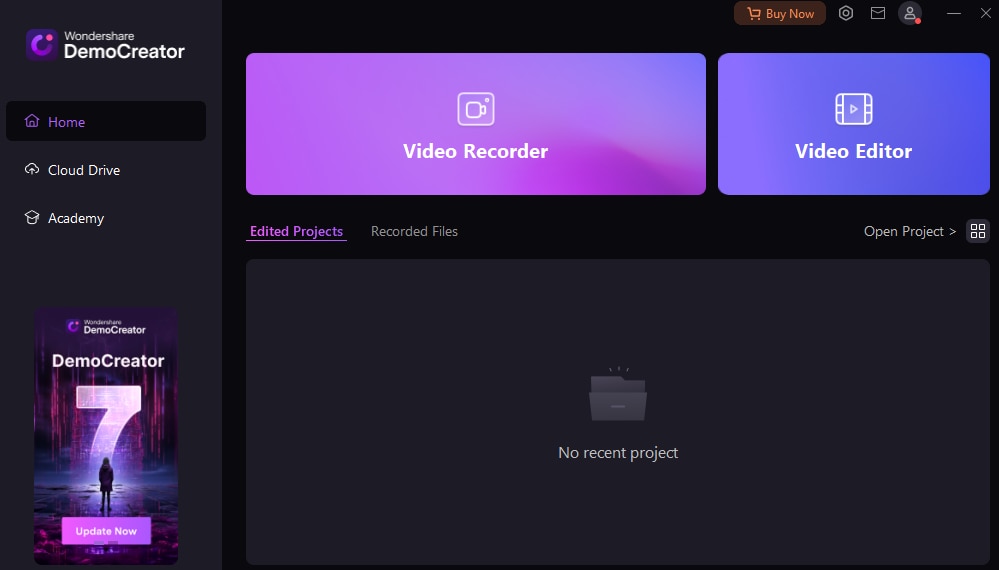
- Open the video or audio file to which you want to add captions or subtitles and drag it to the timeline.
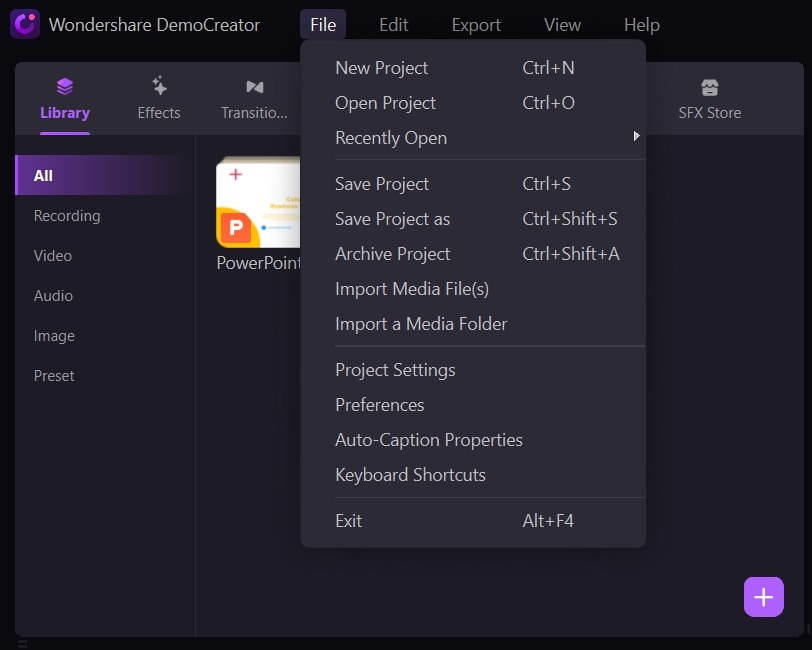
- Go to Captions > Auto-Caption. Click Start to Recognize.
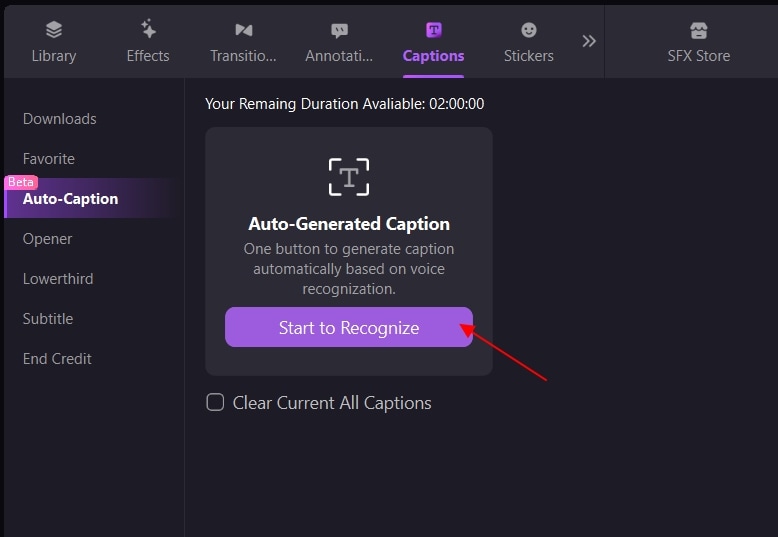
- Choose the language in the video.
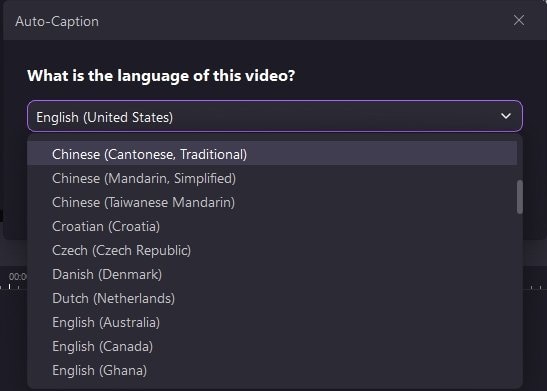
- The program will automatically add text to the video. You can edit it in the Properties panel.
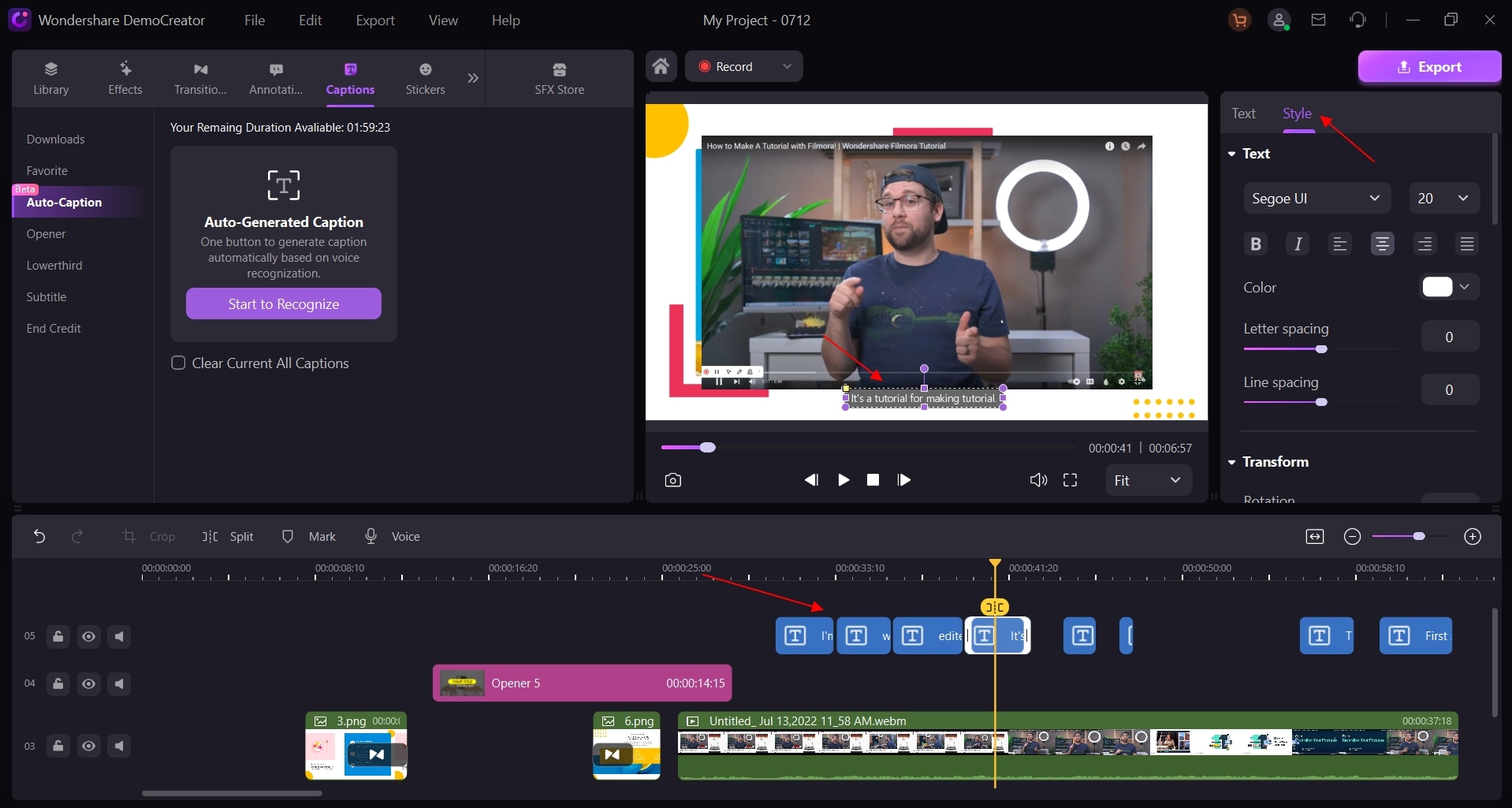
- After completing this process, export the file and save it to the desired location.
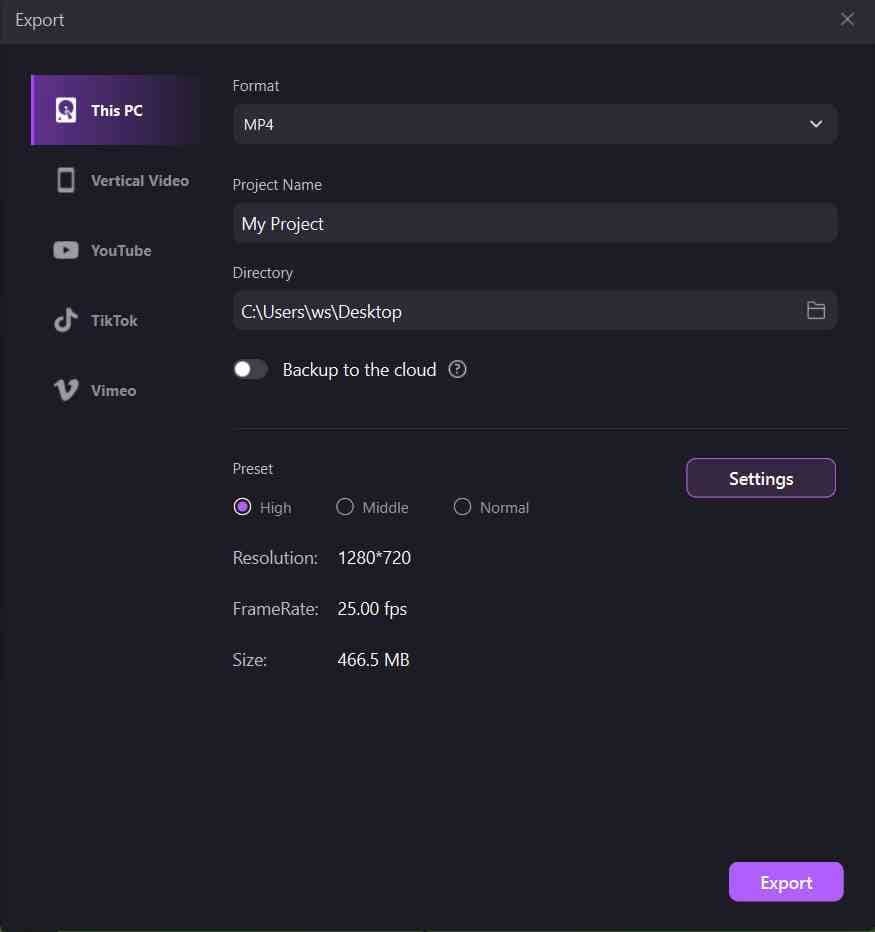
Top 7 Automatic Caption Apps for Android and iOS
Below is a list of the best automatic caption apps for Android and iOS devices. Check out the table for a quick overview of each application.
| App | Features | Pricing | Pros and cons |
| CapCut | Text-to-speech, voice changers, and upscaling | $7.99–$9.99 a month | Pros:
|
| Clips | AR spaces, text stickers, and animated emojis | Free | Pros:
|
| Kaptioned | Numerous fonts, templates, and subtitle backgrounds | Free or $10 a month | Pros:
|
| Zeemo | Caption extractor, translator, and an audio-to-text functionality | Free, $3.99 a month ($47.99 a year), or $19.99 ($239.99 a year) | Pros:
|
| Voicella | Transcribers, offline editing, and 90 languages | Free | Pros:
|
| MixCaptions | Custom logos and fonts, and time adjustments | Free, $9.99 a month, or $24.99 a month | Pros:
|
| AutoCap | Text animations, customizable fonts, and highlights | Free or $4.99 a month | Pros:
|
1. CapCut
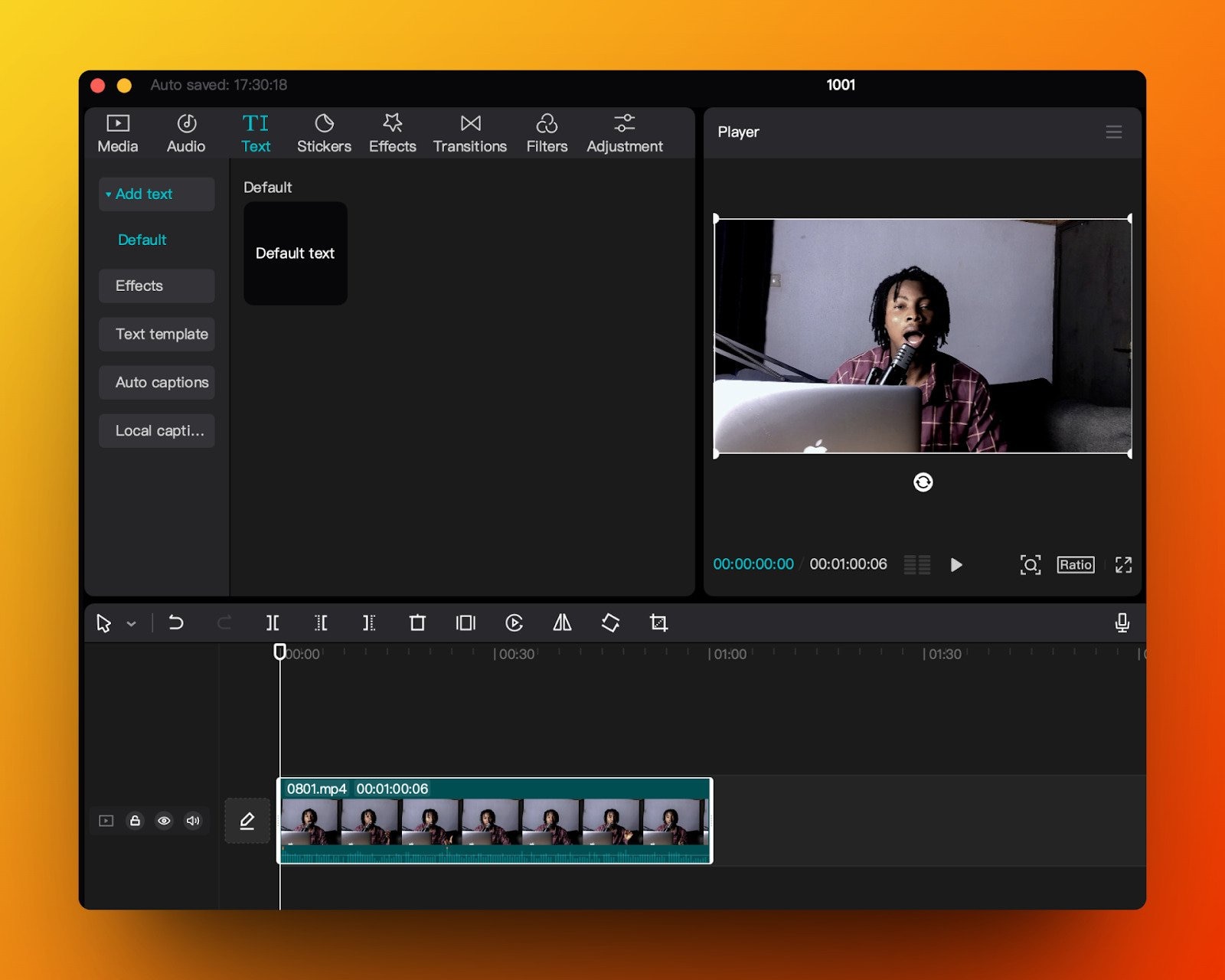
CapCut is a powerful, all-in-one editing tool suitable for professionals and video beginners. It might be your ideal solution if you're searching for a tool to automate numerous processes. The tool will automatically sync all captions and subtitles, which will be time-saving in the long run.
Features
Aside from automatic captions, CapCut has many other beneficial features, such as:
- Numerous text styles and fonts
- Cloud collaboration
- Supports over 100 languages
- Text-to-speech
Pricing
CapCut is a free tool with all the essential features for your video editing journey. However, if you want to up your game and create professional content, you can opt for CapCut Pro and choose one of the following plans:
- Monthly subscription - $7.99
- One-month only - $9.99
You can get custom pricing for your video editing requirements if you're a business owner.
Pros and Cons
2. Clips
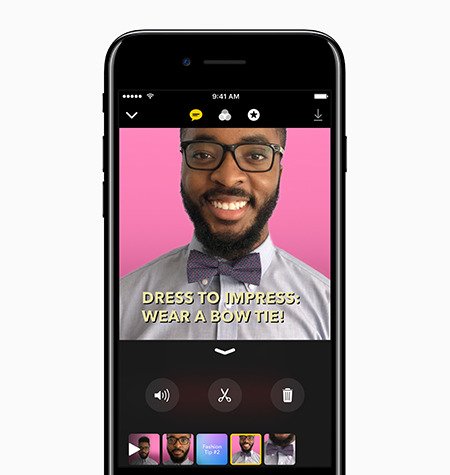
Available for: iOS
Clips is a native application for iPhone devices that offers many advanced video editing features, including Live Titles. You can use the power of your mobile device to create professional-looking content. The application has the most amazing fonts, templates, and animations to make your journey as easy and entertaining as possible.
Features
Clips is one of the most professional mobile video editing tools, which has advanced features like the following:
- Supports 36 languages
- Automatic synchronization
- Record live titles in another language
- Animated backgrounds
Pricing
Clips is an entirely free application for iPhone users. You won't have to pay to use any features.
Pros and Cons
3. Kaptioned
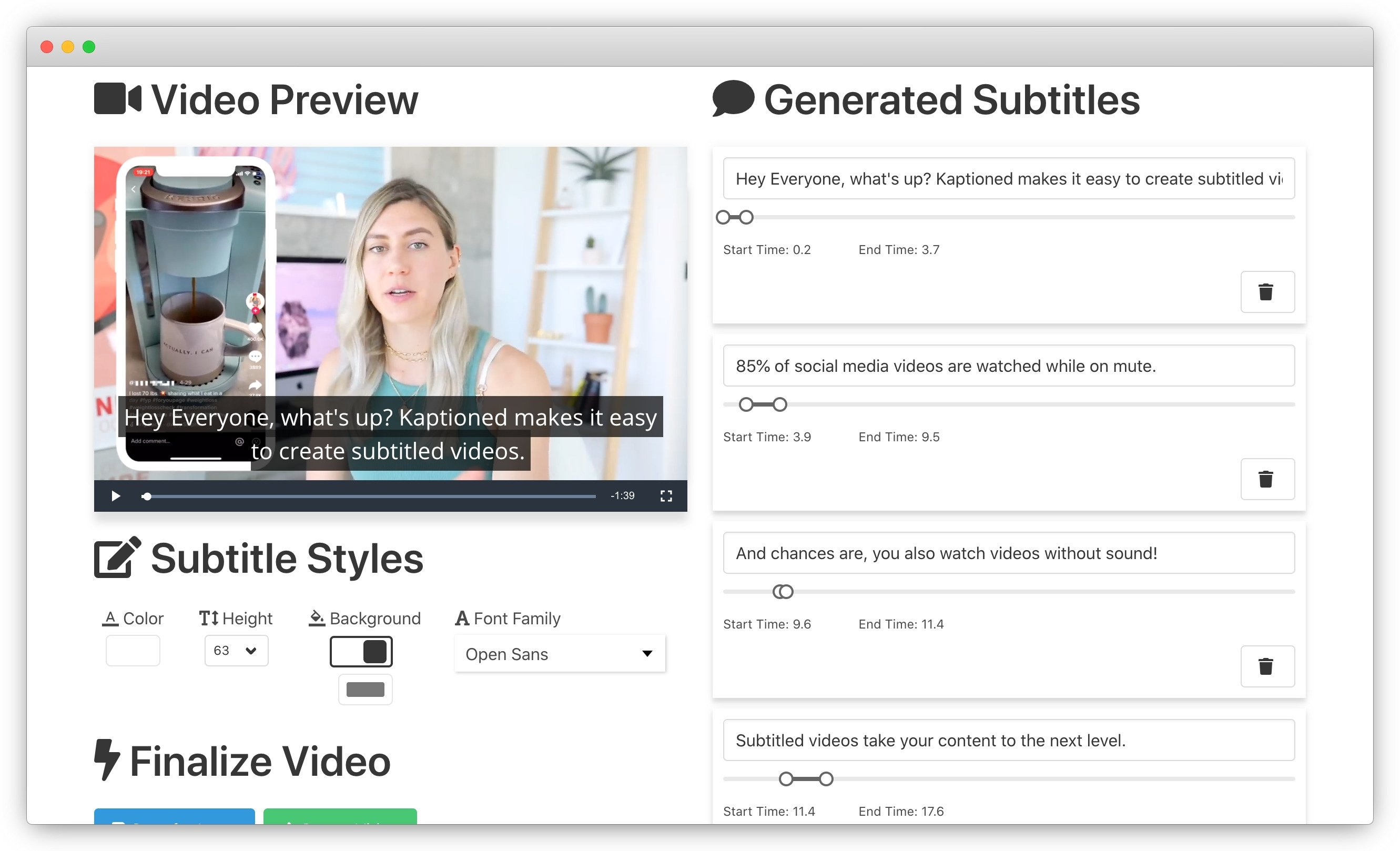
As the name suggests, Kaptioned is an application for creating captions for social media video content. It can increase interactivity on your posts and save you time during the captioning process. It comes with unlimited editing options, so you can improve your videos and make them suitable for the public eye.
Features
You won't encounter many features since Kaptioned can only add automatic captions and subtitles. Some of its functionalities include the following:
- Numerous subtitle styles
- 12 languages
- Subtitle backgrounds
- Custom logos
Pricing
Kaptioned offers a free version suitable for all beginners in the video industry. However, if you're a professional seeking a limitless experience, you can get a subscription for $10 a month. The paid version will remove the watermark and allow you to edit five videos daily.
Pros and Cons
4. Zeemo

Zeemo is a newer artificial intelligence tool for all video enthusiasts. It uses advanced ML (Machine Learning) algorithms to add captions and subtitles to your videos within seconds.
Features
This app doesn't have extensive features. However, all the tools you'll find on Zeemo will benefit your journey, including:
- Caption extractor
- Video translator
- Add captions to Sora videos
- Audio-to-text
Pricing
Aside from the free version, Zeemo offers two subscription plans. The free version is ideal for those seeking quick captioning solutions, but if you want more from your captions, choose one of the options below:
- Pro - $3.99 a month or $47.99 a year
- Business - $19.99 a month or $239.99 a year
Pros and Cons
5. Voicella
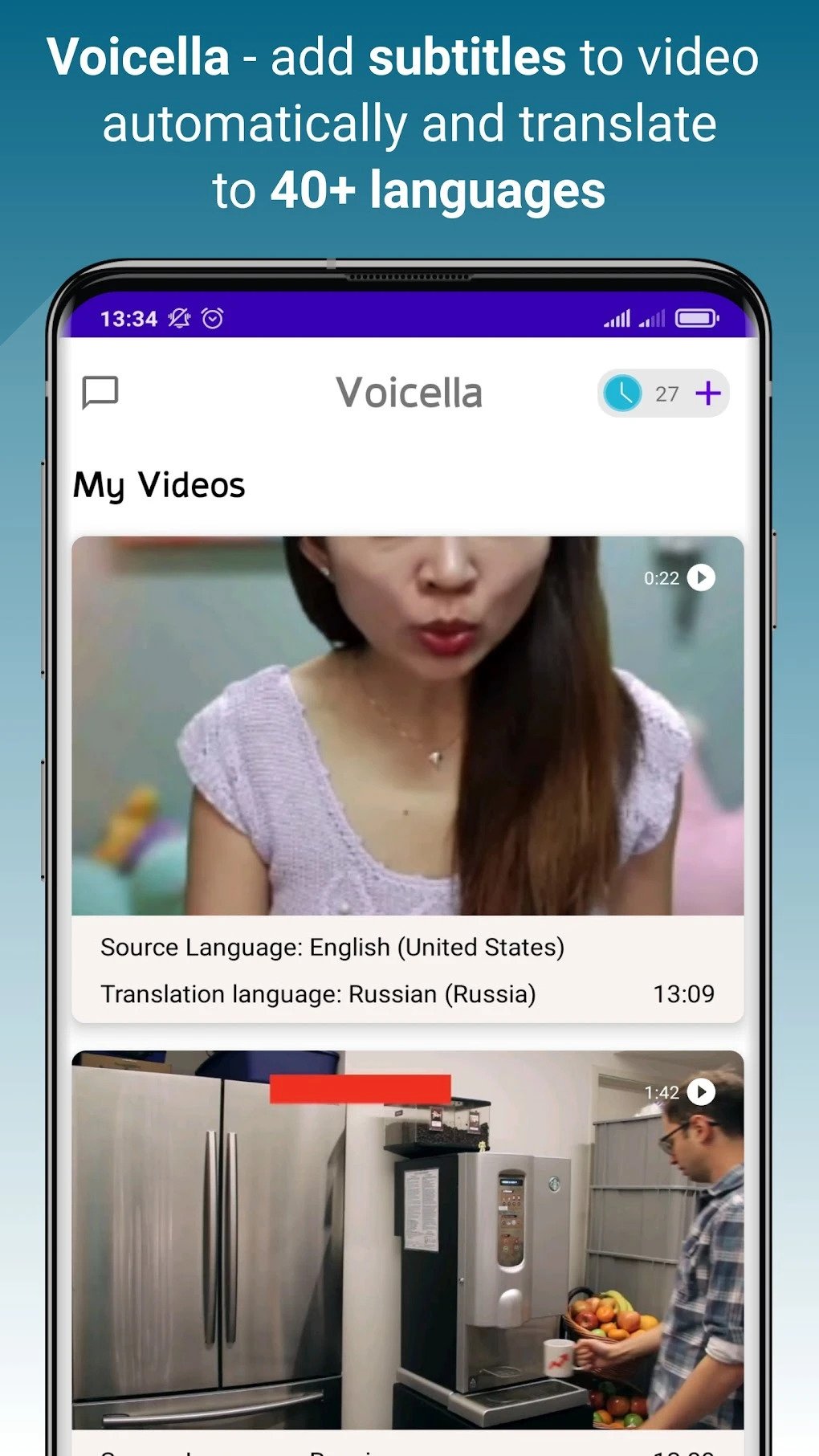
Available for: Android
Voicella is an Android-only application for creating subtitles and captions for social media video posts. You can auto-generate accurate captions in seconds and make your posts social media-worthy. One of this app's strongest features is that it supports over 90 languages, making it ideal for social media professionals.
Features
You can access several beneficial captioning features on Voicella, such as:
- Offline editing
- Transcribers
- Support for over 90 languages
Although the feature library is scarce, it should be sufficient for all beginner and professional video editors.
Pricing
Voicella is an entirely free Android application; you won't have to pay to use its tools.
Pros and Cons
6. MixCaptions

MixCaptions is an application specifically for generating and editing captions and subtitles. It'll only take a few seconds to get accurate captions, even without editing experience. The best part is that you can add different filters, effects, and other custom features to make your videos unique.
Features
MixCaptions isn't a feature-packed tool. However, the available functionalities provide the most straightforward yet efficient captioning experience. Here are some of the features you can find on this platform:
- Font customization
- Time adjustments
- Customizable logos
Pricing
MixCaptions is a free tool for Mac, iPhone, and Android devices. You won't have to pay for a subscription to use its features. However, if you want to get more out of your experience and edit more videos, you can purchase one of the following plans:
- Pro - $9.99 a month
- Business - $24.99 a month
Pros and Cons
7. AutoCap
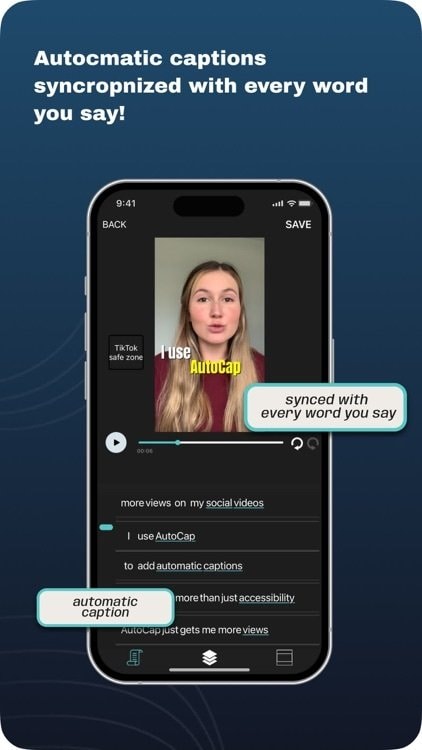
AutoCap is compatible with Android and iOS, making caption editing easy, no matter your device. It offers impressive animation features to increase the interactivity and entertainment of your videos. One of the best parts about it is that you can choose between 7 animation styles to make your captions come to life.
Features
AutoCap has many excellent features to improve captions and make your videos more appealing. Here are some of them:
- Text animation styles
- Word highlighting
- Font customization
Pricing
Although the free AutoCap version provides everything you need for professional captioning, you may want to purchase a subscription to edit videos longer than ten minutes. The subscription is $4.99 a month.
Pros and Cons
Advantages of Using Automatic Caption & Subtitle Apps
Automatic captions have boosted the video editing market due to their numerous advantages. Here are some benefits that can help you understand why you should use automatic caption and subtitle apps:
- Time efficiency - Instead of manually transcribing and placing text over specific keyframes, you can do it automatically and save significant time. It'll allow you to focus on editing and delivering the best results.
- Flexibility - All automatic caption and subtitle applications are compatible with multiple platforms, and you can share your content directly from the apps. You can also post your creations in a few clicks.
- Customization - Applications offering automatic caption and subtitle features allow you to customize the text and make your captions fit every video's atmosphere. Thus, you can create unique, recognizable content.
- SEO factors - Creating unique content and focusing on captions and subtitles can help you make your content reach a broader audience and climb the competitive ladder.
Automatic captions and subtitles will simply make your video editing experience more enjoyable and efficient.
Conclusion
Adding captions to your videos can be a pain in the neck. You might spend hours transcribing the audio and adjusting the text to fit the video.
However, thanks to modern-day technology, you can do everything in minutes. The best applications with automatic subtitle and caption features we have reviewed above can make it a breeze.
If you want the optimal solution that will fit all of your video editing needs, you can use Wondershare DemoCreator. It's a powerful, all-in-one tool, able to handle even the most complex editing tasks and requests.
Automatically generate subtitles and captions within seconds using advanced AI algorithms, and customize your captions with over 12,000 trendy templates.

FAQs
-
What are automatic caption apps?
Automatic caption applications contain advanced AI technologies that process and transcribe audio files. The apps will also place the text over the video in the correct keyframes, enabling the smoothest caption journey. -
How does an automatic caption app work?
An automatic caption application uses several processes to deliver the final product. For instance, some apps extract the audio, perform speech recognition, synchronize the text, and then provide the result. The processes may differ depending on the application. -
What are the best auto-caption apps?
The best auto-caption apps you can find are:- DemoCreator Auto Caption (PC & Mac)
- CapCut (Android & iOS)
- Clips (iOS)
- Kaptioned (Android & iOS)
- Zeemo (Android & iOS)
- Voicella (Android)
- MixCaptions (Android & iOS)
- AutoCap (Android & iOS)




