Wondershare DemoCreator
An essential demo-making tool that helps learners, educators, freelancers, and gamers to take idea-sharing to the next level.

Technology has evolved a lot in the last two decades, and so has education. A lot of innovative digital learning and new tools have been added to the classroom for the students. One of these tools is a “Video.”
Students today are using educational/demonstration videos as a tool for learning everything. Surprisingly, millennials account for 92 percent of all digital video viewers. As many school systems struggle to maintain continuity of learning as they transition to virtual classrooms, video has become a need for many educators.
With the availability of educational video platforms, it’s now easy for a teacher to deliver a lecture employing technology. On the other hand, it has also assisted students in learning and understanding anytime, anywhere.
Short video segments, according to studies, enable more efficient processing and memory recall. Videos appeal to a broad audience because of their visual and auditory qualities, allowing each viewer to assimilate information uniquely.
In a nutshell, demonstration videos are good teachers. If you as a teacher are still following the old teaching methods, then the time will come that your audience, which is your students, will find a new teacher who can teach them through visuals and videos.
There is no need to worry as we will be assisting you in adapting virtual teaching practices; read this article bit by bit, and you will be amazed at how easy it is to deliver a lesson via demo video; let’s dive in.
Part1 What is the key point for the Demo teaching Video?
Be sure to engage the class from the very beginning. A class that begins disruptively will put off any recruiter who is watching. Maintain a good pace, and keep the lesson focused and sharp. Practice and rehearse the content, as you need to appear confident during the demo. Remember the POISE framework;
Prepare
The first step is to prepare for the lecture, so you may don,t counter any obstacle or hold up while delivering the lecture. Preparing for the lecture means preparing yourself for unnecessary challenges and potential mistakes.
Get yourself each and everything you will require while delivering a lecture, whether it's sstationary map, chart, tablet, good internet connection, or could be anything.
Teachers frequently assume that students will follow their instructions or behave well throughout the lecture. We see students violating the rules during lectures, and administrators are always watching to see how the teacher reacts. It doesn't have to be perfect, but you should show that you have a plan and be ready to reflect on how you might be better next time.
Besides this, prepare the topic a day before you will deliver, make engaging slides, include visuals and videos in your videos, and make sure that your slides don't have lots of paragraphs, as students usually avoid texts.
Since you will deliver online, it's hard to hold the student's attention throughout the lecture. Engaging and eye-catching visuals would help to grasp your student's attention throughout.
Objective
Establish the objective first; what is the objective of the lecture you will deliver? You must be aware of the objective first then, you will be able to deliver on it and communicate it with others.
Your objective must align with the grade level of the students. Once the objective is established, circulate it to your students before the lecture; they must be aware of the class's schedule.
You may post the objective on your institution's student portal or other classroom websites like Google classroom. You can even send the objective and lecture plan to your students via email or Whatsapp group.
Choose assessments that align directly with the objective, and assess throughout the lesson, not just at the end. This will ensure students are on track to master the objective.
Interesting
While Delivering online demo videos, it’s crucial to engage the students until the end of the lecture. Prepare your lecture so that students get stuck with it without any distraction.
For this, put yourself in the student’s shoes, think that they will be attending the lecture while staying at home, where there is not a proper educational environment like classrooms, there must be noise or another sort of distraction in his house and if for a second your lecture gets boring the student might leave the meeting or pause the video is it’s a recorded demo video.
To make your lectures engaging and interesting, Use a hook to draw students to the right at the beginning of a lesson. Include interesting questions, chit chats, jokes, and discussions so that the student remains in contact till the end of the video.
Keep your demo video short, stick to the topic, and deliver to the point. If you used to deliver two lectures of two hours on-site, then reduce the timings to 1 hour or even less than one hour as it’s an online lecture, not the physical one.
Simple
We have attended various lectures; the lecture almost usually goes over time rather than under. To put it another way, most teachers plan excessively. This isn't a deal-breaker, but administrators like to see that you can present a lesson from beginning to end in the time allotted. To accomplish this, you must keep things simple.
If you finish the lesson quickly, you can always make a backup plan for extended activities like a question-answer session, a small quiz, or a discussion. The goal or objective of the class should be straightforward enough for students to state what they are learning when asked.
Break the lecture into sections, then practice it a few times, and in the end, record your demo video or lecture.
Expectations
Before taking the lecture, the students might join your class with some expectations, and while taking the lecture, they will be exposed to reality against those expectations. Make sure that you fulfill those expectations and that their experience went well.
If you have delivered a tremendous lecture, the students will set their expectations bars high to learn from you so many things; make sure that the following lecture should be more productive and impressive than the previous one, and if not, then the lecture must be of the same level of the previous one so that students might not get disappointed.
Part2 What kind of Class Demo Video can you make?
Demonstration videos are not just limited to delivering lectures; they are widely used for multiple purposes, including introducing a product, guiding how to use an application/software, brand awareness, etc.
Let’s discuss two types of demo videos that you can craft by sitting at home, including;
● Video Personal/ Video resume
● Video feedback/ review
Let’s dive into both one by one;
Video Resume
A video resume or a personal video is a short video that you can use to introduce yourself to a hiring manager or recruiter. You can utilize the video resume to emphasize a skill or experience to demonstrate that you are an ideal candidate for the job.
Video resume also allows you to demonstrate how your ingenuity and personality complement the company's culture. A good video resume should be between 30 seconds and two minutes long.
A solid video resume will introduce you, summarize your experiences and lessons learned, and, most importantly, provide a hiring manager with reasons to contact you. Your video resume must include three main sections: introduction, experience, and call-to-action.
Video Resume is not limited when applying for a job; if you have just become an influencer or a public figure, you can post it on your social media platforms to know about yourself, or you offer freelance services, you can also use it along with your proposal, and it will create a good impact of you on your potential client.
Are you new to an educational institute? You can introduce yourself to your students via video resume, or you can even give this task to your students to record their video or video resume discussing their qualifications, experiences, skills, and hobbies. This will help them to prepare for the corporate world.
Video Feedback/Review
Making short feedback videos for each student to let you express your opinion in a medium they enjoy can be a terrific way to communicate your thoughts and feelings from afar.
These videos enable the recording of what is on the instructor's screen along with audio commentary that describes the work's strengths and faults and any modifications that the teacher is doing on the page.
When possible, combine face-to-face with a screen share or show students' work. Showing your face establishes a personal connection and allows you to express yourself better through body language and eye contact.
You must return the feedback video to your student once completed. A built-in feature for delivering screen capture comments on papers is available in several learning management systems and student portals. However, distributing your movie is pretty simple, even without an integrated tool. One method is to use e-mail.
Providing individualized, visual feedback for student work can make it more relevant, especially in an online learning environment, when they're hundreds of miles away and may never see mmeface to face.
Part3 How to make a class demo video with DemoCreator?

We have gone through a lot to make you aware of what a Demo video is; we have also seen how you can use it to deliver an online lecture, record a course, introduce yourselves, and give valuable feedback to your students.
Now it’s time to be practical and learn to create a Demo video with Wondershare DemoCreator; the software is popular among content creators, video editors, businesses, marketers, and teachers because of its easy to use interface and impressive features that will assist you in crafting an engaging demo video.
DemoCreator is getting ready to release version 6.0, which will add a Demo Project recording tool that will help you create demo videos beyond your wildest dreams.
Version 6.0 will be more innovative and packed with exciting capabilities, allowing you to capture demo videos so that no other video recorder and editor can.
Download Wondershare DemoCreator 6.0 to your Windows or Mac computer, run it, and you'll see various recording and editing modes on the screen.
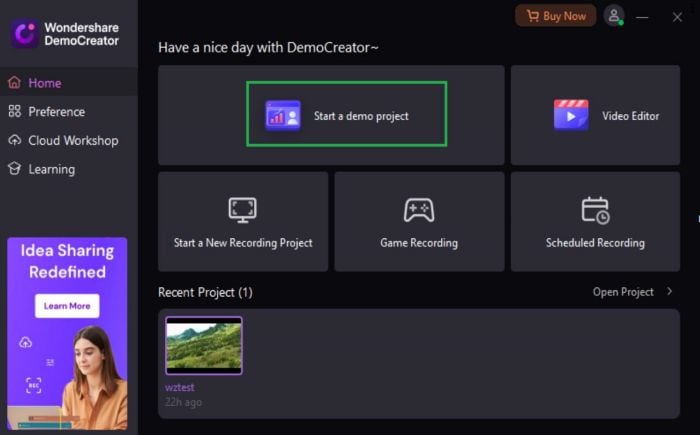
 Secure Download
Secure Download Secure Download
Secure DownloadSelect "Start a Demo Project" on the main interface of the DemoCreator.
You will then see a screen, where you can change your background, update your webcam settings, introduce your Avatar if desired, or make a Demo video using your webcam capture.
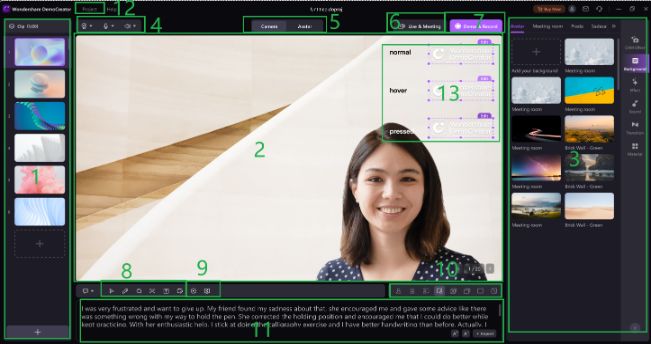
To add a new face and introduce PDF, you will explain on the screen, click the "+" sign in the lower-left corner.
If you switch to the avatar at the top, an avatar character will capture your webcam and replicate your speech; you can also change the background to suit your needs.
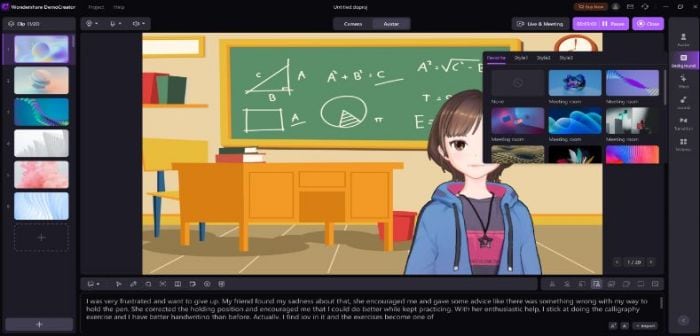
Edit Demo Video
You must be very proud of yourself as you have done the main part of the task: Delivering the lecture and recording it, but another essential part is still left: doing some essential editing to make your demo video engaging.
You don’t need another software to edit your recorded demo video; you can record and edit the video simultaneously on Wondershare DemoCreator.
Follow the simple editing guideline below to give your demo video an appealing, eye-catching look;
● Go to the Annotations menu and choose your favorite annotation and drag it to the timeline to place it.
● Hit the Captions menu from the vertical toolbox to add titles and texts to the videos.
● You may also add effects by selecting the Effects option from the drop-down menu.
● The Cursor Effects button menu also makes it simple to apply cursor effects.
● Use the Stickers menu from the vertical toolbar to add sticky notes to your lecture videos.
Share Video to YouTube or other Social Media
Go to DemoCreator's Export tool and save your file in your choice format (MP4, AVI, WMV, etc.) when you've finished editing.
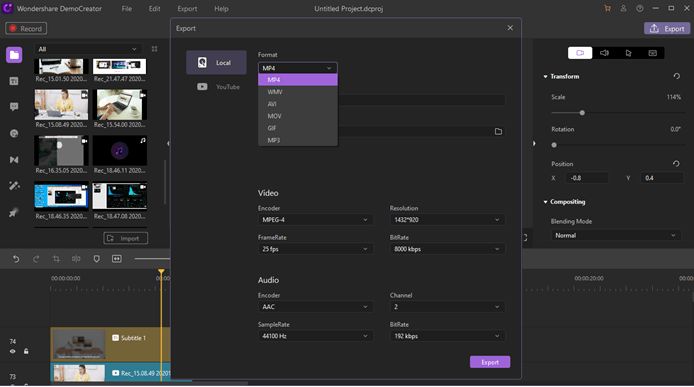
Click export and then select YouTube to share the demo video directly to YouTube. You must first log in with your YouTube account. Then enter the video's title, description, and tags.
Conclusion
Video has a massive advantage over reading texts, writing activities, and listening exercises in that it's instantly engaging. Students are attracted to videos, and many even see them as a treat when used in class.
Demonstration videos have proven results. Students love, interact and learn a lot from video content. Once the students are interested in the content, they will be ready to learn and be receptive to the activities you have planned.
You can create an engaging demo lesson with Wondershare DemoCreator; with its recording and editing tools making a demo video or lecture video is no more a problem. You don't have to learn the software or video editing essentials to use it.
Once a demo lesson is created, you can share it on LMS, student portals, YouTube, or other social media platforms.
Related FAQs
1. What is closed captioning?
As explained earlier, closed captions in a video can be enabled or disabled as required, and can even be formatted for improved visibility or to match the theme of the video. Closed captions for a video are saved in an independent file, typically with the *.srt extension.
2. How to deal with the auto-caption process failure?
While making auto-captioning, you can try to stop the transaction process if the program fails to recognize it. Then launch and sign in to the software again and check your transaction time.
 Secure Download
Secure Download Secure Download
Secure Download


