With the rapid development of technology, a new interesting tool comes to our minds. It lets you change your voice for fun, create interesting voiceovers in gaming, protect your voice privacy, change your voice in audiobooks, and more. Whatever might be the reason, an array of voice changers are available.
It normally was trained by an AI algorithm to mimic other voices. Some tools can also work by changing several characteristics of voice like tone, cadence, pitch, speed, and others to create an entirely new voice. If you are looking for the best voice-changing tools, let's dive into the top 5 free online voice changers.
In this article
How To Choose a Voice Changer?
There are several factors that should be considered while selecting a voice changer tool. Check out some of the important ones below.
- Supported audio formats and files.
- Supported platform and applications.
- Requires particular computer specs or not.
- An abundant collection list for supported voice effects.
- Availability of free trial version and pricing of subscription plans.
- Ease of use and interface.
- Availability of tutorials and guides to use the software.
Top 5 Online Voice Changer Tools
We have shortlisted the top 5 voice modifier online tools that can help you with changing your voice.
1. Voicechanger.io
This is a simple-to-use browser-based tool that allows changing the voice to the pre-set formats. It allows either uploading an audio file or recording it live using a microphone. Also, there is an option to create a custom voice by selecting and adjusting several parameters. The processed audio can be downloaded to the local system using this voice transformer online tool.

2. Voice.ai
This is an AI-based online free voice changer tool that uses the learning algorithms of machines for converting audio files into text to which natural language processing is applied for voice change. The tool is free to use and supports multiple audio formats. You can choose to upload audio or record it using a microphone, then click convert audio to start the voice-changing process.

3. FineVoice Online Voice Changer
Earlier known as FineShare Online Voice Changer, this is an AI-based voice-changing tool that allows the changing and transforming of more than 1000 voices. The tool supports transforming the voices of celebrities and popular characters.

4. Media.io Online Voice Changer
This is another popularly used AI voice-changing and modifying tool that can convert your voice into different pitches. Also, you can transform your voice into different characters.

5. Snapvoice.io
Using this cloud-based tool you can transform and convert voices to sound like a celebrity, robot, and other characters for fun, gaming, and other reasons. The tool is simple to use where you can either upload an audio file or record one and then choose from the available voice effects online.

Part 4. Best Alternative to Online Voice Changer Tools
Online free voice changer tools are a good pocket-friendly choice for basic functioning, but they come with several drawbacks like internet dependency, limited functions, file size limitations, and more. So, if you are looking for an alternative to online voice changers, the best we suggest is Wondershare DemoCreator. It comes with an AI voice changer function, and you can change your voice to robotic, transformer, or kids in real time. It is also an AI-powered tool designed for recording and editing videos with support for a wide range of additional functions.
Key features of Wondershare DemoCreator
- Powered by cutting-edge AI technology for voice-changing with up to 22 voice effects to choose from.
- Works on PC and Mac systems to transform and customize voiceover.
- Allows converting voice from male to female and vice-versa.
- Support to almost all audio formats including MP3, OGG, MP4, VOB, and others.
- Support to more than 40 AI voices for text-to-audio conversion.
Steps to Use Wondershare DemoCreator's AI Voice Changer
- Download and open Wondershare DemoCreator.
- Click the Video Editor > My Library tab on the menu bar, and click the "+" button to upload your audio or video files.
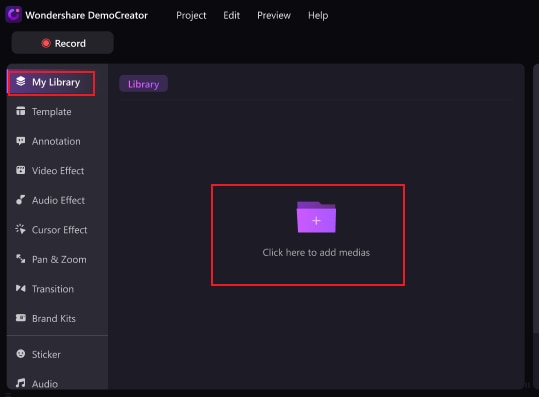
- Drag and move the added audio file to the timeline below.

- Next, go to Audio Effects > AI voice changer > drag it to the timeline.
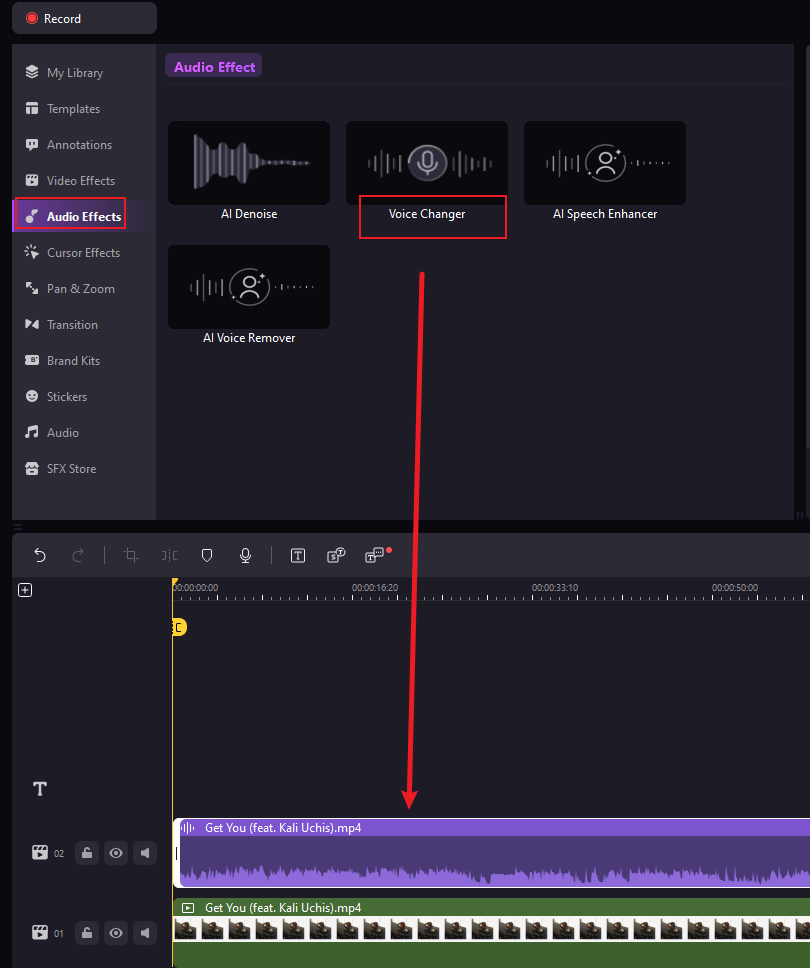
- Choose your favorite voice effects in the popping-up box, click to pre-listen the voice, then click OK to apply it.
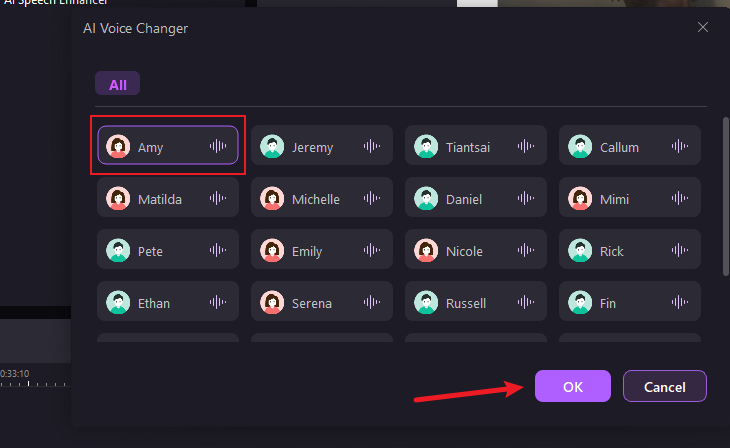
- Wait until the generating process finishes.

- Click the Play button to listen and click Apply.
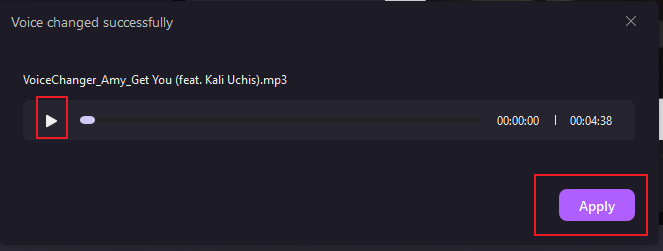
- Export the voice according to your requirements.

Bonus Tip: How to Convert Your Voices into Texts?
Not only want to change the voice? Wondershare DemoCreator is also a versatile audio and video editing tool with some amazing features and one of them is converting your voices into text. The "Auto Subtitles" feature of the software assists in transcribing multilingual voices/speeches into subtitles for your recorded audio. It will help you save a lot of content-creating time. Here are the steps to convert your voices into texts:
- Go to My Library and upload your voice file.
- Drag it to the timeline and click Add subtitles > choose Auto subtitles at the right-hand option.
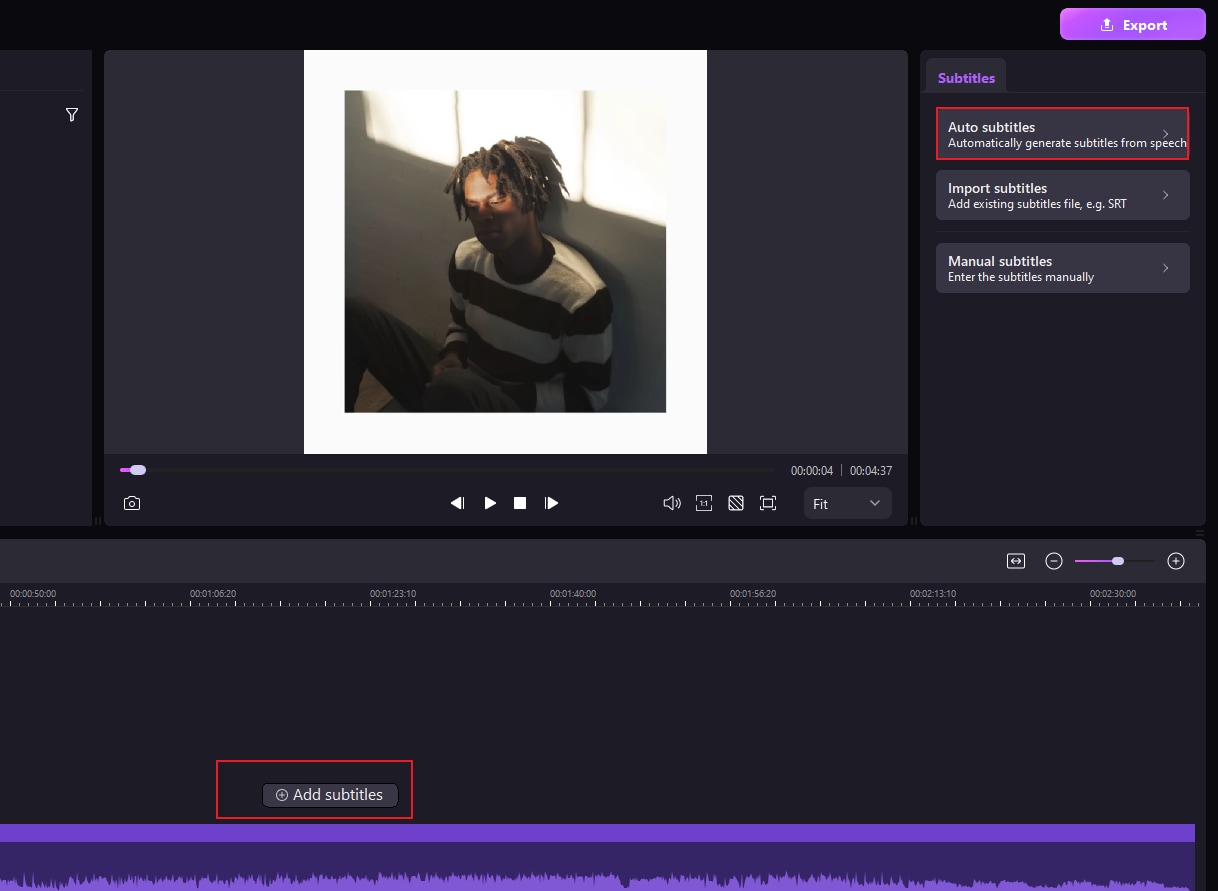
- From the displayed dialogue box, choose the desired language and click the "Start" button.
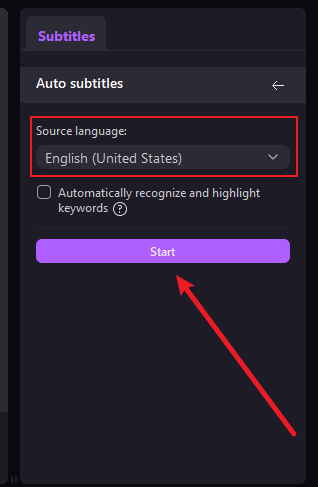
- After it finishes transcribing, subtitles will be automatically added to the timeline.

- Export and share your voice on social media platforms.
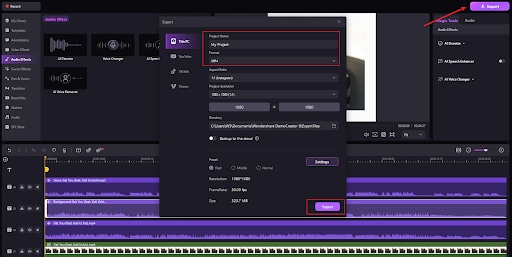
Pricing Plan of Wondershare DemoCreator.
Wondershare DemoCreator is available for Individuals, Businesses, and Education purposes.
For Individuals, the subscription plan is available as a cross-platform monthly and yearly plan for $15 and $59.99 respectively. A perpetual plan for $79.99 is also available. A free trial version with 10 minutes of recording export length. Educators can apply for a special offer from the official website.
Conclusion
A voice changer tool works great in several scenarios like gaming videos, chat series, audiobooks, film dubbing, and more. Though voice changer online tools are decent and simple to work with, they come with their share of limitations. However, desktop software can work without worrying about unstable network connection and file size limits, Wondershare DemoCreator is such a good option for its ease of use, and it supports more than 20 voice effects to choose from. This Windows and Mac-based software is also a complete recording and editing tool supporting a longer list of functions than other online voice changers.




