Customizable YouTube thumbnails attract more viewers to a YouTube video/channel. However, only those well-designed and eye-catching YouTube thumbnails can give excellent click-through rates. While this is true, you don’t need to break the bank or hire an experienced thumbnail creator to generate high-click YouTube thumbnails.
We have picked some best free thumbnail makers for YouTube videos, hoping to help you save time and you can directly use one of them to make a high-click thumbnail.
In this article
Best Free Thumbnail Makers for PC: Wondershare DemoCreator
Wondershare DemoCreator is one of our picks of the finest free YouTube thumbnail makers. Although it is primarily a video editor and recorder, you can use it to create outstanding YouTube thumbnails in no time. It also has a collection of powerful video editing tools, templates, and effects that effortlessly transform your YouTube video to meet your needs.
Key Features:
- Wide range of annotations including texts, icons, and shapes that can be used to create YouTube thumbnails.
- AI portrait to extract human faces from the background with a simple click, and swap background easily.
- Plenty of animations and stickers for various video needs.
- Top templates for diverse video content.
- Remove background objects with AI object remover.
- Directly take a snapshot of the video thumbnail.
- Crop and trim video to the desired resolution without quality loss.
How to Create YouTube Thumbnails with Wondershare DemoCreator?
Step 1. Download and launch Wondershare DemoCreator on your PC and click the "Video Editor" tab.
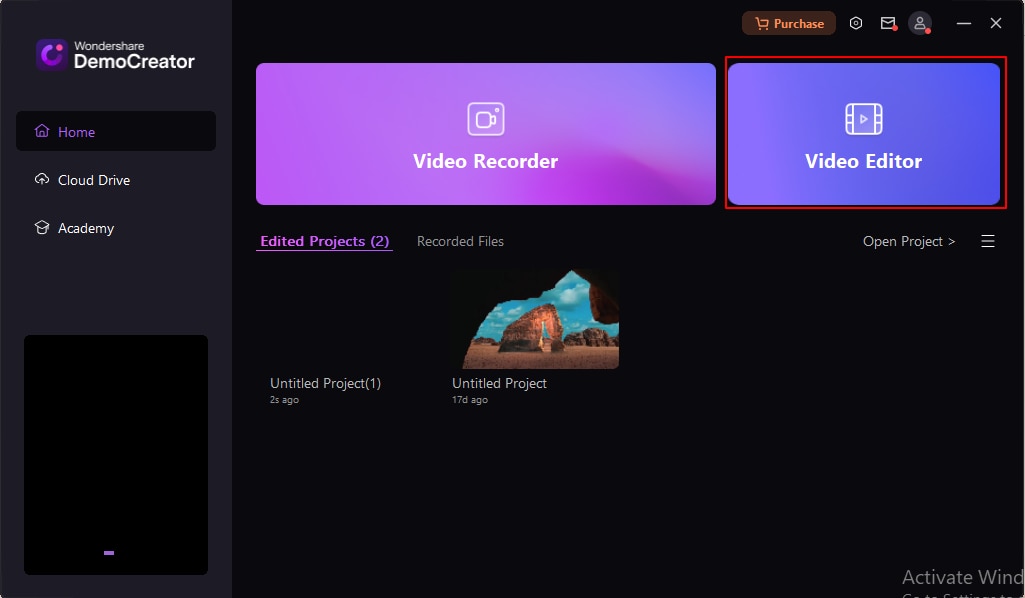
Step 2. Click the "+" button to add the image frame you want to use for the YouTube thumbnail. You can also pick a suitable template depending on your needs.
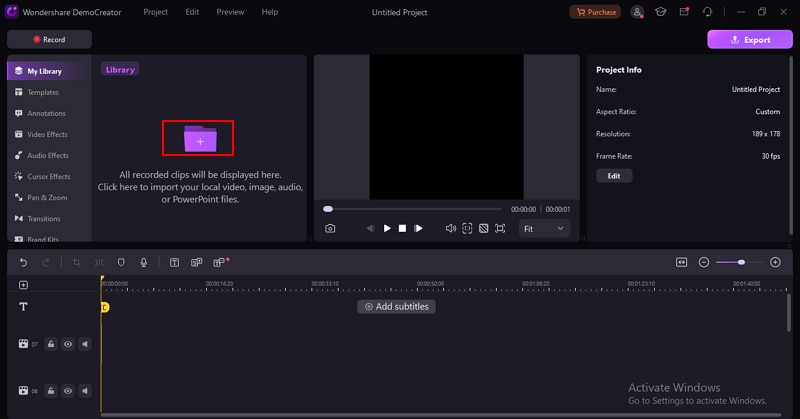
Step 3. Now, drag this image to the timeline and select it to begin editing. You can add annotations, stickers, video effects, and animations as per your needs. Just click the respective tabs, drag the desired element to the timeline, and edit them to meet your needs.
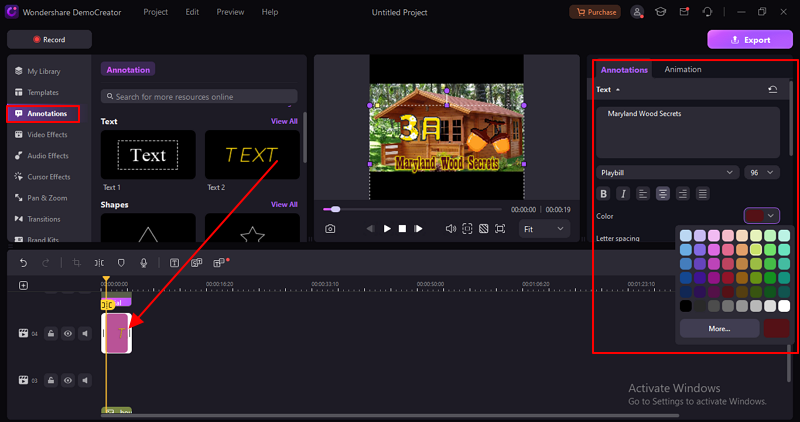
Step 5. Finally, hit the "Snapshot" icon on the preview window and then the subsequent "Open Local File" link to access your video thumbnail.
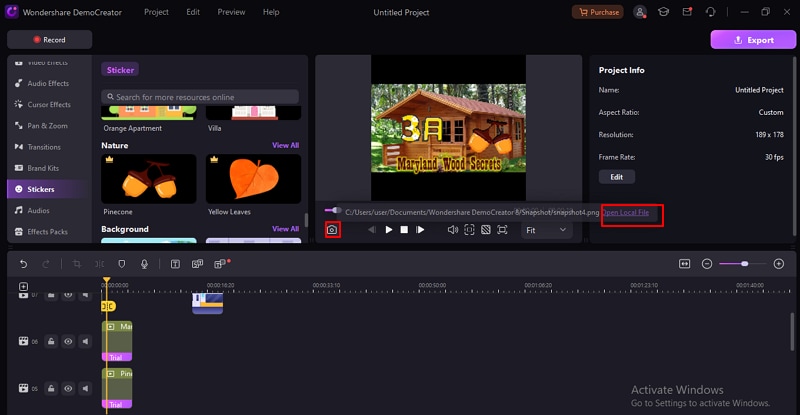
7 Best Online Free YouTube Thumbnail Makers
1. Picmaker
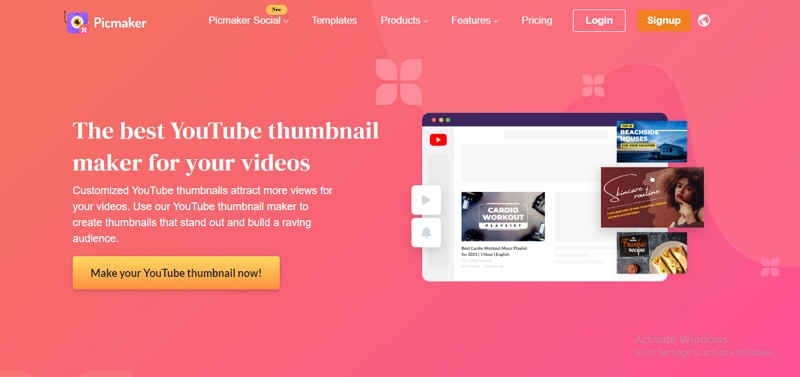
Picmaker is one of the best online free YouTube thumbnail makers that combines graphic design and social media management functionalities on one platform.
It has grown popular for the variety of templates that let you create good thumbnails without necessarily having much editing skills. They range from sports, food, courses, training, travel, makeup, beauty, and holidays among others.
You simply pick and edit a YouTube thumbnail template, tweak fonts, add desired colors, and give an image outline to suit your needs.
Features
- It offers several collections of thumbnail templates.
- Allows users to remove backgrounds.
- Provides color filters.
- Has cool outlines that suit different needs.
- Download YouTube thumbnails in PNG, PDF, SVG, and JPEG format for future use.
2. Canva
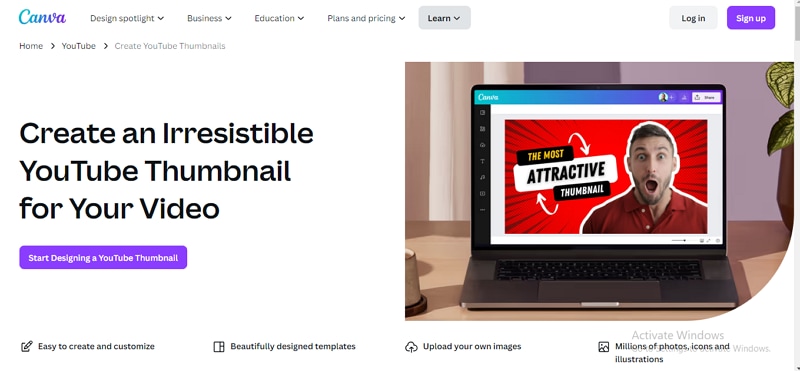
Canva is another nice graphic design and editor tool. It has excellent features that you can use to effortlessly create good thumbnails for YouTube videos. This free online YouTube thumbnail maker gives you a collection of templates and tons of elements such as logos and shareable color pallets to create and fine-tune your requirements.
Features
- Several customizable templates are suitable for different topics.
- Plenty of photos and objects to choose from.
- Export thumbnails with transparent backgrounds.
- Add and modify texts and stickers to meet your needs.
3. Fotor
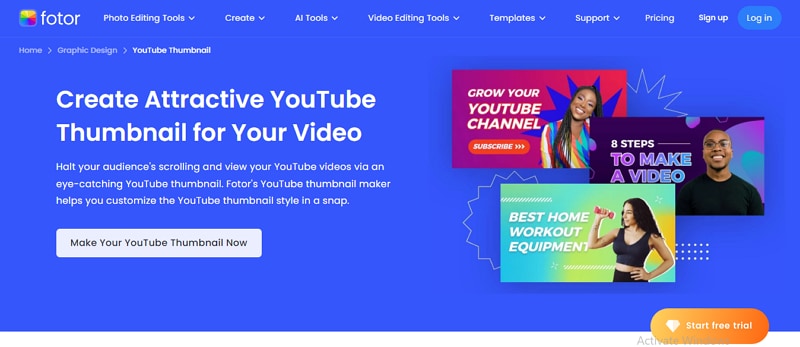
Fotor is an online YouTube thumbnail maker that lets you start building from well-premade templates. These thumbnail templates have been designed by professionals and are suitable for different contents including food, gaming, music, and travel among others.
Since they come in a standard size, you won't need to resize them to fit your YouTube videos. It also provides various elements, texts, backgrounds, and photos to create a YouTube thumbnail that meets your needs.
Features
- Provides over 500 templates.
- It has several AI-created backgrounds.
- Supports various colors and font styles.
- Provides a collection of images for use in thumbnail creation.
4. Pixlr
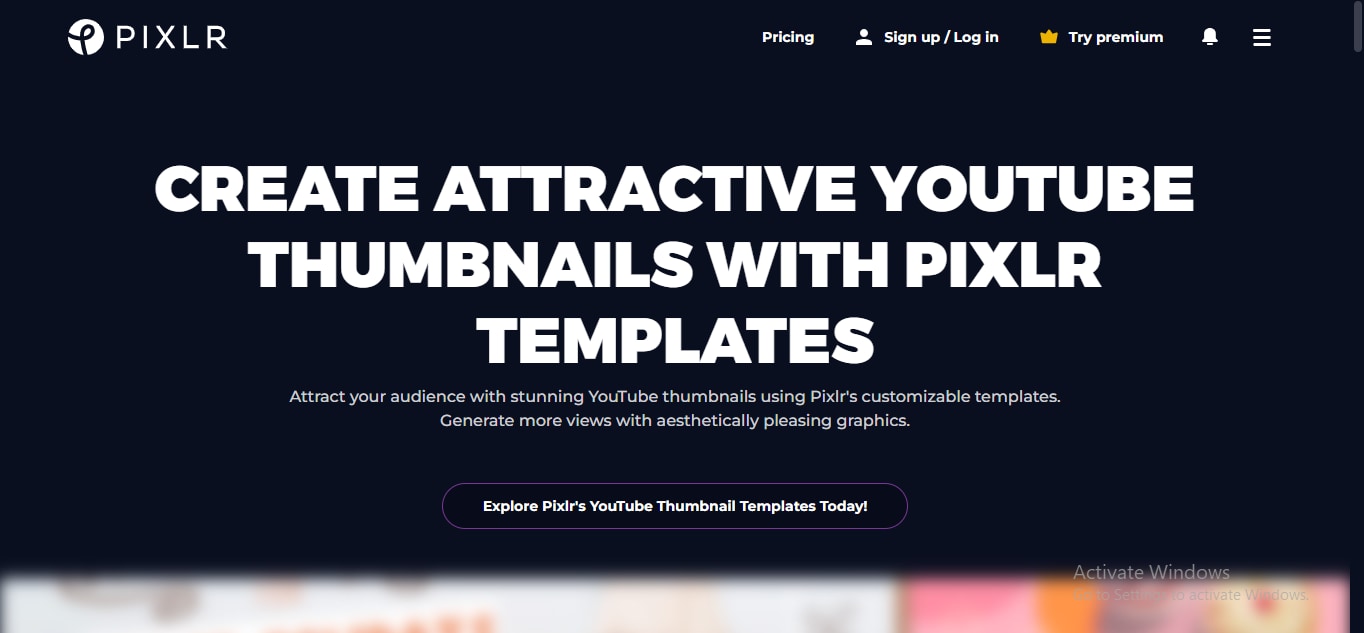
Pixlr is a powerful photo editor and creator that also allows users to creatively make YouTube thumbnails. Like many other popular online YouTube template creators, Pixlr provides customizable templates so that you don’t need to design them from scratch. You can add other elements such as images, stickers, and texts to meet your needs.
Features
- Plenty of customizable thumbnail templates for different fields.
- Provides a collection of images, stickers, and texts to create excellent thumbnails.
- Adjust colors, fonts, and sizes of texts to make them visually attractive.
5. PicMonkey
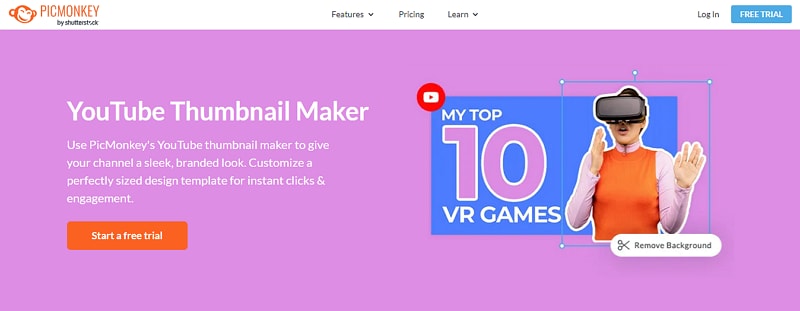
PickMonkey is a simple yet excellent tool for creating standout YouTube thumbnails online. This tool lets you add logos, graphics, texts, and several other elements to a desired template with ease. It has a massive stock photo and video library where you can access and import images for your thumbnail project.
Features
- Provides dozens of effects for creative text designs.
- It has a photo library.
- Provides customizable templates.
- Has an outline tool for brand designs.
- Remove backgrounds behind your photo subject instantaneously.
6. BeFunky
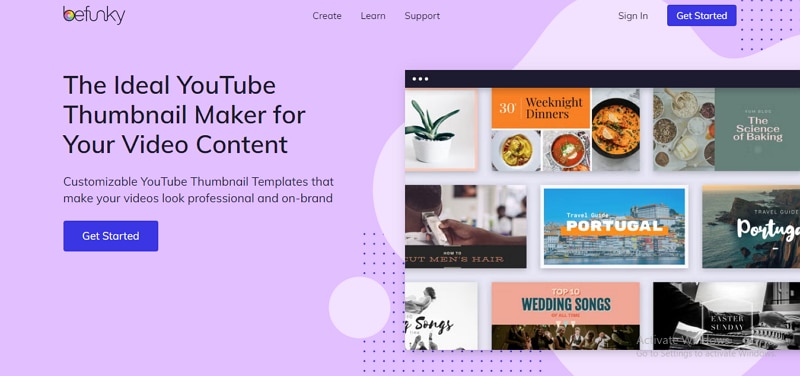
BeFunky is another popular for video cover designs yet it can also be used to design beautiful YouTube thumbnails for various videos. Whether you want it for travel, wedding, or fashion, its collection of professionally designed templates will give you a good starting point for high-quality content without breaking the bank.
Of course, you can add colors, schemes, and text to make them look better!
Features
- Offers several customizable YouTube thumbnail templates.
- Provides several text styles and fonts.
- Supports title text update.
- Provides a wide range of icons and color schemes.
7. Renderforest
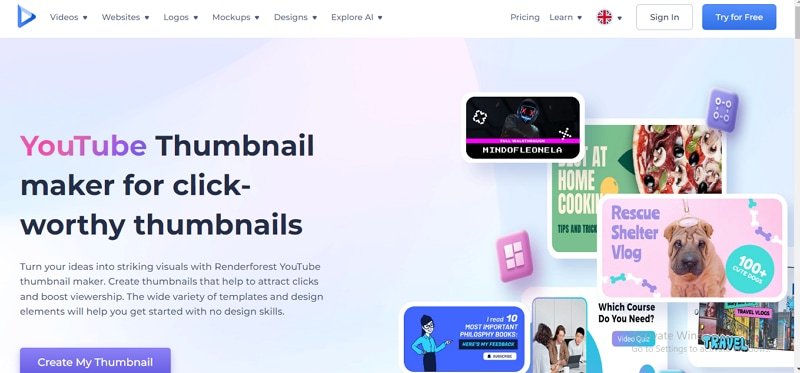
Renderforest is another editor that’s worth a place on this list. This online YouTube thumbnail creator comes with templates suitable for different YouTube content ranging from education, music, and gaming just to mention but a few.
With this tool, you can upload your image or choose from plenty of high-resolution stock images for your video thumbnail. You can then add shapes, and colors, and edit the background to meet your needs.
Features
- Offers high-resolution stock image library.
- Plenty of customizable templates are made by design experts.
- Provides icons and shapes to fine-tune YouTube thumbnails.
- Add icons, and shapes, and tweak colors for eye-catchy templates.
Best Free YouTube Thumbnail Makers for Mobile
1. Thumbnail Maker- Channel art (Android)
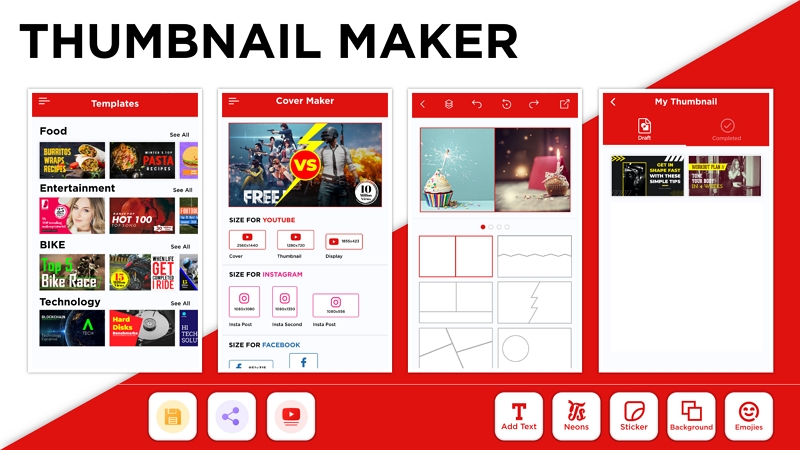
Thumbnail maker, as the name suggests, is a thumbnail and banner maker for YouTube. This app gives you several templates and colors to create more impressive thumbnails.
Features
- Plenty of font styles and colors.
- Offers several templates for YouTube thumbnails.
- Add popular stickers, emojis, and brands.
- Provides custom elements for easier thumbnail creation.
2. Thumbnail Creator for YouTube (iOS)
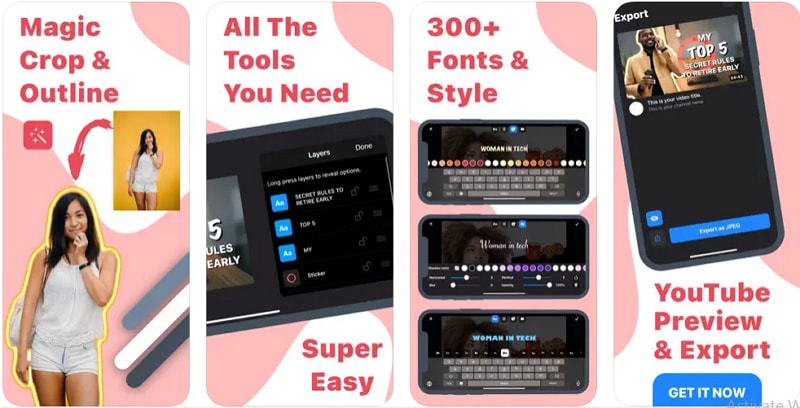
This is a good iOS thumbnail creator for YouTube. Just like other makers, it provides a collection of templates that you can reuse every time you want to create thumbnails for your new video. This free iOS app also lets you access an array of pictures from Unsplash and use them to create stunning thumbnails for YouTube videos.
Features
- Offers plenty of useful templates.
- There are several stickers for use.
- It provides over 300 fonts and styles for your test.
- It lets you remove the background to give space for new stickers.
Wrapping up
Thumbnail plays a vital role in content creation, especially in a competitive platform with so many creators like YouTube. Creating a creative and high-click YouTube thumbnail can not only attract more audiences to watch but also leave a good impression on your personal IPs. We have discussed several free YouTube thumbnail makers suitable for desktop, online, and mobile. However, these tools vary in several aspects like ease of use, compatibility, cost, and the features they offer. We recommend you go for a tool like Wondershare DemoCreator that will help not just add thumbnails but also do other professional edits on your YouTube videos!




