Watermarks within a video can often be annoying, so one needs to use a video watermark remover tool to remove them.
Usually, you will find several free online video watermark remover software on the Internet, but it is essential to choose an appropriate free video watermark remover tool to get the job done in the most comfortable manner.
Therefore, in this article, we will discuss the top 5 online video watermark remover tools so that you can enjoy your favorite videos without watermarks.
In this article
How to Choose a Free Online Video Watermark Remover?
This section will mention the factors you need to consider before selecting a free video watermark removal tool. So, go through all the points to choose the best free watermark remover.
- Ease of use: First and foremost, you should go for those watermark remover apps that offer a straightforward user interface so that you can easily handle it and execute your work with utmost ease.
- Supported file formats: Choosing an online watermark remover that supports standard file formats like MP4, AVI, MOV, MPG, and M4V is always better.
- Ads-free: Most free watermark remover apps contain annoying ads, but if possible, go for apps that offer very few or no ads since it will help you remove the watermark from your videos without facing any disturbances.
Best 5 Free Online Watermark Removers from Video
In this section, we will mention those software that can be easily regarded as the best free watermark remover from video. So, go through all the options and eventually select the most appropriate one as per your requirements.
1. Media.io
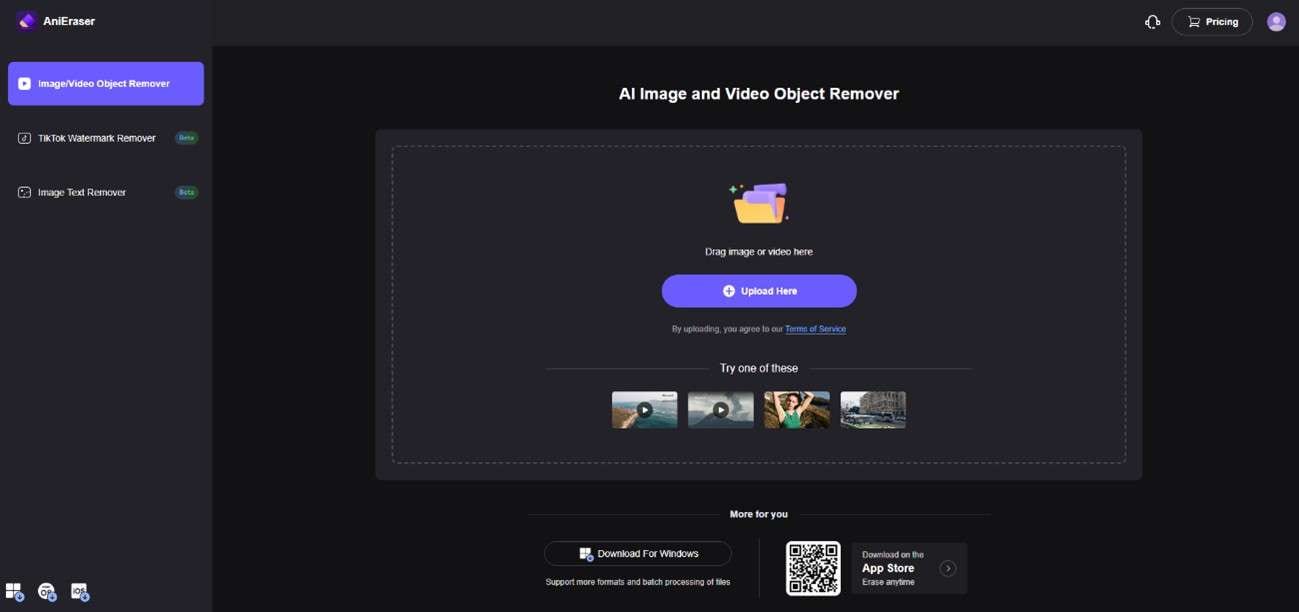
Media.io is a popular watermark remover tool that uses artificial intelligence to accurately identify and remove watermarks from videos. They support all major file formats like MP4, MKV, M4V, MPEG, MPG, FLV, AVI, 3GP, etc. You can simply upload your video, and then customize the brush size to select anywhere you want to remove.
2. Vmake.ai
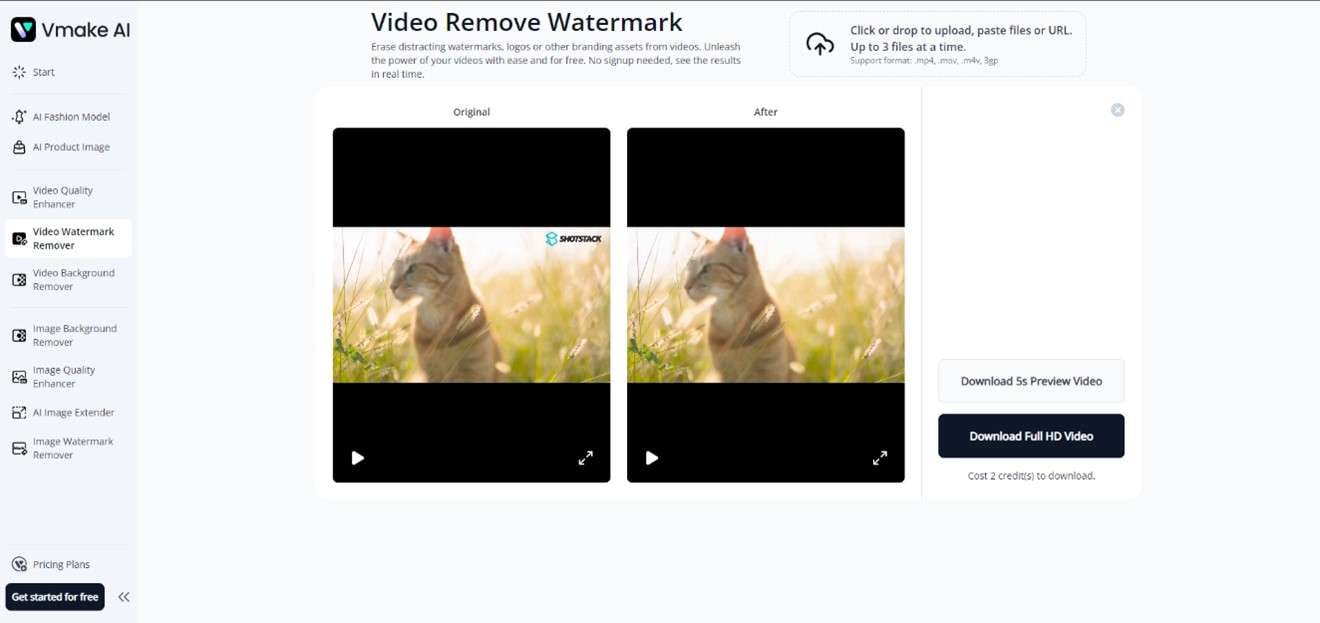
Vmake.ai is one of the best free online watermark removers from video, using which you can create high-quality videos and even remove or add watermarks within them. This exceptional watermark remover is an AI-based tool that can improve the color quality of a video and allow you to change the background as well.
Like the above option, Vmake.ai also has a user-friendly interface, so you can easily create and edit videos even when working on it for the first time.
3. HitPaw
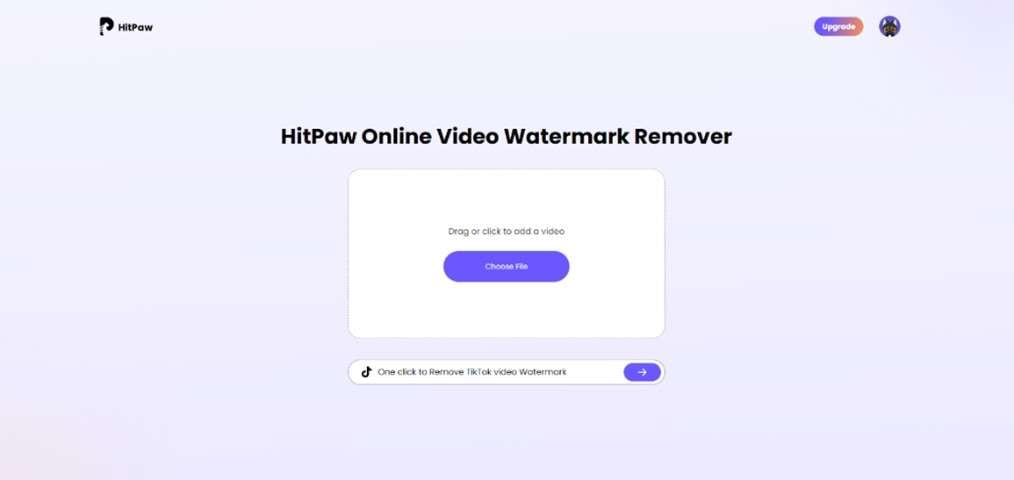
HitPaw is a famous AI-driven watermark remover tool that has three different modes, which include smooth filling mode, texture repair mode, and edge filling mode.
It is one of the best video watermark remover apps, and it comes with a straightforward user interface. You only need to select the area from where you need to remove the watermark, and then this tool will automatically remove the watermark from the video.
4. Apowersoft Online Video Watermark Remover
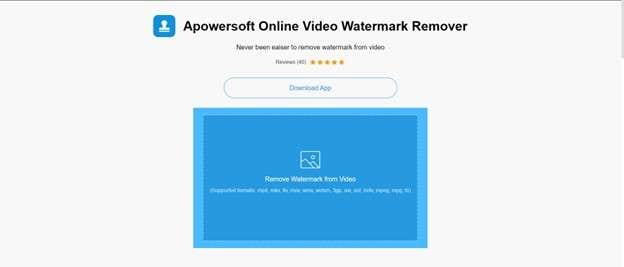
Apowersoft is a free online watermark remover for video. It allows you to select more than one watermark from a video, and once you choose the watermarks, this tool will remove them one by one.
5. 123apps Online Watermark Remover
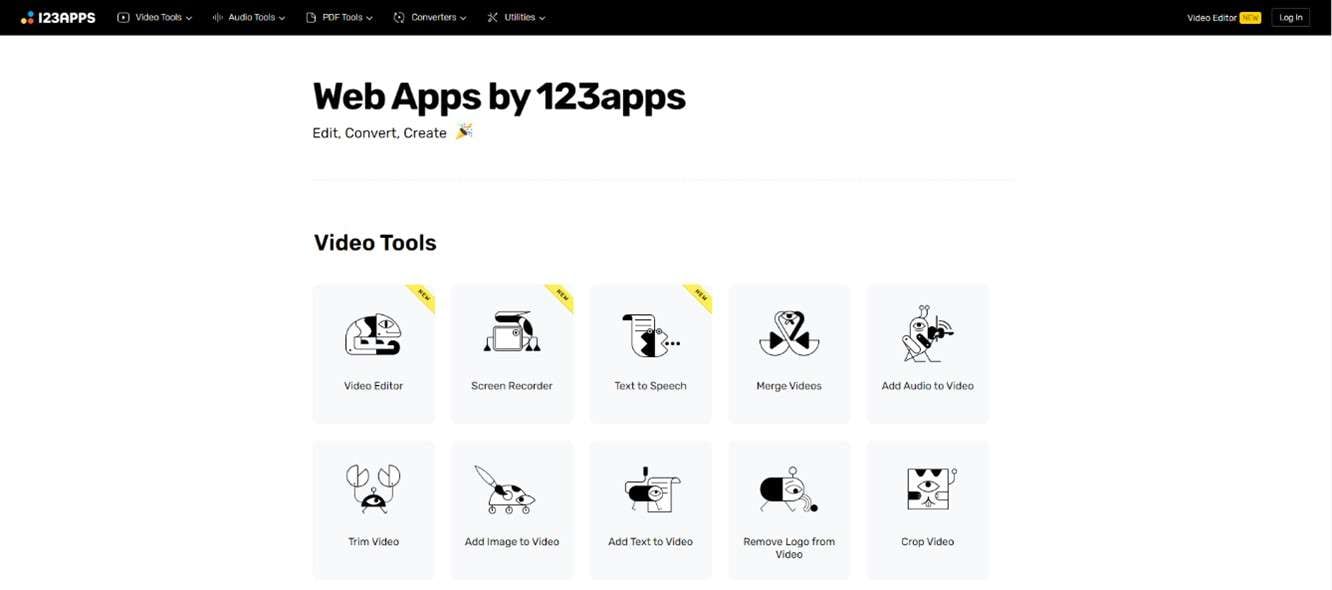
123apps Online Watermark Remover is a free video watermark removal tool that removes watermarks and logos from a video with just two clicks. It also supports extensive features for video editing, screen recording, and PDF editing.
What Are the Limits for Free Online Video Watermark Remover?
Although most people prefer to use online watermark remover software in recent times, there are some limitations and disadvantages to using online watermark remover tools. In this section, we will mention all the disadvantages you may frequently face while using them.
- Stable Internet Connection: To use any online watermark remover tool, you need to have a fast and stable Internet connection.
- Longer Processing Time: Most online video watermark removers take a longer time to remove the watermark from the video, which may not be a good way if you are using it for an urgent occasion.
- Strict File Size Limit: Several online watermark remover apps come with a certain file size limit that you can upload. Hence, you will not be able to upload a large video file exceeding that particular limit.
Therefore, to avoid the disadvantages mentioned above, if you want a quick way to remove the watermarks from videos with large file sizes, going for a high-quality offline watermark remover software like Wondershare DemoCreator would be your solution.
Best Offline Watermark Remover: Wondershare DemoCreator
Wondershare DemoCreator is one of the best video watermark remover apps that gives users a professional experience while editing videos or images. This offline tool has several exceptional features, of which the screen recording feature is the most useful one.
This Wondershare software comes with free and paid versions. You can easily download and install the free version without investing any penny.
How to Use Wondershare DemoCreator to Remove Watermarks?
In this part
Method 1: Use AI Object Remover Feature
- Download Wondershare DemoCreator from the official website and launch it, then click on the Video Editor menu.

- Go to My Library, press the + sign button, and eventually select the Import Media Files option to upload the video.
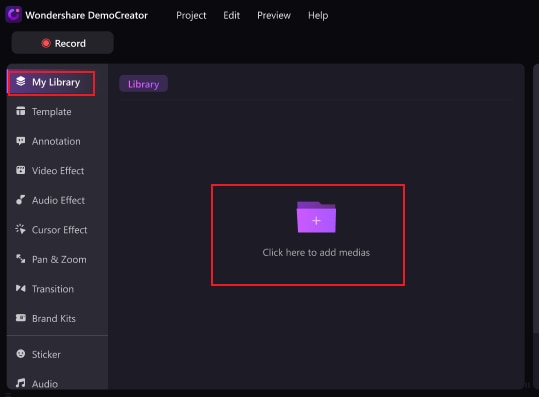
- After importing the file, drag the video and drop it into the video editing timeline.

- Click on the Video Effects option on the left sidebar.
- Drag the AI Object Remover Effect and drop it within the video timeline section at the bottom of the screen.
- Drag an area to remove the watermark. You can add more rectangular if you have several watermarks.
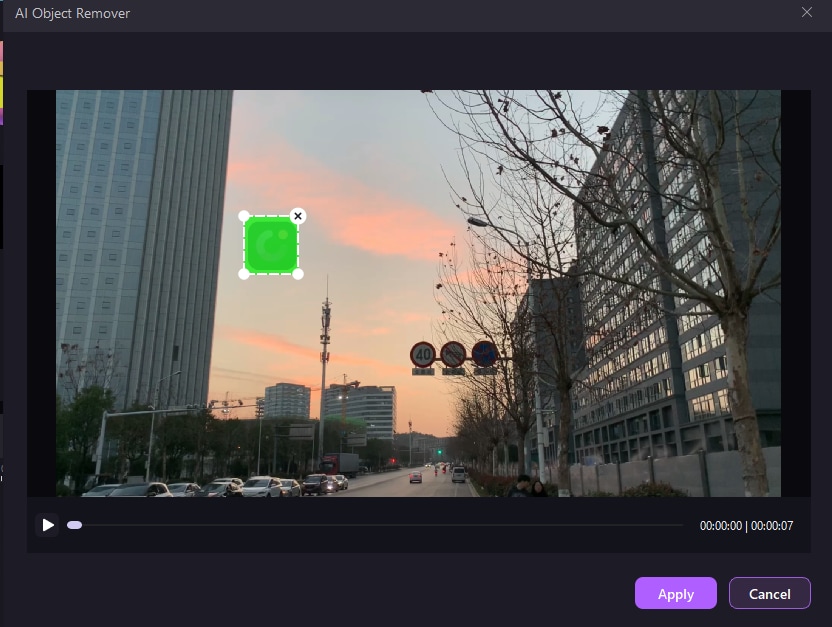
- Preview and Export the video after removing watermarks.

Method 2: Add Stickers
- Firstly, open Wondershare DemoCreator and click on the Video Editor menu.
- In this step, a dashboard will open, where you need to upload the video within which you want to add the sticker. To upload the video, press the + sign button and eventually select the Import Media Files option.
- After importing the file, drag the video and drop it into the timeline.
- Once the video is uploaded, click on the Sticker option and eventually select a sticker of your choice.

- Drag and drop the sticker within the video timeline section at the bottom of the screen, you can make further adjustments on the stickers.

Method 3: Add Mosaic Effect
Follow the steps 1 to 4 on Method 1 first, then read the following guide.
- From the Video Effect menu on the left side, drag the Mosaic Effect and drop it within the video timeline section at the bottom of the screen.

- Finally, crop out the area where the object is present to apply it to the object.
- Then export the video.
FAQs
-
1. How can I remove a watermark from a video for free?
Firstly, you need to open a free watermark remover app like Media.io or Apowersoft online video watermark remover, then you can upload your video and select the watermark you want to remove. The online video watermark remover app will automatically access the watermark and eventually remove it from the video. -
2. Is there a free AI tool to remove watermarks from video?
Yes, on the Internet, you will come across several free AI tools to remove watermarks from a video, but you can try out Media.io, Vmake.ai, or 123apps to get the best editing options. -
3. Is Apowersoft watermark Remover free?
Yes, the Apowersoft watermark remover tool has free and paid versions. The free version has limited features, while the paid version provides all premium features and is available at $19.99/month.




