The need arose to remove a watermark from a video for quite a long time, and many people found HitPaw Online Watermark Remover when searching on the internet or finding some recommendations from Quora. If you are a newbie to this, you may spend a lot of time doing some research and checking whether it is a proper way to remove watermarks. This passage pops up in a wish to help you save some time and find detailed information about HitPaw Online Watermark Remover.
In this article
Part 1: What is HitPaw Online Watermark Remover?
Hitpaw Online Watermark Remover is a browser-based tool that facilitates removing watermarks from your videos. It not only supports removing general watermarks but also provides a direct solution to remove watermarks from TikTok Videos. You can also use it to remove subtitles, text, date, and person from videos.
Key Features:
- An AI-based online tool that is compatible with all platforms and devices
- Removing watermarks, texts, stamps, logos, and other unwanted objects from your videos as well as images instantly.
- Simple, quick, and intuitive interface with regular updates
- One-click option to remove watermark from TikTok video link
Pricing Plans:
- Free versions: Limited file size (up to 500 MB) and exported with the HitPaw logo.
- Weekly plan: $4.49 per week
- Monthly plan: $6.99 per month
- Yearly plan: $41.88 per year

Tool Effectiveness:
Hitpaw Online Watermark Remover is a highly effective and easy-to-use tool. If you are looking for a quick solution without any hassles of software installation and without spending anything, this online watermark removal tool is a good option. The HitPaw online watermark remover free version is quite decent and get the desired task done with simple steps.
Speaking of the result, it blurs the watermarks and cannot be removed, which may distract people's attention. If you are a professional video maker pursuing high video quality, you are supposed to find a better accurate, and precise solution.
Pros and Cons:
Check out some of the pros and cons associated with the tool.
User Reviews:
"This watermark remover tool removes watermarks from my videos easily and I do not need any video editing skills." - Mei
"Removed watermarks and unwanted elements from Instagram reels effortlessly." - Lee
Best For:
It best suits newbies, and those who don't have a strict video quality requirement.
Part 2: How to Use Hitpaw Online Watermark Remover?
In this part, we will take you through a step-by-step process to remove a watermark from a video using HitPaw Online Video Watermark Remover.
Steps to Use Hitpaw Online Watermark Remover
- Visit the HitPaw Online Watermark Remover site on your browser and click on Choose File to browse and add the media file. The files can also be dragged and dropped to the tool interface.

- Once the file is added, choose the area that needs to be removed using the selection box on the preview window. If multiple areas need to be removed, they can be selected using "+" Watermark Selection at the right-side panel.

 Note: You can also adjust the duration of the videos.
Note: You can also adjust the duration of the videos. - Click on the Export button that can be seen in the bottom right corner. But the free version will let you export the video with a HitPaw watermark.

- When the processing is done, the video will be available for download.

Part 3: Best Alternative of HitPaw Online Watermark Remover
Hitpaw Online Watermark Remover is a decent watermark removal tool, but its free version comes with several limitations and also has a file size limit, and with no added features, a lot of users are looking for an advanced desktop option. If you want to try a tool that can not only remove watermarks but also perform additional tasks, we recommend Wondershare DemoCreator as an excellent choice.
Wondershare DemoCreator is an AI-powered video generation and editing tool that can perform a wide range of functions concerning high-quality recording, powerful editing, and instant sharing. One of the latest features added to the already long list is "AI Object Remover" which allows removing watermarks as well as other unwanted elements from a video. Also, there are several workarounds available for removing the watermark.
Key Features of Wondershare DemoCreator
- The latest AI Object Remover allows getting rid of watermarks and other elements
- Support to other workarounds available for removing the watermark: using blur or mosaic effect, placing stickers on the watermark, using the PIP effect to cover the watermark, and using the crop feature to delete the watermark.
- Support for multi-track editing.
- Offer a wide range of annotation tools.
- Support instant social media sharing.
- Extensive AI features to make your content more creative such as AI text-to-speech, AI denoise, AI subtitle generator, AI voice changer, AI teleprompter, AI background remover, and the most prominent AI Avatar video generator.
Steps to Remove Watermark Using Wondershare DemoCreator
- Launch the software, click video editor, add the desired video, and move it to the timeline.
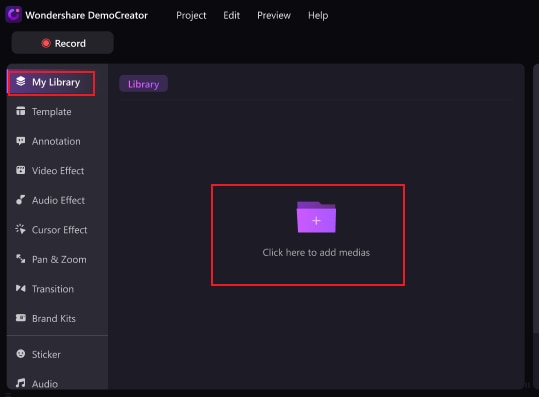
- Select Video Effect on the left sidebar and then choose the AI object remover. Drag and move the function to the timeline clip.
- A video selection box will now open for you to choose the part that needs to be removed. Multiple selections can be made here.
- Finally Export and save the video with the removed watermark.
Pros and Cons:
Pros
- Option for capturing content with multi-track flexibility
- Offers personalized content supporting AI voices and avatars
- Powerful AI-powered tools to improve your creative efficiency, you can use AI subtitles to automatically recognize the subtitles, AI denoise to remove background noise, and AI voice changer to change your voice in real-time.
- Huge collection of effects library
- Available in free trial version and also cross-platform plans
Cons
- The free version comes with a limitation
Pricing of Wondershare DemoCreator
An individual plan of Wondershare DemoCreator is available in quarterly, yearly, and perpetual options for $29.99/quarter, $59.99/year, and $79.99 for perpetual. The monthly and yearly plan offers cross-platform support. Plans for Business and Education purposes are available separately. For educators and students, you can get our friendly discount plan. At least, you can download the free version to explore or experience those extensive features and preview the results without a penny.
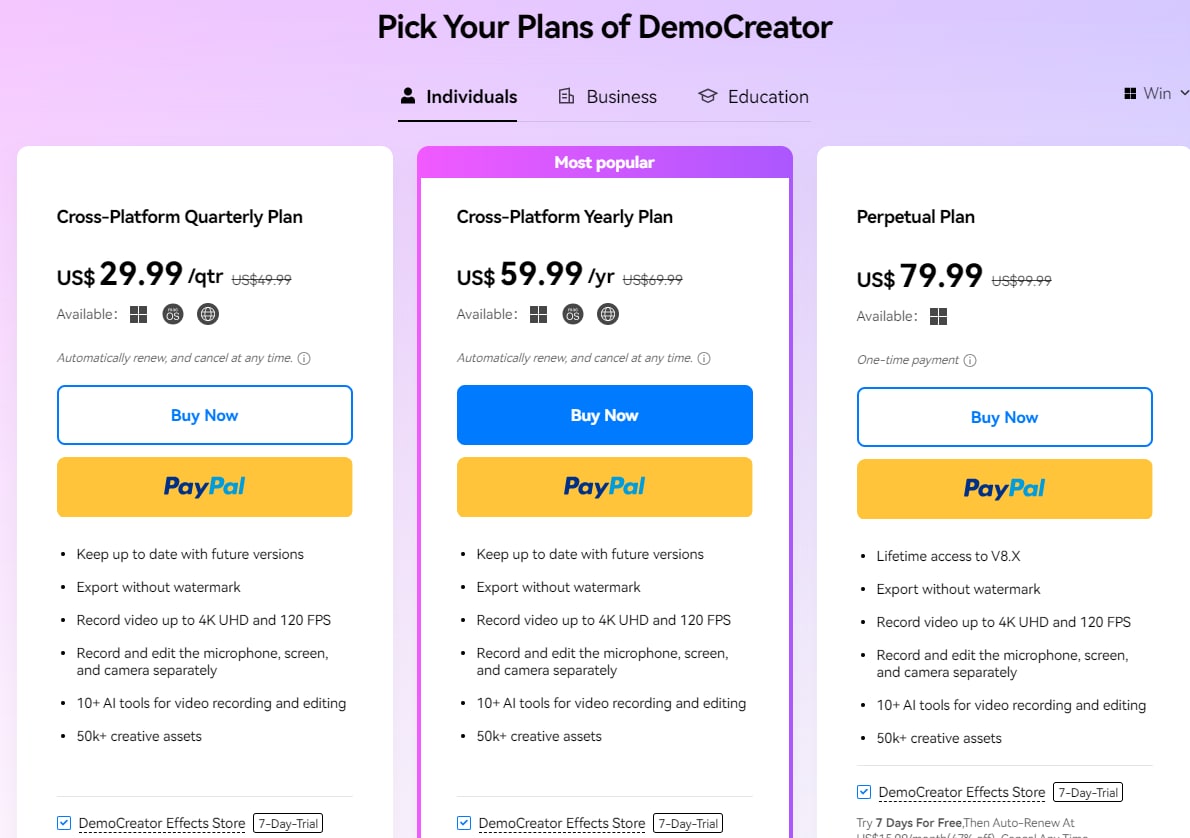
Conclusion
Hitpaw Online Watermark Remover is a wonderful online tool to remove other watermarks from your videos quickly. However, although this browser-based tool is free to use, it has many limitations and will add a watermark of HitPaw on the processed files if you are using the free version. If you are looking for a desktop solution that can offer extensive video-creating and editing options, Wondershare DemoCreator is a good choice. You can perform a wide range of video creation, editing, sharing, and other tasks on Windows and Mac systems.





