Best 12 Screen Recorders with Audio
One of the main reasons why we use screencast software is to create demonstrative or how-to videos. If this is the primary reason why you are using a screencast program, your video may be incomplete without audio and some narration. Therefore, it becomes necessary to find the best screen recorder with audio so that you can easily capture both video and audio aspects of your project.
There are screen recorders with internal audio and screen recorder with audio free for you to choose from. It is important to note that not all screen and audio recorder programs are made the same. They have different features and capabilities. This means that one screen recorder can be vastly different from the other and therefore the one you choose depends on the nature of your project.
In this article, we are going to take an in-depth look at 12 different screen recorders with internal audio capabilities for use on different devices. It can be divided into 3 parts, screen recorder with audio for Windows, Mac, iPhone, and Android.
Part 1. Screen Recorder with Audio for Windows
Let’s begin with the following top 4 Windows screen recorder with audio;
Wondershare DemoCreator
Wondershare DemoCreator is a great screen recording program that you can also use to record both video and audio on your screen. One of its coolest features is that it can record both the screen and webcam video at the same time. It is easy to use, but it also has a wide range of tutorials to help you navigate the program if you get stuck. It also comes with an in-built editing suite that you can use to edit the videos that you create. Also it supports adding annotations to your video, which made your video looks more clearly.
 Secure Download
Secure Download Secure Download
Secure DownloadStep 1: Download and install Wondershare DemoCreator to your PC or Mac. Launch the program and click “New Recordings”.

Step 2: A new window will pop out, which allows you to customize the recording area, enable microphone and system sound options. To record screen with audio, just click on the audio icon to enable it.
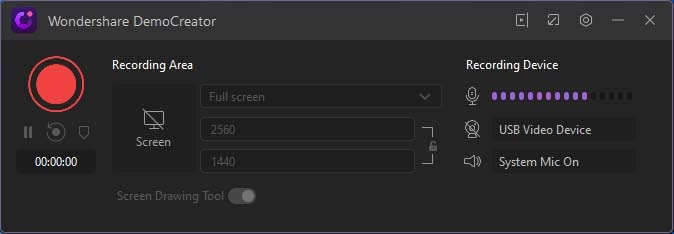
Step 3: Now click on the red button to start the screen recording. You can speak and your voice will be captured. After recording, you can also edit the audio and video separately in the built-in editor.
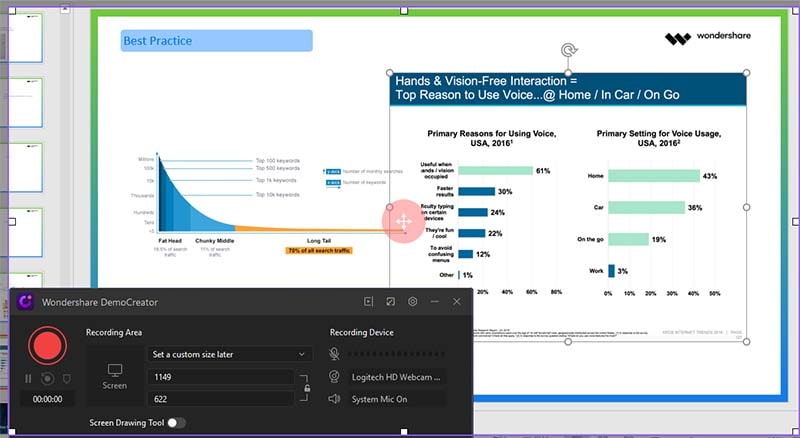
ActivePresenter
It is a popular screen capturing and dynamic eLearning composing tool that lets you record your computer screen with or without Full Motion Recording and Intelligent Capture. After that, you can modify your work using a variety of excellent features.
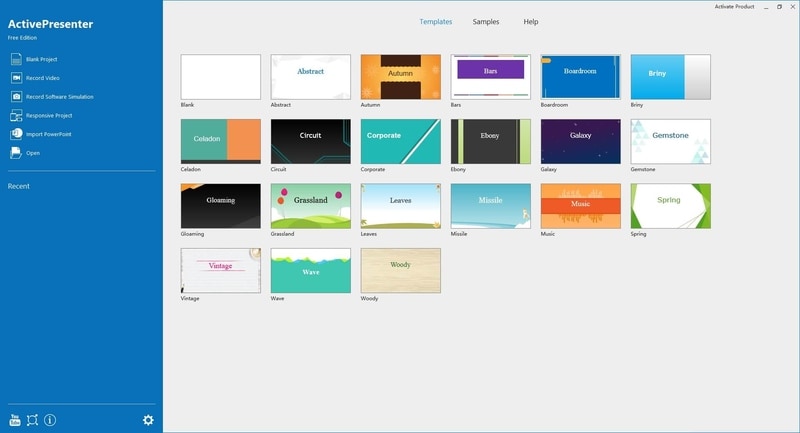
It's not only about screen capture; it's also about video processing, slide creation, and creating detailed training lectures. You can easily create information-rich video demos, immersive tech models, and engaging teaching materials with ActivePresenter whenever you need them, even without Internet access or coding. It also has an integrated editing suite that lets users modify and cut videos and add comments. This screen recorder with audio supports windows 10.
Features
- Record your screen, make screencast videos with the new smart capture technology, and modify them with ease using powerful software.
- Videos with a resolution of up to 1080p can be captured. The user interface is straightforward to use.
- Create editable slides with detailed descriptions and graphics to create eLearning courses or training programs.
OBS Studio
The OBS Project maintains Open Broadcaster Software, a free and open-source cross-platform broadcasting and recording application developed with Qt. Real-time source and system capture, scene design, encoding, filming, and broadcasting are available with OBS.
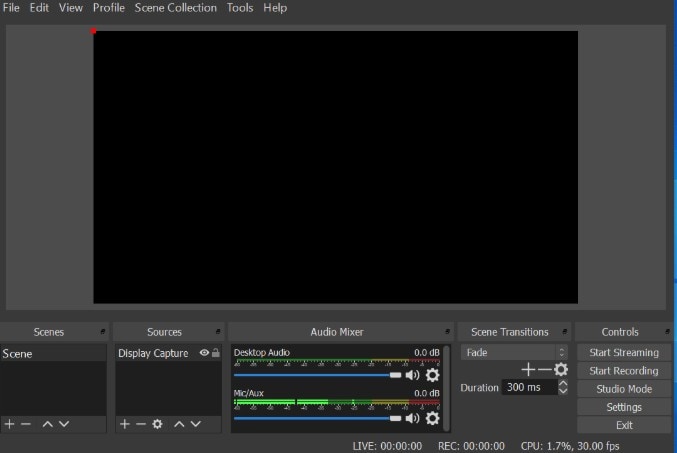
The Real-Time Messaging Protocol (RTMP) is used to transmit data. It can be sent to any RTMP-compatible destination, including several presets for streaming websites like YouTube, Twitch, Instagram, and Facebook. Live video creation, live streaming, and video capturing are all possible with OBS.
Features
- Create an infinite number of scenes that you can easily move between using custom transitions.
- Noise gate, noise reduction, and gain are all per-source filters in this intuitive sound mixer. With VST plug-in support, you have complete power.
- Configuration options are both powerful and simple to use. Easily create new Sources, replicate existing ones, and change their properties.
ShareX
For Microsoft Windows, ShareX is a free and open-source screenshots and screencast software. ShareX free screen recorder with audio can catch full-screen or partial-screen screenshots (which can be exported into different image formats), as well as video recording using FFmpeg.

The built-in ShareX image editor can be used to transcribe and edit screenshots and add image effects and tags. Before taking a snapshot, you can blur/pixelate stuff on the screen and sketch and outline things on the screen. There's a lot to like about ShareX, including a powerful image editor for fine-tuning your screenshots before using them.
Features
- It allows users to choose if they want to record the whole screen or just a small section
- You can use hotkeys to simplify the recording process
- Allows for adding watermarks and editing captured videos in numerous ways
Part 2. Mac Screen Recorders with Audio
The following 4 tools are the ideal choice when you want a screen recorder with audio for Mac;
QuickTime
QuickTime is a Mac app that allows users to record the screen with audio. It is very easy to use, with self-explanatory controls and hotkeys that you can use to easily start and stop the recording quickly as well as adjust the recording settings.

QuickTime's two most important features are its ability to run on a wide range of device operating systems and its ability to compress video. In 1991, Apple launched the first version of QuickTime. Unless a QuickTime Pro license key is acquired from Apple, QuickTime Player 7 is limited to simple playback processes.
Features
- It has a very easy to navigate and use interface
- Can be used to record video along with audio
- You can tweak the settings to personalize the whole process
- The latest QuickTime Player allows you to record your screen (File > New Screen Recording) or a video from a connected iPhone, iPad, or your Mac's built-in camera.
Monosnap
Monosnap is a screenshot app for Mac and Windows that only works on the desktop. Basic image annotation functionality such as arrows, text, callouts, circles, and loops are included. The product has been around for nearly a decade, but it was only recently updated.
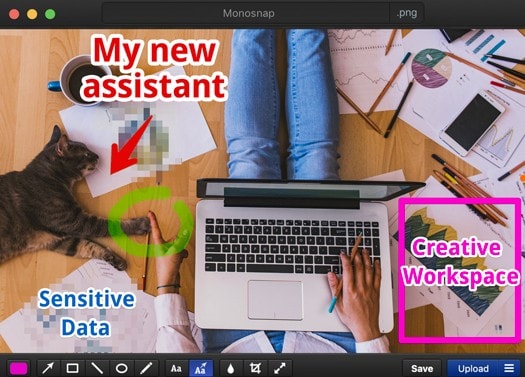
Monosnap has a free version, but it has limitations in cloud storage, file upload size, bandwidth, and monthly uploads. They also have an enterprise license that allows you to upload to various third-party cloud storage services. Monosnap's most significant flaw is that it doesn't allow you to edit annotations.
Features
- You can annotate the screen recording using arrows, shapes and text
- It allows you to upload images to the cloud easily
- You can capture the whole screen or just a section of the screen
SnagIt
Snagit is a screenshot application that records video and audio output. Originally designed for Microsoft Windows, recent variants have also been released for macOS, though fewer features.
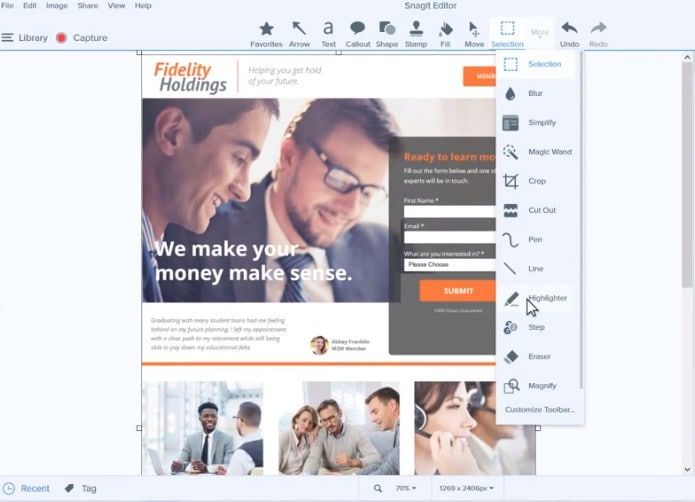
Snagit is a lot more than a screenshot program. It's ideal for someone who needs to capture a method quickly and produce visual how-to guides, tutorials, and documents. Snagit can capture almost every form of a screenshot, including regions, windows, and full-screen on Windows and Mac. But it's the markup and annotation features that set it apart.
Features
- For scrolling screens and long web pages, use panoramic screen capture.
- For fast and reusable how-to videos, record your screen.
- An animated GIF was created from a video to demonstrate a method quickly.
- To keep your popup looking nice, Snagit includes professional-looking forms, arrows, callouts, and stamps.
VLC
The VideoLAN project created VLC streaming app, an open and free, compact, cross-platform media player application and streaming media server. VLC is compatible with a variety of desktop and mobile operating systems, including Android, iOS, iPadOS, Tizen, Windows 10 Mobile, and Windows Phone.

DVD-Cam, video CD, and streaming protocols are among the audio and video encoding methods and file formats supported by VLC. It can transcode multimedia content and stream media over computer systems. Many of VLC's codecs are provided by the FFmpeg project's libavcodec library, but the software mostly uses its own muxers and demuxers. It also has its own versions of protocols.
Features
- VLC media player's desktop edition includes filters for distorting, rotating, splitting, deinterlacing, and mirroring files, as well as creating display walls and adding a logo overlay during playback.
- VLC is a packet-based streaming service that can play almost any video file. Some files, including those that are disabled, incomplete, or unfinished, can be played.
- An audio equalizer is included in both the desktop and smartphone versions.
Part 3. Screen Recorder with Audio for iPhone and Android
If you want to record the screen on your iPhone or Android device with audio, the following are some great free screen recorder with audio apps to try;
BB Recorder
Blueberry Software distributes BB FlashBack, a Windows-based screen recording application. It allows users to customize mouse movements, add text features, and cut and paste movie footage. Initially, recordings are stored in a proprietary format that can be accessed and edited in the corresponding editor. They can be transferred to Flash, AVI, and a host of other formats once they've been edited. The program's installer also includes a PowerPoint plug-in.

Blueberry Software initiated BB FlashBack 5 that provides you with a unique ability to capture and publish a video once in many languages; a magnification effect of extending part of your film; password protection for records and an interface with a new FlashBack Connect, a dedicated online video sharing website.
Features
- It also comes with a built-in camera
- It doesn’t limit the duration of the recorded video
- It comes with in-built share options to make sharing the recording that much easier
Vidyo
Vidyo's proprietary technology works with practically every application, environment, network, or computer to deliver high-quality interactions that enhance teams, cultivate long-term relationships, and improve everyone's standard of living.
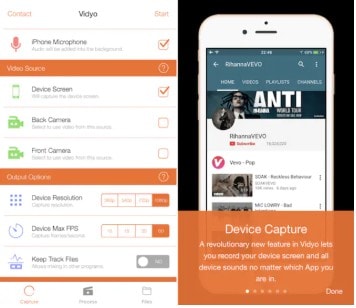
Vidyo, Nintendo European Research & Development, Nintendo Software, and Nintendo Software Technology collaborated on a video-chat service for Nintendo's Wii U game console. Vidyo's stable, flexible technology and cloud-based services link millions of people every day all over the world.
Features
- Vidyo is an application client for Windows, Mac, and Linux that provides two-way video.
- VidyoRoom systems can be bought separately and are compliant with the VidyoConnect program. VidyoRoom HD-3, HD-2, HD-40, HD-230, and HD-100 RevD are among the supported systems.
- Vidyo has compatibility with third-party H.323 and SIP systems (which must be purchased separately), enabling them to participate in two-way video calls.
AZ Screen Recorder
The AZ Screen Recorder is one of the most popular Android screen recorders in the business. Available for free on the Google Play store, it is easy to use and can capture very high-quality video and audio. The recording is often saved on the device’s gallery unless otherwise specified.
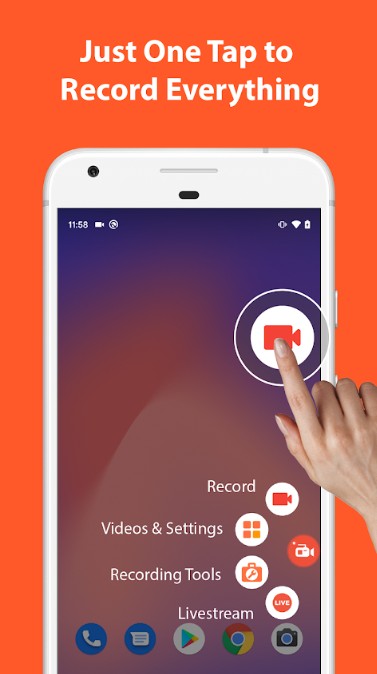
Features
- It is very easy to use, with a pleasing interface
- It can record both video and audio
- It can be used to generate Gifs
Twitch
The Twitch iOS app comes with a streaming feature that can allow users to record their iPhones and stream them to Twitch. While most people say that this app is generally limited primarily because it will not record iPhone games, it can still be a useful way to record and stream both audio and video on your iOS devices.
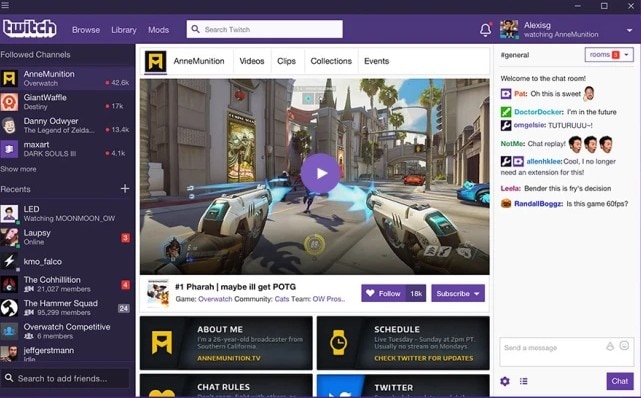
Features
- It is very easy to set up and once set up it is easily accessible from the Control Centre
- It is completely free to use although you will need to have a Twitch account
- It can live stream your screen to Twitch
Sometimes it is necessary to record both video and audio depending on the project. When you need to do that, the tool you choose must have the necessary features to make sure that both the audio and video recording will be of high quality. We have curated the list above to make sure that you can get that and more. And, you don’t have to play an arm and a leg for quality; In fact, some of the tools above are completely free.
But we must empathize that more often than not, you will only find this perfect combination of features if you purchase premium tools. Take a moment to go through the list to decide the best tool for your project and then share your thoughts on how well it worked for you, or not. Just leave us a comment in the comments section below.







