2 Ways to Record Cyberpunk 2077
The virtual gaming community has grown quite a fold in the past few years. This results from hyper-realistic graphics that run inside the new generation games and the latest features and the overall look and feel of the video game. As such, many phenomenal video games are released every year, and today, there are multiple platforms to run and stream such games. In all, the current gaming community is very well-placed, and the aesthetics of today's featured games are pretty astonishing.
So, if you are a streamer who regularly streams or uploads gaming videos on the internet, you can benefit by casting this game as this is very engaging, even for the viewers. However, if you like to record your gameplays to get better at your performance regularly, you can still register for Cyberpunk 2077 and make it to better use. So, in this segment, you will come to know about the various ways you can record the gameplay of Cyberpunk 2077 and the best platforms amongst them.
How to Record Cyberpunk 2077 with Game Recorder
Cyberpunk 2077 is a hyper-realistic video game that has tremendous system requirements. So, to run and launch this application on your gaming device, you would need to have a powerful computer. As such, the graphics and visuals of this game are out of this world, and only a few games have managed to maintain such decorum and integrity in their games.
Thus, if you would like to record the gameplay of Cyberpunk 2077, you must look for tools that can deliver the same quality of video output as the game provides on its own. Otherwise, the preparation would go futile, and the final recorded clip would be of very cheap quality with low frame rates.
However, to record high-quality videos and capture the screen of your computer, some applications can prove to be immensely useful, and Wondershare DemoCreator is one of them. This software is regarded as one of the most valuable and advantageous cyberpunk 2077 screen recording platforms. It can capture your computer screen with the highest possible resolution to not miss the action in the gameplay.
Here are some of the critical features of Wondershare DemoCreator which make it a viable option for screen recording. So if you are wondering how to record cyberpunk 2077, here are the steps you should follow.
 Secure Download
Secure Download Secure Download
Secure DownloadHow to record Cyberpunk 2077 with DemoCreator
Here are the steps which you must follow to record cyberpunk 2077 with Wondershare DemoCreator:
Step 1: Start a new recording.
Go to the Wondershare DemoCreator and start with a new recording. This will lay the foundation for applying the new settings for recording Cyberpunk 2077.

Step 2: Adjust the video settings and set the screen capture settings.
Set up the audio, webcam and microphone settings, choose the recording area of the game Cyberpunk 2077.

Step 3: Then hit the red button to start recording. You can also use the spotlight and screen drawing during the process.
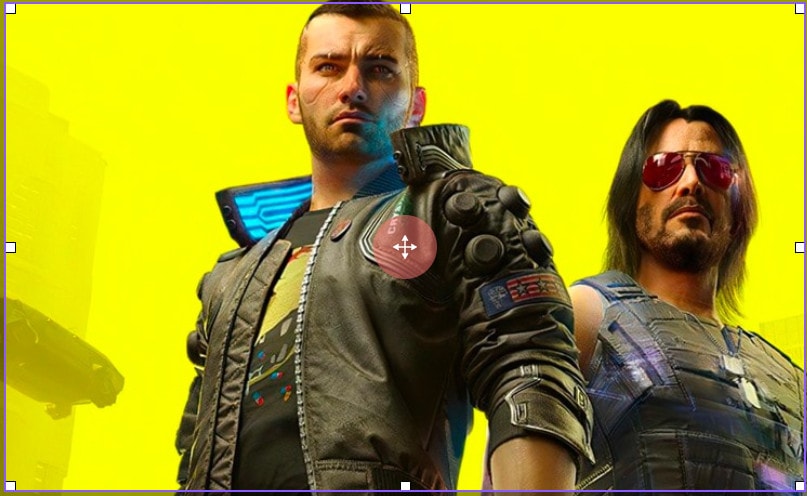
More Features of DemoCreator:
- Screen recording across platforms
Screen recording with Wondershare DemoCreator is effortless and viable in any device available. All you have to do is hit the red button in the application, and the software will start to capture the screen instantaneously. Also, the video output from this capturing software is of the highest quality.
- Access to real-time screen drawing
The Wondershare DemoCreator software lets the users draw and make plausible remarks on the recorded video output as it is recording. So, if you want to highlight some parts of the video or implement some other effect such as blur the parts you want to remove and hide, you can use this feature to edit the output as it is recording and saved on your computer.
- Capturing via webcam
The Wondershare DemoCreator software also allows the user to capture the webcam if you want to record gameplay along with your face. So, you would not need to install any other third-party application, to record the webcam simultaneously.
- Seamless sound capture
With the Wondershare DemoCreator software, one can also record and capture various sound effects along with the video. Also, you can capture and record sounds via your microphone and make good use of a commentary that supports your gameplay.
- Fast export option
If you are satisfied with the original video recording and do not feel like editing it any further, you would not have to waste your time going through the tedious editing process. You can check out and use the fast export option to transfer the file to your computer quickly.
- You can add green screen effects
The Wondershare DemoCreator software lets the user use various green-screen effects to enhance the background display of the video and enhance the overall quality of the output. Professional streamers use this feature, but Wondershare DemoCreator allows users to apply this theme.
How to Record Cyberpunk 2077 with OBS
Screen recording software comes with various advantages and settings. Moreover, OBS is one of the most predominant and reliable screen recording platforms for cyberpunk 2077 screen recording. OBS software has been used for a long time now, and it is one of the most preferred choices of screen recording software for content creators and streamers.
So, if you are interested in capturing and recording high-quality gameplay for Cyberpunk 2077, you are recommended to try out the OBS software. Here are the steps to record the screen using the OBS software:
Step 1: Setup the audio sources in the OBS software. This is the first step of how to record cyberpunk 2077 with the help of OBS. You can select your microphone if you want to record in-game commentary, else disable the setting.
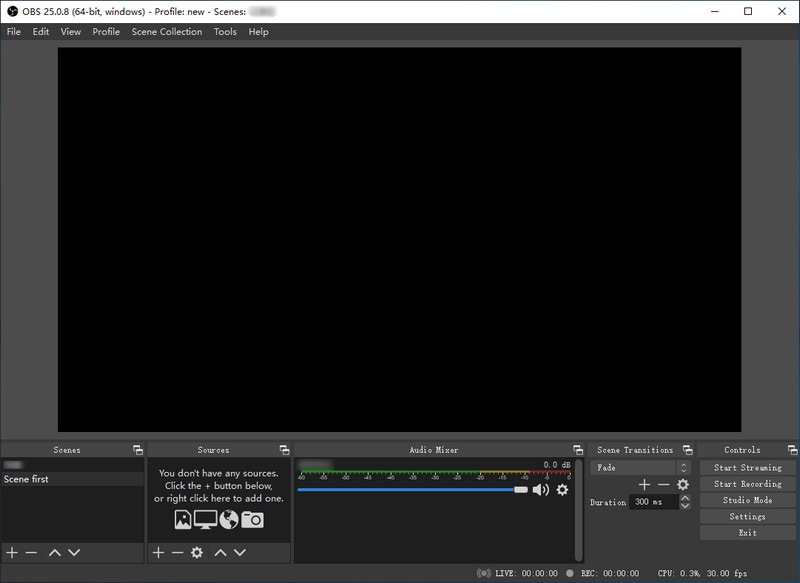
Step 2: Choose the quality of the recording.
Step 3: Add as many scenes as you require in your video output.
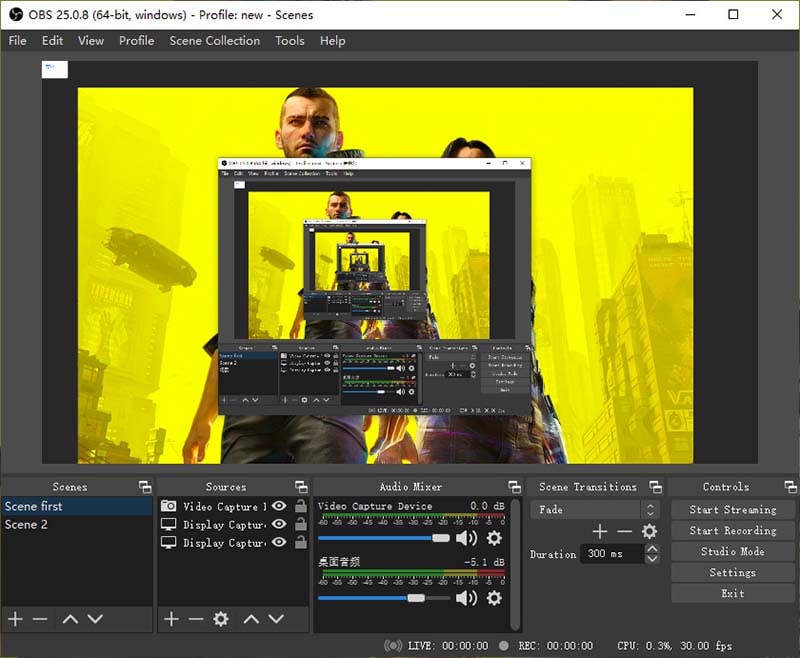
Step 4: Capture the game by hitting the record button.
Step 5: Include your webcam if you want to record your face as well.
More info about Cyberpunk 2077
Has cyberpunk 2077 broken any records?
Most of the gaming community had remained overly excited about the release of cyberpunk 2077. Moreover, the expectations regarding this video game are amongst the highest for any game. The initial release of cyberpunk 2077 was remarked as a sensational day for the streamers.
It broke the record for the highest number of concurrent streamers' lives at the same time. The number was higher than a million. This is the highest number of live gamers playing the same game at the same time.
Will cyberpunk 2077 be free?
The original release of cyberpunk 2077 was a paid version with exclusive features inside the game. However, the game is not technically free to play. Hence, the makers of cyberpunk 2077 have promised gamers to launch a mode.
This mode would serve free-to-play gamers while restricting some exclusive parts for those who have purchased it. The game cyberpunk 2077 is not free to play, and you would have to pay to run this on your PC.
Can anyone play it without killing?
Cyberpunk 2077 has remained one of the most anticipated games of the year. The surreal graphics of the game alongside the brilliant script and story-telling format has led this to be one of the most successful video games of the year.
Cyberpunk 2077 is a game based on the near future in the universe of Cyberpunk, and the user is allowed to experience the free world while exploring the various challenges and missions inside the game. The action scenes of this game are pretty fascinating too.
Conclusion
In this article, we have mentioned the various ways in which you can record your computer screen to capture the gameplay of Cyberpunk 2077. Cyberpunk 2077 is a very trending video game in the gaming community right now and, if you are an online streamer or a fellow gamer who likes to record the gameplay of this futuristic video game, you can choose from the mentioned screen recording software and get the best possible output every time.




