Top 10 Presentation Software for Teachers
The prudence of presentation software for teaching is growing significantly with the evolution of technology and e-learning. The current time of self-isolation and social distancing made this more essential for the field of Education.
Teachers indeed have several digital methods of teaching their students through online; however, there is still a vacant place for a perfect online solution that can help teachers to communicate and teach their students more interactively and effectively. Thus, in this article, we are about to disclose some of the best developing online presentation software for teachers.
Each of the software is unique and almost a one-stop solution for teachers to educate their students through different interactive activities. Some of them are free, and some are paid, but almost each of the software has some unique facilities in terms of educating students.
AI Presentation Maker
Nearpod
Nearpod is one of the most excellent applications available in the market to communicate with your students in an exciting way. This application has a mechanism of receiving instant feedback of classes or tutorials from the students.
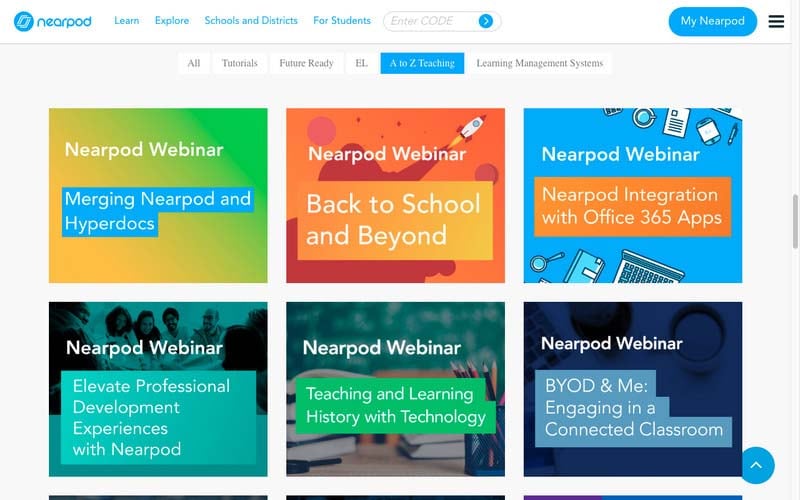
It has various interactive methods of establishing reliable connectivity among students and teachers like polling options, posting meaningful images to a collaboration board, creating multiple choice quiz contests among students, etc. Further, this application has other functionalities like note-making, video presentation, and even you can review notes using this application interface.
Key Features:
- Nearpod's one of the best and unique features is the virtual reality option using that one can take a virtual tour of anywhere to consolidate the textual knowledge.
- This application has introduced a way of meaningful interaction with textual knowledge through its functionalities that will help to enhance the student's Social-Emotional Learning and skills of Digital Citizenship with various sensitive pre-created materials like internet safety, cyberbullying and empathy.
- The primary account of Nearpod is free that offers limited but moderate features; however, you can avail of other higher plans as per your criteria of usage.
Emaze
Just go to the create option located on the top right of the website you will see presentation, website, blog, e-card, and photo album options. Under these categories, this web application will show you a variety of pre-loaded templates which is beyond sufficient for almost any kind of presentation and demonstration oriented purpose.
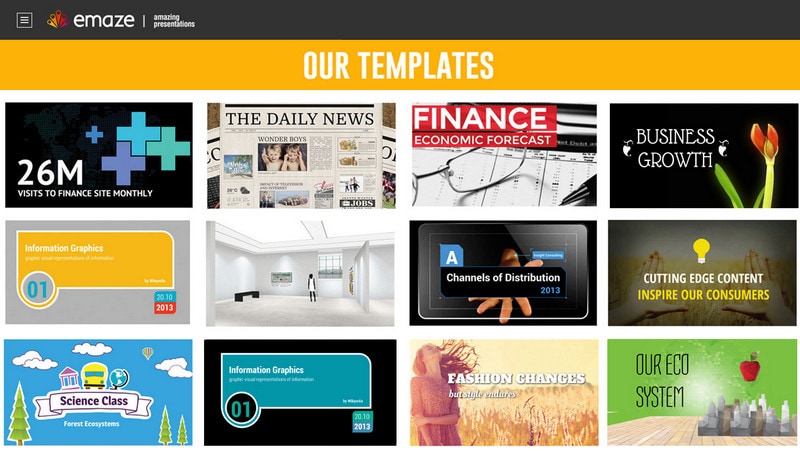
This website offers features that are beyond teaching. The basic account is free for everyone; however, this website also has its premium plans for its users.
Key Features:
- One of the significant advantages of Emaze is the interface works seamlessly even after having a plethora of different features.
- Teachers and other instructors can use his platform not only to provide hands-on training or teaching but also to provide additional skills to their trainees or students.
- However, the free plan of this website has several promotional rituals for its users to avail of those functionalities. This application also has a network of user-generated presentations of more than 2 million.
Overall, Emaze is one of the best online presentation making tools that have features beyond any prevalent presentation making software, including the PowerPoint.
Google Presentation
The tech giant, Google, has every type of resource for your online need, so it is not surprising to see a dedicated product for online collaboration of Google in this list.
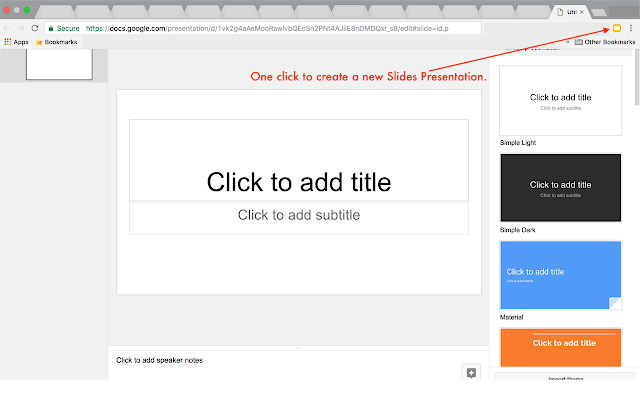
Google Presentation is one of the most popular alternatives to Microsoft PowerPoint. Teachers and collaborators just love this application because of many reasons like the clean interface, along with a seamless performance.
Key Features:
- The most exciting thing about Google presentation is that it is completely free. It has some other advantage of having a considerable range of free templates, seamless collaboration through chat and comment with other collaborators or students, and many more.
- The Google Presentation offers some basic animations and some useful transitions; however, this specific part of this product is inferior to all the major presentation software of the present time.
- The template library of this application is moderate and loaded with various tools for further customizations.
- Teachers can easily use any of the templates to demonstrate their specific lectures through image, text, videos, and even 3D animations using these slides.
- Students can export any presentation of their teacher in various file formats like .pdf, .txt, .jpeg, and many more, that is one of the major advantages of using this application.
VoiceThread
Unlike the previously mentioned three presentation software, this application especially emphasizes the creation of audiovisual media-based projects. This application offers you to incorporate audio files, video files, image files, and even drawings in your project; however, the most surprising feature of this application is that it supports video and audio feedback from your students or viewers.
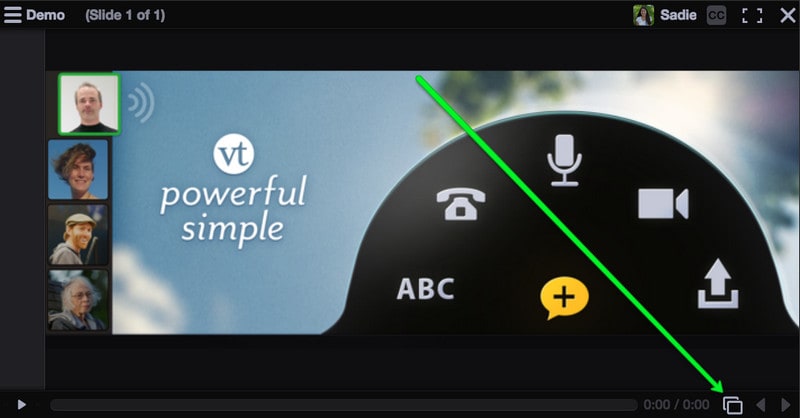
VoiceThread is popular among the learner's community because of many reasons, but the simplicity of functionalities of this application is one of the primary reasons behind its popularity
Key Features:
- The teachers can teach their students to create digital stories using their voice, video, and images to enhance their creativity.
- Likewise, other similar applications this application also has URL linking, content embedding, and adding video narrations. Students can easily attach the microphone and the webcam to this application to participate in a project page without much hassle.
- This application has several plans to meet the need of students, teachers, and even organizations. The application interface of this app is a class apart, and parents love to see their children progress using this application.
DemoCreator
Unlike all the previously mentioned web application, this one is a little different in terms of its usage.
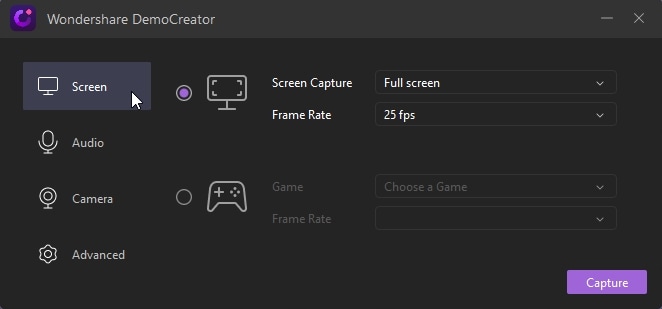
Wondershare DemoCreator is a windows based application specially designed to record screen and to make demonstration videos.
Key Features
- Teachers can use this application to demonstrate any e-book or other online literary texts with their students.
- This application supports video editing and live recording, and that makes this an application of real ease for creating demonstration videos. The DemoCreator allows you to add import additional multimedia files to your main project what helps the teacher to decorate their content more effectively.
- You can export the outcome in fifty different file formats, and even you can share the exported content directly to any contemporary popular video network.
- This application has both free and paid plans for its users; however, the paid subscription is 2 dollars per month only.
Buncee for Education
Buncee for Education is one of the most popular and widely used presentation software in our world. This web application is loaded with tons of features and functionalities.
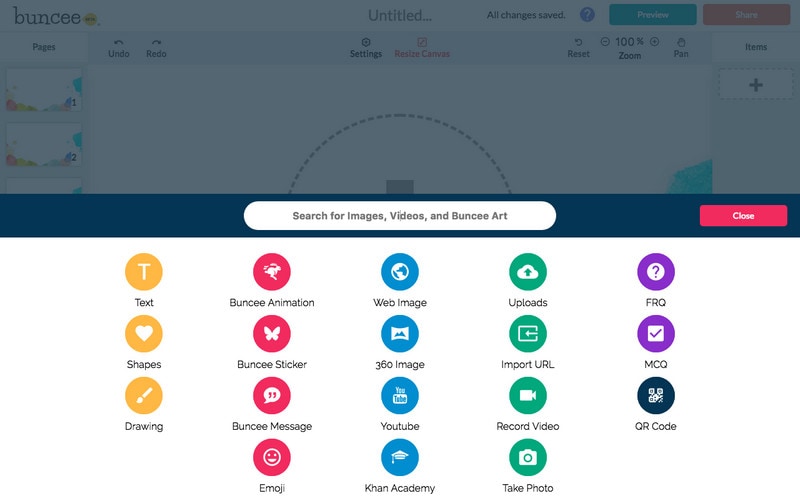
Key Features
- Using this application teacher can provide a virtual trip to their students to the outer space to enhance their interest in learning, and teach them to be more creative with their online presentation or story-making.
- The students can even attach various media files to their projects to make it more interesting.
- If any of the projects students find exciting, they can use and modify with their creative vision to meet their specific need for presentation.
- Buncee further offers sharing project through emails and other dominant social media platform in a beautiful way.
LessonUp
LessonUp is one of the most effective presentation application for online homeschooling because of the ease of accessibility of its functionalities. The teacher can use this interface to provide their students with individual tasks because of the outstanding interactiveness and resilience of this application.
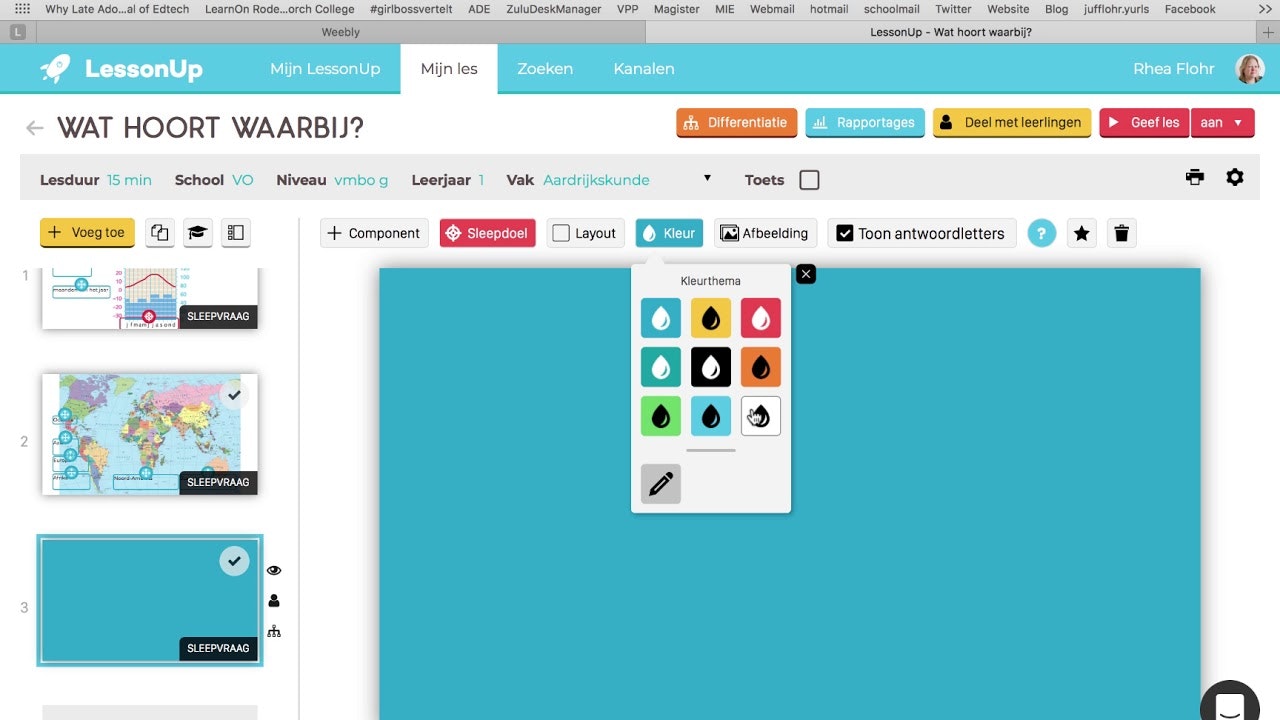
Key Features
- This application provides every type of modification access to the users even after concluding a project. The feedback counting mechanism, along with the freedom of marking' extra practice' for any individual task, makes this application even more productive to the instructors.
- Open-ended questions and Kahoot-style quizzes of this application is one of the best features along with other common features like the capability of integrating image, audio, and video files to a project.
- This application also has the live annotation feature for the teacher for both the teachers and students. On the runtime, this application offers the functionality of introducing an additional task that is one of the critical features of this application.
Explain Everything Whiteboard
Teach your students to create independent contents and share that with other students with this application. This virtual presentation making software offers you different ways of establishing a greater engagement with students.
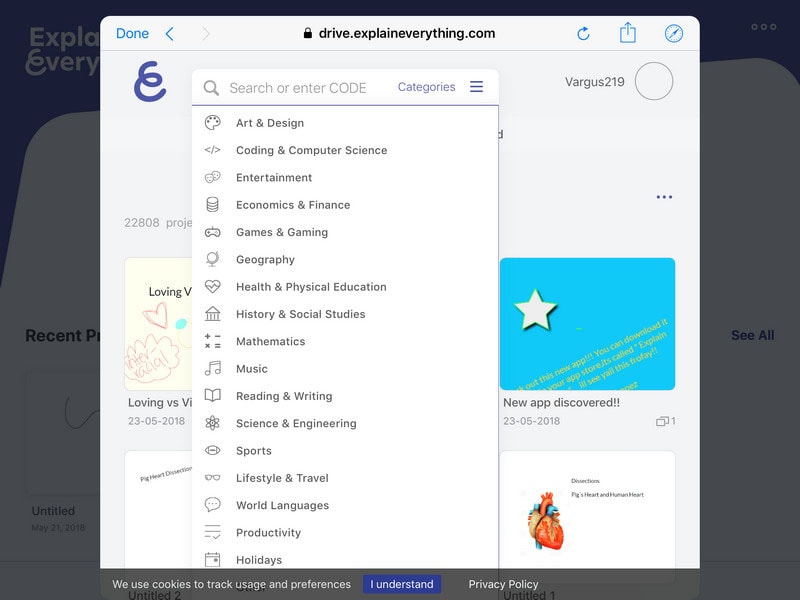
Key Features
- On this web application, the students could revisit to their required lesion for n number of times. For real-time annotation, this application is one of the best; however, students could avail all the learning opportunities even outside of a presentation.
- This application is perfect for textual presentation and a moderate level of multimedia file usage. The application interface is so easy even for a grade 3 student.
- The collaboration feature offers both students and teaches a working capacity on a single project at a time that is one of the best features of this app.
- This application is also useful for brainstorming on a critical project unitedly. Although, this application has all the other required elements for creating an online presentation like video, audio, paintings, and even data analysis mechanism.
- The premium version of this application offers tons of features that are even enough for corporate presentations.
Canva
Canva is a great alternative of the famous Adobe application the Photoshop.
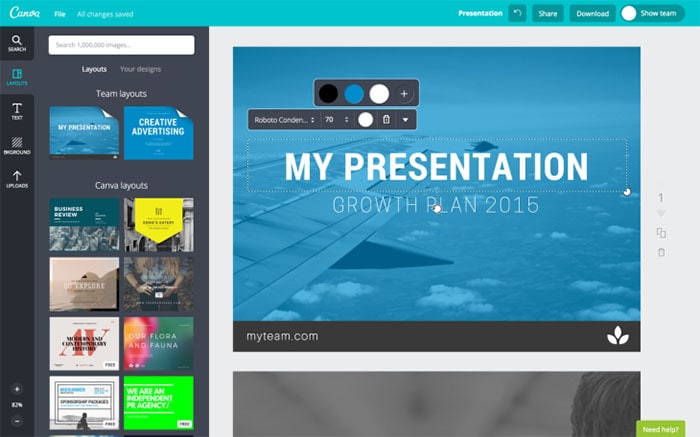
It is way easier than all the Adobe graphical presentation making software. The user interface is very intuitive, and even a novice can design something of his own within minutes.
Key Features
- Unlike Photoshop, this application contains a plethora of pre-loaded templates that you can use to prepare your presentation for teaching online lessons.
- However, the majority of the feature is only limited for the premium users.
- If you are finding a straightforward text and image-based presentation, making software for your teaching, then this application could be your all-time favourite.
Powtoon
The ease of learning painful lessons is educational videos rather textual information. Powtoon is another video making software for teacher and collaborator to enlighten their students more quickly and effectively.
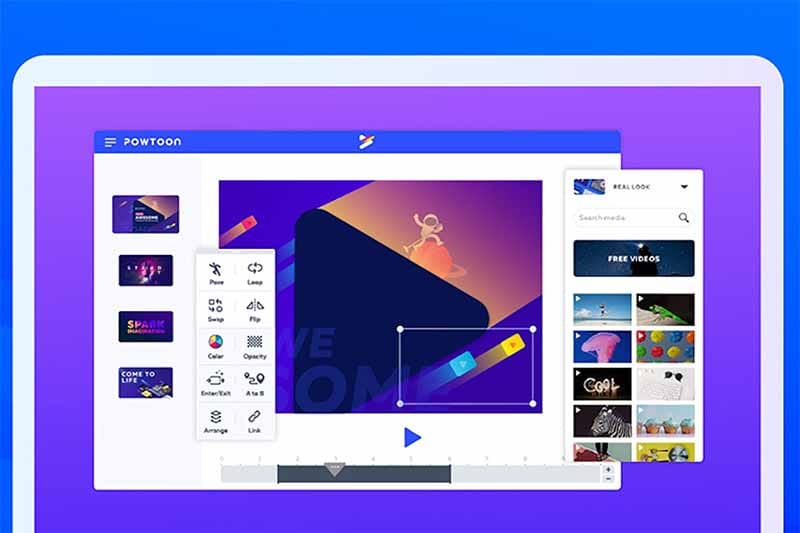
Key Features:
- The easy drag and drop feature of this application makes this one of its kind solution for educational video making. Further, this application offers the power of creating animation along with different collaboration tools.
- Likewise, all the other popular applications this application has its own media library, various text overlay options. You can even share your video contents with your students immediately after creating a media file through social networks.
- This application has an additional advantage of adding voiceover to make materials more interactive. Except for the free plan, the starting premium plan of this application starts from 19$/ month for an individual user.
Conclusion
In the article mentioned above, we have elaborated and named some of the most popular and productive presentation software for teachers. However, all of these software can be used for various other presentation-oriented needs. In the present age of technology, teaching industry demands more efficiency from educators, thereby, making interactive seasons with students became crucial.
All of these mentioned presentation software for teaching have their respective unique qualities, and teachers can even amalgamate multiple software to make their demonstrations or presentations more effective.






