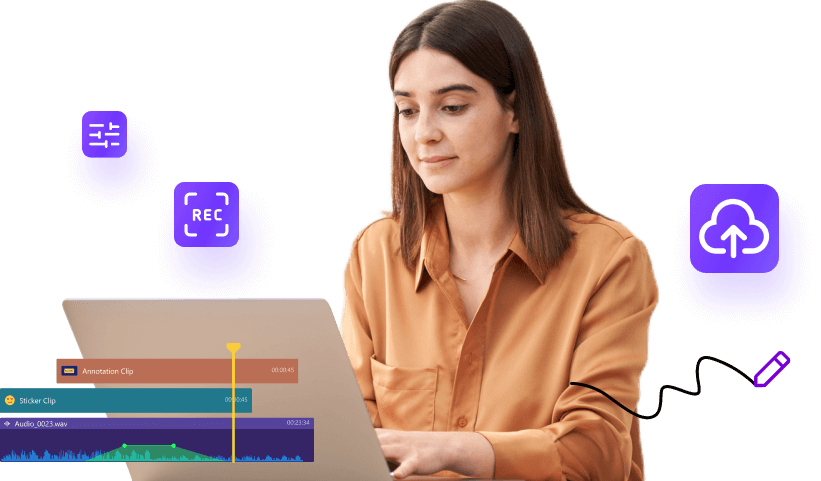DemoCreator video Editor Features
Presentation to Video
Easily turn presentations into videos with just a few clicks. Import your presentation and export a captivating, top-notch video in no time!
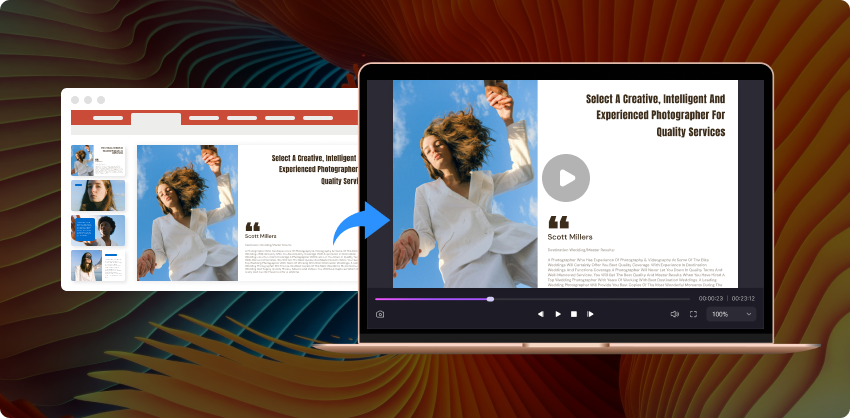
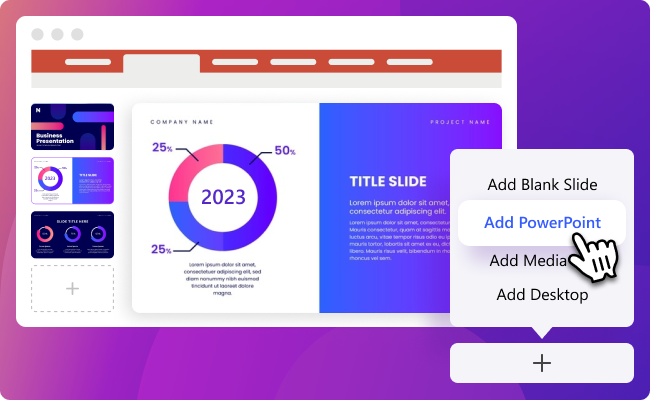
Import PPT Files in Seconds
No skills needed. Choose to import your PowerPoint files and all the slides will display on the clip area accordingly. Not only ppt files but also supports adding more media files.
Personalize Your Presentation Video
Spice up your presentation video with various effects: add dynamic annotations, change up the background, include custom characters, add text and score with music. Perfect for grabbing the viewer's attention!

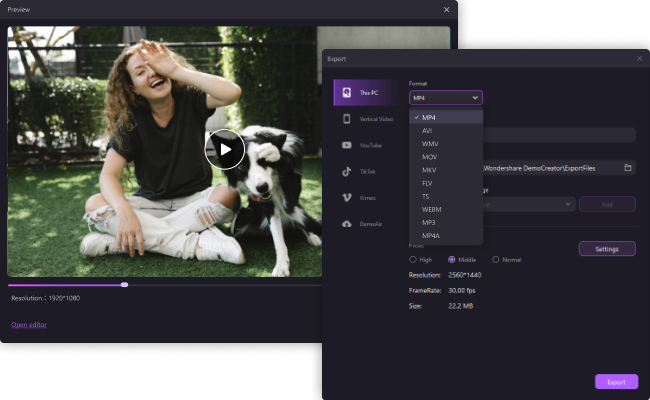
Supports Export to Multiple Video Formats
It works with tons of formats, including but not limited to MP4, AVI, WMV, MOV, WEBM, and more.
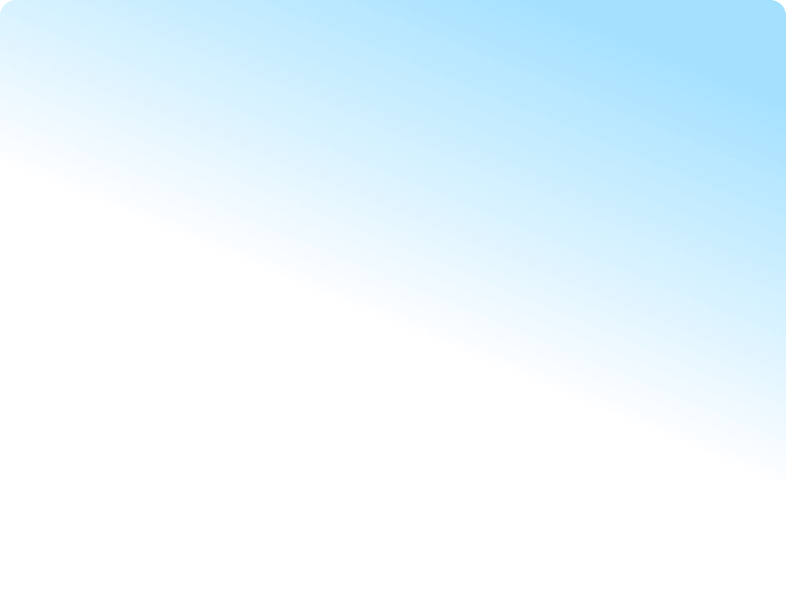
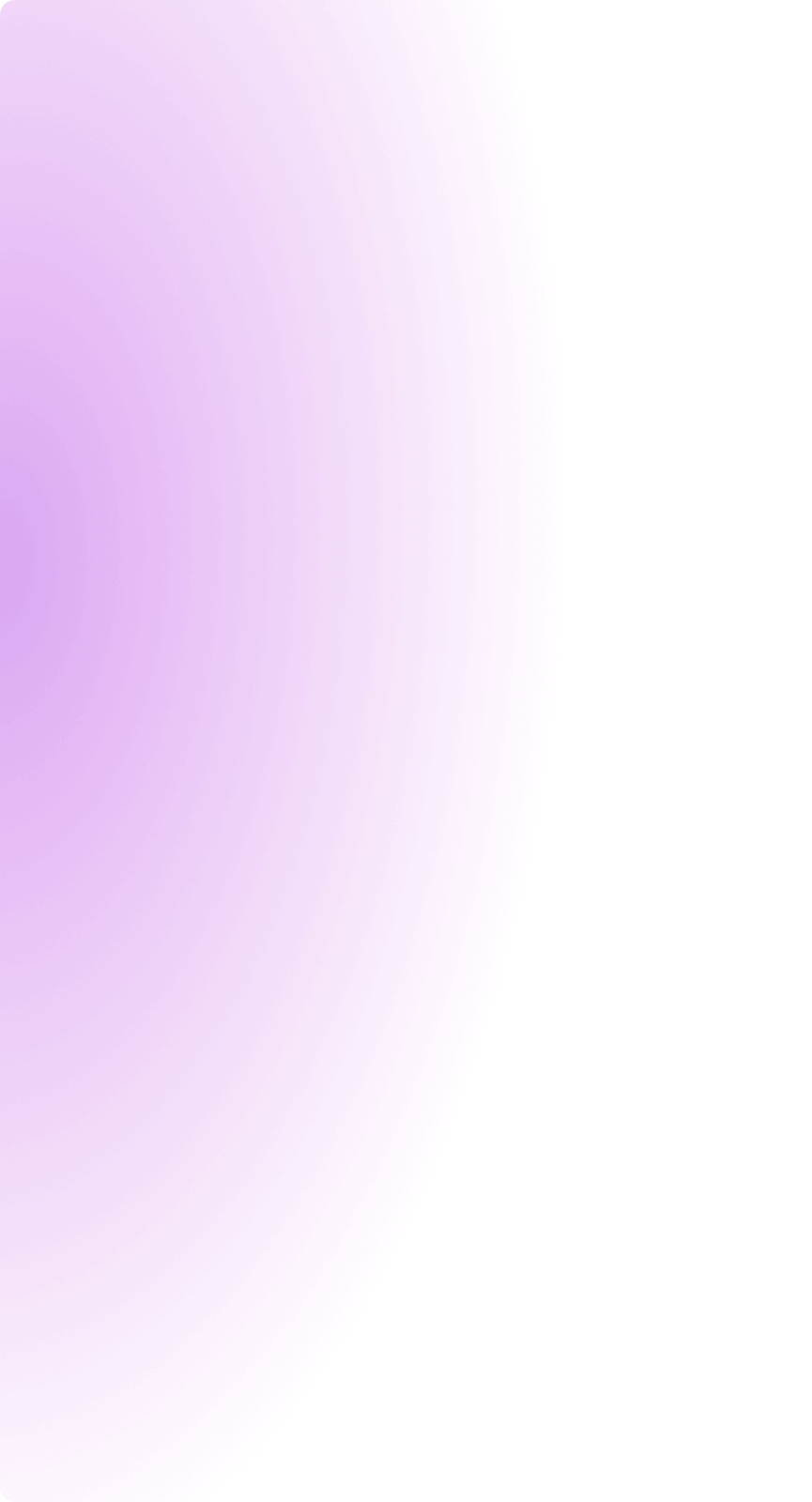

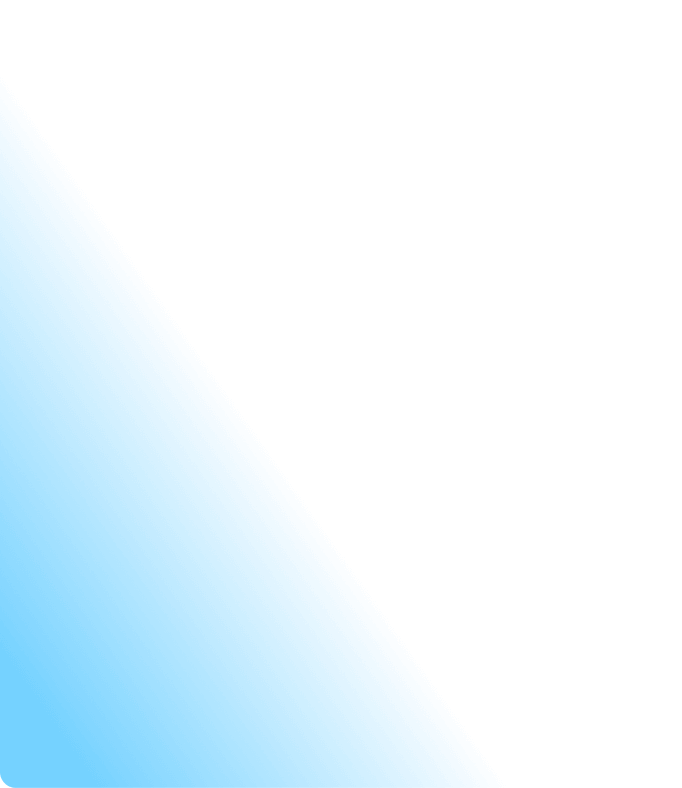
More Inspiration with Presentation Video
How to Video Record Yourself Presenting a PowerPoint
How to Turn PowerPoint into a Video with Webcam
How to Convert PowerPoint Presentation to Video
Tips and Tricks for Presentation Video
Explore More Features