Video Crop App - How to Crop Video on Android and iPhone
What is the best Android App to Crop and Edit Videos?
Nowadays, the best free video crop applications are not simply focused on experts working in the TV and film industry. They're likewise an incredible decision for business use, YouTube makers, online media influencers, and anybody needing to make their vacation recordings look better. Regardless of whether you're utilizing a tablet or cell phone, Android or iOS, there's an extraordinary video altering application out there for you having a quick turnaround for video crop apps. Frequently quicker, more productive, and more natural than work area application, they make it simple to do video altering assignments any place you are.
Fortunately, there are huge loads of incredible free or modest portable video altering applications that you can use to make proficient-looking videos on your cellphone or tablet. In this post, we've gathered the best video altering applications accessible today, including both paid-for and free alternatives as well as video crop apps without a watermark. Peruse on to discover which is the nearest best free video crop app to your requirements.
Part1. How to Crop a Video on Android
Here in this section, we’ve enlisted some super cool and handy crop video android applications so you can have a look at yourself.
1. Google Photos Application
The top of the list of free video crop apps for Android is Google Photos. The Google Photos application on Android incorporates the capacity to cut or manage videos you recorded with your camera application. You may have the Google Photos application on your gadget since numerous Android cellphones incorporate the application naturally. Notwithstanding, if the Google Photos application isn't on your cellphone, introduce it from the Google Play Store.
Assuming you took that video on an Android cellphone, fortunately, you can manage your recordings on Android gadgets utilizing the Gallery application that accompanied your cellphone or tablet, effectively making clips of just the recording you need. To know how to crop a video on android, follow these steps:
- Open the Google Photos app and search for the video you want to edit.
- Tap the video you want to edit to open it. The video plays on your device.
- Tap the screen outside of the video to display the editing options.
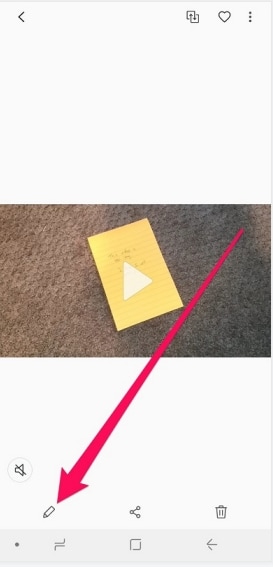
- Tap the Edit symbol, the three-flat lines with a vertical imprint through to get to the Edit choices.
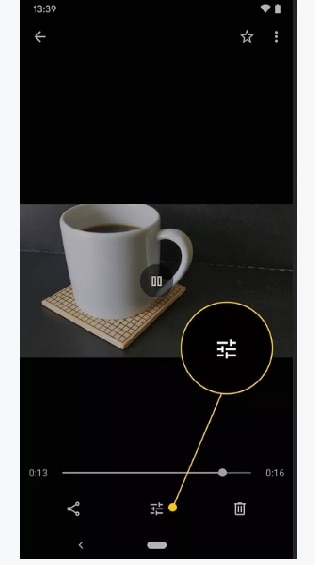
- The video shows two white Edit handles, one on the left and one on the right. Tap and hold either Edit handle, at that point drag the handle to change the length of the video. Rehash this progression with the other Edit handle, whenever wanted.
2. KineMaster
KineMaster is a standout crop video android app amongst the other video altering applications for proficient use. With very good quality highlights like mixing modes, chroma-keying, and sound blending, this high-level application permits you to shoot, alter and trade your recording on your cellphone or tablet utilizing a multi-facet interface.
This crop video android is a standout amongst other apps for cropping video clips and layers with outline by-outline granularity. Brief snippet timing can be changed, as well, with sub-outline precision. You can transfer different layers of video, pictures, and text, just as multi-track sound. Past that, KineMaster is loaded with cutting-edge highlights, including moment alter reviews, exact volume envelope control, shading LUT channels, speed controls, chroma key compositing, and 3D advances.
- Step 1: Open KineMaster and tap the movie-making icon
- Step 2: Choose a video viewpoint proportion you like to transform your cropped video into.
- Step 3: Select a video from your video library and tap the video clip in the timeline and tap on the Pan & Zoom icon
- Step 4: Tap the Start Position and End position, utilize your two fingers to zoom the video on the see window to trim the video and fill the full screen
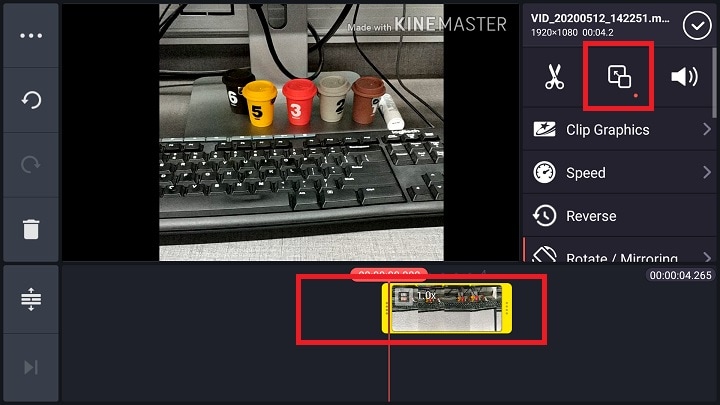
- Step 5: Upon exporting, you can change the video goal, outline rate, and bitrates. KineMaster will give you an expected record size for capacity reference.
3. FilmoraGo
FilmoraGo is a simple video crop app packaged with extra video-altering highlights other than cropping and trimming video clips. With regards to cropping, this application allows you to calibrate the videos. You can zoom the slider for enormous videos that makes it simple to cut them.
The application isn't restricted to just managing the videos however that is the principal thing this application requests that you do. Whenever you have cleaved a video, you would then be able to add music, channels, and foundations to the video. The application permits you to consolidate your music or tracks from their implicit library. You can likewise add changes, overlay subjects, and trim video cuts. Also, you can add text and titles to your videos.
- FilmoraGo is convenient as you can choose your content from different sources: your cellphone camera roll. You'll have to log in to your online media records to get to and select content from those records.
- When you select and add your content, you'll move to the altering screen where you can organize and alter your photographs and videos
- At the point when you select a video, FilmoraGo will initially give you the choice to manage your video before adding it to your slideshow content.
- Snap-on Save from the correct menu of the fundamental screen and stand by until FilmoraGo sends out your video. when you are content with what you have, fare and save your videos.

Part2. Video Crop Apps on iPhone
There are a couple of crop video iPhone applications you can use to crop your videos on your iPhone as well. Assuming you have iMovie introduced on your gadget, that is one alternative. Furthermore, there is a pile of applications available but here, we’ve enlisted the top video crop apps among them, stay with us to find out.
1. Built-In Video Crop App
In iOS 13 for the iPhone and iPad OS, Apple acquainted underlying video trimming with its cell phones. The cycle is like editing photographs in prior adaptations of the working framework. In case you're accustomed to doing that, the new element will rush to get. Here's how to do it:
- Open the Photos app of your iPhone device. Right on the Albums tab, scroll it down to the Media Types section and select your Video.
- Tap the video you want to crop and hit the Edit button. Tap the Crop button at the bottom of the screen.
- Now drag the edges of the video to remove the unwanted areas of the video. Select Done to save your changes.

2. Video Crop App
On the off chance that you'd like a more dynamic device that offers a particular editing highlight, at that point look at Video Crop – Crop and Resize Video on the App Store. The application is as of now totally free without in-application buys and accessible on iPhone and iPad. With Video Crop, you will have every one of the answers for your issues concerning editing video on iPhone. It has the fundamental capacities and abilities for that.
- Install Video Crop from the App Store and afterward start the application.
- After that, you need to tap on the All-Photos section of the screen and pick your desired video clip from the memory.
- Tap on the Crop button in the lower-left corner of the screen.
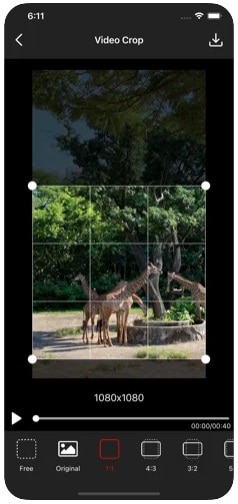
Part 3. DemoCreator Video Cropper - The Best Video Crop App for PC
Concerning the cutting-edge video croppers, pro-level video editing has on-demand requirements with ensuring high-quality content. Since performing live-action altering and ensuring the top-level quality is either impossible or to some extent panicking on android or iPhone devices. Hence, the need-of-the-hour is a video crop app for pc. With that being said, here we’ve introduced the top of the list Wondershare DemoCreator , which has all the numbers to be stand-out among the other numerous applications.
Either to alter the explainers, instructional exercises, or daily-life commercial ads, all are depending on video content which is thus centered around a solitary premium quality video crop app without a watermark that can do all the video-related errands viably. In such a manner, we've enrolled Wondershare DemoCreator. Support to beginners and a feature-rich platform for professionals, DemoCreator is sufficiently natural to be reasonable for everybody. Furthermore, telling you the best among the other video crop apps is one thing, while giving you a detailed brief of how to use that is also on our list. Stay tuned to know the steps to perform the DemoCreator video cropping solution.
Step 1. Download and Launch Video Editor
First download DemoCreator, it supports the Windows and Mac systems. After you’ve installed DemoCreator, launch it and select “Video Editor”.
 Secure Download
Secure Download Secure Download
Secure Download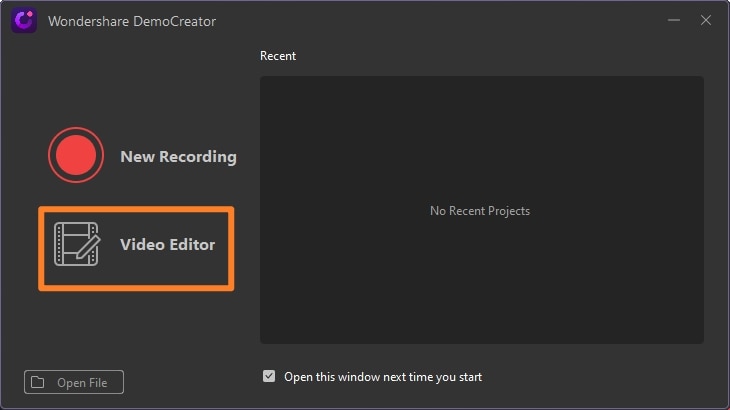
Step 2. Import Video And Add to Timeline
In the main interface, click “Import” to select the videos that you need to crop. Then add videos to the timeline to crop.
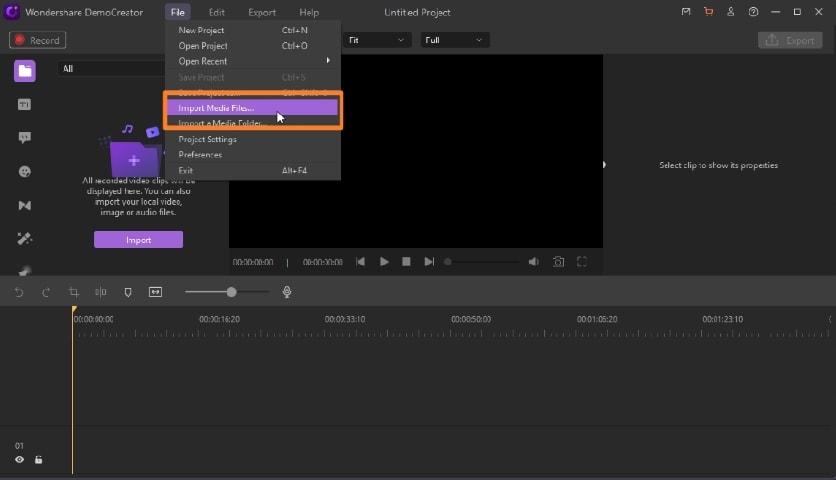
Step 3. Crop Your Videos
Click the icon as the picture shows, then it will pop up a box. Control your mouse, and you can adjust which part you want to crop. Also, you can select a ratio to crop video.
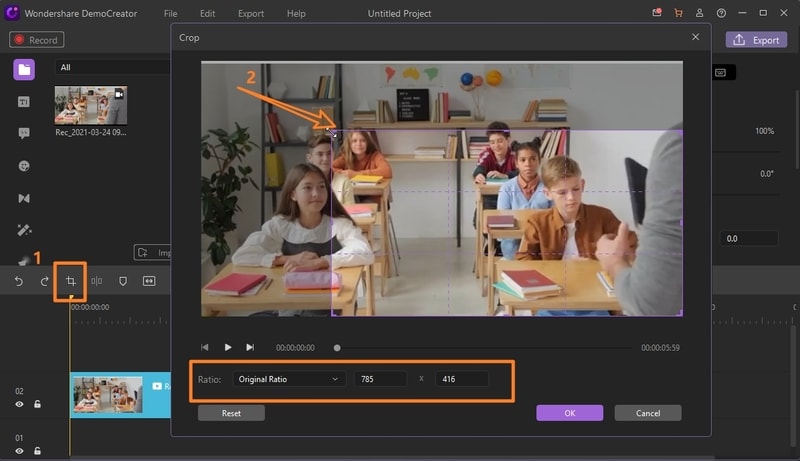
Step 4. Save the Video
Lastly, you can further edit the video or if you’re done with every altering, hit the button to save or share your video to the social platform directly.
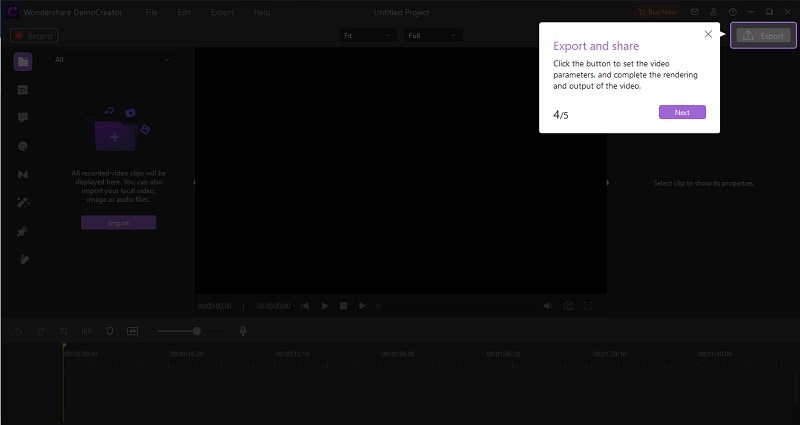
Part 4. The Difference Between Crop & Trim Video
Yet, knowing the contrasts between the two is as yet urgent on the off chance that you need to manage your video with the perfect measure of style, ensuring your yield is better than the rest.
|
Trimming Video |
Cropping Video |
|---|---|
|
In video altering, Trimming is the interaction of either eliminating your clip's front or tail partitions, or expanding the length of the equivalent. |
Cropping is the point at which you make areas out of a clip. You may utilize these areas for an alternate video or erase them inside and out. |
|
Trimming a clip permits you to drag the edge of a clip left or option to abbreviate it or stretch it. |
Cropping a video permits you to eliminate undesirable edges or dark bars you find in the casing of a video to "zoom in" on it. |
|
Notwithstanding, you can likewise 'trim' a clip by parting it and afterward erasing the leftover part as demonstrated previously. |
It is diverse to parting, which includes cutting a clip in two. |
Conclusion:
In a nutshell, these above-mentioned free video crop apps were the applications that let you alter your recordings in a basic interface and are allowed to use for a lifetime. Although, several applications were among video crop apps without watermarks. In addition to that, we’ve also mentioned the top-notch editing application for your PC so you can have a better overview of ensuring high-quality video cropping.
Yet, with the utilization of an incredible video altering application, the work gets far simpler. With the privilege application for your requirements, you'll have the option to make and distribute content moving that your crowd will adore. Regardless of whether you are a novice or an expert, your decision will utterly rely on that one video crop app for pc that brings all the features embedded in it.






