As technology becomes more advanced, the world around us changes and evolves at an incredible pace. New inventions are springing up left, right, and center, and we're all embracing the new way of life that it brings with it. Nowhere is this more apparent than in the world of business. Virtual reality has recently exploded onto the scene in terms of commercial use and has been making waves ever since. As companies discover how much it can do for them, 3D virtual avatar technology will prove to be an indispensable tool within their arsenal. Let us look at the top tools to create virtual 3D avatars.
Marketing
It's clear that companies increasingly need to be mindful of their online presence. Businesses that may have ignored it in the past realize they can no longer do so. Google+ has changed from a social network into an online business directory. Your business needs to have an active Google+ profile and learn how to optimize it for search engines, so customers can find you when they look for businesses like yours. 3D virtual avatars can help bring potential customers to your website by giving them a feel of what it would be like working with your company before they buy anything. It provides a sense of identity and familiarity that would be hard to convey otherwise.
Customer interaction
It is definitely a great idea to communicate your services using an online platform to your customers. Also, you can use it as a means of customer engagement or even advertising. Virtual reality applications offer enormous opportunities for entrepreneurs by enabling them to reach their potential customers at an affordable cost. You might be wondering what exactly these business ideas entail and how they're going to affect your business strategy as well as market share. The list below offers a brief summary of some of the benefits that could come with virtual reality.
User interface
Though they are still a relatively new technology, virtual avatars—or representations of humans in computer applications—quickly become a mainstream concept. Consider how many games on social media sites allow users to customize their avatars before entering into an environment. More practically, consider how many tools and programs that create visual displays of users rely on those user images as their representations. Virtual avatars help users manipulate these applications better and make it easier to connect while experiencing a similar user interface. To understand why using virtual avatars will become such a significant step forward for technology, let's first examine how we got here and what exactly all of these different concepts mean in context.
VR app development
The use of 3d avatars in VR apps has changed over a period of time. This technology is used in the real estate, medical, military, education, and entertainment industries. It's getting more importance from people because of its benefits. In other words, it can be said that Virtual reality has crossed new barriers and is changing our lives. The most crucial reason behind it is that VR has been tested on all devices like android phones, iOS, Samsung gear VR google cardboard, etc.. hence user doesn't need any specific expensive hardware to enjoy with their friends by using Virtual reality application development services.
Entertainment
One of the significant industries that digital technologies have disrupted is entertainment. You can watch any movie or TV show at any time, on any device. You can even create and customize your own unique avatar and then explore a virtual world of your own creation. The massive explosion in gaming has also been powered by digital technologies, with games now generating more revenue than movies globally! Thanks to innovations in areas like VR (virtual reality), AR (augmented reality), and MR (mixed reality), we are seeing exciting new opportunities for interactivity and immersion within video games, film, and television shows.
Recently, virtual worlds and MMOs have emerged in which people can take on their own avatars and explore a game world together. Virtual worlds such as Second Life allow users to create and customize their own unique avatars, with personal appearance, clothes, possessions, and personal history all customizable. The appeal of games like Second Life is that they can be used for real-world socializing and purely for entertainment. Many people use it as a tool to maintain long-distance relationships or to overcome shyness. This multi-faceted aspect of the metaverse is also what makes it so appealing from an entertainment perspective – your digital persona is like your alter ego!
Part1 Top 10 Tools to Create 3D Virtual Avatars
Virtual avatars, 3D avatars, or avatars may refer to many different things. In general, an avatar is a digital representation of the user or player in a video game or virtual world used to identify the user visually. People use avatars to represent themselves online on social networking websites online games, and more often than not, we see an avatar as our own profile picture on social media.
Create your 3D Virtual Avatar for Free - IMVU
This site is by far one of my favorites because they allow you to create your avatar in three different ways: by uploading an image, a photo you've taken on your computer or from a webcam, or by using their preset features. IMVU has no limit on what features you can choose from when creating your avatar, and it includes everything from hair and skin color all the way down to tattoos and piercings.

Key Features
● Customize your own animated avatar.
● Design yourself from top to bottom.
● Enjoy your virtual life by indulging in roleplay.
Avatar SDK
This is a tremendous little cross-platform tool for creating avatars with various pre-loaded clothing and accessories. You can also download your finished models for use in programs like Unity and Blender, as well as some MMOs. Avatar SDK uses C#, making it an ideal choice for people who already know programming languages. Otherwise, it's pretty simple to pick up on. The biggest drawback is that you don't get an editor—you have to learn how to code via step-by-step instructions instead. However, if you're willing to put in that extra work, Avatar SDK will definitely get you results.
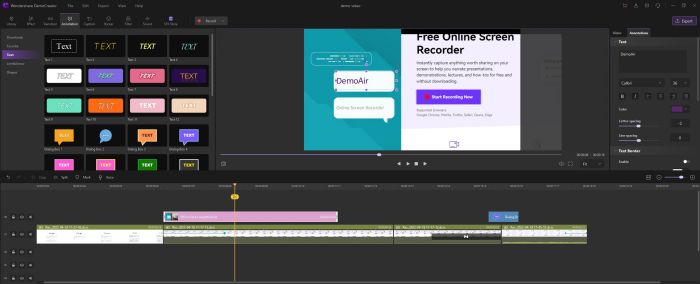
Key Features
● Create an automatic 3D face model by uploading your selfie.
● Generation of unique shape and texture of the head using the deep learning algorithm.
● Hair coloring features six varieties of hairstyles.
Pinscreen: AI-Driven Virtual Avatars
Last year, we looked at how AI-driven technology can transform animation. The latest developments in computer vision offer new ways of creating avatars that could replace real-life actors in games and film while also making virtual communication more realistic. Also, last year, a company called Pinscreen introduced a tool that allows animators to create realistic-looking avatars and do facial performance capture without scanning their own faces. However, it is still unclear whether Pinscreen's solution will be used in more movies or if game developers have employed it. In any case, applying these technologies for motion capturing and creating animated videos remains useful for eLearning courses.
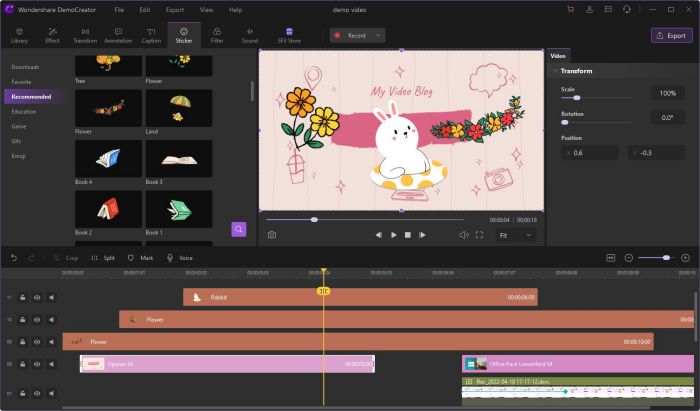
Key Features
● Easy to create virtual 3D avatars. Take a selfie or upload pictures to get your avatar.
● Uses advanced 3D facial performance to capture and create real-time avatars.
● Available for both desktop and mobile phone users.
Union Avatars
Businesses and individuals can use Union avatars for a variety of purposes. Consumers can load up their avatar with personal pictures, videos, and albums, allowing them to create custom avatars that reflect their real-life appearances. These virtual avatars can then be used in video conferences, presentations, and more. Businesses like Union can provide clients with customizable forms for their business processes (such as email signups or event registrations) that allow customers to register on any device or browser. When users register through an avatar form on a mobile device or tablet, they will receive an avatar link back instead of a traditional confirmation email—making it easier for users to navigate long processes without being taken out of context.
Key Features
● Realistic avatars creation for the metaverse.
● Create your realistic avatar by clicking a single selfie.
● Easy interface to create a 3D avatar.
Spatial
If you want to create 3D models, you can try Spatial. It's a cloud-based application that allows users with no design experience to make and share high-quality content. You can use it as your virtual meeting room or as a collaborative platform for your team members who are scattered across cities. Spatial is cool because you don't have to be an artist or a designer to create something unique; it offers pre-made templates for all genres and niches. So, suppose you want an avatar for YouTube videos, eBooks, animated television shows, live events like sports competitions, concerts, and so on. In that case, you name it—Spatial has already designed everything from A-Z!

Key Features
● Create customized shirts and arms using various colors.
● Jump, clap, agree, disagree, cheer, wave using your 3D avatar.
● Customize skin color t-shirt colors easily.
in3D
If you're trying to create a basic avatar for an online project, in3D is your best bet. This free web app lets you import a profile picture of yourself and turn it into a full-body image in no time. The resulting image is pretty simplistic, but that can be helpful if you just need something fast and straightforward—in3D will take care of all the technicalities involved with making images that translate into 3-dimensional objects. On top of turning your profile pic into an avatar, you can use in3D to make incredible images like double exposure photos. You can even make augmented reality videos with some effort. All it takes is adding a few lines of code!
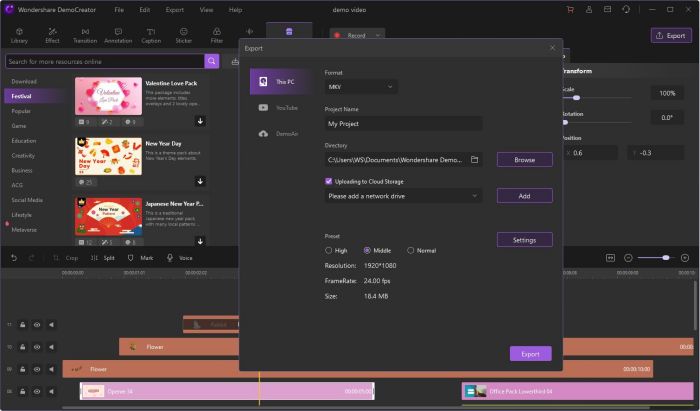
Key Features
● Virtual fitting room to customize your avatar.
● Use your avatar to perform a backflip, kick, dance, etc.
● Play in GTA using your virtual avatar.
Tafi Avatar
Tafi is a 3D virtual avatar editor that lets you design your own avatars. You can make customized hairstyles, choose from several different body types and select different skin tones for your avatar. Tafi also allows you to add accessories such as earrings and necklaces. This feature is helpful if you want to incorporate your own photo into an existing character in an animation or video game. Tafi has presets that make it easy for beginners who are unfamiliar with advanced editing software. It supports exports in popular formats such as Wavefront OBJ, Autodesk FBX, and Unity3D's Fbx/COLLADA XML formats.
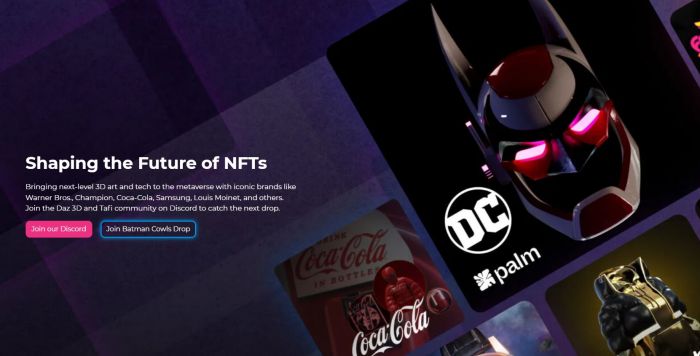
Key Features
● Create a full-body 3D avatar and use it on various apps.
● It has a worldwide artistic community backup.
● Prebuilt feature to build your avatar quickly.
ResearchGate
With ResearchGate's 3D virtual avatar, you can turn a 2D image into a 3D face model. Researchers and students from all over can collaborate on research in real-time, regardless of their location. To increase accuracy in facial recognition and tracking, you will need a complete 3D model of your face. To use our modeling technology, follow these easy steps: Make sure your profile photo looks like you (just be yourself) Upload an image of yourself that shows your whole face Turn on automatic alignment Take care of any issues that might affect the facial recognition—wearing glasses or having hair covering parts of your face Take at least five different poses in front of a white background Add more images if possible so it can make a better avatar!
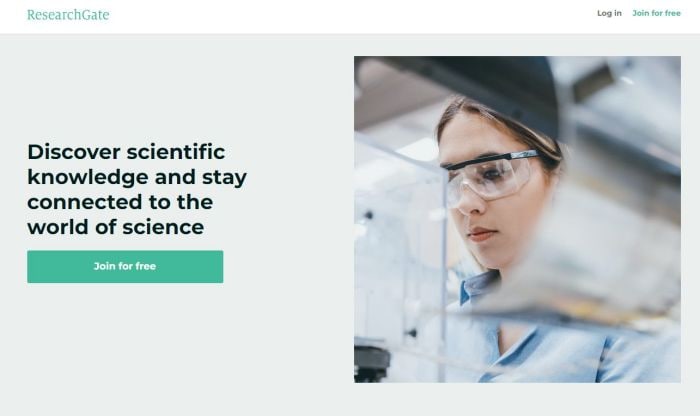
Key Features
● Turn your two-dimension image into a 3D avatar in simple steps.
● Customize your character using different options.
LIV
Developed by IBM, LIV is a platform that allows designers and developers to create lifelike avatars for VR applications quickly. It currently supports avatar animation based on speech input and includes real-time lip-sync. That means you can integrate avatars into existing virtual worlds with existing assets, including text, audio, images, and videos. The only catch? You'll need an IBM Bluemix account for access—but it's free.
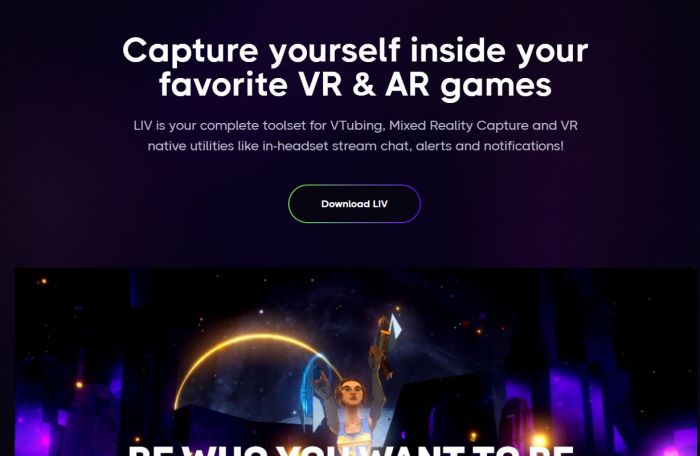
Key Features
● Simple calibration by following three simple steps.
● LIV supports over 800 VR apps, including the biggest games.
● Supports removal of background easily using LIV machine learning technology.
Virtway Events
Founded in 2012, Virtway Events is a market leader and revolutionizes 3D virtual avatar creation. By combining our patented technology with top-of-the-line social networking tools and online media, we provide a full-service platform that streamlines 3D virtual avatar content creation and distribution, allowing anyone to create, design, share, and publish interactive content across multiple platforms—from high profile events to everyday websites. Our easy-to-use mobile tools enable individuals or businesses to generate their own avatars from images of themselves. Once created, these virtual celebrities can be shared on Twitter and Facebook for maximum engagement. Give them personalities by adding traits like race car driving, napping, or eating cats just for fun. The possibilities are endless!

Key Features
● Organize numerous virtual events.
● Scalable from major types of devices.
● Easy to create virtual 3D avatars.
Part2 How to Use the Preset 3D Virtual Avatar with DemoCreator
One of the new and exciting features of DemoCreator is the 3D virtual avatar. It lets the users create their virtual avatars and use them for fun or business purposes. You can also use this feature by following the three easy steps below.
Go to virtual human mode.
Virtual human mode is an effective way to learn in a virtual environment. You can create a virtual human character to practice medical skills, give presentations, or take classes as an online student. The features of Democreator allow you to modify your personal avatar's voice and appearance, allowing for more immersive training than other programs on the market. The first thing is you can go to the virtual human mode option.
Enable virtual human and web recording
In DemoCreator, you need to enable web recording and the virtual human option to create a virtual 3D avatar. If you provide these two permissions, DemoCreator will record your video and create a virtual avatar of yours.
Capture your avatar and enjoy
The final step in creating your 3D virtual avatar using DemoCreator is capturing your video. Select a virtual human and begin to talk. Once you start moving your head, the AI will mimic you. That's it; you can follow these three simple steps and enjoy your 3D virtual avatar using DemoCreator.
Conclusion
Indeed, avatars come in different shapes and sizes and can create both simple forms and highly complex ones. DemoCreator is an innovative new way to create 3d avatars for use in Web pages and video presentations. The technology of online avatar generation is based on advanced artificial intelligence algorithms that provide a natural movement of hand-drawn figures with varying facial expressions, gestures, and speech characteristics. It's a quick and inexpensive way to get animated initially or static characters that can be used in any content. Another big plus is that you can easily share your avatars via social networks like Facebook or Twitter, which means users can instantly download your characters as transparent PNG files, add them to their site with a few lines of code, or use them in their presentations. You can also try the top ten tools provided in this article.
Related FAQs
1. What is closed captioning?
As explained earlier, closed captions in a video can be enabled or disabled as required, and can even be formatted for improved visibility or to match the theme of the video. Closed captions for a video are saved in an independent file, typically with the *.srt extension.
2. How to deal with the auto-caption process failure?
While making auto-captioning, you can try to stop the transaction process if the program fails to recognize it. Then launch and sign in to the software again and check your transaction time.
 Secure Download
Secure Download Secure Download
Secure Download


