The internet boom in 2025 is contributing to the increasing popularity of video content. Content creators and marketers now concentrate on creating interesting videos to attract their target audience's attention. Compared to plain videos, storytelling videos are gaining much better attention, which is why creators always combine a video with different scenes and shots. To blend videos, creators use various tools and applications. However, those who are new to video editing always struggle to find the best video mergers for their projects. Don't worry, we have prepared a list of the top 10 video mergers that bring effective results to users. Let's explore everything about them.
In this article
Part 1: What is Exactly a Video Merger?
To clear up any confusion, video mergers are essential tools for video editing that let users combine multiple video clips into one. It helps to arrange different video segments into a sequence, smooth the video editing process, and make content creation very easy. The best thing about these quick tools is that they have features that are intrusive and do not require specialized knowledge. Some tools also provide extensive video editing features so content creators don't need to find another option to further edits. When producing content regularly, video merger tools help save time and effort. Let's now be familiar with the 10 best video mergers in 2025.
Part 2: Top 10 Video Mergers in 2025
For your convenience, we have categorized the video mergers for PC, online, and mobile users. Go through these tools and analyze what best suits your needs.
Best Video Mergers for PC
First, we will learn about the best video mergers for PCs. Let's dive in.
Wondershare DemoCreator (Windows and Mac)
Renowned as an all-in-one screen recording and video editing software, DemoCreator is also a powerful tool for blending videos.
Key Features:
- Ease-to-use video editing features like trimming, cropping, and combining videos.
- Supports various video effects and filters.
- AI-powered features like removing background noise from videos, extracting voice from videos, voice changer effects, and converting speeches into subtitles.
- One of the simplest and easiest video merger tools for PC users.
- Give users the ability to mix and match PowerPoint, audio, picture, and video files from their local drive.
- It also allows for the use of inbuilt templates, animation, and transition features to give a unique touch to a combined video.
Follow these simple steps to combine a video on DemoCreator;
Step 1: Go to the official website and install wondershare democreator on your PC.
Step 2: Launch and click on the video editor tool to combine the videos.
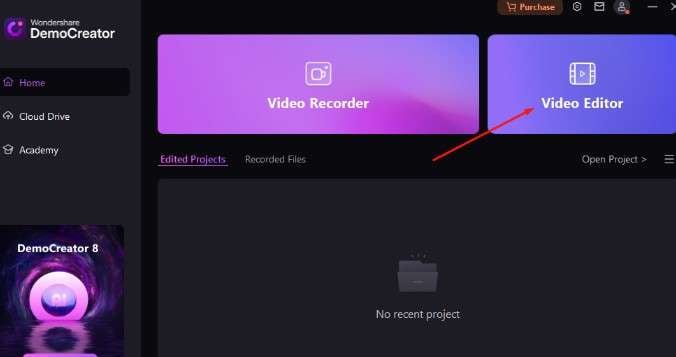
Step 3: Click on the "+" sign and upload your videos into Democreator.
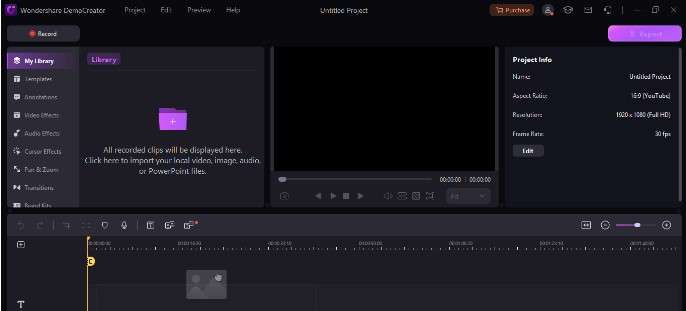
Step 4: Drag the videos to the timeline.
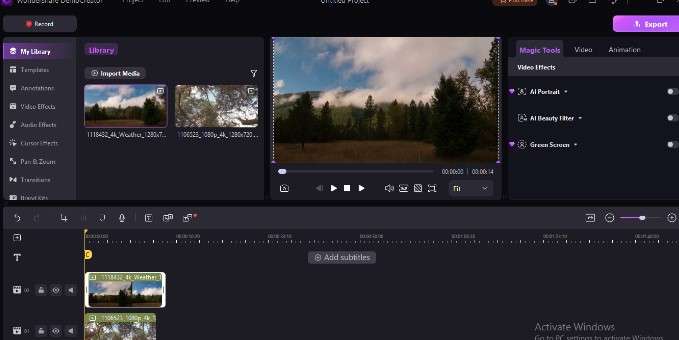
Step 5: Adjust the setting and combine the videos into one.
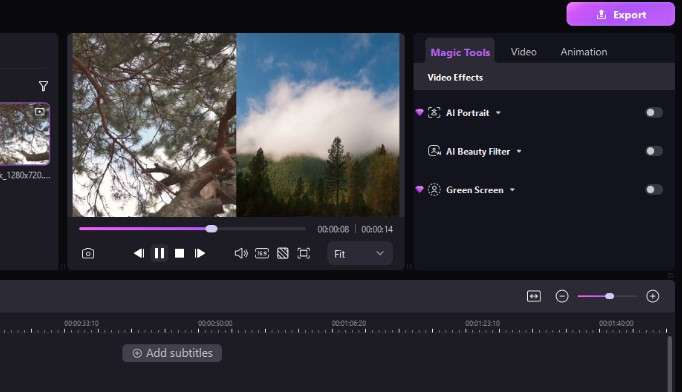
Step 6: At last, after being satisfied with the preview, export it to your system.
Price:
- There are three plans available: quarterly at $29.99, annual at $59.99, and perpetual at $79.99 for a one-time fee.
iMovie
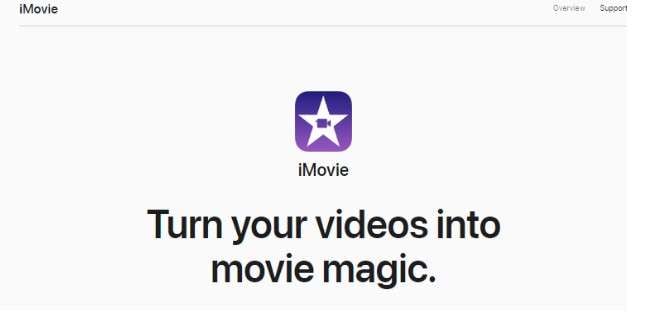
As an inbuilt and free video editing application, iMovie is an effective video merger for Apple users. Whether you are a beginner or a professional editor, you can easily add your videos and merge them with one creatively. It also allows users to combine a video with different pictures, videos, and creative effects, and you can edit video titles and transitions with just a few taps.
Price:
It is free to use.
Best Ways to Merge Videos Online for Free
After getting familiar with the best video mergers for PC, we now need to learn what online methods are available for video merging. Here are a few options you can use to merge videos online. Examine each one to determine more clearly which one best suits your requirements.
Powtoon
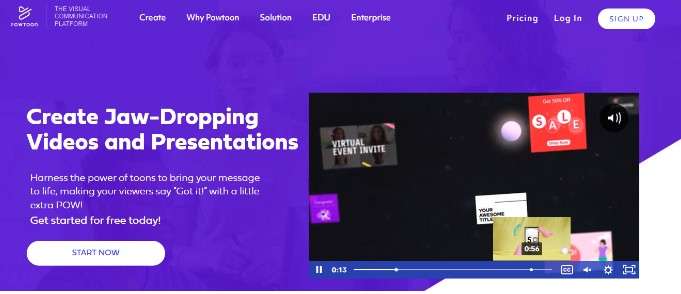
If your goal is to make original animated reels, shorts, or videos, Powtoon can be a big help. It is a famous cloud-based online platform for editing and combining video clips online. It offers versatile, pre-created objects that make videos more interesting. This online tool allows users to import images, videos, and music to give a unique appeal to content. You can give a unique touch to the content with versatile animation effects.
Price:
- A free version is available with restricted features.
- The paid plan starts at $40 per month for professional plans.
123Apps-Online Video Merger
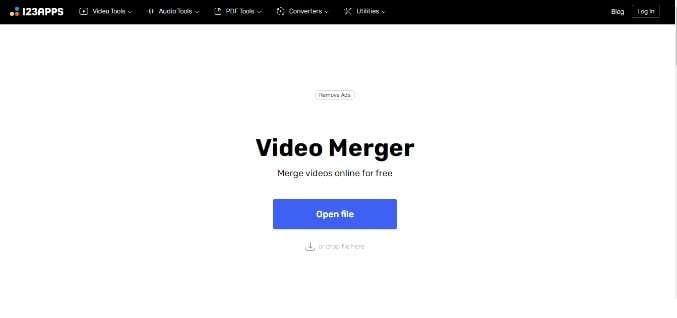
If you are looking for a simple merge video online for free, then 123 Apps is perfect for you. It is a very useful video editing platform for beginners and non-techies. You can combine and merge versatile videos in any format. It also allows users to edit, trim, and put unique effects on a combined video.
Price:
- Offer a free plan with limited features.
- The premium plan starts with $6 in monthly charges.
Videobolt
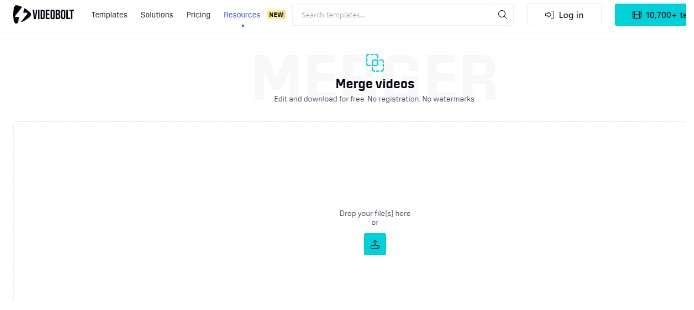
Videobolt is an online free video merger without struggling. It offers versatile features and effects for creating professional-like videos. It offers a very easy and fast method to combine videos with a few clicks. It requires no signup and you can download the merged videos without watermarks. You only need to upload the videos, and then the tool will automatically merge them. Also, it provides customizing options like changing aspect ratio, frame rate, cropping videos, or blurring the background.
Price:
- The pro plan starts at $34.99 per month.
Kapwing
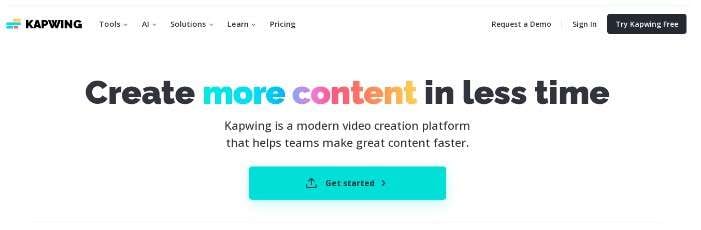
To merge video online for free, you can also consider the Kapwing online multimedia platform. It is an online platform where you can combine, merge, and edit different videos into one. It also offers features such as adding subtitles to videos, and music, and removing background noise. It supports uploading videos from various sources such as copying URLs of YouTube videos, importing from Google Drive and Google Photos, mobile devices, and local drives. To combine multiple videos, you can directly upload them to the cloud, and make basic edits, then click Export Projects.
Price:
- Available in free and premium versions.
- The paid plan starts with a $16 monthly cost.
Clideo
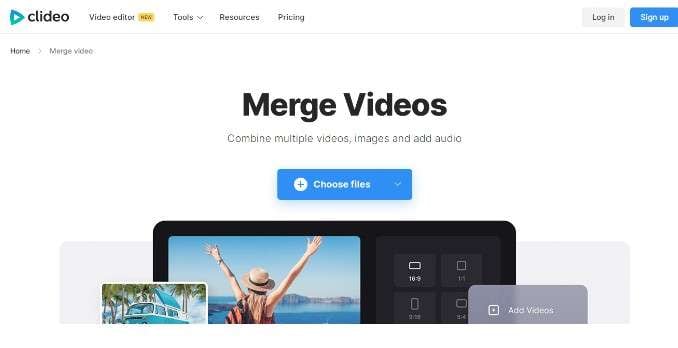
To combine mp4 files, don't forget to use Clideo. It is one of the most advanced video editing and combining tools. You can upload any number of videos and images to combine them with a simple click and choose the aspect ratio by yourself. In addition to merging videos, it also supports adding songs, adjusting the volume and length, adding texts, etc.
Price:
- The premium version starts with a $6 monthly charge.
Movie Maker Online
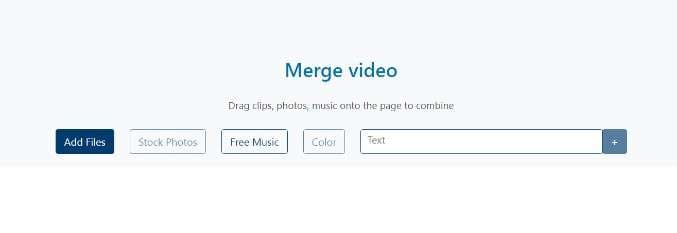
Movie Maker Online is a user-friendly application that is used to combine video clips online. It offers a very simple interface to upload and edit versatile videos as per your needs. You can customize the aspect ratio and resolutions. It also provides some music to add. However, there are too many ads on the website.
Best Video Mergers for Mobile
After going through the above list, you are surely familiar with the best video mergers for PCs and online. Let's now learn about what video merger tools are best for mobile users.
iPhone: Combine Video Maker
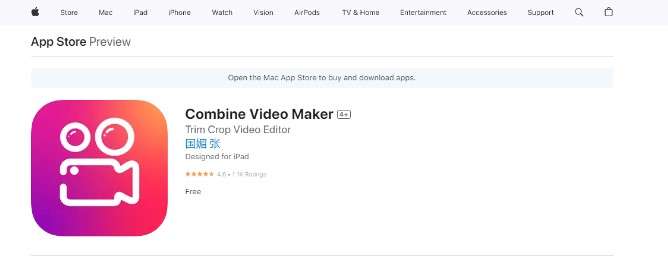
If you are using an iPhone, then Combine Video Maker is the perfect choice for you to combine videos. It is a free application that helps the user quickly combine, trim, and edit videos as per their needs. It comes with a very simple interface, allows users to apply different effects and transitions to videos, and supports multiple formats to edit and combine videos into one. You can use it on devices with iOS version 11 or later. A lot of users like its transitions, however, there are also some reports that it usually crashes when merging videos.
Price:
- Free
Android: Video Merge Video Joiner
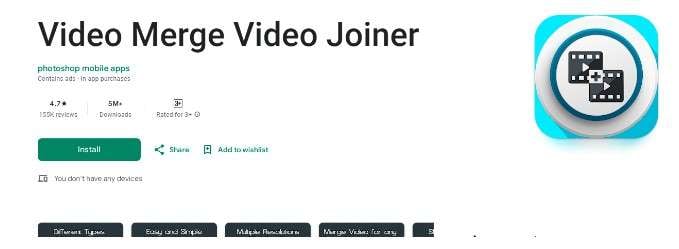
If you are an Android user, then don't miss the video merge video joiner. It has around 5 million users and has positive feedback on the Google Play Store. It provides all the features to trim, edit, and combine videos. As well, it also offers an intrusive interface that makes it perfect for beginners and professional users, allowing you to easily join videos and merge videos in different styles. Although there is a lot of good feedback on merging videos, some of them complained that it takes a long time to merge videos and they can only combine two videos at the same time.
Price:
- Free with restricted features.
- Provide premium features at a cost of around $5.
Part 3: Factors to Consider While Selecting a Video Merger
After learning about various video merger tools, you now have enough knowledge about video merger tools. But before directly combining MP4 files, you must learn what tools will give you the maximum benefits. Let's learn about the important factors to consider while selecting a video merger.
- User interface and ease of use
Don't go with the popular video merger tool that looks difficult to run. Instead, you need to choose one that offers a user-friendly interface. It helps to streamline the editing process and enhance workflow efficiency.
- Features and Capabilities
The video combining tool not only combines the videos but also creates a seamless appearance with unique features. That is why you also need to watch other features of video mergers. You can do video editing, manage audio, and put effects and transitions on a combined video to make it perfect.
- Accessibility and compatibility
Check the device compatibility of the application. Also, does the application allow offline access for the user? It helps those who do not have a strong internet connection. Be sure the application supports all the formats of videos and gives you access to share and download them.
Conclusion
After going through the above points and list, you have surely got the idea that you have lots of options to combine videos. You can easily create storytelling videos on your mobile device, PC, and online. Each tool provides some unique benefits but also holds some drawbacks, you must choose as per your needs. However, don't forget to use Wondershare Democreator; it is one of the trusted applications for content creators and marketers. It got the most positive reviews and feedback. Simply try it once and feel the difference.
FAQs
-
Q1: What are video merger apps?
The video merger application is designed to combine multiple videos into a cohesive video file. -
Q2: What are the benefits of video merger apps?
By utilizing video merger applications, you can create stunning videos without the need for complex software. It makes your video creation process easy and smooth. -
Q3: How do you choose the best video merger?
To select the best video merger, you need to see how compatible your system is with the application, how convenient it is, and what features it offers.




