A Complete Video Makers Combination- DemoCreator and DemoAir
An all-in-one solution to video editing needs, Wondershare DemoCreator, is now feature-packed with its V5.5 release. The product converges the state-of-the-art toolkit online extension DemoAir embedded with its user-friendly UI. The advanced-level tools add more to the product value due to their swift and smooth video recording to making and animating process that just made handy with the newest update to the DemoCreator. Furthermore, the scheduler and the other top-notch features empower the DemoCreator like a single-handed software package. Learn more about it in this detailed guide.
- Part 1. The Most Awaited Product Combination
- Part 2. Information on the Two Products
- Part 3. User Feedbacks
- Part 4. Get Ready for Combination - What has DemoCreator improved in 2021
- Part 5. Key Features of Software Package
- Part 6. What Kind of Video Can You Make with This Trio?
- Part 7. What Has Changed in The Plan?
Part1. The Most Awaited Product Combination
It's no surprise that video content is important for digital marketing, lead creation, and brand visibility. Films can increase traffic to your site, but creating effective marketing videos and demonstrations may be tough. With time, many individuals have learned how to do it. Hundreds of video sites host millions of videos that are published, viewed, and shared every day. Many businesses like to promote their brands via product demonstration films as their business grows. Explainer videos, of course, go a long way since the power of visual graphics can promote companies and increase product conversions instantaneously. Creating videos alone isn't enough; they must be of high quality to make an effect on viewers.
Explainer films are an excellent approach to quickly communicating concepts and messages to your target audience. To put it another way, it may improve the user experience on websites and landing pages. Many individuals nowadays film their meetings, promote their goods, or even conduct gaming instructions to share them with others by link. For a variety of reasons, you might capture your screen or webcam footage. In this article, we will introduce how to record and share your video message with DemoAir.
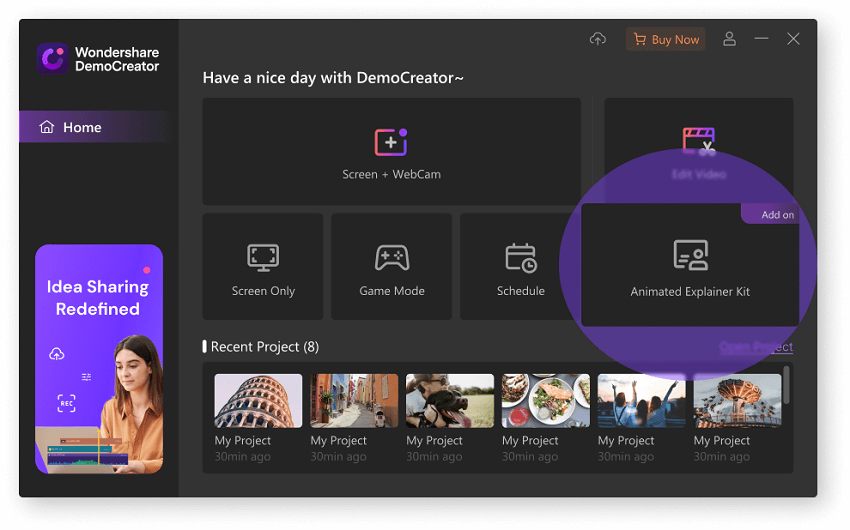
 Secure Download
Secure Download Secure Download
Secure DownloadWhy DemoCreator Combine 2 Products into One
In education, training, entertainment, and other fields, video has become one of the most popular material kinds. Wondershare has released DemoCreator, a screen recorder for novices and pros that allows users to effortlessly record their screens and share videos with others while on the road. Students, professors, trainers, content developers, and other professionals may benefit from using the online screen recorder -DemoAir to share their video message or assignment instantly.
The Remarks of the CTO
DemoCreator makes it easy to capture video demonstrations, tutorials, presentations, and games, as well as edit them rapidly like a pro. Here’s what our CTO has to say for such a gigantic reveal:
"We are ecstatic to announce the merger of our products, which will dramatically increase the value of our products in demo video production and propel us to the top of the video production industry's fastest-growing area."
The procedure may be easy or difficult, depending on how much time and money you choose to put into it. With a free animation creator, you can create just as much of an effect as you would with a more costly alternative. Your animated video has done its job if you have the proper message and it resonates with your viewers. Solutions that provide additional tools and alternatives, on the other hand, will enable you to generate higher-quality items. You may start with simple tools and work your way up as your requirements dictate.
Part 2. Information on the Two Products:
The numbers speak for themselves when it comes to video marketing. Seventy percent of customers are more inclined to buy a product after seeing a video. Video is the most potent conversion tool, according to 70% of expert marketers, with 92 percent of mobile video users sharing the video with others.

 Secure Download
Secure Download Secure Download
Secure DownloadWondershare DemoCreator is a PC program that enables you to record and modify films on the go. For professional editing, easily record screens for demonstrations, tutorials, presentations, games, and more. DemoCreator 5.5 from Wondershare has been updated with a slew of new capabilities, including AI face recognition, auto-caption, PowerPoint to video, and animated text effect. Wondershare DemoCreator intends to fulfil the rising expectations of its consumers and deliver best-in-class video recording and editing solutions with these upgraded capabilities.
Wondershare DemoCreator is a user-friendly screen capturing application that makes creating on-screen video recordings simple for educators, trainers, corporate personnel, gamers, and vloggers. It allows you to record your computer screen, as well as the web camera and microphone linked to your PC, in real-time. The app may record your on-screen activity, camera footage, system, and microphone noises all at the same time. Wondershare DemoCreator also includes tools and features that help you make your films more clear, appealing, and creative. Text animations, transitions, green screens, and cursor effects are all available. You can also add comments to your movies, add backdrops, drawings, overlays, and stickers to them, and zoom in and out on certain items in them.
Functions of DemoCreator:
① Screen Recording mode: The big plus with the DemoCreator screen recorder is its fully customizable recording toolkit that enables you to record everything on your screen on the go. You can have a variety of choices to begin your screen recording hassle-free. Let’s get to know them all here:
② Schedule Recording: Schedule your recordings now with your desired timestamp. The newly updated version now packs with scheduled recording.
③ Screen Drawing Tool: Screen drawing was never been this easy. Simple enable the slider and get your drawing options available to you on the spot.
④ Webcam recording: In a meeting or giving an interview? Add your webcam to your recordings in real-time and get your presentations done.
⑤ Audio recording: Another big function is its audio recording ability. You can record microphone, system sound, game sound, and browser sound right after enabling it.
⑥ Game Recording: Being a gamer, DemoCreator suits you the best, simply go to its game recording mode and get your recordings done with full customizations.
⑦ Video editing: As soon as you’re done with the recording, now is the time to enter the video editing world with DemoCreator. With its empowered UI, you can polish your recorded content to the best extent possible. Let’s find out what it upholds:
⑧ Captions: Numerous captions to add meanings to your video reels.
⑨ Annotation: A variety of annotations to add to your recordings for easy understanding.
⑩ Transition: Light up your recordings with their transition templates.
⑪ Stickers: Add fun-loving and situation-based stickers to further elaborate the recording reels.
⑫ Video Resource: The numerous templates are available in its online store to pick your favorite one for your recordings.
Features:
- Light-weight and beginner-friendly
- The UI is super-attractive
- Displays include a live preview, luma waveform, chroma vectorscope, and histogram.
- 4k resolution support and native timeline editing
- There are up to 32 themes available for video, graphics, audio, and effects.
- Slow-motion is also available in the video editor.
- You may select from a large range of collage templates and themes.
- Speed control, adjustment layers, transitions, keyframes, and filters are just a few of the features available.
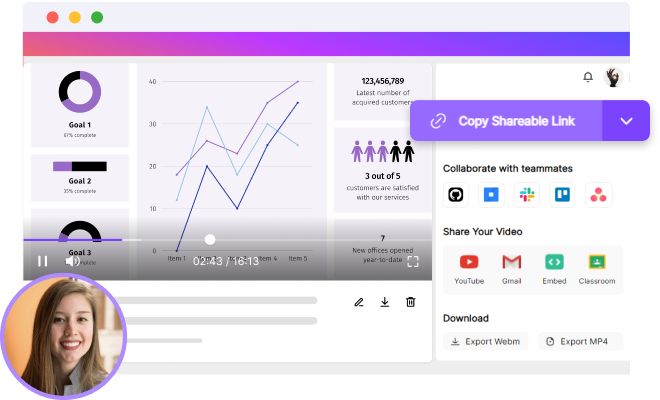
 Secure Access
Secure Access Secure Access
Secure AccessLooking for a handy and perfect online screen recorder for PC? Wondershare DemoAir is here to fulfill your free online screen recorder needs that is completely easy and allow you to fully customize your recordings. You may use DemoAir to record your narration using the microphone's audio. It also includes annotation features to help you customize and improve your screen recordings. You may also record the screen, camera, and microphone to generate video messages for better communication.
DemoAir is a web-based add-on from Wondershare that acts as a screen recorder. You may save your films straight to Google Drive and share your recording URL in a single click. You may also simply submit screen recordings to Google Classroom, GitHub, Jira, Slack, Asana and Trello. DemoAir screen recorder also enables you to rapidly share and view your recordings from anywhere - you can send them through email, publish them to YouTube, or embed the code anywhere you wish. An Efficient and Expressive Mode of Communication.
Functions:
① Google Chrome Extension:
There is a web application accessible to you via an embedded extension. You can get your recording job done right from your browser.
② Record Everything:
DemoAir gives you a variety of choices to pick from. With this, you can record your screen, camera, or both at the same time.
③ Share Easily:
Publish to Google Classroom in a flash. Slack, GitHub, Jira, Trello, and Asana are just a few examples of development platforms where you may easily share or embed videos.
Features
- You can make a reverse video that appears like it was made by a magician.
- Videos are stored in Google Drive automatically.
- It's easy to trim your screencasts.
- Export options include MP4, and WebM files.
- Annotation software allows you to take notes while recording.
- Unique Cloud storage service.
Part 3. User Feedbacks
Wondershare DemoCreator can merge your screen, camera, and computer voice and edit them according to your expectations, meeting the demands of current advancements in the video production market. In this case, you'll want to hunt for a toolkit that has such functionality.
As DemoCreator screen recorder allows businesses and job seekers to record their screens and distribute them across numerous platforms. It's a fantastic toolkit with a variety of editing tools and user-friendly features. Most significantly, the software is free to download and straightforward to use. The toolkit may be used without the assistance of a professional. Following are some of the users that have shared their personal experience with the DemoCreator quality package that includes unique capabilities to improve video quality and assist businesses to increase conversion rates.
“The business creates video editing and cutting software for both personal and commercial usage. The new DemoCreator Video Suite are for users to enjoy three products on one plan. With the Video Suite version, you can easily add any audio or video clip and use hundreds of unique effects and filters to create amazing films and slideshows, make online video recording and sharing with a click, enjoy cloud storage service, and create animated videos. This top-rated video editing software is even more appealing with the DemoCreator Video Effect Packs with abundant stock resources for game, education, creativity, business, social media and lifestyle.”
--Review from https://www.couponxoo.com/
“Wondershare DemoCreator can assist you in creating outstanding films without the use of difficult technological methods! The Wondershare DemoCreator has a highly user-friendly interface that simplifies everything and removes the complication while maintaining functionality. We choose Wondershare DemoCreator as our software. It's a robust screen recorder tool that lets us document and customizes our PC video gaming sessions with a unique Game Mode function. The files created by major video streaming services such as YouTube may be used. DemoCreator may be used for a variety of purposes, including providing rich content, instructional, and recording gaming sessions.”
--Review from https://www.gizchina.com/
“Wondershare is a well-known software developer who has succeeded in creating various quality and easy-to-use recording and editing software. Wondershare DemoCreator, one of Wondershare’s video creativity filed products, can help all your activities related to video making. With DemoAir included in the package, this tool can make you feel like a professional video maker, no matter what your background.”
--Review from https://www.imcgrupo.com/
Part 4. Get Ready for Combination - What has DemoCreator improved in 2021:
If you want to learn more about the software, keep reading. Here are some features and instructions for using the DemoCreator screen recorder. This toolkit allows you to record your system's screen by choosing parameters such as screen region, frame rate, short cut, and so on. Most importantly, recording movies is a simple procedure. Not only that, but it also lets you use a webcam to shoot. Additionally, you may use a microphone to record sounds. Here's a quick rundown on how to take advantage of such a fantastic tool.
Screen Recording:
Although screen recording is its utmost reliable thing, it has added further steps that empower a more convenient recording experience for you. There are three recording modes for screen recording:
- New Recording: Kickstart a fresh recording right from the new window with this mode.
- Screen Capture Along with Webcam: Begin recording everything on your screen including the webcam. The webcam recording includes AI facial recognition technology.
- Game Recording: Are you a gamer? Go through the game recording mode to experience a game recording that has now been introduced with game compatibility and stability.
You may also use a webcam to record yourself. You may choose the section of the screen you wish to capture and the resolution you want. There is no time restriction for recording. You are free to record for as long as you like. You may also edit it so that just the most crucial moments are included in your film. You may make a video out of many video clips.
Related article: How to record screen for pc?
How to record screen on Windows 10?
Editing Your Videos:
Be it be recorded, or downloaded, DemoCreator makes it look like a well-polished and outnumbered video. DemoCreator includes a variety of effect elements, including green screens, stickers, and transitions, as well as video editing tools like cutting, cropping and adjusting the tempo of films. We're always introducing new creative effect materials to the effect shop that can be utilized with DemoCreator. Theme-specific effect packs are appropriate for video editing in a variety of scenarios, including lesson films, corporate presentations, live gaming footage, and Vlogs.
Also, the recorded movies are automatically loaded into your library, and you can use a variety of editing techniques and effects to rapidly improve the attractiveness of your recordings.
Related article: How to cut videos for YouTube?
Effects of Face Recognition Editing:
Wondershare DemoCreator was created exclusively for giving your films a professional touch. It includes a variety of eye-catching and versatile effects that you can use in your video projects to make them stand out from the crowd. In this part, we've covered some of the best effects for bringing life to your dull and amateurish films. It has a green screen effect that may convert your amateur movies into a Hollywood-style quality film. Face recognition is used in several of the new special effects. The backdrop of portraits may be changed.
Related article: How to apply facial recognition effect with DemoCreator?
A Variety of File Formats to Import:
Whether it be Import or Export, DemoCreator always makes it a hassle-free experience for you. The software comes with compatibility with the Microsoft PowerPoint files as well as it works well with a wide range of file types. You may import material in a variety of formats, including uncommon video formats like DAT, MPG, and ASF. A variety of audio formats are also supported, including APE, AMR, WAV, MKA, RA, WMA, and many more.
Furthermore, DemoCreator can also import media in a variety of image formats, including JPG, JPEG, GIF, DIB, JFIF, and others, in addition to video and music.
Interface for Video Editing:
DemoCreator now has a larger library of objects and effects to choose from. To make videos more aesthetically attractive, the app includes a slew of new borders, stickers, caption effects, annotation effects, and more. This effect has effects listed in multiple categories for the convenience of its users. DemoCreator's sophisticated AI face recognition tool now has even more features. New backdrops have been introduced to the tool, allowing users to quickly delete and alter the background of their movies.
Optimization of Sound Waveforms:
An improved audio editor is now the embedded part of DemoCreator, which not only allows you to furnish your recording audio but also gives you the ability to alter the audio waveforms to the fullest. This means you’ve now the audio optimization technique to apply to your recordings.
Text Animation:
DemoCreator now has an additional feature that allows users to automatically produce subtitles and add eye-catchy openers for movies. The software contains clever voice recognition algorithms that automatically generate subtitles for every video that is loaded. The auto-generated subtitles may subsequently be customized and presented in a variety of forms. The automated function will improve video engagement, searchability, and accessibility.
Classic Transitions:
Transition always makes up your video more appalling. There are more than 50 built-in transition effects. Using the transition effect when creating and editing videos is a straightforward way to connect two sequences. You should find out how to add various transition effects in the recordings since the video modifying project is unique and the video topics are distinct. To create transitions between clips, go to the Transitions menu bar and drag your favourite transition effect between them.
Audio Effects:
In DemoCreator, there are over 20 built-in audio effects. With its video editor clever denoise function, you can also make your speech clearer. You may also manipulate the level of your screen recordings in the video editor, allowing you to set the loudness of your clip to a certain range determined in the editor.
Motion Effects:
There are eight different motion effects for photos and movies. The speed adjustment feature on the right side of the interface may be used to slow down your recordings. You may add personalized titles to your recordings using the DemoCreator video editor to offer your viewers a better perspective of your recorded films.
Customize the Watermark for Your Brand:
With this software, you can now add several subtitles and a stunning watermark to your films simply and enjoyably. You can add as many annotations as you like to your video recordings, all of which are customized and modifiable to your specifications.
A Resourceful Effects Pack:
DemoCreator library now contains 10000+ materials and templates are available to utilize. With the simple effect menu on the left side of this toolkit interface, you may apply several built-in effects to your films. With the Cursors option on the left side of the software interface, you may apply Cursor effects to your pre-recorded films.
Export with Desired Format:
For file exporting, MP4, AVI, MOV, WMV, MKV, TS, WEBM, and M4A formats have been included. Last but not least, save your screen recordings to your preferred format so they may be stored on your machine. You can also upload them to YouTube and share them directly with your audience. To begin the export, click the Export button in the top right corner of the screen; next, if you want to broadcast your video on the YouTube platform, choose the YouTube menu bar within the export window and then click Next. Sign in to your YouTube account to get access to your channel, from which you may share your videos instantly with a single click.
Part 5. Key Features of Software Package:
Whether you're wanting to start a profession, learn how to edit videos, make money online, or monetize a YouTube channel, the animation is a profitable sector. The DemoCreator screen recorder, and the DemoAir Online Extension allow you to record and play a presentation at the same time.
In this virtual world circumstance, Wondershare has done a great job introducing DemoCreator along with the other instincts. You will have no problems utilizing the software extensively since it was first released. Users may create and share numerous information films using this simple-to-use, inexpensive, and adaptable platform. Business presentations, training courses, tutorials, demo videos, gaming recordings, and vlogs are just a few examples.
 Secure Download
Secure Download Secure Download
Secure DownloadNotable Features:
- Recording on a schedule Facial recognition Game Recording mode
- Customizable watermark from Visual Assets
- For social media, a square, 1:1 aspect ratio is ideal
- Motion visuals are built-in, and the music is royalty-free.
- 4K preview and audio scrubbing
- Converts videos to suitable aspect ratios on social media automatically.
- A complete collection of professional editing tools that meet industry standards
- Almost any audio or video file may be output.
- Effects and transitions that can be tweaked to perfection
- The free version includes all that most editors need.
It's a one-button procedure to transfer clips from the bin to the timeline, and then you may chop, trim, clip, or move portions about at a whim. DemoAir includes a title maker with adjustable layouts, as well as the ability to import and overlay photographs and graphics. The color corrector contains templates for quick adjustments, hence creators who want a particular style may fiddle with settings all day.
 Secure Access
Secure Access Secure Access
Secure AccessNotable Features:
- The user interface is buttery-smooth and navigating is rapid.
- The use of a combined recorder and editor speeds up the procedure.
- With a 120Hz refresh rate, it can record up to 4K.
- For tutorials, the editor has cursor highlighting.
- Options for exporting are provided in a broad range of formats.
- Online recording using Google Chrome: Cloud storage
- Maximum file size for upload
- Control of video access
- Use for commercial purposes
By practising as much as possible, you can edit a video like an expert. No toolkit can miraculously transform you into an editor, any more than a hammer can transform you into a carpenter. After you've shot your video, you may begin trimming! Examine how your favourite YouTube videos (as well as TV episodes and movies) are edited and see if you can apply the same approaches to your work. Finally, several internet tutorials might provide useful information.
Part 6. What Kind of Video Can You Make with This Trio?
With the same content but different solution, this combination is an out-of-the-box solution for video making journey.
The DemoCreator package is a well-known video editing platform that gives organizations the tools they need to make videos. It enables users to edit videos, add text, and upload to a social media channel or a website using an easy-to-use interface. Even a novice may produce complicated animations like CGI, 2D vectoring, stop-motion animation, typography and motion graphics, and more with the use of online animation tools. It's critical to use product demonstration videos to guarantee that your organization generates leads. Innovative and sophisticated software like Wondershare DemoCreator would be the finest option for recording such videos. It's a fantastic tool for video editing, audio recording, and video recording.
DemoCreator isn't your typical screen recorder. It is a full solution that includes both a screen recorder and a video editor. You can get a lot of fantastic features all in one place. They all lack one thing: a united experience. DemoCreator's easy user interface and mix of sophisticated recording and editing features make it the ideal option for professionals.
① Presentation Recording: Record your presentations with narrations to quickly report facts to your team or show a product to consumers.
 Secure Download
Secure Download Secure Download
Secure Download② Courses for Classrooms: Create online courses or training videos for blended and flipped classrooms, student assignments, and professional development.
③ Facecam Recordings: DemoCreator allows you to record your screen or camera to share your knowledge, life experience, and more.
④ Game Recording: Capture the greatest moments from a game, add narrations and reviews, and share your gaming adventures with the rest of the world.
Add More to Your Assignments: You can add a transition and description to your videos with this toolkit easily.
When it comes to the present state of WFH, online learning and productivity have become critical, and DemoAir's value is expanding by the day. With this extension, you can make use of full-featured tools that will increase the quality of your material while reducing the number of man-hours necessary. DemoAir is an online screen recorder and video sharing platform that allows you to accomplish the following:
① Record your Presentations: The crucial task of this era is the presentation online and with DemoAir, it’s quite possible to maintain a professional image in your presentations with its customizable recording ability. You can record and then publish your presentation hassle-free.
 Secure Access
Secure Access Secure Access
Secure Access② Broadcast your Recorded Meetups: DemoAir allows you to share your meetings with your audience on the go. You can also broadcast your online lectures to your class with this amazing sharing and recording extension.
③ Engage with Online Meetings: What's more, with DemoAir, you can engage your audience with its real-time drawing toolkit that explains the points of your meetings with ease and better understandings.
Part 7. What Has Changed in The Plan?
The most exciting portion, which drew millions of people. You may probably anticipate the exorbitant cost for all-in-one software with so many recording and editing functions. DemoCreator is undoubtedly the greatest recording and editing software available, with monthly and yearly subscriptions available.
Here comes the most exciting part that attracted millions of users, including me. You may expect sky-high pricing for the all-in-one software that offers those many recording and editing features. With plans available both monthly and annually, DemoCreator is arguably the best recording and editing software, yet. Here’s an outlook of how much it costs under the newly launched sales plan:
Below are the details:
| Features | Free | Standard | Premium | Perpetual |
| Price | / | $45/ Year | $65/ Year | $69/ One-time fee |
| Cross-platform account | ✘ | Windows Only | Win & Mac & Web | Windows Only |
| DemoCreator Video Recording & Editing | ||||
| Recording time limits | 10 mins | Unlimited | Unlimited | Unlimited |
| Video editing toolkit | Basic | Full Access | Full Access | Full Access |
| Animated text | Basic | Full Access | Full Access | Full Access |
| Auto-caption (STT) | ✘ | ✘ | 1h/month | ✘ |
| Screen annotation tools | ✔ | ✔ | ✔ | ✔ |
| Chroma key (green screen) | ✘ | ✔ | ✔ | ✔ |
| DemoAir Cloud Service | ||||
| Online video presentation maker | 10 minutes | 10 minutes | Unlimited | 10 minutes |
| Export video quality | Up to 720P | Up to 720P | Up to 1080P | Up to 720P |
| Cloud backup | ✘ | ✔ | ✔ | ✔ |
| Password authentication | ✘ | ✘ | ✔ | ✘ |
But hold on! There’s also the free subscription, which may offer limited functionality but still beats out the competition with everything under one single package. And honestly, it does the job way quicker than any tools out there.
Enjoy two products on one plan, click here to know more: Wondershare DemoCreator for Windows
Part 8. Conclusion
As a pioneer of the video-making field, DemoCreator redefines the brand value as a video creation platform, combing DemoAir cloud storage service as add-on, creating the whole process of video creating, recording, storing, and sharing. With the brand strategy of Wondershare to dig into the video creativity field, DemoCreator pushes out tons of resources and functions such as AI recognition features and DemoCreator Stock. DemoCreator complies with market demand and pays close attention to user experience, adjusting the interface to appear to the users' vision. Make the video editing easy and smooth. In the years to come, DemoCreator will continue to plow deeply on video creativity, video expression, and video presentation. All together, let's stay tuned to DemoCreator for further upgrading.







