Top 8 Easy & Light Apps for Recording Lectures
The advent of technology has changed our style of life drastically. One of such changes that have been introduced in this millennial is the introduction of online classes and tutorials. But whether it's online classes or be it the traditional offline classroom, a student is needed to pay attention to every bit that is being taught in the classes.
However, the problem with such a method of noting down things is that sometimes the grasp of the class is lost when the student is busy writing things. Now, this also reduces the effectiveness of the class against time, whether it is online or offline. This is why the below-given by us is the best lecture recording app that are very effective in recording lectures.
In this article
Part 1.8 Best Apps for Recording Lectures
- Office Lens (Android)
- Rev Voice Recorder (iOS and Android)
- Voice Memos (iOS)
- Super Notes (iOS and Android)
- Notability (iOS)
- AudioNote2 (iOS and Android)
- iTalk (iOS and Android)
- AudioShare (iOS and Android)
1. Office Lens (Android)
The first one in the lecture recording application list is an app developed by Microsoft. This is commonly known as Microsoft Office Lens. It is a tool that helps to render pictures into document formats, which can be read on whiteboards.
Moreover, it also allows the user to cut and trim pictures and ultimately convert them into PDF or Word, or PPT files. Also, it is almost a handy scanner that within a matter of seconds can digitalize blackboard or any whiteboard notes. It also helps in finding different business cards as well as documents.
Key Features:
- Completely Free: This tool is offered completely free of charge, making it accessible to a wide range of users.
- OCR Documentation Scanning: Equipped with OCR technology, it can effectively scan and process documents, extracting text for easy editing and manipulation.
- Angle Correction: The tool has the capability to accurately straighten document angles, ensuring optimal readability and aesthetics.
- Editable Document Creation: Transform scanned documents into editable formats, enabling convenient modifications and updates.
- Comprehensive Features: Incorporating functions like shooting, flash usage, scanning, and an extensive three-dot menu, it offers a comprehensive toolkit for document management and enhancement.
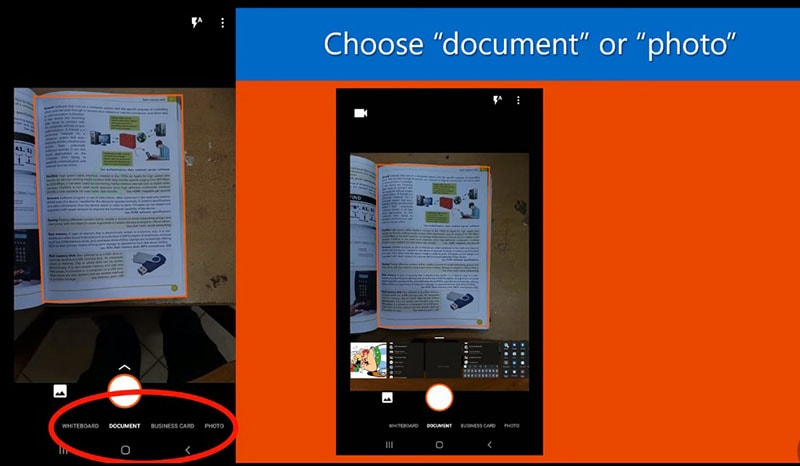
In addition to that, it also allows the user to share the captured photos with family and friends and facilitate sketching any ideas for later use. One can easily make virtual copies of printed documents and posters etc. with ultra-precision trimming, thus helping them digitalize easily.
2. Rev Voice Recorder (iOS and Android)
The second one on the best speech recording app list is Rev Voice Recorder, and it is an app that provides the user with the simplest ways of recording voice notes. It has a powerful transcription mechanism that doesn't have any ads at all. The user can use this app to record any memos, notes of meetings or go for recording lectures and interviews. Once one starts using it, it will become an instant favorite because of its versatile features, since it is designed to get used in any type of situation.
Key Features:
- High-Quality Recording: Rev Voice Recorder ensures top-notch audio quality, capturing clear and crisp recordings.
- Transcription Capability: This app offers an integrated transcription service, converting spoken content into accurate text.
- Cloud Storage: Benefit from cloud storage options, allowing you to securely save and access recordings across devices.
- Editing Tools: Enjoy built-in editing tools that enable you to trim, enhance, and refine your recorded content.
- User-Friendly Interface: With an intuitive and user-friendly interface, Rev Voice Recorder makes recording and managing audio effortless.

Not only is that, but the Rev Voice recorder app extremely capable of capturing great audio with impressive sound quality. What it does is that it allows the user the audio they recorded on the go without much effort. Other features of this application include editing the recordings and organizing them on the iPhone. Also, the user can sync these on iTunes and share them on apps such as Evernote, Dropbox, or other clouds, whichever is preferable to the user.
3. Voice Memos (iOS)
The Voice Memos app allows the user to record the audio through the iPhone's built-in microphone through any Bluetooth device or external microphone. The user is also left with the choice to save the names and tags with the recordings and save them in both compressed and uncompressed formats. The free voice memos app is available on the app store, from where anyone can download them easily.
Key Features:
- iCloud Integration: Seamlessly edit and share your recordings using iCloud, enabling easy access and collaboration.
- Superior Audio Quality: Capture high-quality audio recordings, ensuring the clarity and fidelity of your content.
- User-Friendly Experience: Boasting an intuitive and straightforward interface, the app offers an effortless and uncomplicated user experience.
- Editing Capabilities: Unlock a range of editing tools to refine your audio files, allowing for precision in post-production.
- Precision Control: Elevate your recordings through fine-tuning options, giving you control over every aspect of your audio content.

One can use the voice memo app on any of the Apple devices such as iPhone or Mac or iPad. Then the user can easily edit and share the recordings on iCloud since it supports cloud storage. For a higher quality sound recording, the user can use any external stereo microphone. The use of the app is very simple. One just has to ask Siri to open the app and then start recording instantly, which makes it the best app for recording lectures.
4. Super Notes (iOS and Android)
Super Notes are probably the easiest application for taking notes with a click of a button. One simply has to open it and enter the data such as numbers, shopping lists, etc. One of the main reasons for its popularity is that it provides unlimited text storage. The material design in the user interface gives it a very cool and aesthetic look, which can charm anyone. It also has a dynamic splash screen which provides a very useful and handy tool for optimizing the notes.
Key Features:
- Media Integration: Easily include images, videos, and audio in your notes with Super Notes.
- Sync Across Devices: Keep your notes updated and accessible across all your devices with seamless synchronization.
- Flexible Organization: Efficiently categorize and tag your notes for quick retrieval and organization.
- Handwriting and Sketching: Unleash creativity by incorporating handwritten notes and sketches directly into your digital notes.
- Security Features: Ensure the privacy of your notes with passcode protection and a biometric security option

Along with all these features, this also has an SQLite Database system, which provides effortless storage of notes and easy to find mechanism automatically built up in it. The dynamic theme color available in it not only helps in decorating the note shelf, but also helps in easier identification of the notes.
5. Notability (iOS)
Notability is a simple yet magnificent notepad application, that gives the user a very fast as well as simple notepad altering experience. This also can store reminders, messages, and shopping lists along with just notes and daily agendas. Taking notes with this application is simpler than other cushion apps since it has a very simple interface and is easy to utilize. This also permits the users to alter the notes to make their own way of style, which is very efficient when one wants to stand out from others.
Key Features:
- Multi-purpose Note Taking: This application excels in storing a variety of content, including reminders, messages, and shopping lists, serving as a versatile digital notebook.
- Customizable Notes: Users have the flexibility to customize their notes according to their personal style, enhancing the visual appeal and individuality of their entries.
- Sort Functionality: The software offers the convenience of sorting notes based on specific parameters chosen by the user, ensuring efficient organization and easy access to information.
- Creativity Enhancement: Beyond mere practicality, this application provides a platform for unleashing creativity, making it an ideal choice for creative minds looking to explore innovative note-taking methods.
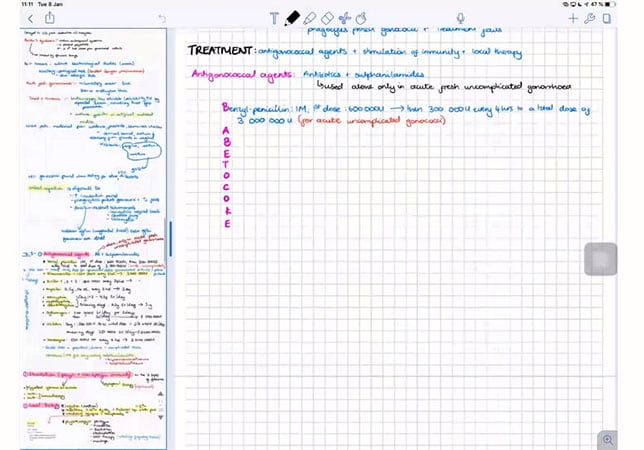
The other features of notability include a clear interface and the addition of photographs, which can help the user in many ways. It also can sort notes by the time they are created, thus making them easier to find. Along with it, the user can also pin any specific important notes at the top for easier access.
6. AudioNote2 (iOS and Android)
AudioNote 2 application is a very revolutionary application that can let the user take notes when linked to any recorded audio. This also facilitates notes just after you finish off taking your recorded notes. The results are a linked index of the recordings, which can provide invaluable audio contexts of the recorded notes almost instantly.
The customizable fonts, the variable colors, and the bullets and symbol system makes this app unique on its own. This also supports handwritten notes and drawings, adding them to photos and shapes and can easily be converted to PDF which is very helpful.
Key Features:
- Simultaneous Recording and Note-taking: AudioNote2 enables you to capture audio recordings while simultaneously taking notes, ensuring a comprehensive record of your interactions.
- Indexed Notes: The app indexes your notes with corresponding audio timestamps, allowing you to easily navigate and review your content.
- Cloud Sync: Enjoy the convenience of cloud synchronization, granting you access to your notes and recordings from various devices.
- Customizable Playback Speed: Adjust the playback speed of audio recordings, enhancing your listening and review experience.
- Annotation Tools: Enhance your notes with annotation tools like highlighting, underlining, and freehand drawing for added clarity and context.
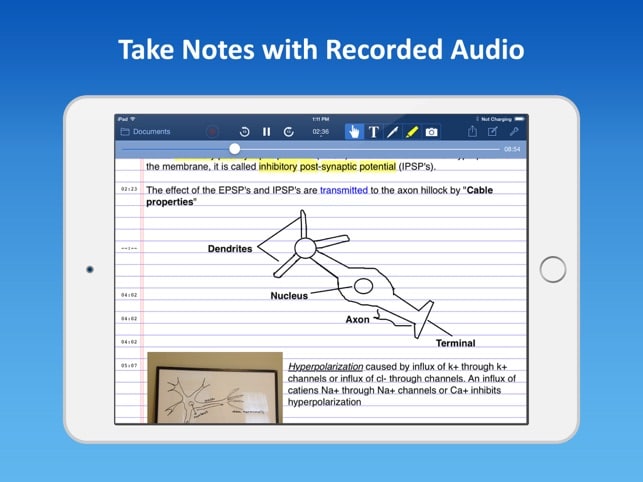
7. iTalk (iOS and Android)
iTalk is the best lecture recording app for iPhone, which is built-in and available on Apple devices and has a very simple yet innovative interface. Users are available with the very promising red button, which when pressed starts the recording. That's it, it's as easy as that. Then, after the recording is finished, the user is asked to give it a name. Then, the user is asked to save it. Along with these, there is also a place to add notes to the recordings, and the sound quality doesn't differ much when one switches from one mode of recording to the other.
Key Features:
- Effortless Recording: iTalk simplifies recording tasks with its user-friendly interface and intuitive controls.
- High-Quality Audio: Capture clear and high-quality audio recordings for various purposes.
- Easy Playback: Playback and review recordings effortlessly, ensuring accuracy and thorough understanding.
- File Organization: Organize your recordings efficiently with options to name, categorize, and manage files.
- Cloud Backup: Secure your recordings with cloud backup options, providing peace of mind and easy access across devices.
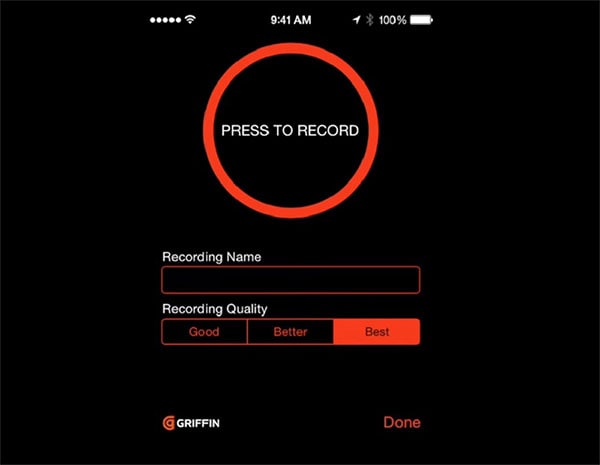
Although the file size does increase when the sound quality is set to maximum, the results are worth the space in the phone memory. In addition to that, the user can also share these recordings via mail or by connecting them to iTunes.
8. AudioShare (iOS and Android)
The last one on the list is the AudioShare application, which is an audio file manager. This has got some pretty high importing as well as exporting capabilities. If one needs to record any notes or class lectures in a very high format, then this app is a must-have app. This automatically organizes all the sound files on the device on a go.
Key Features:
- Cross-Platform Compatibility: AudioShare is available on both iOS and Android, offering seamless usability across different devices.
- Audio Management: Effectively manage and organize your audio files, making it easy to locate and utilize your recordings.
- File Conversion: Convert audio files to various formats, ensuring compatibility with different platforms and applications.
- Integration with Other Apps: AudioShare integrates smoothly with other audio apps, enhancing your creative possibilities.
- Effortless Sharing: Share your audio creations effortlessly with options to export, email, or transfer files to different platforms.
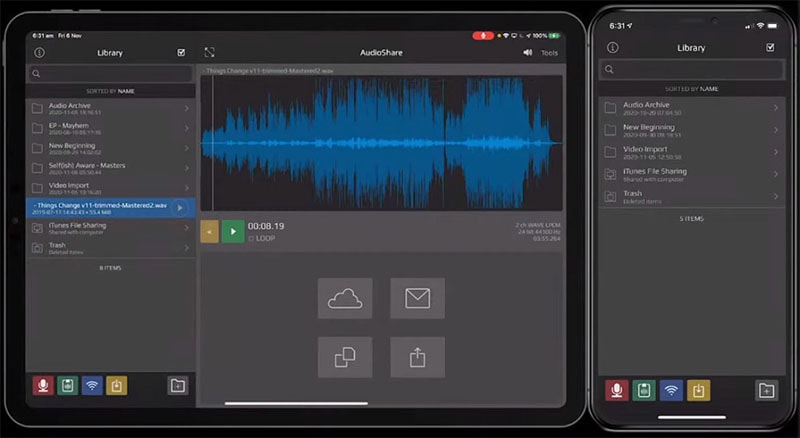
The noise reduction feature in this application allows the user to get a clear and distinct recording. It gives a crystal clear sound. This also allows the user to record the notes with amplified quality. And thus, automatically adapting to the recording room and volume level of the source. In addition to that, the lecture recording app android also allows the user to record, trim as well as zip unzip the recordings.
Part 2. BEST Software to record audio on Windows and Mac - Bonus
Wondershare DemoCreator is an all-in-one video recorder and editor; it allows you to capture the computer system audio and microphone sound at the same time and makes it simple to edit the audio in different tracks. One of the standout new features of DemoCreator is its AI avatar recording and streaming functionality. This unique feature allows you to create engaging videos with virtual avatars, adding a personalized touch to your content. Whether you're looking to make instructional videos, presentations, or entertaining content, the AI avatar feature can help you captivate your audience in a whole new way. You can download this software for free and take it a try!
Key features of DemoCreator:
- Simple and intuitive user interface.
- Supports all popular file formats.
- You can use all the features in the Free Trial Version.
- Supports a powerful video editing toolkit, so you can edit the recorded screen directly.
 Secure Download
Secure Download Secure Download
Secure DownloadWhether, a screen recorder for Mac or Windows, the Wondershare DemoCreator interface is easy to understand and you can start the process with just one click. Many such attractive and simple features make DemoCreator one of the best software to make your recording and editing journey enjoyable, comfortable, and worth giving a try.

The Best Webcam Recorder
 Secure Download
Secure Download Secure Download
Secure DownloadConclusion
The use of notebooks to write down everything the teacher says has been one of the most effective and primitive techniques that we follow to date. But with the new age of technology, we really need to update ourselves by bringing new ways of doing work effectively with less effort.
And using the best app for recording lectures from all of these can help us achieve that goal. The choice of the app depends totally on the user. However, the important part is, that they all help the user achieve something more at the same time. Moreover, the effort they had to with the traditional methods.







