10 Solutions for YouTube Video Cut and Download
YouTube is the most prominent videos sharing platform in the world. If you are a YouTuber or a professional video editor, then you must know is YouTube video cut and download. However, YouTube doesn’t let you download its video directly to your PC/Laptop or smartphone. Besides, for cutting or editing any YouTube video, you should first need to download it into internal storage. So, how to download and cut a YouTube video?
Part 1. Top 10 YouTube Video Cutter and Downloader
Well, there are a lot of ways to do both things, including YouTube video cut and download. In this article, we will thoroughly let you know about different tools to download YouTube videos and how to cut YouTube videos as well. Apart from this, People usually find it difficult to cut those videos that are not created by them. We will also cover the procedure of how to cut a youtube video that's not yours.
 Secure Download
Secure Download Secure Download
Secure Download Pro-tip
Pro-tipIf you want to get how to make YouTube Shorts with DemoCreator, you can click here to get a detailed guide.
1. YTCUTTER
YT Cutter is a Trimmer and Cropper that can be used for YouTube video cut and download. Millions of people around the world used this application to cut YouTube videos. It offers all the latest features as well. You can use it to cut YouTube videos easily. Trimming is simple. You just paste the URL (of the YouTube video) and click on Start Button. UI controls will appear after the video will be loaded. The crop range can be specified from the Start and End buttons, and the rest of the video will be cut out. You can use < and > controls to increase the length of the cropped video by a tenth of second.
Pros
- Offer multiple formats to download videos such as video format, audio format, GIF animation, and screenshot.
- User-friendly UI.
- Offers fast experience.
Cons
- Doesn't work great with high-resolution.
- Users often face rate limit errors.
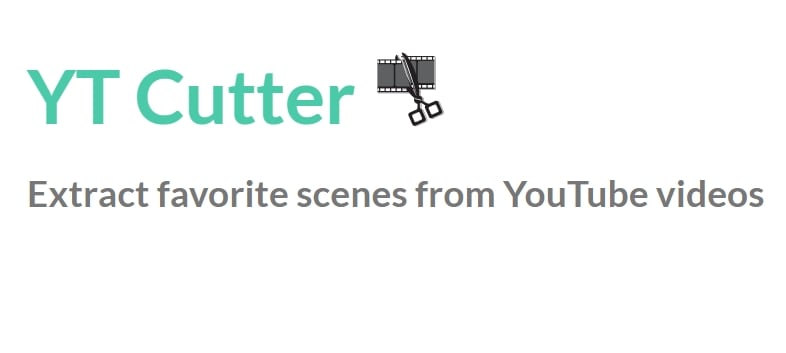
 Secure Download
Secure Download Secure Download
Secure Download2. FLEXCLIP
Flexclip is another top-notch application to trim YouTube videos. People with no prior experience can easily use this application without any hassle. It offers top-notch functionalities to cut YouTube videos with perfection. Moreover, it performs all this work within no time. All you need is to download and install this application software from the official website and start working on your next project.
Pros
- Offers advanced features such as noise cancellation.
- Trim videos in multiple formats such as MP4, MOV, and WEBM.
- UI is quite user-friendly.
Cons
- Video download is a must before any type of editing.
- Takes a lot of space.
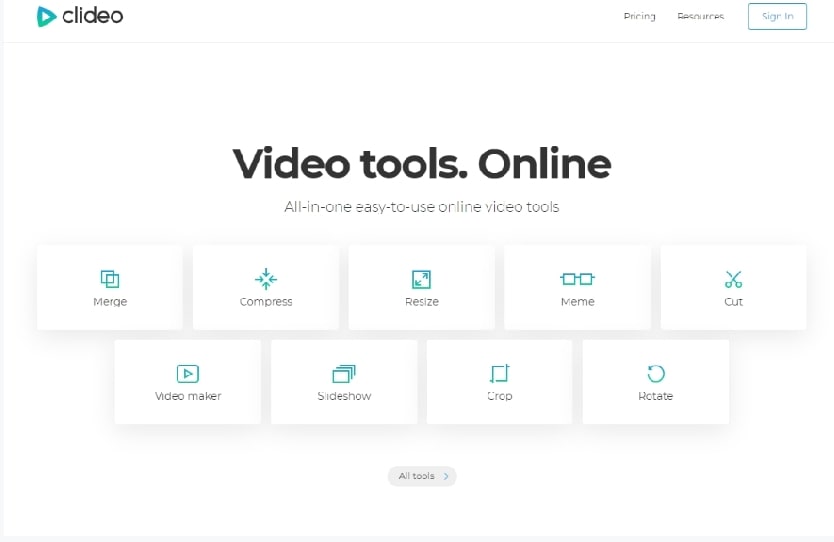
 Secure Download
Secure Download Secure Download
Secure Download3. KAPWING
Kapwing online video cutter lets you cut video to your desired length. It's an online tool and no downloading is required. Kapwing is free to use. You can utilize it with ease by just entering the URL. After that, it will offer you an easy-to-use interface, which will help you in trimming YouTube videos with a lot of additional features. It keeps everything simple and to the point.
Pros
- Best for simple video cutting.
- No prior experience is needed to work on it.
- Offers easy-to-use interface.
Cons
- Comparatively slow than its competitors.
- Lags sometimes.

 Secure Download
Secure Download Secure Download
Secure Download4. CLIDEO
Clideo is one of the best YouTube video cut and download tools that even lets you convert the video and add fade-in and fade-out effects. It's quite famous among video editors for offering numerous effects. Moreover, It's also quite easy to use and even people with no experience can take help with it. Apart from that, it has a long list of formats to save the edited video.
Pros
- Availability of several video formats.
- High-end security features.
Cons
- Video export size limitations.
- Complex UI.
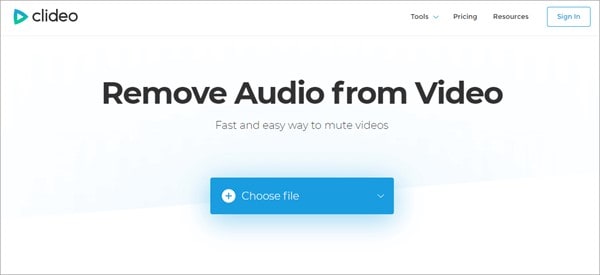
 Secure Download
Secure Download Secure Download
Secure Download5. TYPITO
Typito is an easy-to-use YouTube Video Cutter that handles all of your's editing projects with ease. It lets you cut YouTube videos and download them to showcase desired highlights. Both these functionalities are an imminent part of any editing or trimming tool and this application is brilliant in both.
Pros
- Easy to add graphics and text on video.
- Plenty of latest features
- User-friendly interface
Cons
- A limited collection of images, audio, and video files
- Creates issues while heavy usage.
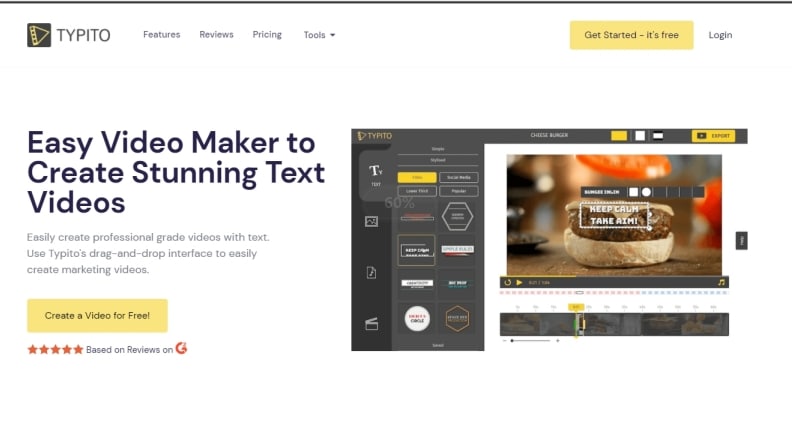
 Secure Download
Secure Download Secure Download
Secure Download6. Hashcut
Hashcut is a relatively new application that allows you to easily make clips of your favorite YouTube videos and share them with your friends. It lets you trim or edit YouTube videos within no time. After that, you can share those videos with your friends on multiple platforms such as Facebook and WhatsApp. It has an easy-to-use interface that helps in completing any project within time.
Pros
- Easy and intuitive interface.
- Quite fast to work on.
Cons
- Doesn't offer GIF.

 Secure Download
Secure Download Secure Download
Secure Download7. YOUTUBE TRIMMER
YouTube Trimmer is one of the fastest and easy tools for you to trim, crop, and share the favorite parts of your YouTube videos online. Alongside this, it also allows you to create custom links to your YouTube Crops to embed on your website. These custom-build links are the specialty of this application.
Pros
- Offer the latest features.
- Great user experience.
Cons
- Hangs quite often
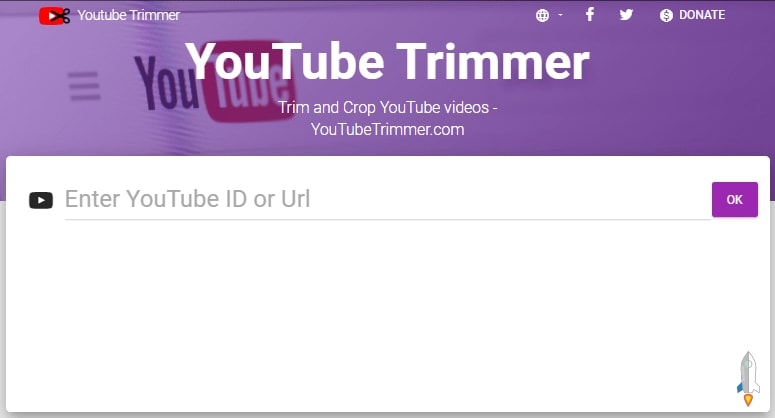
 Secure Download
Secure Download Secure Download
Secure Download8. YT CROPPER
YT Cropper is another magnificent tool for YouTube video cutting and downloading. It allows you to share your favorite YouTube videos online via multiple platforms such as Facebook, Twitter, email, or text message. After copying the URL, you can crop the video on YTCropper. YT has a marker system to choose the portion of the video you want to crop, thus moving the marker back and forth on the video is very easy. However, remember it doesn’t support fractions of seconds. It has a looping feature enabled, but don’t download the cropped videos directly. It provides you a link to the embedded video that plays only the cropped part.
Pros
- Offers high-end editing features.
- Offers best results in high resolution.
Cons
- It uses a marker system, which is quite difficult to work with.
- It comes with less precision as it doesn't support a fraction of a second.
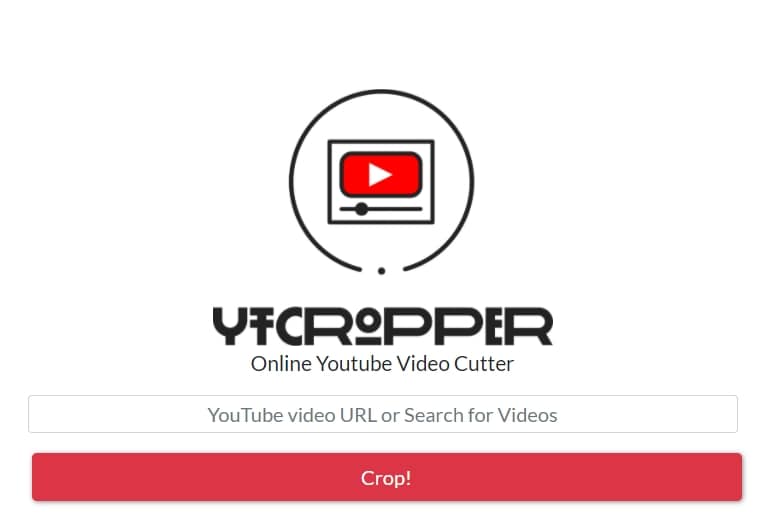
 Secure Download
Secure Download Secure Download
Secure Download9. ODOWNLOADER
ODownloder is a well-known online YouTube video downloader that allows users to download YouTube videos in HD quality. Alongside this, users can also edit and convert videos online with oDownloader. All you need is to put the URL in the browser and it will handle all of your trimming and editing work with perfection. It's fast to use as compared to many other editors. You can also share your edited videos via multiple platforms.
Pros
- Quite fast in cutting YouTube videos.
- The user interface is quite user-friendly.
Cons
- Takes a lot of disk space.
- Create issues during heavy usage.
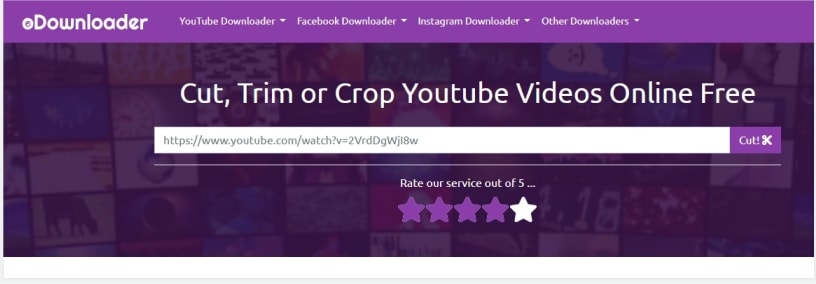
 Secure Download
Secure Download Secure Download
Secure Download10. VEED
VEED is an easy-to-use online YouTube video cut and download tool. It lets you download YouTube videos directly through the URL link. This direct download makes everything easier for the editors as they don't have to spend more time searching and typing. It offers pretty easy navigations to edit
Pros
- Simple to navigate and user-friendly interface.
- Beginner-friendly.
- Relatively fast than other software.
Cons
- No 3D Video Editing.
- The free version has limited features, as expected.
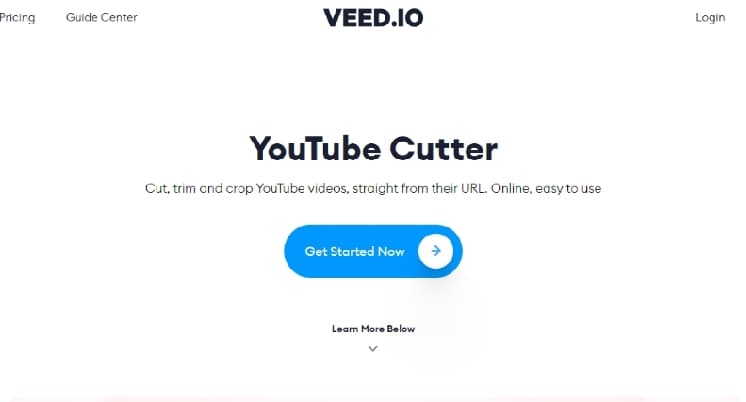
 Secure Download
Secure Download Secure Download
Secure DownloadPart 2. How to Edit your downloaded YouTube videos better
The above tools look convenient for simple YouTube video downloading and cutting, but if you want to edit your downloaded video further, the tools are limited. Then the Wondershare DemoCreator can meet your needs, and you can export your video in high quality. It enables the user to quickly and easily cut and edit the downloaded YouTube videos. We will let you know how to do that.
Step 1: Download and Install Wondershare DemoCreator
The first thing you need to do is install the software. You can download it from the official website and then install it on your PC

The Best YouTube Video Cutter & Downloader
 Secure Download
Secure Download Secure Download
Secure DownloadStep 2: Drag and Drop Videos
You can add multiple downloaded videos, and then you can easily drag and drop the video into the timeline.
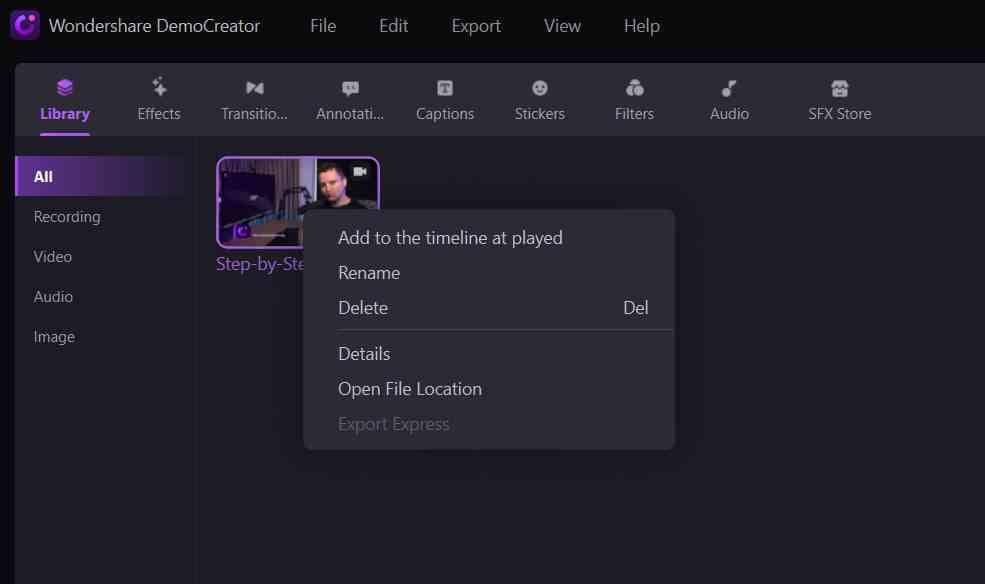
Step 3: Selecting a Clip for cut/trim
You can easily select a clip for cutting or trimming with the simple hovering of a mouse over the thumbnails of the video.
 Secure Download
Secure Download Secure Download
Secure Download Pro-tip: How to Cut and Trim YouTube Video without Download?
Pro-tip: How to Cut and Trim YouTube Video without Download?If you think all the above methods are too troublesome, you want to cut a part of a YouTube video quickly, and don't want to spend time downloading the video, then the new method now introduced can meet your needs. With just a few steps, you can cut the video clips you want, which can save time a lot.
1. Open the YouTube video that you want to cut. Then launch Wondershare DemoCreator.
2. Click "New Recording" and adjust the recording area you want to cut.
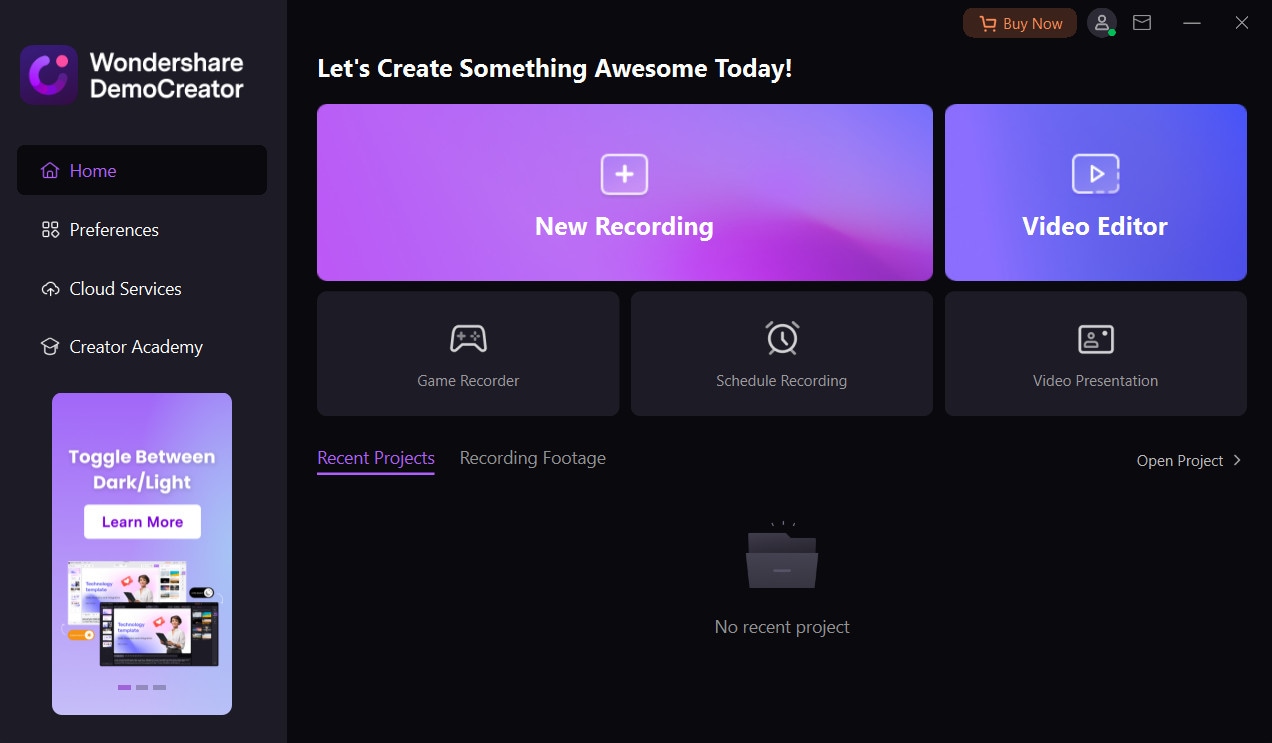
3. Click the red button to start recording and play the YouTube video you want to cut.
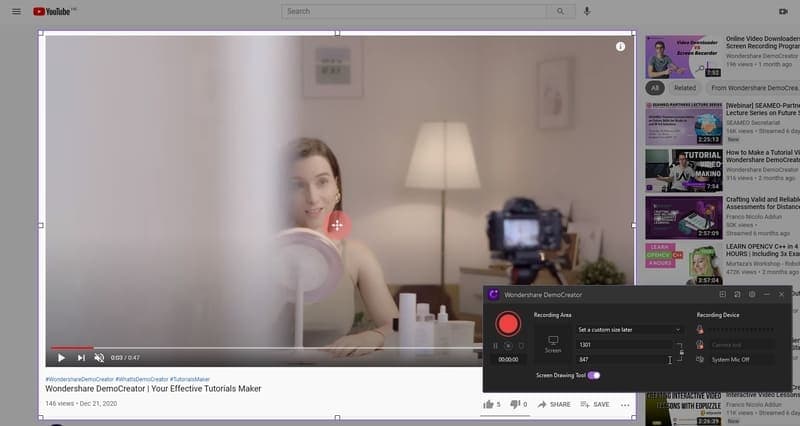
4. When the video you want to cut is over, press F10 to finish the recording.
5. Through the "Setting" and click "advanced" to ensure the save Directory. Then you can find where the recorded YouTube video is.
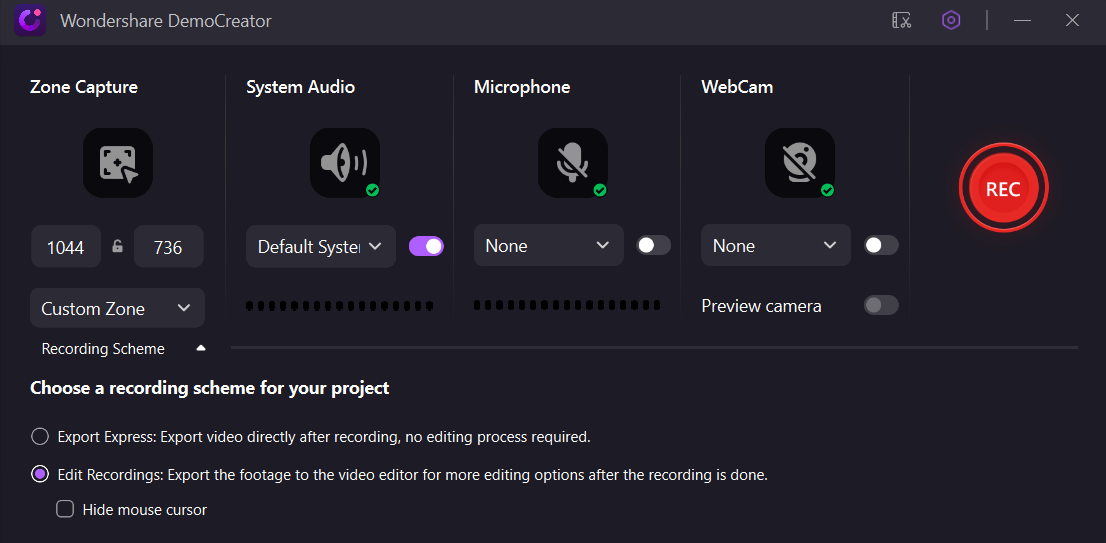

 Secure Download
Secure Download Secure Download
Secure DownloadMore Edits on Your Trimmed YouTube Video
Now, after selecting the desired part of the video, you can perform editing on it with the help of multiple features such as adding captions, annotations, stickers, and transitions as well. Alongside this, you can also preview your video to have a better understanding of everything.
- If the video seems so normal, you can add stickers to make your trimmed YouTube video more vivid. And the types of stickers can add according to the style of the video.
- The connection between the two videos is not coherent enough, maybe transition effects can help you. Find the "Transitions" in the toolbar on the left, and choose the transition that you want, then drag it to put on your cut YouTube video.
- Want to express more information in the video? Add the annotation to your video. The most interesting part can be more obvious.
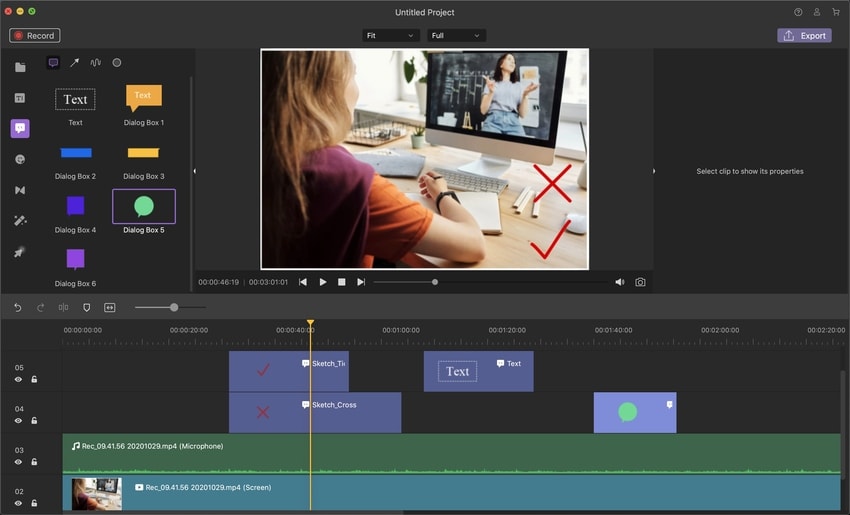
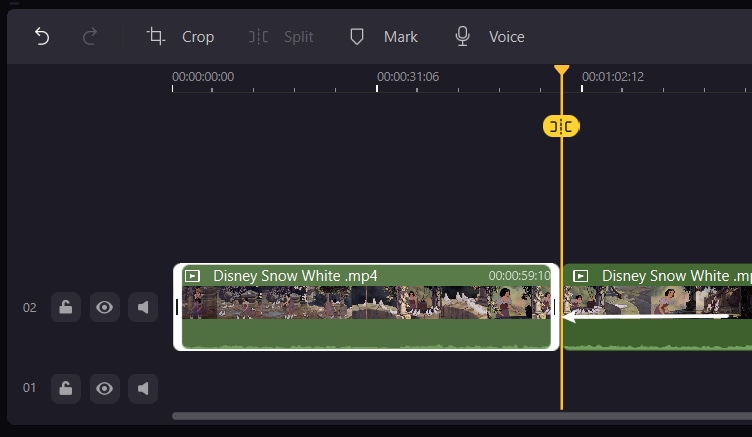
Edit Youtube Video Length
You can easily edit YouTube video length within a couple of steps.
- Import the desired YouTube video into the application
- Now select the marker and move it to the positions to edit the length of the video.
- Select the desired length and delete the rest of the video.
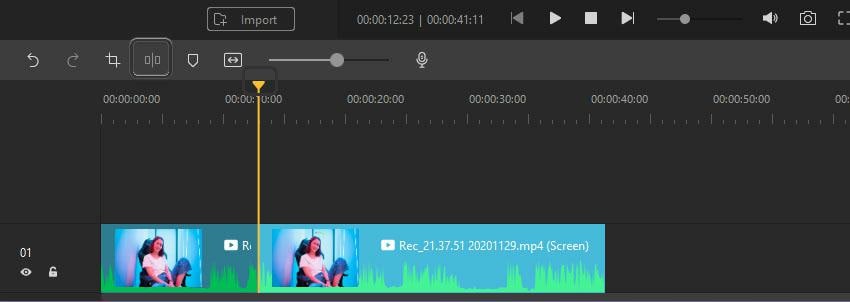
Edit Youtube Video Audio
- Import YouTube videos to the timeline.
- Select the video and right-click. Now choose the "Edit Audio" to perform further audio editing on the particular video.
- Drag the mouse over the audio of the video to adjust the fade-in and fade-out duration.
- You can also adjust the audio speed and volume.
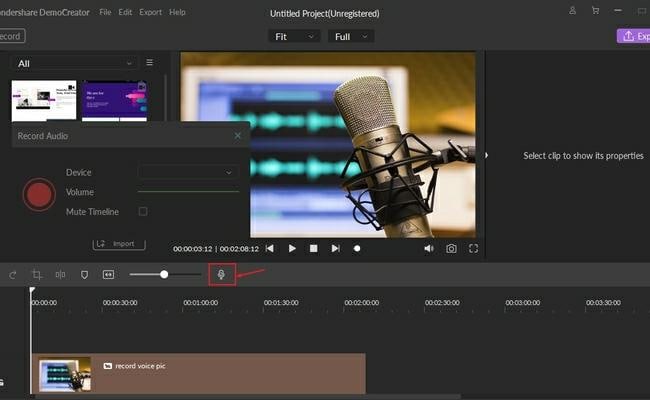
Conclusion
The first part is all about the ten great online YouTube video cut and download tools, most of them are online tools. If you only want to cut a part of the YouTube video, then those tools may be suitable for you. But if you’d like to make more editing to the downloaded YouTube video, these tools’ functions will be limited. Wondershare DemoCreator may be more suitable to meet your requirements. You can add more elements to your video, but you can easily cut the YouTube video without downloading it. It’s packed with top-notch features to accelerate your editing skills to a whole new level and allows you to produce high-quality stuff in less time.
 Secure Download
Secure Download Secure Download
Secure Download






