Wondershare DemoCreator
An essential demo-making tool that helps learners, educators, freelancers, and gamers to take idea-sharing to the next level.

Do you want to know how to make a creative promotional video? We'll tell you about promotional videos in detail.
Let’s get started.
Why do you want to make a promotional video?
A promotional video promotes a specific marketing initiative, sale, or event. These are similar in style and tone to a teaser video, where you grab your audience's attention.
Such contents are great for attracting new visitors by building awareness for upcoming events. Your company can introduce your viewers to the company if they are new.
You can pique their interest with your current promotion. It allows you to engage those people who already know your brand and give them a reason to consider collaborating with your company.
Promotion videos are used to increase business. Sometimes, all a customer needs is that extra push to your product or service. To attract an audience to your brand, you should create promotional videos.
Making such content is a fun and effective way to convey information. Think about all the advertisements you see from big brands; these all promote their brand.
Video is important because it can already communicate the story. In the same way, you can effectively attract your customers and engage them.
Types of promotional videos:
Here are some types of promotional videos
● Explainer videos
● Event videos
● Product demo videos
● FAQ videos
● Testimonial videos
● Video ads
● And more
The main reason for making such videos is that internet users are getting more attached to an online system.
What's the element to make a creative promotion video?
To make viewers watch your videos, they should be creative as well. There are five elements to make promotional videos effective.
● Think like a teaser
Don’t dive deep into detail or create full-length documentaries. You should produce short clips; teasers to attract people. The teaser is something that makes your audience wants to know something.
● Stay focus
To create creative content, stay focused and persist with the task. Make sure that you stay concentrated on one activity.
● Don’t overlook
Graphic design includes all the visual elements coming together to represent the brand and give it an identity. Whether big or small, you shouldn't overlook these benefits and create innovative ideas.
● You can use promos for your business.
You can use promo videos in business to increase marketing. It will attract the viewers and compel them to buy your product or service. It's a fantastic idea to share short clips of your product to convince them.
● Create multiple versions
Don’t just create one, but multiple versions of your promo videos to attract the audience.
What makes a great promo video?
Creating a video that sells your product is relatively easy. There are certain features of video to keep in mind.
● Answer one key question
You may be tempted to share everything about your offer, product line, company, team, and more with your customer. You might want to answer all the questions; why, how, and what your viewers want.
A video can convey so much information at one time. It's so easy to add all the information to it.
Instead of adding all details, you should focus on the advantage of the product and the problem/solution.
● Get the video length right
When it comes to the duration, there is no one-size-fits-all rule to creating the video. Some videos might need 15 seconds to get the message, and others could take anywhere between one and two minutes.
Your ideal promo video length will be identified when your write and practice your video script.
If your video is long, make sure it holds your viewer's attention and maintains an engaging dynamic.
People's promo videos tend to be between 15 seconds and 1 minute long. Make the viewer feel something.
The promotional video aims to generate revenue for your business, but that doesn’t mean they should be weak and uninteresting.
Make the viewers feel the pain of not owning your product.
When you engage viewers emotionally, it will result in
● Increased brand recognition
● Deeper connection
● Social media shares
Conveying your viewer's main points and challenges in your content and showing how your product solves them creates an image of reliability.
The directions your promo video can take:
You can talk about your products and services in many ways. Your promo videos will be the most successful if you decide on their direction.
Here are some ways that can shape your promo video:
Describe the problem with your product
● Solution
● Focus on existing customers
● Demonstration of product
● Product’s unboxing video
When it comes to storyboarding, here are visual and sound elements you can choose from
● Animation
● Real people
● Talking-head videos
● Stock footage
● Live-action videos
● Whiteboard videos
● Voice-over
● Background music
To ensure clarity, you only want to use a few of these to ensure clarity. You can also source the people, tools, and media in your video.
The goal of your promo video:
Promo video goals look straightforward enough; attract more people to sign up or purchase the thing you’re promoting.
Nevertheless, your goal can be more specific than that, and it can drive the video creation process more successfully.
Here are some examples of more defined goals you should keep in mind for your promotional videos:
● X number of sales of your launched product in the first week
● X number of new sales calls booked
● X% more return customers and repeat orders
● X% conversion rates from free trials to paid users
This specificity enables you to nail down your promo video's message perfectly. It leads us to the next point, where we start making content.
How to make a promotional video with DemoCreator?
You can make your promotional videos with DemoCreator.
DemoCreator:

It is software that allows you to record, edit or export the video. You can capture any content, edit and share it with people or on social accounts such as Facebook, Instagram, YouTube, etc.
Before making the promotional video, first of all, you need to.
● Script it out.
Your script defines everything a viewer will hear in your promo video, including any screen talking and a voice-over. Your promo videos will enrich what the viewer sees on the screen and vice versa. The main thing to remember about your video script is that there’s no room for mess up, stiff phrases, and unnatural voice quality.
Focus your script only on what your audience should draw from the content. What do you want your audience to do once they've viewed it?
Here are some ways to keep your promo video script simple, engaging, and personal:
● Introduce a point or a challenge
● explain to them how your product or service can solve this problem
● You can add some steps and supporting information to your claims (based on your video direction, such as a product demo or customer review)
● Close with a clear call-to-action (CTA)
Once Your first draft is ready, edit your video script to cut out any mess-up and wrong statements that could be true for any product or service.
● Storyboard your vision.
With storyboarding, you'll visually highlight your promo video. It also includes thumbnails of frames and scenes you want in your video and notes. Depending on you, storyboards can be as straightforward or as complex as you want them to be. The main principle to follow is each significant occurrence in your video.
It should get at least one thumbnail to itself, with notes to describe the purpose of the scene and its impact on other things.
It improves communication between everyone involved in the creation of promo videos.
If you skip storyboarding and go straight to recording, remember you will miss out on the benefits of a promo video storyboard given below.
● It helps you to plan your recording and to edit productively
● It helps you to select animation and graphics
● It also offers you a sense of pacing
● It helps you to link images and audio
● Produce your video with recording with DemoCreator
Based on your script and storyboard, it’s time to source all the clips you’ll use to create your content.
These can be all of the following:
● Videos you’ve recorded
Whether you’re featuring yourself, a team member, a customer, or your product in a real-life environment, you need precise, well-defined clips. You can create them with most smartphone cameras and a low-cost tripod easily.
A quick on-screen demo can do wonders if your promo video features a software application or a booking process. You can use Camtasia, Snagit, or Screenflow to record your screen.
● Collect the best stock footage.
Quite often, but especially in service-based industries, you should create relevant videos yourself. This is where stock videos come in handy.
● Assemble your video edit with DemoCreator
With all your videos and audio clips in one place, connecting them in the editing phase is time.
Remember that you should keep your promo video as short, dynamic, and engaging as possible, so trim your clips to keep the viewer’s attention.
When you edit your promo videos, remember to keep them short.
Follow your storyboard to arrange your video clips and make sure they align with the voice-over and other sounds.
Make sure that you’re happy with all the transitions between scenes and the pace.
Promote your promo video
With attention-grabbing promo videos, you can go out (your social media accounts, email list, and website) and promote your upcoming offers, products, services, discounts, and more.
As we told you earlier, creating a high-performing, the professional-looking promotional video doesn’t have to be expensive or time-consuming.
By defining what you’re trying to achieve and what your audience needs to watch, you can create a promo video that’s relevant and relatable, and highly actionable.
Features of DemoCreator:
● Record with camera
You can capture your videos with a webcam.
● Record with microphone
It allows you to add audio by using a microphone
● 4K video quality
It provides you with high-quality HD video resolution to attract an audience to your product or service.
● Green screen
As it’s the requirement of good video production, you can also alter your background by using green screen technology.
● Noise removal
You can remove the noise; unwanted sound from the video. The noise can make your content worse; it’s better to remove the unwanted sound.
● Transform/crop/cut
It allows you to split, crop, and trim the video to keep the preferred portion of the captured content.
● Voice-over
You can also voice-over your videos to add instructions according to your content.
● Captions
Captions can be added for a better understanding of the viewers. This is an effective way of transferring knowledge.
● Annotation
It allows you to add dialogue boxes, arrows, sketch animation, and shapes to your content.
● Stickers
DemoCreator offers a variety of stickers of animation effects, gestures, background, social media, etc.
● Transitions
To add a natural effect to the video, you can add transitions; erase, evaporating, fading, etc.
● Speed control
It allows you to control speed; increase or decrease it the way you want.
● Multiple formats
In the end, you can save your video in any format that’s compatible with your device.
How to record a promotional video
First, download this editing software, DemoCreator by Wondershare, on your PC.
1. Visit https://democreator.wondershare.com/
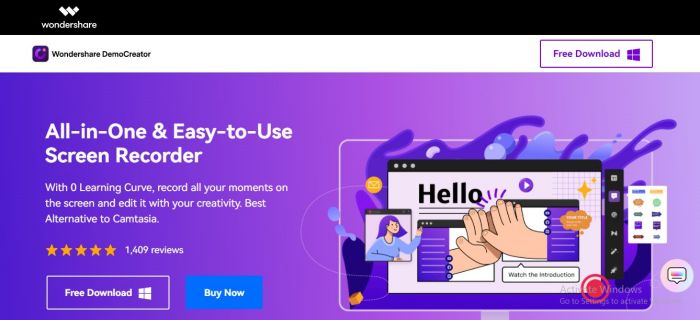
2. After installing it, open DemoCreator.
3. A pop-up window will appear. Click on the "Record ”
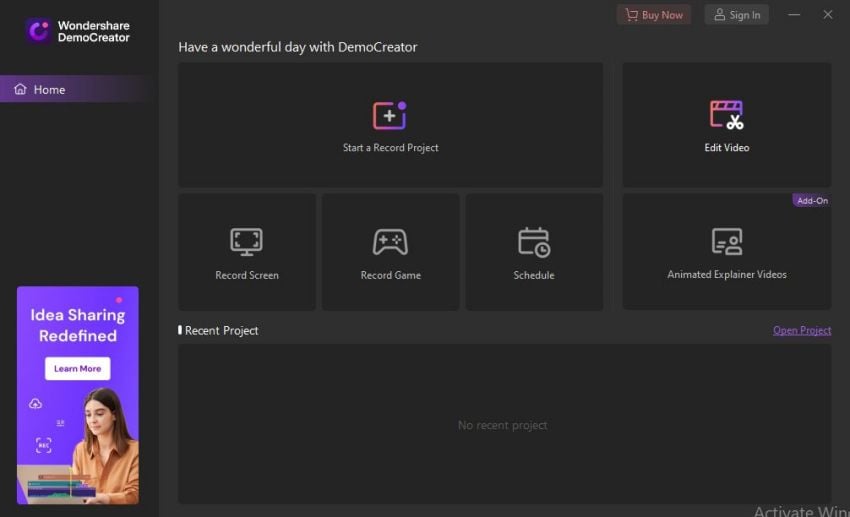
 Secure Download
Secure Download Secure Download
Secure DownloadTo customize your recording area, you need to drag the border to adjust the size of the portion you want to record. In this way, you'll be able to make accurate adjustments according to your region size by using a magnifier.
4. After determining your screen recording range, you can also find the webcam and audio icon in the bar.
5. Enable the webcam to record with the To record the screen with a sound-enabled microphone, ensure your webcam and microphone are well connected to the computer.
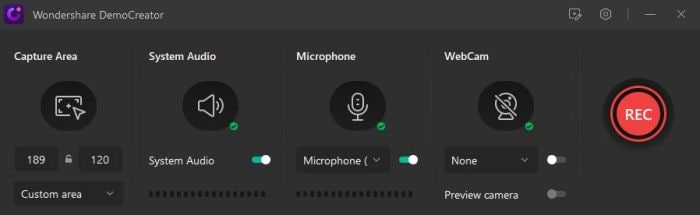
6. After adjustments are made, you can now click on the red round icon to start the recording.
7.It allows you to start recording by pressing the F10 key. You can also stop it by pressing it again.
8. To pause the recording, press the pause icon. You can press the F9 key and resume it by pressing it again.
9. Finally, the video will be saved to the desired location, and it’ll automatically open in the editor interface.
How to edit a promotional video?
To edit the captured video, you now need to edit it. In the editor interface, there are four main operating areas.
● Media library
In the media library, you can import files and add captions, annotations, stickers, transitions, cursor effects, and preview clips. Captured content will be automatically uploaded to the media library.
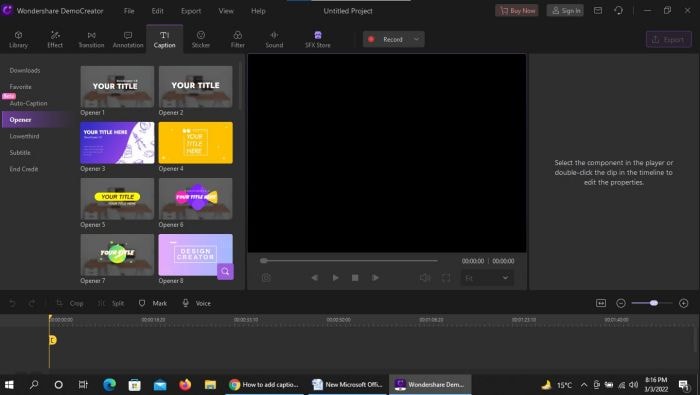
● Timeline
You can drag your video into a timeline to make changes. Once a video clip is in the timeline, you can also detach the audio for separate editing. You can cut, copy, delete or split the file the way you want. Mute audio and add markers are supported in the timeline as well.
● Preview window
In addition to the backward, forward, play, and pause buttons. Drag the border to adjust it. You can also adjust the border through the properties window.
● Properties window
It enables you to use the following functions
● Transform
● Compositing
● Speed
1. Import the videos/images you want to edit from the media library, to make a promotional video.
2. Then drag it into the timeline and drop it, cut/split according to your choice.
3. Make changes the way you want.
You can add;
● stickers
● Annotation
● Transitions
● Captions
● Subtitles
● Audio
● Effects
4. Finally, your video is ready to export.
How to export a promotional video
There are two places to export the edited promotional video from the editor interface.
● Upper left corner
● Upper right corner
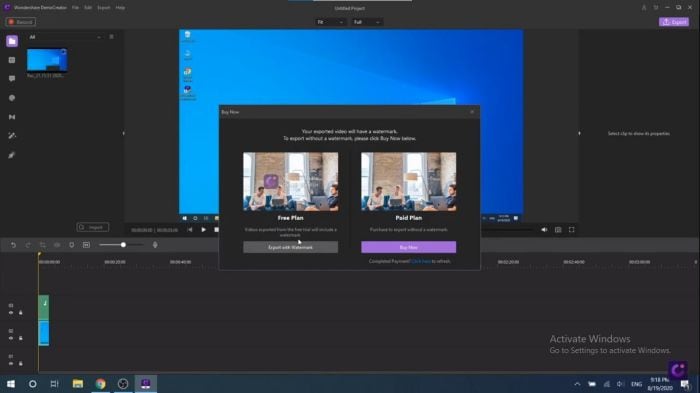
1. Click on the “Export” option.
2. A window will appear that shows free and paid plans. If you want to remove the watermark, you will have to buy a subscription.
3. You'll see the window adjust the settings.
4. In the end, click on the ‘Export’ and share it with other people.
5. You can export it in any format; suitable to your device.
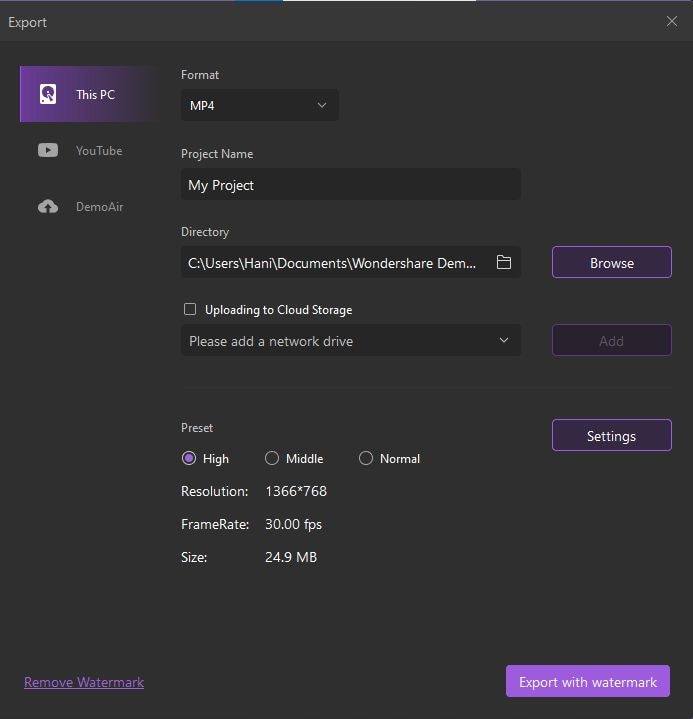
Directly uploaded to YouTube:
To directly upload to YouTube;
1. You need to click on “YouTube.”
2. Sign in to share.
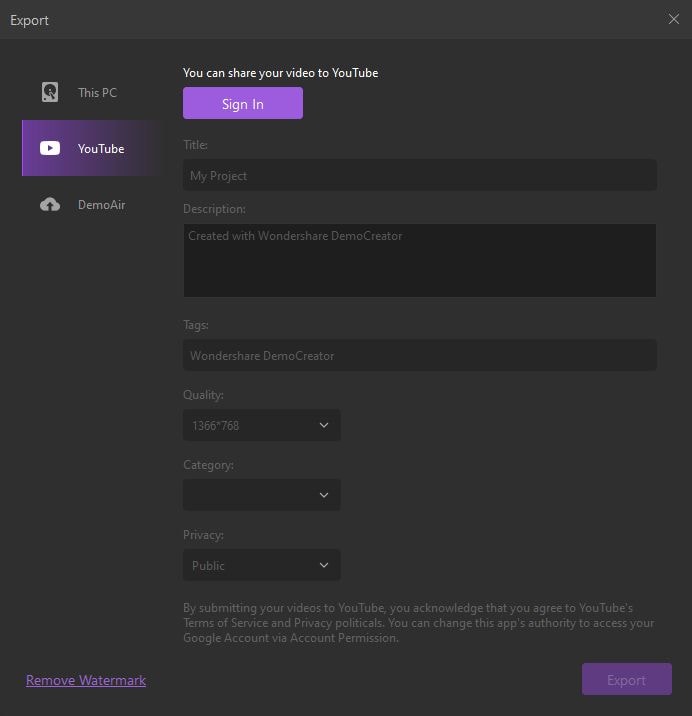
Pros:
● It’s free software that is easy to use.
● It provides free updates.
● Multiple features that you can use for many purposes. No need to install separate software for a specific feature.
● Web-Based software
● Produce High-quality videos/HD resolution
● Multiple formats
Cons:
● You’ll have to buy its subscription to use its more
● Privacy concerns. After the recording is over, the mic stays on.
Conclusion:
Content is trending these days. People prefer visualization to reading. If you're a businessman, you'll need video marketing. You can promote your product/service/offer by grabbing the audience's attention.
For promotion, creating videos is one of the best ways. People watch more content on social accounts such as Facebook, YouTube, etc.
Video marketing strategy is increasing business over the period. You can make promotional videos to build trust with your audience; so that your prospects convert into customers.
After making promotional videos, you should also make changes to compel the customers. Different editing software is available to convey your message effectively.
The best of all is DemoCreator. It is the all-in-one software you can use to edit your captured content and then export it to social media. With its multiple features, you can make a perfect promotional video.
It’ll help you drive traffic, attract customers, and want them to use your product.
Related FAQs
1. What is closed captioning?
As explained earlier, closed captions in a video can be enabled or disabled as required, and can even be formatted for improved visibility or to match the theme of the video. Closed captions for a video are saved in an independent file, typically with the *.srt extension.
2. How to deal with the auto-caption process failure?
While making auto-captioning, you can try to stop the transaction process if the program fails to recognize it. Then launch and sign in to the software again and check your transaction time.
 Secure Download
Secure Download Secure Download
Secure Download