Have you tried expanding your reach to the Arabic market but have not succeeded due to the language barrier? If your answer is yes, you've come to the right place.
The language barrier may temper your efforts to connect with the global audience and expand your brand presence across the globe. Adding captions and subtitles native to the target audience can do wonders for your brand awareness.
Today, we'll delve deeper into the benefits and advantages of enriching your videos with Arabic auto caption and subtitles and give you the best AI-powered Arabic subtitle generator for the job.
Table of Content
The Best AI Powered Arabic Subtitle Generator - Wondershare DemoCreator
Wondershare DemoCreator is an AI-powered, user-friendly screen recording and editing tool commonly used by video creators, video editors, streamers, YouTubers, gamers, and professional video producers.
DemoCreator's Auto Caption feature allows you to generate, insert, and modify subtitles in Arabic and over 90 other languages with a 99% accuracy rate. From the shade of record and diagrams to different font sizes and text styles, you can custom-tailor your AI-generated Arabic subtitles according to your requirements to enhance them beyond your imagination.
The feature lets you generate Arabic subtitles and captions automatically and gives you access to over 12,000 audio and video effects and caption templates.
DemoCreator gives you four types of caption templates:
- Opener - introduce your topics to your audience with a short but concise intro;
- EndCredit - give credits to all who participated in your video content with a short text displayed at the end of the clip;
- Subtitle - add a subtitle to translate the narrative or dialogue of the video by displaying text at the bottom of the screen;
- Lowerthird - include a graphic overlay in the lower section of the scene to provide additional explanation and info on your video.
Now, let's see how to auto-generate Arabic subtitles using DemoCreator Auto Caption.
How To Auto-Generate Arabic Subtitles Using DemoCreator
The process is quite simple and requires completing a few steps. Download and install DemoCreator on your computer, then follow the steps below to auto-generate Arabic subtitles with AI.
- Launch DemoCreator on your computer and choose the Video Editor from the main menu;
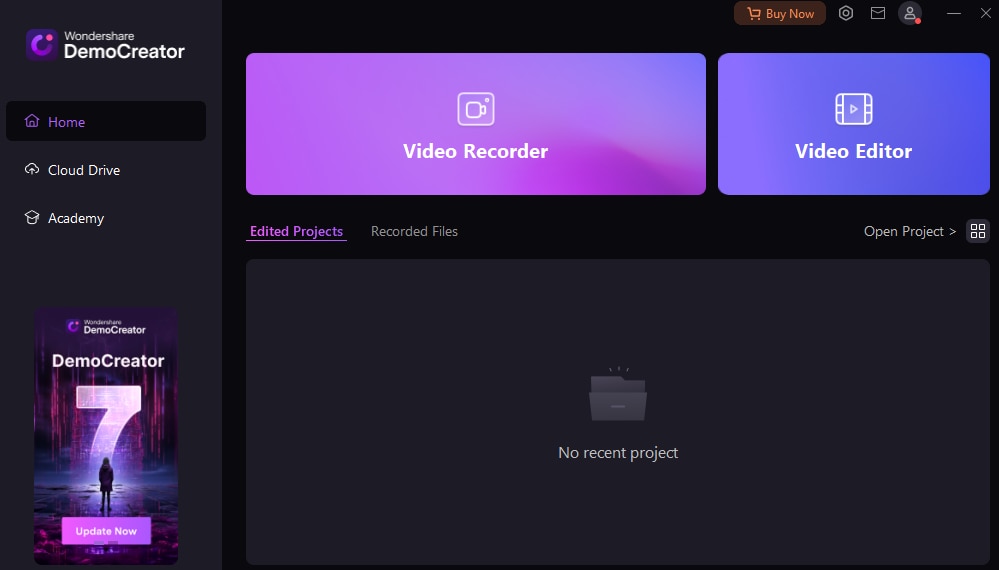
- Import your media files by navigating to File > Import Media File(s) and drag them to the timeline
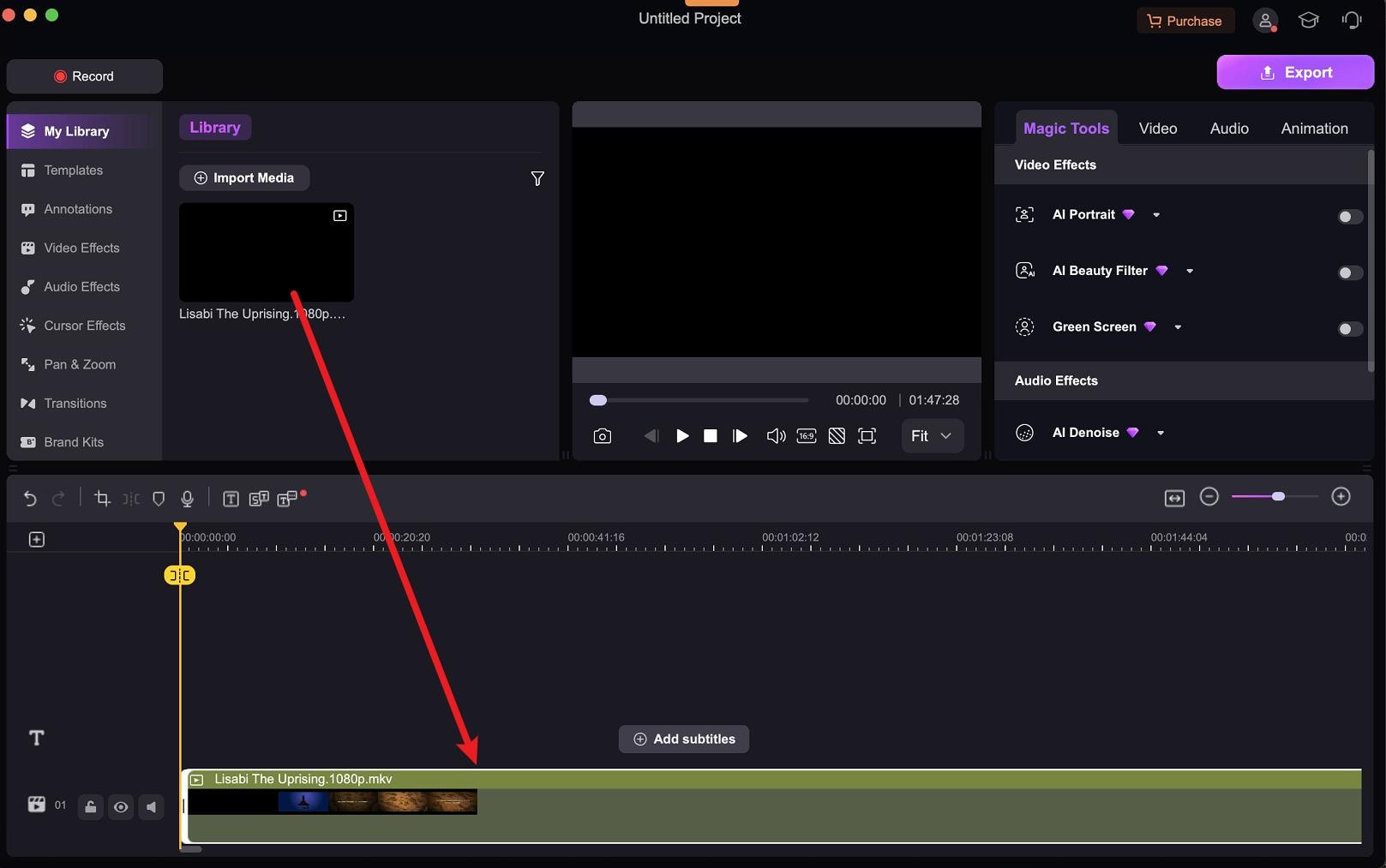
- Navigate to Captions > Auto-Caption; Click Start to Recognize;
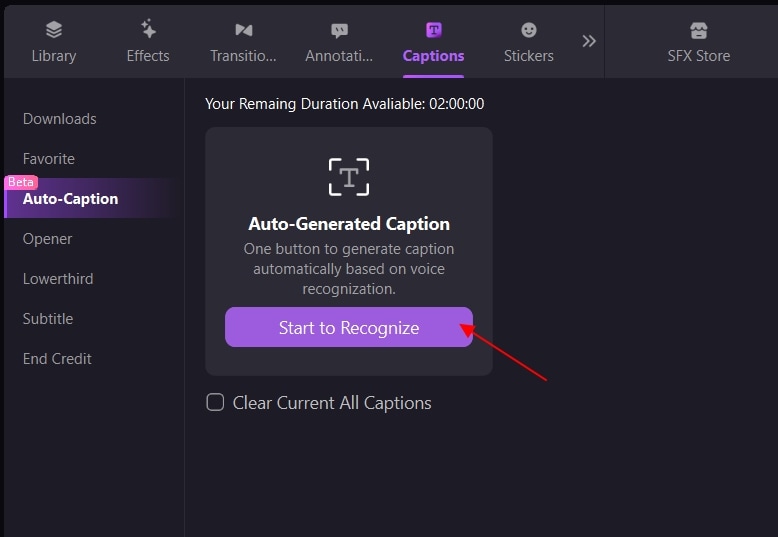
- Select the language you want to transcribe to (Arabic, in this case) and click OK;

- Customize the caption using the properties' panel to change text style, color, shape, etc.;
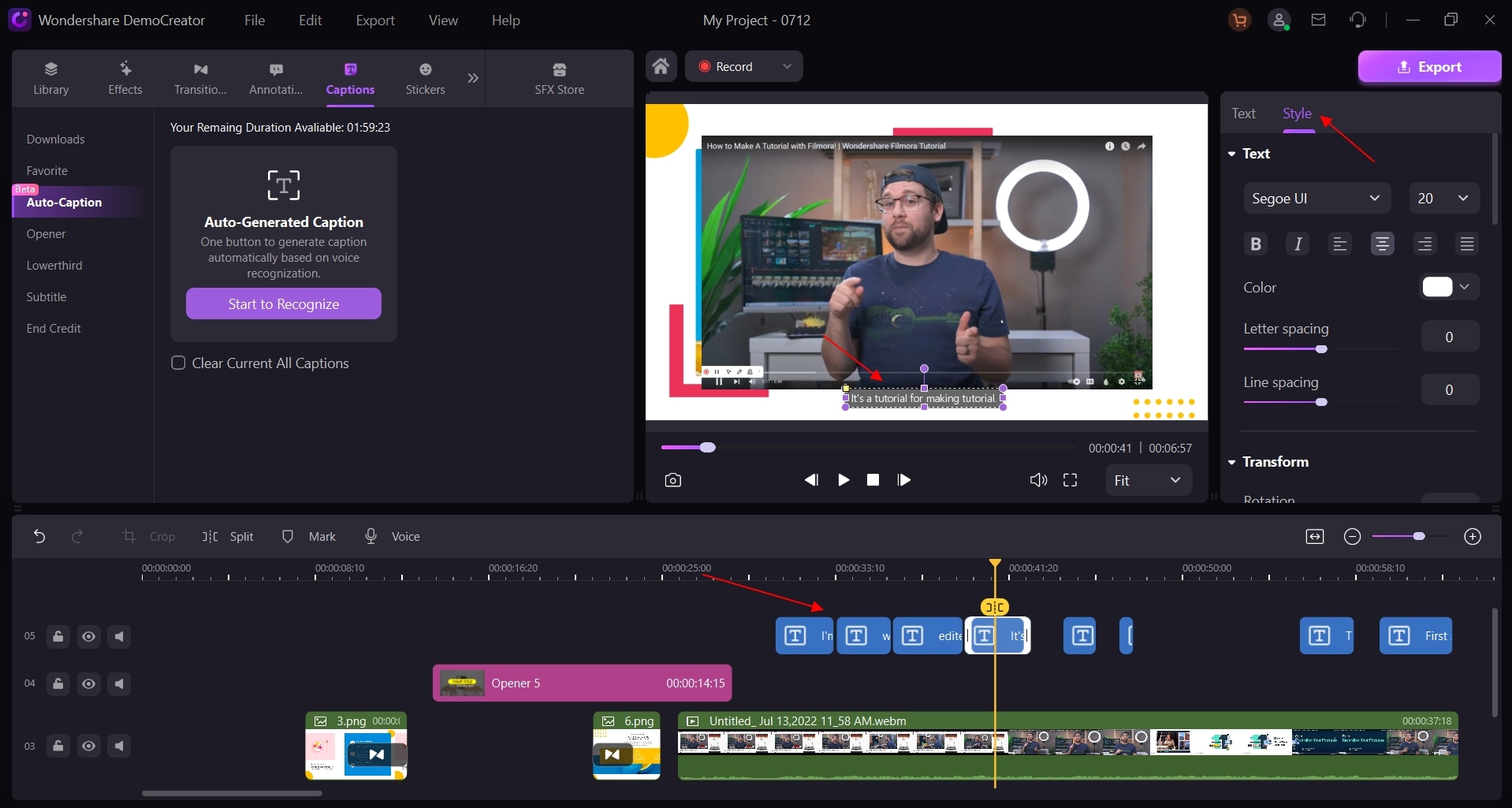
- Once you're done, click Export and select what you want to do - save the video on your computer or publish it directly on YouTube;
- Click Export again to save the video.
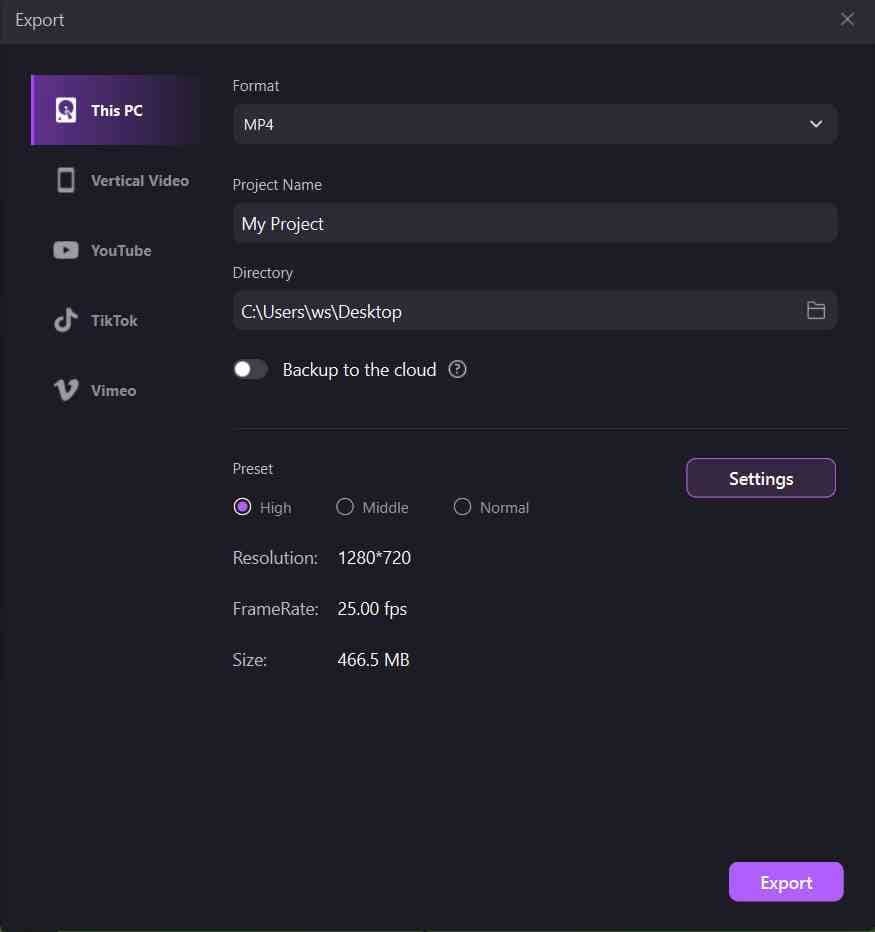
How Arabic Subtitle Generators Make Your Life Easier
A top-grade Arabic subtitle generator helps your viewers understand the concept of the audio within your video promotions. Arabic subtitles make it easy for prospects with hearing problems to get into your promotional materials and connect with your brand, allowing you to tap into an even wider audience.
It also helps you optimize your videos for multiple platforms, including desktop and mobile. Your prospects can watch your videos publicly or on the go, regardless of the sound or the video's original language.
An Arabic subtitle generator lets you add subtitles to your videos to ensure non-English speakers can understand your messages. Aside from overcoming the language barrier and reaching a global audience, an Arabic subtitle generator can benefit you as a video creator or editor in multiple ways:
- Save time creating multiple Arabic subtitles;
- Harness the power of AI to streamline the process of adding Arabic subtitles to multiple videos;
- Create more engaging and impactful videos with elegant and stylish subtitles;
- Avoid the tedious process of manual transcription;
- Increase video views with custom-tailored subtitles for different audience segments;
- Transcribe videos from audio;
- Create subtitles for professional reels and shorts;
- Seamlessly integrate Arabic captions into your video content to increase web optimization and SEO.
Try the above-mentioned best AI-powered Arabic subtitle generator to generate Arabic captions and subtitles for your videos automatically.
Final Words
Arabic auto caption is essential to facilitating ease of communication, breaching the language barrier, and ensuring a better understanding of your video materials worldwide. However, manually adding subtitles to multiple videos is overly exhausting and time-consuming.
Thankfully, you can use an AI-powered Arabic subtitle generator like Wondershare DemoCreator to seamlessly add custom-tailored captions and subtitles to as many videos as necessary to generate more value with your audience and attract more viewers to your video content.
DemoCreator uses AI-powered speech recognition technology to turn spoken words into customized captions and subtitles. It lets you harness the power of AI to personalize your videos with multilingual captions, subtitles, and annotations to appease your target audience.
- Generate subtitles automatically in 90+ languages with a 99% accuracy rate
- Add captions to video with 12000+ trendy templates
- Customize every aspect of the captions and subtitles, including the font, color, position, styling, and zoom effects.

FAQs
-
How long does it take to generate Arabic subtitles with DemoCreator?
DemoCreator lets you use the AI-enabled Auto-Caption option to generate Arabic subtitles in a few simple steps. You can generate multiple subs in mere minutes. -
Which is the best auto caption tool for the Arabic language?
The best auto caption tool for generating Arabic subtitles is Wondershare DemoCreator. It uses the power of artificial intelligence and speech recognition to turn spoken words into Arabic subtitles. -
Can I add Arabic subtitles to a video for free?
Yes, you can use the free version of DemoCreator to add Arabic subtitles to any video.




