How to Create an Outstanding Gaming Intro Video
The recent Google's own research result showed that at least 48% of YouTube gamers spend more time watching gaming videos than playing games. However, how to make gaming intro how came out as the main challenge. Out of the many findings, only a few of them are suitable for YouTube gamers.
Well, to end the panic, we have come up with five tips to help you make an attractive gaming intro for YouTube. Not to mention the tried and tested tools that will help you create a film-like YouTube video that will convert a lot of viewers to subscribers.

5 Tips to Help You Make an Attractive Gaming Intro
Trying to design a video game on your own can be very challenging. It is a fact, though it is one of the best ways to improve your craft. We are here to help you out. As a result, we've come up with a list of five approaches you can use to generate a superb gaming intro.
1. Define your audience
First thing first think about people who will be watching your gaming videos. For an outstanding YouTube channel, your intro must be quick and attractive. That will be your video watermark which will let people know who they're watching. You should avoid consuming much of their time because they might have seen it before unless you're planning to use it for a one-off-gaming montage, then you can make it longer with substantial special effects.
2. A striking title screen
At some point, a player will get to your title screen. Here is where you can choose to offer your player a fluid or a frustrating experience. Bear in mind that the title screen needs to leave a mark on the player's account. As you make your title screen avoid putting several layers of menus, remember they want to get started. So a first-timer may opt-out immediately if a player is introduced to the superfluous list.
3. Remember your theme
Your intro should allow you to communicate the themes and values of your channel. When creating a YouTube channel, you need to focus on top-quality gameplay, try to make your theme intro centered on that purpose. The short and sweet intro is recommended for videos and tutorials, but you can come up with a cool and more extended intro for stuff like multiple-clip videos and gameplay.
4. Use a good video maker
You can hire a freelancer to help you out. Still, if you want to make a fantastic gaming intro for YouTube by yourself, then you should use a good video maker like Wondershare DemoCreator gaming intro. It is easy-to-use, intuitive, and very simple.
5. Think about templates
To avoid wasting much time and messing around when creating gaming intros, you rather use the pre-existing templates instead of struggling to create a new one solo. This will make the whole process easier. We have several classy templates on our web. Download your favorite one and start.
Now on top of five tips listed above, you need a superb gaming YouTube intro maker, that is, Wondershare DemoCreator, a tool tailored to make simply your editing process.
Why Choose Wondershare DemoCreator?
We recommend Wondershare DemoCreator because it's the only tried and tested easy-to-use screen recorder and video editing software on the market today. Apparently, there are several apps out there that perform almost the same functions, but Wondershare DemoCreator gaming intro still stands tall.
It's the perfect tool you can use to make tutorials, gaming Vlogs, demo videos, and presentation recordings. This tool has a video editing suite created for editing recorded footage as well as other imported videos. Any video you create using DemoCreator can be exported as MP3, MP4, MOV, and GIF and shared on social media.
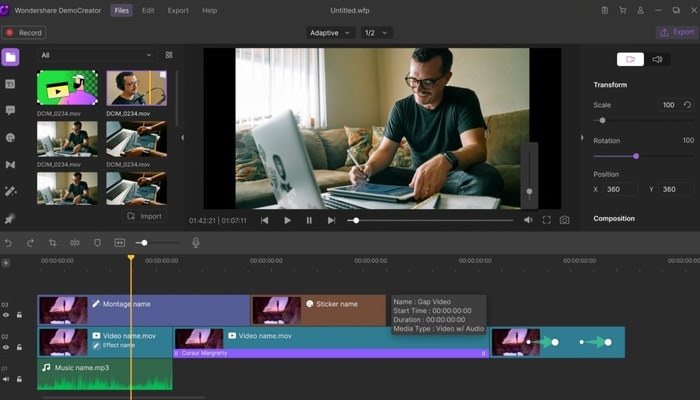
How to Make a Professional Gaming YouTube Video with DemoCreator?
Next, let's talk about the detailed guide about how to make a YouTube gaming video with Wondershare DemoCreator.
Step 1. Download and install the Wondershare DemoCreator
To download the software you can go to our software library. Then click download, run the setup to install it on your device. It is compatible with Os Windows such as XP, Vista, 7,8,10 32-bit. Free subscribers and premiums can use it.
 Secure Download
Secure Download Secure Download
Secure DownloadStep 2. Prepare the video material you want
Depending on what you want to edit after the capturing process, you need to put your video materials ready. You can create a folder on your computer and put all the stuff you will need when making your gaming intro for YouTube. The pre-production stage is critical in editing.
Step 3. Record the gaming with Wondershare DemoCreator
Wondershare DemoCreator's primary purpose is to help you capture your desktop activities and personalize your screen recordings. Now go ahead and capture the best moment in a game, put your narrations and reviews then save on the folder you created.
Step 4. Import all the video, photos, or audios to Wondershare DemoCreator Video editor
There are several ways of adding media to your timeline. You can drag and drop videos, photos, or audio from the media library or to the preview window. Right-click any media file you want to upload and click the 'Add to timeline at Playhead' tab.
Step 5. Start the video editing work with DemoCreator
Once you have uploaded all your media files to the DemoCreator Video Editing window, you can start editing immediately. To edit the video clip on your timeline you can mute the clip for separate editing. To mute, you must right-click on the clip and hit the 'mute audio' button.
This software gives you several options that you can use to make your gaming video perfect.
Step 6. Export your video and share it to YouTube
DemoCreator renders your video using the export settings you've selected and saves it in the location you've specified.
Share the video on YouTube by signing into your YouTube channel. You can add title, description, and tags accordingly. Change the privacy setting to the public before you set the thumbnail. You can preview the video before you render it and export it. Click export and once rendering is complete tap on the 'Publish' tab.
 Pro-tip
Pro-tipIf you want to make a gaming video with your face in the corner, click here to learn more details about PIP video making.
The bottom-line
How to make a gaming intro has finally been simplified, especially when the superb gaming YouTube intro maker was introduced. DemoCreator software is self-explanatory. In other words, it is easy to use, and you don't need to have a degree in multimedia skills to use it. It is worth taking a look at!



