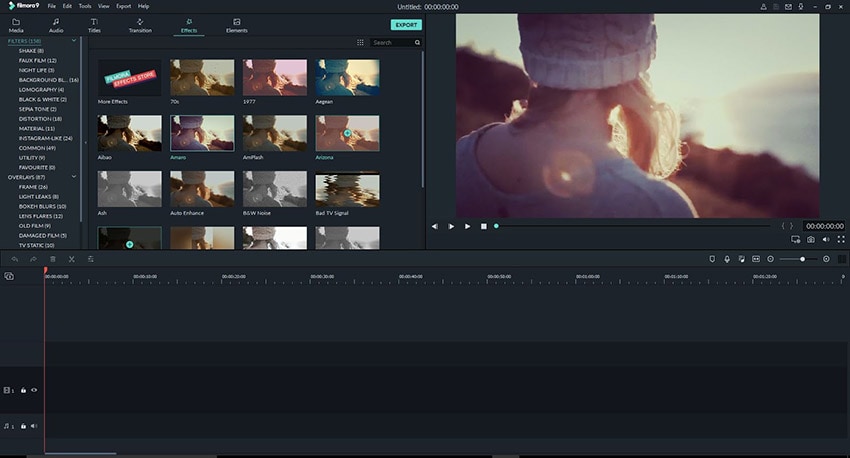How to Make a Gaming Video with your Face
Nowadays, your hobbies and passions also give you a fine job which you do not just like to do but also enjoy doing it. The same is the case with gaming video recording, you can enjoy as well as making it your source of income and the best part is, right from your home. Facecam game recorder is the solution of the live recording of your face in any online video with the specifications of audio narrations and online gaming experience as well. To demonstrate your talent and gaming experience, creating a face cam video is the door to doing so.
You may be wondering how to make a gaming video with your face in the corner and consume your online talent, here is the kicker as we have covered the solutions with the complete guide which saves your time and sources and motivates you to open the door with your knowledge and talent demonstration.
Why do you want to overlay your face on your gameplay?
Being a tech-savvy or even an ordinary internet user, you must have gone through the let's play, or tutorial kind of videos several times. The reason you should go for a facecam game recorder is to gather more audience and make your video content more plausible. A video with a face in it will tend to have more views than a typical voice-over video. Facecam capturing software just gives you an easy way to save your troubles while making your content video.
Now if you are going for an online video tutorial, it's quite affirming that you should overlay your face on the video tutorialas it will attract more views affirmatively. Here in this article, we have saved your panicking by introducing Wondershare DemoCreator as it has features probably best and easiest if you are even a beginner and want to put your efforts in the video content industry. You can even make a gaming video with a face with this masterpiece and while a face cam requires audio narration Wondershare DemoCreator is here to make you go for that too.
Part 1. How to Make Gaming Videos on PC with Facecam
You can download this all-in-one package software from these links:
 Secure Download
Secure Download Secure Download
Secure DownloadMany gamers like you want to put their face in the corner screen of their gameplay videos, now the audience prefer such kind of overlays videos as it involves the direct influence of impressions during game video making. Besides, it can also be useful while attending online lectures and meetings or interviewing clients to witness their facial expressions. Keeping in mind all these useful measures, we have enlisted the complete guide you should opt for while creating content.
Step 1: Download and Install the Wondershare DemoCreator
- After you have downloaded the Wondershare DemoCreator file, now is the time to install the software.
- To do so, open the downloaded file and follow the default steps to go ahead.
- After you are done with the installation, open the masterpiece from your desktop.

Step 2: Set up your face cam and enable it
- After opening Wondershare DemoCreator, you shall see the interface
- Now you need to click on the "New Recording" button to proceed.
- Select the screen area which you are playing the game.
Note: Don't forget to enable the "Webcam" option so you can record your face cam.
Step 3: Start your gaming and start capturing
Run your games and then click on the red button to start recording.

Step 4: During recording, you can give a detailed explanation about your game
- As you are in capturing mode of your game screen, now is the time to make it more plausible.
- Choose one of the screen drawing tools to or spotlight to express your ideas better.

Part 2. Other Game Recording Software with Facecam
Fortunately, recording your screen with the face cam overlay has never been so easy as it is in this technology era. Apart from the Wondershare DemoCreator, the internet is full of numerous software which will solve your trouble while making gaming videos with the face. Likewise, we have also saved your research and efforts in finding other software applications. You can witness the software we have shortlisted for you below. Learn more here.
Bandicam
Bandicam has fame in screen recording feature as it's been widely used by gamers nowadays. With this game recording program, you can demonstrate your talent easily while at the same time you can record your facial expressions to include in your recorded videos. With Bandicam you don't need to capture your both videos separately and then merge it like a one. Instead, you need to open Bandicam and the game and be with it in simpler steps.

Bandicam provides you several options to record game videos with face in it. With it's best use, you can be able to upload your masterpiece directly to your YouTube channel in an intuitive way.
Best Features:
- Bandicam comes up with an online guide you can use to get used to this software tool.
- You can also use external camera recording attached with your gaming PC to include in your videos.
- It has a complex interface as it numerous features, so you need to use their guideline as a must.
Wondershare Filmora
A Wondershare technologies software, Wondershare Filmora is an easy-to-use and intuitive platform for users available online to give your screen recordings a professional touch to compete with the modern screen recording with face overlay requirements. Wondershare Filmora has fame among numerous users worldwide due to its professional software interface and an intuitive guide of how to use this masterpiece available.
Wondershare Filmora can also be used as a merger if you have both the files separately and want to merge your audio narrations with your screen recoded videos and edit them accordingly.
Best Features:
- With Wondershare technologies powerful domain, it loads to your computer with fast processing speed and enables you to record your screen easily
- Suitable for every level of users. From beginner to the pro level, you can give a professional touch to your screen recordings with this software right from your desktop.
Conclusion
Provided with the top-rated webcam game recorders, now you have a better option with a clearer step to elaborate your gaming skills to the next level. While being wise in choosing the best among the above-enlisted ones, we recommend you go for Wondershare DemoCreator as it has an all-in-one package and enriched features required to make a compelling video that your audience would surely enjoy.
Making a gaming video with your face in the corner was a tricky task before, as gamers would require to record their face recordings and the game recording separately but thanks to this technology era as it has covered up the whole thing and the more helpful way are with DemoCreator screen recorder software as it has additional features enabled for you to enjoy the editing to take your content to the next level. All you need to do is download the software from these links and start using their services with an easy and step-by-step guide enlisted above.
 Secure Download
Secure Download Secure Download
Secure Download