Wondershare DemoCreator
Essential demo-making tool that helps learners, educators, freelancers, and gamers to take idea-sharing to the next level.

If you are into video gaming, you would have seen a few decorations and expert gamers utilizing tone of voice transformers alongside video gaming gear. Presently, you may well be wondering the real purpose for it is. Allow all of us to check into it. Discord is a free app accessible on all platforms for tone of voice and text communication. The main point of creating Discord is to help gamers. It gives a lot of control to the users who would like to speak with others in a gathering. Individuals can assist servers with acquiring advantages in three levels through the "Server Boost" include, which starts better voice stations, more emoticon areas, and different advantages.
Part1 What is Discord?
Discord is a VoIP, texting, and advanced dispersion Phase. Clients speak with voice calls, video clip calls, text educating, media, and documents in private discussions or as an element of systems called "servers”. Beginning in 2021, the assistance has northern of 350 mil enlisted clients and more than a hundred and fifty million months to month dynamic clients. The Discord offers various servers to the clients for a discussion on it. A bigger part of the servers on Discord relates to video gaming here and there or the other, however, you cannot say the Phase is restricted to gaming. A machine is a range of frequent visit rooms and tone of voice talk channels that can be reached by means of welcome cable connections. Dissension runs on Windows, macOS, Google android, iOS, iPad, Linux, and in internet browsers.
Part2 Why you will need voice changer for Discord?
Voice changers permit clients to pay attention to similar voice in various voices with different impacts. This additionally empowers clients to save and share the documented voices. Voices transformer remanufacture are viable with the greater part of the product and give simple to-utilize highlights to the clients. Voice-changing applications are genuine if they are utilized for achieving a great time or creating a trick on someone. In any situation, it is illicit on the off chance that it can be used to undermine, nuisance or alarm someone over online enjoyment Steps or phone calls. Accordingly, it is normally prudent to utilize a voice transformer application to get some good times.
Discord people groupings are coordinated into discrete assortments of channels called computers. Despite the fact that they are alluded to as servers in the direction of the front, they are classified "organizations" in the engineer documents. Users can make servers for absolutely nothing, deal using their public perceivability, and make voice stations, text channels, and classifications to kind the channels into. Discord is attempting to make and oversee private and public networks. This gives clients access to apparatuses based around correspondence organizations like voice and video calls, continuous visit rooms, and combinations to gamer-centered administrations alongside the overall capacity to deliver direct text messages and make person groups. Although Discord administrations may at first is very much matched distinctly towards players, lately a few new updates have made it more helpful for the general population.
Part3 How to Change the Voice for Games
1. Wondershare DemoCreator
DemoCreator video clip altering software is a fantastic asset designed for beginner video clip makers and expert film chiefs. This tends to be useful to make shocking voice-over recordings which may come as portrayal, explainer, and instructional exercises.
DemoCreator offers you an audio recorder that assists you with adding voice in your video to make it look outstanding and great to watch. This gives good sense highlights that would direct you by recording game audio and mic tone of voice in various paths with its documenting instruments. You really want to follow the aide provided underneath to promote an excellent understanding of the convoluted framework. DemoCreator app is grown primarily for the individuals who take voice-over songs as a challenging undertaking.
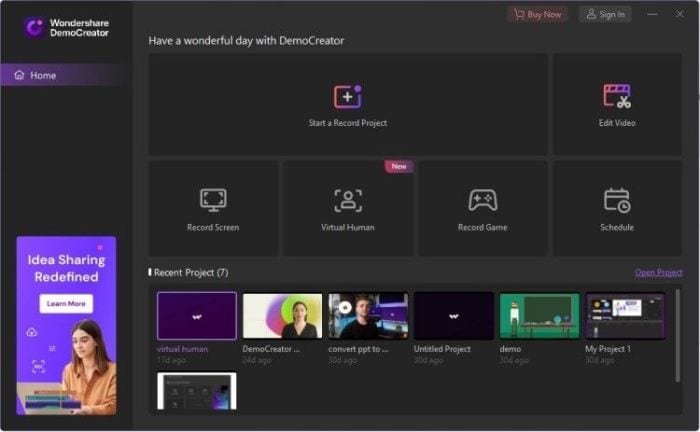
 Secure Download
Secure Download Secure Download
Secure DownloadKey Features:
● DemoCreator Features Hands-on Video
● Screen Recording
● Real-Time Screen Drawing
● Add Green Screen Effects
● Add Transitions
● Webcam Capture
● Microphone Sound Capture
● Audio Fade in And Audio Fade Out
● Fast Export Without Editing
Steps to Change the Voice for Games:
Step1 Download and introduce the DemoCreator
To embark on your first job to use tone of voice changer from video clip, you will need to down load and install the DemoCreator. Afterwards, start the application form from the start menu and choose the Video Publisher option.
The best part is: you can include numerous numbers of format content for all the three essentials; i-e., videos, audios and images. A person can input virtually every format to this software while for the outcome part, you possess the choice of heading for MP4 or MOV format which lets your result content globally supportable.
Step2 Import the Files:
DemoCreator supports a variety of files to add to your video editing accounts. Allow it to be photos, videos, GIFs or the PPTs, you can give it an add up to the software program. All you need to do is open the software program tool so you can advance without the hassle. The video clip editor of Wondershare DemoCreator enables you to upload as much recorded video clip content as you want. You are able to transfer over 50 different file types. Function with your much-loved videos, audio, and images.
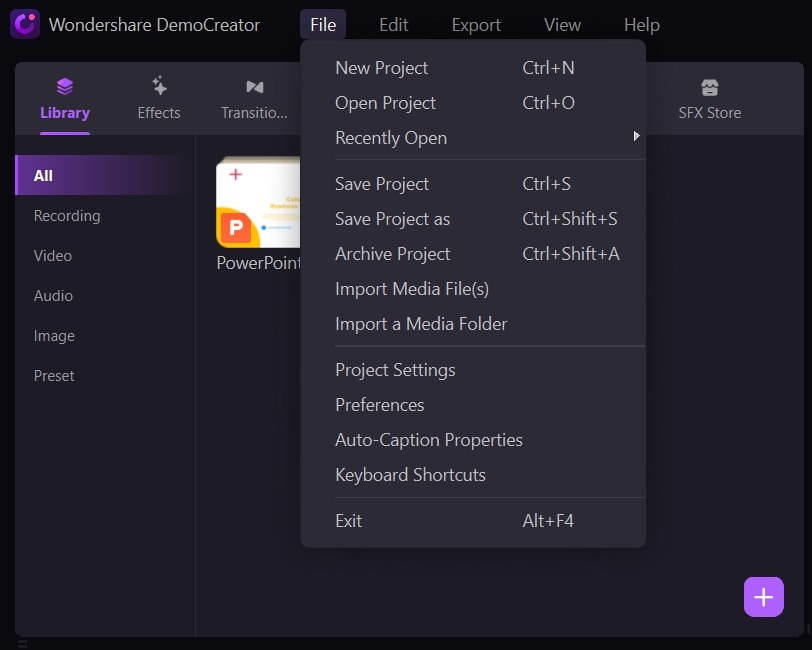
Step3 Detach the Game Sound
When you add the video record into the Video clip Editor of the Step, you can with little of a stretch restrict the video's audio record and supervise it independently. To get segregating the audio, right-click on the video cut and select “Detach Audio" starting from the drop menu. The particular sound then shows up in top of the track, isolated.

Step4 Edit the Sound Documents
Along with the sound lumpen, you can now alter its clamor settings, volume, and other quality ways to deal with ensure it is sound great. Because the sound shows up on the different track on the Step's Schedule, it tends to be handily transferred.
Step5 Export and Share
Whenever you are completed with it and the sound, you want to move to the Export Screen in order to save your work and offer it. The commodity screen at first needs you to definitely set up a name, area, and document design for it. Following this, you can furthermore change different video clip and sound configurations on a comparison window to improve the video's quality and sound.
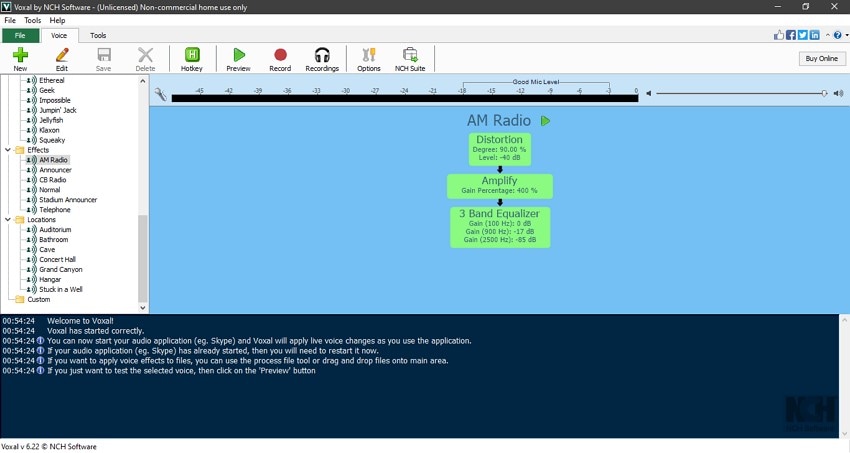
2.Adobe Audition
Adobe Audition is app that empowers you to definitely quickly adapt your tone of voice. It assists you with perfect modifying the pitch of a sound. This particular voice transformer app permits you to calibrate your tone of voice with negligible exercise. You can make the climate lighter in weight with an vitalized voice or even add profundity to your web documenting with a more profound voice impact. The Effects tabs depicts every one of the imaginable outcomes of affects you can utilize and layer. In order to a solitary audio document, you can amount to modified voices to make it an excellent one.
The Adobe Season casting device gets self-confident with yourself and changes it with its voice affects. With the help of this voice-evolving software, you can totally change the sound quality or even mirror another person. You can involve it for various purposes like gaming, voice-overs, and furthermore digital songs. The software facilitates your favorite video games along with all other applications by using a microphone. From speaking to gaming, the software can change your voice from male to feminine and be unknown while chatting or gaming online. The particular tool is also used for hiding voice on radio stations and podcasts. Several of the key impacts that you can use with the Adobe Season casting software are:
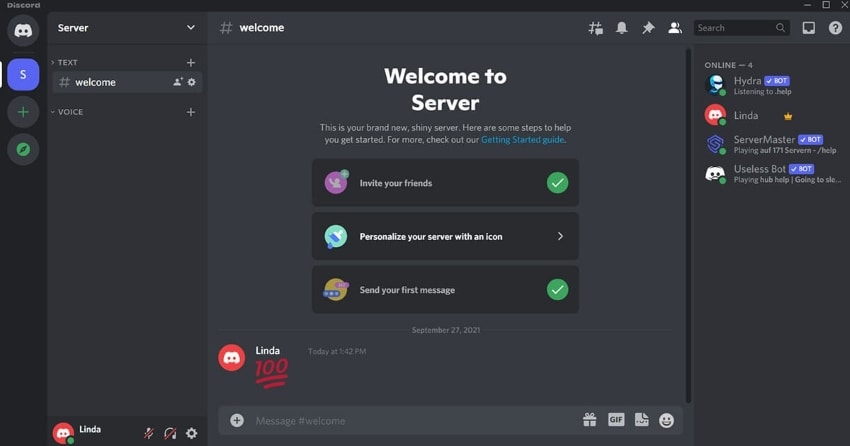
Key Features:
● Totally changing the pitch of the sound.
● The Singing Enhancer impact can deal with the recurrence of your eases
● Adding a reverberation impact
● Make use of the Reverb impact to seem to be the voice comes from a smoky club or an adjudicator's chamber.
● Utilize the Automatic Pitch Modification impact to alter the notes
3. Murf
Be prepared to make voiceover totally from the house recording for an expert studio documenting. There's a convincing reason to stress over any interferences or foundation clamors on the coffee grounds that Murf can assist you with editing all that is undesirable. A person even does not need recording equipment to make yourself sound like a professional. The best element of Murf is that you might interpret and modify the voice documenting. You can translate your content and get a new piece by fundamentally changing the word in the report. Presently, when you play the audio recording once more, you will see the progressions made straightforwardly to your recording.
Murf Business Pro likewise permits you to seem to be like anybody from the accessible 100+ AI voices. When you add the content, you can make an AI tone of voice straightforwardly, and the job is finished. Within addition, you can add various sounds if your content requests more sounds so you don't have entertainers around. Murf involves proficient AI innovation to make great voiceovers. Certainly, even with virtually no costly documenting hardware, you can record excellent opening paragraphs and voice overs with a few of steps. Together these lines, if you have dedicated any error in recording through mistake or even an off-base sentence, then additionally there is a compelling reason you need to stress.

Key Features:
Several of the key highlights you get with Murf Business are:
● Check for sentence structure errors in your content
● Eliminate all the filler words to raise a feature recording
● Sync your sound and video clip impeccably
● Quiet or erase every one of the unwanted bits of the sound documenting
● Create changes to the speed, accentuation, and pitch of your voice
4. Voice Changer
Voice Player is a web-affiliated instrument that winds up being valuable for adding impact and changing your tone of voice. You can totally modify your tone of voice how you need. There are a lot of voice-changing impacts you get to browse. Along with Voice Changer, you can think of the best voiceover that you could expect for any circumstance. Yet another outstanding factor presented by this internet-based device is that you could in reality produce discourse from the message you enter. Thus, you get to search for three voices and make a touch of design to the voice, and you will have the result.
Whether you intend to seem to be like an outsider or a robotic, you get to choose the option. You can either record your tone of voice by way of a receiver or straightforwardly utilize the internet browser. On the off chance that you have pre-recorded sound, you merely need to find the document and transfer it to a web-based device from your hard drive. The subsequent step is to find the tone of voice impact you aim to apply to the sound which has been moved. You get to browse a lot of voice effects.
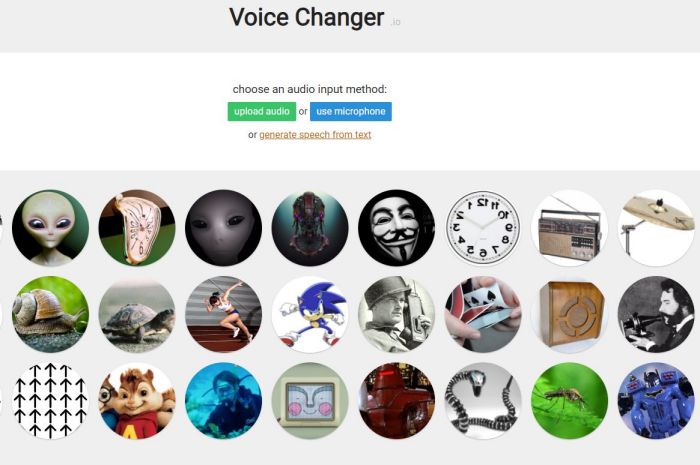
Key Features:
● It makes your web gaming more fun by allowing you to add music to your game.
● You can sound precisely like the person you are playing. In this way, you can choose for yourself whether you wish to be a strong creature or a cantankerous diminutive person.
● The particular voice transformer provides a super peaceful foundation clamor scratch-off highlight so that it is totally calm in the encompassing.
● Allows you to give sound effects with quick keys.
● This particular fantastic voice player consumes less room for storage on the CPU.
● The software offers MP3 reading.
5. Clownfish
Clownfish Tone of voice Changer has substantiated itself to become a definitive tone of voice transformer apparatus for all Windows frameworks. This product will be introduced at the framework degree. To this end, each application that utilizes a mic or whatever other gizmo that captures sound will be impacted by it. Along with these outlines, your voice will be adjusted in line with the settings in Skype IP telephony, Discord, TeamSpeak, Viber, Steam, and so on. You are able to choose the one dependent on your wish. Apart from that, a lot of different shows additionally are being presented by Clownfish Voice Changer.
A person can utilize the Voice Assistant aspect to improve textual content into discourse and select various sounds starting from the drop list. In the point when you press a hotkey, you can play a few predetermined sounds from the requirements Player. Clownfish is providing a massive rundown of music cues to look for. The total most well-known ones that are liked by a higher part of individuals are below.

Key Features:
● The voice associate feature of Clownfish converts text into speech.
● The built-in nice music player allows you to pay attention to files and music while playing free online games.
● The particular voice changer while playing games facilitates VST plug-ins assisting you to produce new sounds and music effects.
● The particular installation process is pretty straightforward.
● It may control and control background microphone songs.
6. Voice Changer with Effects
The tone of voice Changer with Effects is accessible for Android clients for nothing of cost. It is entertaining to utilize. On the off chance that you want to appear like an outsider or somebody who has quite recently breathed in helium from an inflatable, you can get it going straightforwardly with your mobile phone. The tone of voice Changer is merely the tool you require. Becoming a high-end Logitech gaming software tone of voice changer, the software is well suited for professional music mixers. This is the most intuitive and superior tool in our listing of the best voice changers. Customers can make personalized music effects with this software. Whenever you use it, you will definitely get the suspense of the comparative multitude of illustrates.
The application form permits you to pre-record sound straight in the app form or even transfer the pre-recorded sound to the application. Here, you can apply affects the way you like and adapt requirements. Presently, you can share the changed rendition to any application like Discord, WhatsApp, Fb, and others. A person may make your own pre-set tone of voice impact by fine-tuning the 3 tunes of voice modifiers: climate, impact, and character. Along with the utilization of three tuning handles, you may make a limitless range of sounds.
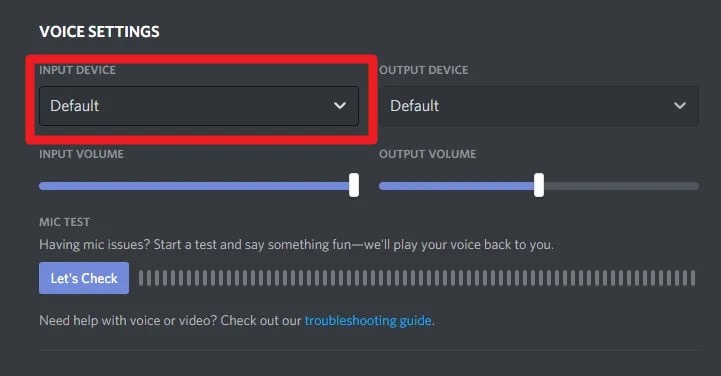
Key Features:
● It has a very user-friendly user interface.
● The software is lightweight and really does not impact the performance of other applications.
● Universal establishing and configuration for everyone's applications.
● You can also create custom voice effects to double the fun.
● It is highly flexible and has a variety of voice Effects to choose from.
7. Voice Changer Plus
The tone of voice Changer Plus is accessible for apple iPhone, iPad, and Mac pc gadgets. A one of something kind presented here is that you might play your tone of voice backward with this application. Along these lines, you have a tendency consistently have to record new documents assuming you have previously recorded the sound before. This particular is the most effective tone of voice changer software that does what it promises and changes completely how you sound, allowing you to add a lot of Effects. In it, you may make it so your tone of voice is much higher, or much deeper, with only the press of a button!
Assuming you have some pre-recorded sound documents, you can stack them in the app and add various impacts to them. It is the most effective software you may use to change your voice, especially so because of its myriad of types of Effects, you can’t usually find in most other apps. The solitary tap and you could record something that you wish. A person gets to search 55 different tones of voice impacts for making time for similar sounds with various voices. The particular application form moreover permits the clients to manage requirements that have already been recorded by using voice-evolving highlights.
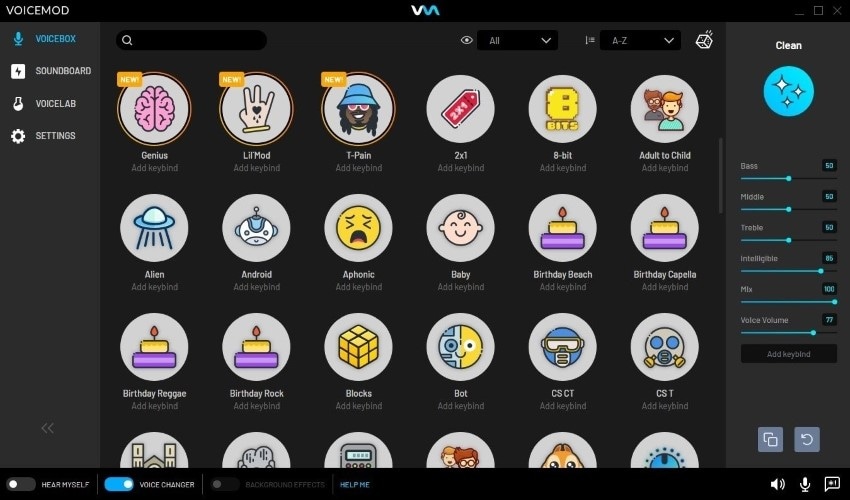
Key Features:
● Simply accessible.
● Edit tone of voice on imported audio tracks files.
● You can add the presentation and tone of your voice.
● Provides video modification features.
● Wide use of applications such as mixing voice with music on Skype, Google Voice, Radio stations program, and so forth
8. MorphVOX Pro
Presently, you get to brighten the voice-changing game and take it to a higher level with the assistance of MorphVOX Pro. Its amazing innovation permits you to make a few alterations like commotion undoing, improved sound quality, and unrivaled voice-learning creativity. There are a lot of highlights presented by the high degree MorphVOX Pro to help you out with investigating and read more about the tone of voice evolving. Here are some of its features:
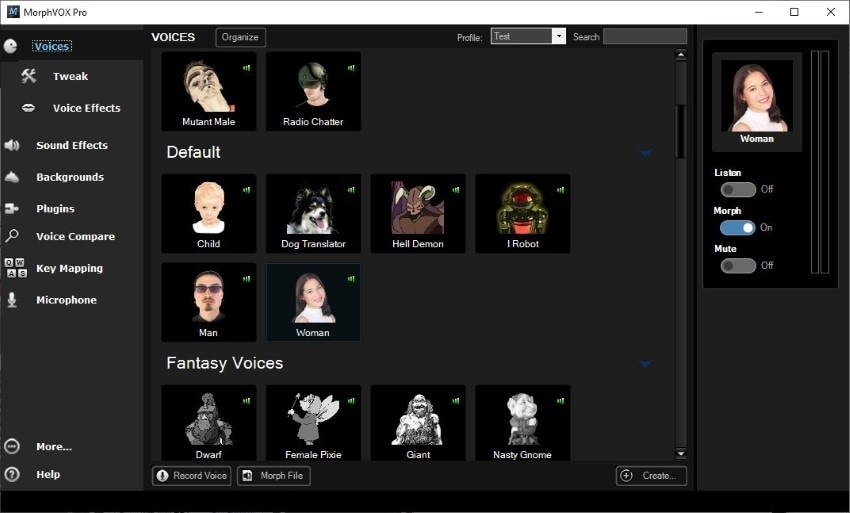
Key Features:
● You are able to change the all-around accessible voices the way you need to concoct a tone of voice mix that you want.
● A part of the featureful elements of MorphVOX Pro to give a go are:
● At present, you can without much of the stretch idiot your companions as though you are stuck in a restricted spot by establishing some vehicle horns behind the moments.
● You may use the soundboard with various speedy tips that can be utilized to add various sounds hidden from the community view.
9. Accusonus
The Accusonus voice Changer permits you to change your voice into any person that you can envision. A person gets to fabricate impressive conditions with the help of voice impacts. Accusonus has thought of a speedy, strong, and straightforward tone of voice transformer for windows and the Mac pc Steps. With Accusonus, you can apply impacts with only a couple of snaps. This device can perform everything assuming you aim to place in some walkie-talkie prattle impact or duplicate vehicle radios impact. You can choose the impact you want and after that change it out there with the on-screen dial to have the ideal one for your substance.
Linked with the impact that you want with the voice transformer software. Mountain reverberation sounds can look genuine, and you could change them according to your prerequisite with the assistance of the environmental surroundings dial. Your own substance could require various voices from a few personas. From AI and outsider voices to child and animal voices, you can get everything in this apparatus. A person can utilize the pre-set voices accessible in the product or make their own personal audio with fewer photos. Whether you really want to place in a cavern impact or get the base commotion of an arena, you can deal with it with the help of Accusonus voice Changer.

Key Features:
● You can apply voice Effects to existing data files with just simple clicks.
● It allows you to incorporate multiple sounds into a video.
● It allows users to result in the changed audio tracks to speakers.
● This is straightforward to get started.
10. Voicemod
Is it true or not that you are looking for a simple voice modulator for your Discord? Certainly, let's assume that is the situation, Voicemod will become one of your primary voice transformer programs for Discord. It upholds personalization that enables you to change the tone of voice however much you will need to and exactly the way in which you need to! All things considered, it is profoundly viable with a ton of conveying and video gaming pieces of software. Utilizing Voicemod, you can adapt your voice into man, female, mechanical, or evil, and take part in your companion's humorous responses.
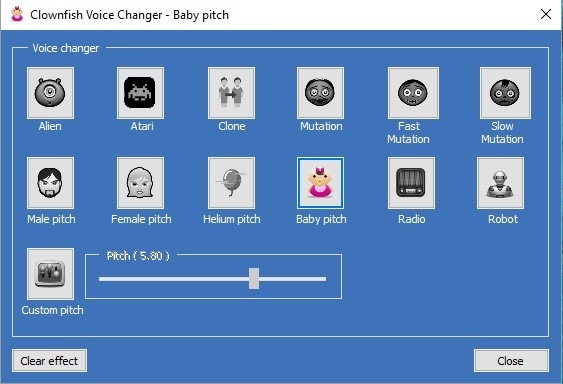
Key Features:
● It assists you with changing your voice continuously. Certainly, you read it right! Most of the applications allow voice changing as playback just, as opposed to Voicemod.
● Various music effects that you can involve participating yourself however much you need to.
● The blend of Voicemod with any correspondence software of your choice takes almost no time, which is perhaps the best aspect of Voicemod!
● It allows you to collect sound in WAV or MP3 documents too.
● It is made up of a straightforward interface, so one doesn't struggle with the application.
Part4 Final Thoughts
The working platform offers a fantastic tone of voice chat services, so there is no need to use a third-party tone of voice app. Plus, since its release, Discord has started offering numerous thrilling useful integrations. A few of the more popular are tone of voice changer tools and mods. To change the actual other players' hearing arriving from your mic, you’re going to get to go third-party. Luckily, there are several software tools on the market for windows devices that work with Discord. Supposing you are decorating or somebody who likes to report sound, you will very much want to utilize tone of voice transformers. You might keep up with your secrecy with the help of these voice-changing equipment that have been referenced previously. Anyway, exactly what are you sitting tight for? Observe the right one which satisfies each one of your necessities and obtain it for your framework.
Related FAQs
1. What is closed captioning?
As explained earlier, closed captions in a video can be enabled or disabled as required, and can even be formatted for improved visibility or to match the theme of the video. Closed captions for a video are saved in an independent file, typically with the *.srt extension.
2. How to deal with the auto-caption process failure?
While making auto-captioning, you can try to stop the transaction process if the program fails to recognize it. Then launch and sign in to the software again and check your transaction time.
 Secure Download
Secure Download Secure Download
Secure Download


