Are you looking to create a music loop for your instrument? Want to loop your favorite song so you can listen to it on repeat? Or looking to add all the tracks of your playlist into a single file? All of this can be achieved by audio loopers. If you are new to this field and don't know which tool is good, this article will help! It will not only show you how to choose an online audio looper but also present our top 6 picks and steps on how to use it. Keep reading and let's find out!
In this article
Part 1: How to Choose an Online Audio Looper?
With so many online audio loopers available, you may be confused about which one is good for you. Here we have concluded some critical factors you may consider before choosing an online audio looper:
- Ease of use: Choose an easy-to-use and newbie-friendly online audio looper that could help save a lot of time. Some excellent tools support directly typing the loop times.
- Output audio quality: The tool should at least keep the original quality of the audio file.
- Supported formats: You should carefully check if the online voice looper supports your file formats and whether it supports converting or downloading into other formats.
- File size limits: Many online free audio loopers have limited file size support.
- Extensive editing options: People require looping audio and may require other audio editing features at the same time. Choose an online audio looper with the features you need without changing from one platform to another.
- Price: Consider the cost of the tool. Even free tools have limitations on usage, and certain features are available only in the paid version.
Part 2: Top 6 Online Audio Loopers
We have compiled here the 6 best online voice loopers with their features, pros and cons, prices, and steps to use.
1. MAZTR
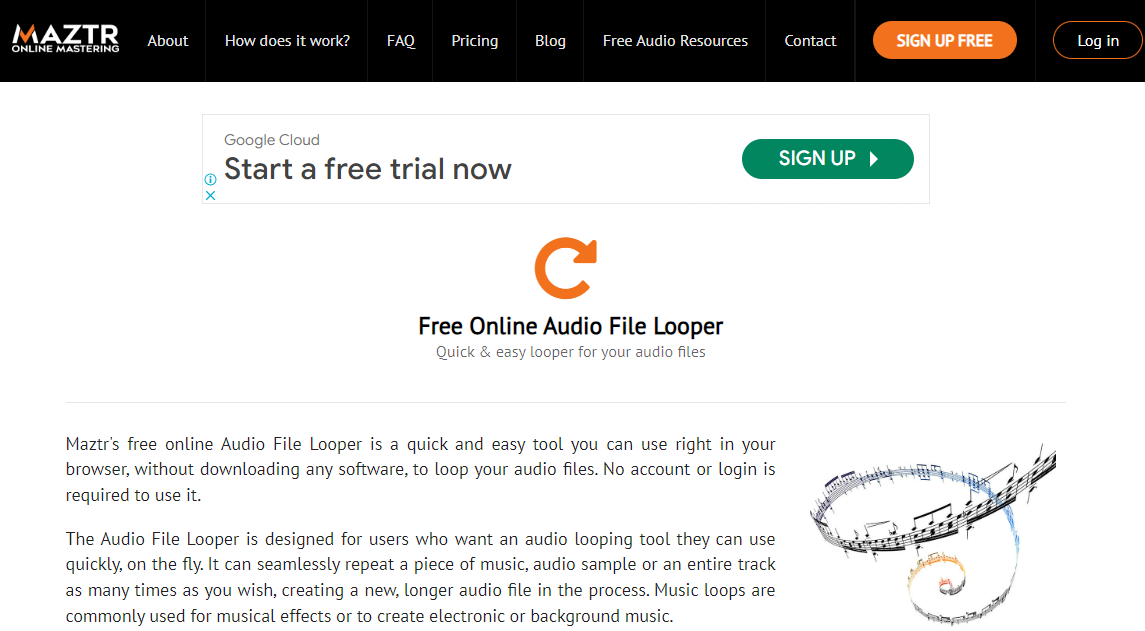
MAZTR's free online audio looper is a quick and easy tool that can be used directly from your browser without any need for download. It has been specifically designed for people who want to loop on the go.
Price:
Free/$4.99/month
How to Use?
- In the settings window, drop the audio file you wish to loop. You can also select the file.

- You can decide on the looping method based on time or number. Either add the number of loops or add run time in seconds. Also, select the output format and click on Upload.

- Now click on download the looped file.
2. FlexClip
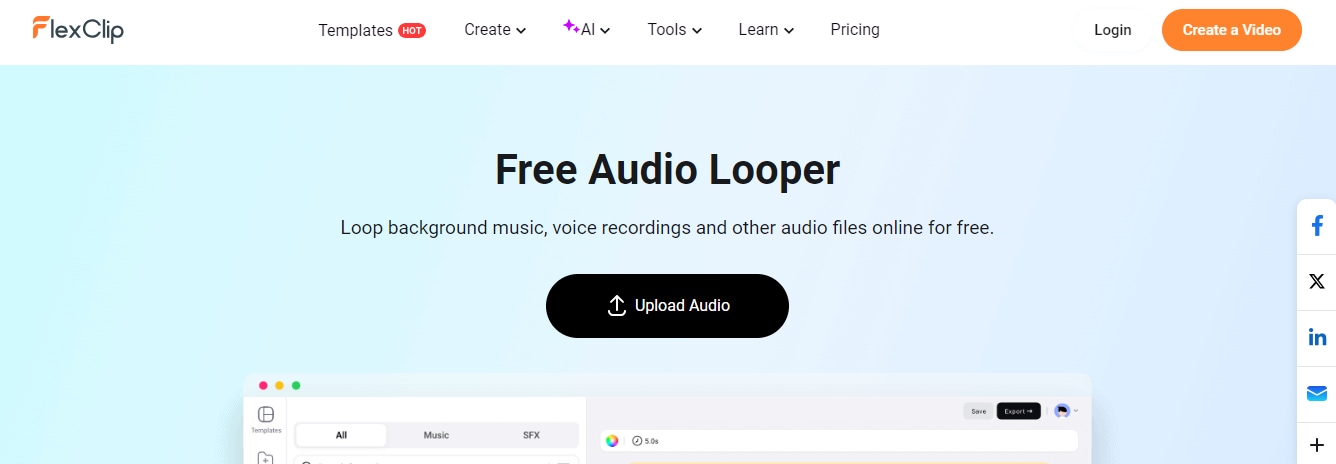
FlexClip is an easy-to-use software that can loop background music, voice recordings, and other audio files online for free. Even if you are a noob in the field of editing, you can easily loop audio files in minutes. It makes audio editing a cakewalk.
Price:
Free/ $9.99/m
How to Use?
- Import media files to which audio needs to be looped.

- Add the audio track to be attached to the video. You can select one from FlexClip's library or add your audio file.
- Select the track and click on the duplicate.
- To make the attachment look seamless, you can add fade-in and fade-out effects.
- When you're finished editing, play the looping audio to check it, and then click the Export icon to save it on your PC.
3. Gemoo
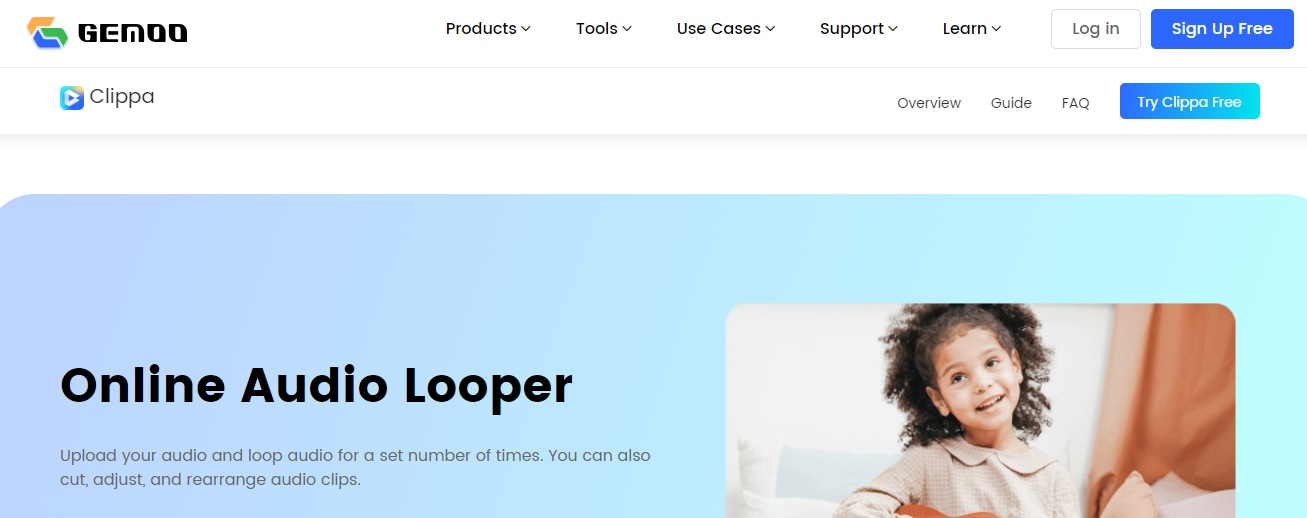
Clippa is the free online audio looper from Gemoo. With just a single click, you can easily loop your audio multiple times, you can also make basic audio edits such as adjusting audio speed and apply sound effects.
Price:
Free
How to Use?
- Upload the audio files.
- Click on "Duplicate" to loop.
- Listen to the final output, download it to your PC, and share.
4. Snapy AI
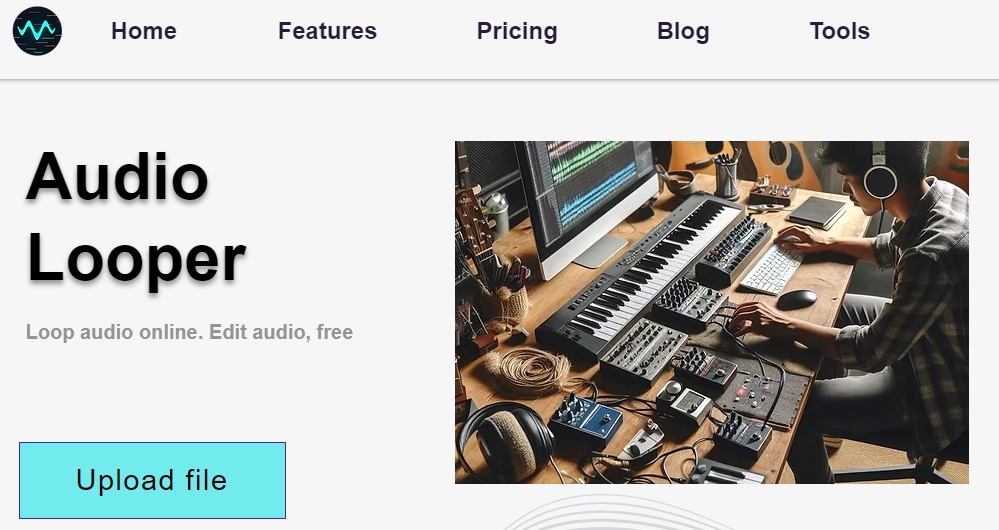
Snapy's free online audio looper has revolutionized the way audio clips are handled. It enables effortless looping, consolidating, and saving the audio file in a single media file. It supports various media formats, you can save your audio file in various preferred formats, catering to your specific requirements, whether it's MP3, WAV, or other prevalent audio file types. It also allows you to rearrange your audio clips.
Price:
Free/ $9/month
How to Use?
- Upload your audio file to Snapy.
- Loop your audio on the timeline.
- Click on export to save the newly created audio file.
5. Kapwing
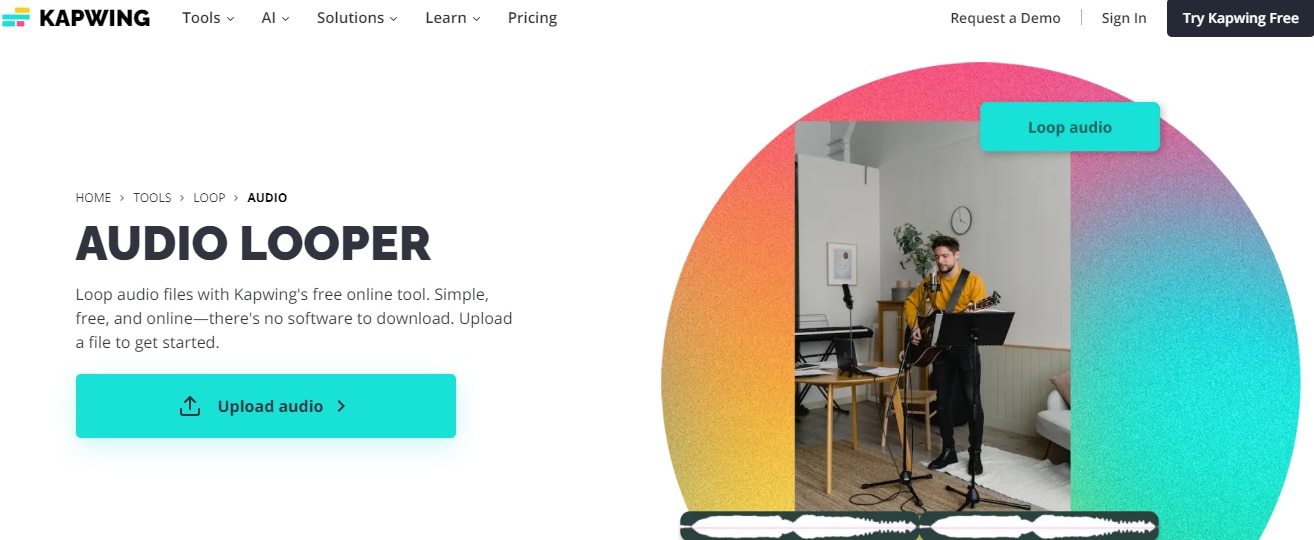
Kapwing Online Audio Looper is a free tool to loop any audio files so they can be repeated seamlessly. You can duplicate files in a few clicks, however, you can only download the file in MP3 file format.
Price:
Free/ $16/month
How to Use?
- Open a new project and upload the audio file in Kapwing.
- In the editor, select the audio layer and then right-click to copy.
- Line up the audio in the same layer to repeat multiple times in a loop.
- Click on "Export Project" to download the looped audio file in MP3 format.
6. VEED.IO
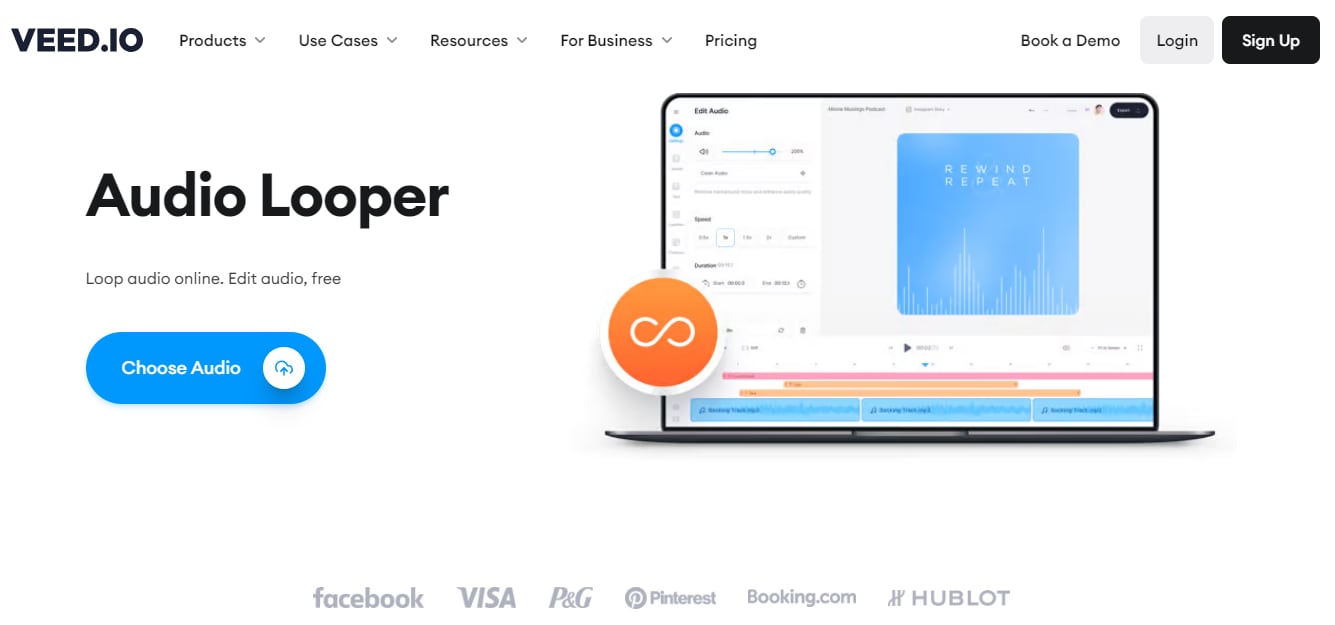
With VEED's free online audio looper, looping audio has become very handy. It is compatible with all popular audio formats such as MP3, WAV, and more. It also offers audio editing features, you can create new music by adding sound effects, voiceovers, and more. Speed up or slow down your audio. What makes it unique from other online audio loopers is that you can use the Premium Clean Audio feature (optional) to make your sound quality better!
Price:
Free/ $12/month for basic plan
How to Use?
- Upload or drag and drop your audio file into the timeline.
- Upload multiple times for audio looping and rearrange them on the timeline.
- Click Export and save the looped audio in the format you desire for your device.
Part 3: How to Add Voice Effects to Your Looped Audio?
Now that you know how to loop your audio, but if you wish to add extra voice effects to your looped audio and make it more interesting, we recommend you use the software Wondershare DemoCreator. It has more than 20 voice effects to choose from, whether you want to loop the audio for podcasts or make a pranking calling ringtone, you can use it to change the original voice to another one easily.
It also has many extensive audio editing features that can help make your journey more convenient.
Key Features:
- AI-Denoise: This feature can automatically remove background noise from your audio and videos, thereby achieving studio-level quality.
- AI Voice Remover: If you only want to separate human voice from the background music, you can try it to have a better audio editing experience.
- AI Speech Enhancer: Use the AI Speech Enhancer to improve voice clarity, reduce background noise, and engage the audience better.
- AI Voice Changer with More Than 20 Voice Effects: With the Voice Changer, you can modify your voice to sound like some celebrity or fictitious character.
- Fade-in and Fade-out: It offers fade-in and fade-out so you can make it more smoothly.
- Extensive Library for Background Music and Sound Effects: it offers a built-in audio column, with many background music and sound effects for different types of videos.
- AI Subtitle Generator: Generate the subtitle automatically using this.
- AI Text-to-Speech: You can create a natural-sounding speech for your script in just a few minutes with the Text-to-Speech feature.
How to Change Voices from Looped Audio?
Step 1: Download and install Wondershare DemoCreator.
Step 2: Click on Video Editor.
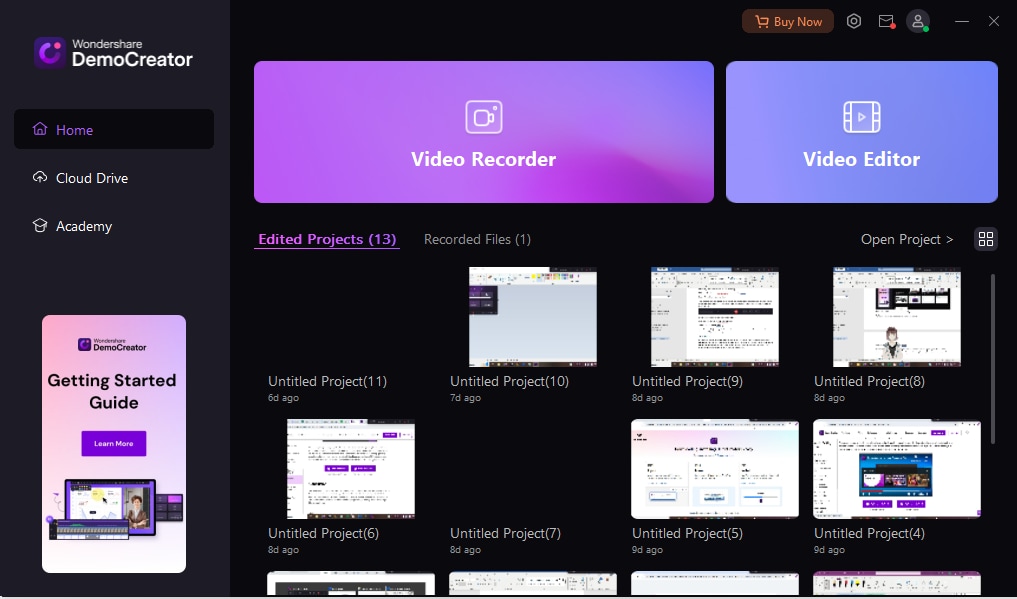
Step 3: Click the "Plus" button to upload the looped audio file.
Step 4: Go to the left sidebar > Audio Effects > Choose AI Voice Changer > Drag it to the timeline, then choose one of the voice effects from the library to play.
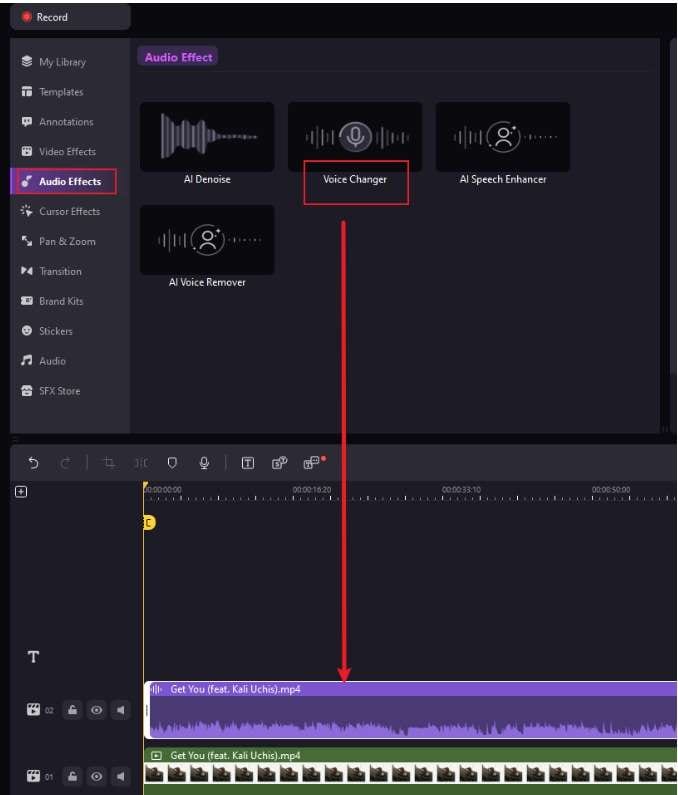
Step 5: If satisfied, click Apply to change voice.
Step 6: Export the video to save it locally on your PC or directly upload it to social media sites such as YouTube, TikTok, Vimeo, etc.
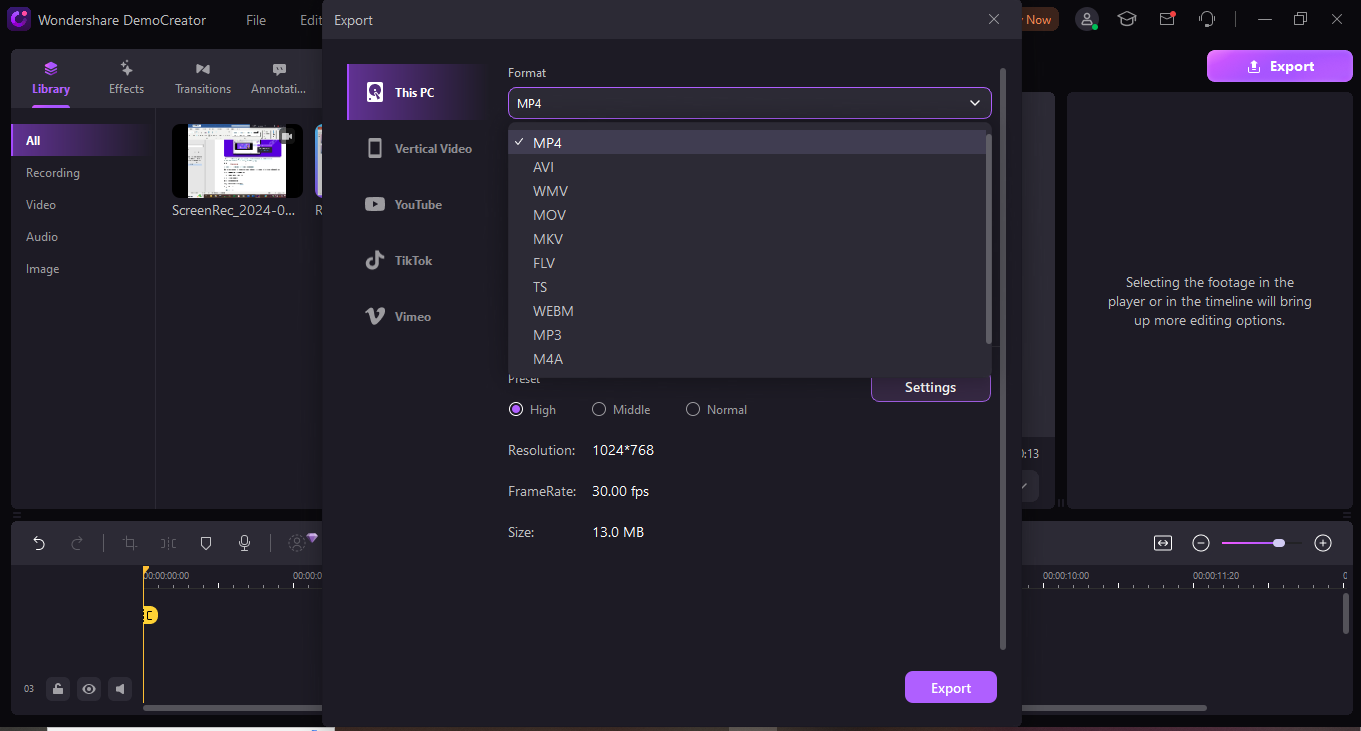
Conclusion
The aforesaid are some of the best tools available online for Audio Looping. You can select one based on your preference and use cases. Once your audio is looped, don't forget to enhance its quality by editing and adding effects using Wondershare DemoCreator.



