Can anyone recommend some good free video editing apps for Android?
Yes, we can! Nowadays, you can tap into countless free video editing apps for Android devices to satisfy your content creation and video production needs.
Whether creating short clips for Facebook stories and vivid reels for Instagram, the best free video editing apps for Android can help you accomplish your video making and editing goals.
With that in mind, we've created a list of top free video editing apps for Android you should keep on your radar in 2025. Learn more about their video editing capabilities, key features, pros, cons, etc.
Table of Content
How We Picked the Best Free Video Editing Apps for Android
We've reviewed the best free app for video editing on Android by exploring essential features like color correction, transitions, titles, and video effects. With a focus on ease of use, simple navigation, and feature transparency, we tested the overall performance of each app on our list and compared the video editing experience across multiple Android devices.
From adding transitions and video effects to trimming and cutting, these free editing apps for Android can help you turn your creative ideas into reality.
The 10 Best Free Video Editing Apps for Android
Below is our top selection of the best video editors for Android. We recommend trying all these solutions to find the best free video editing app for your Android device.
1. Filmora

Supported Android OS: Android 7.0 or higher
Google Play Rating: ![]() 4.5
4.5
Best for: Creating and sharing videos on platforms like YouTube
Filmora is a high-end, all-encompassing video editing app for Android that lets you capture, edit, and share top-quality video clips online to platforms like Instagram, YouTube, Facebook, TikTok, or WhatsApp.
With Filmora, you can tap into basic and advanced video editing features to trim or split your clips, adjust sequences, remove background noise, and experiment with various effects, filters, and stickers to enhance your video content and polish it to perfection.
Key features
- Trim or split your videos;
- Clip sequence adjustment;
- Add or delete videos on the timeline;
- Adjust video volume;
- Remove noise from video clips;
- Export videos in 24, 25, 30, 50, or 60fps;
- Export videos in 360p, 480p, 720p, or 1080p resolution;
- Creative video effects and filters;
- Video transition stickers;
- Share directly to social platforms like Instagram, YouTube, Facebook, TikTok, etc.
Pros & Cons
2. CapCut

Supported Android OS: Android 7.0 and higher
Google Play Rating: ![]() 4.4
4.4
Best for: Editing videos for social media apps
CapCut is one of the best free video editing apps for android for exporting TikTok videos without a watermark. The app packs various editing features and enhancements, including music, text overlay, colors, stickers, etc.
You can add auto-captions to your videos, remove the background, tap into a vast selection of transitions, audio tracks, and filters, add slow-motion effects, etc.
Key features
- Add text overlay;
- Trim, cut, split, merge;
- Video effects, stickers, colors, and music clips;
- Keyframe animation;
- Chroma key;
- Video stabilization;
- Slow motion;
- Remove video background;
- Auto-caption;
- Remove watermark from videos;
- Direct sharing to Tiktok.
Pros & Cons
3. Promeo

Supported Android OS: Android 7.0 or higher
Google Play Rating: ![]() 4.7
4.7
Best for: Creating videos for social media stories and reels
Promeo is an excellent free video editing app for customizing social media video clips with ready-to-use templates. The app gives you access to thousands of editable and optimized video templates for social media platforms like Facebook and Instagram.
In addition, you can tap into a vast library of premium stock media, video effects, fonts, and colors to make your creative video content ideas come to life.
Key features
- 10,000+ video templates for social media platforms like Twitter, LinkedIn, TikTok, Facebook, YouTube, and Instagram;
- Color correction palette;
- Magic cutouts with product photos and background templates;
- Video background removal;
- Royalty-free music tracks for video clips;
- Add animated stickers;
- Exclusive color filters;
- 100+ different fonts.
Pros & Cons
4. Splice

Supported Android OS: Android 13.0
Google Play Rating: ![]() 4.8
4.8
Best for: Streamlined trimming and cropping of your Android videos
Splice is a free video editor for Android that brings you the power of high-end desktop editing to your mobile device. The app streamlines the video editing process by letting you transform slideshows into social media videos with adjustable playback speed, editable background music, and more.
It takes only a few taps on your phone to edit clips, trim unwanted parts, add music, change speed, apply video effects, and turn your video footage into professionally-looking video content for online platforms.
Key features
- Customize videos with sound effects, music clips, photo editing tools, video effects, and transitions;
- Specialized video editing templates for social media like Instagram, TikTok, etc;
- Adjustable video playback speed;
- Chroma key settings;
- Automated subtitle generator (coming soon);
- Upload multiple videos to the timeline;
- Multitrack editor.
Pros & Cons
5. Quik
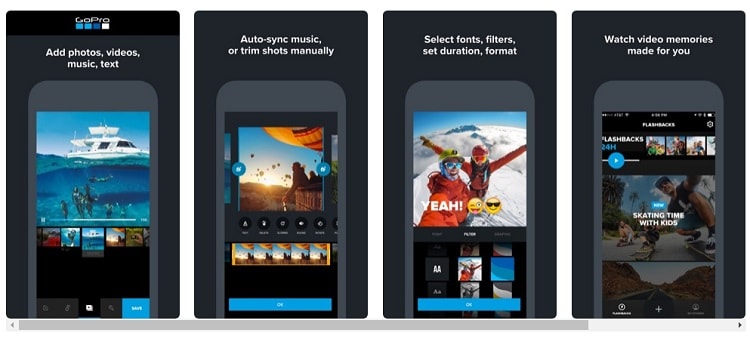
Supported Android OS: Android 10 or newer
Google Play Rating: ![]() 4.4
4.4
Best for: Basic video montage without a watermark
Quik is a free video editing app for Android that lets you export edited videos without a watermark. Developed by GoPro, the app is perfect for users new to video editing on a mobile device. Though the app offers basic video editing features, it uses an array of mobile editing presets, customizable templates, and effects to turn your phone clips into social-media-ready, professional video content.
Key features
- Standard video editing toolkit with video effects, background audio clips, text, customizable color pallets, trimmer, video highlights, and more;
- Exclusive video and cinematic transitions;
- Export video without watermark;
- Multi-clip highlight reels;
- Merge and mix videos;
- Adjustable video playback speed;
- Audio/video synchronization.
Pros & Cons
6. KineMaster
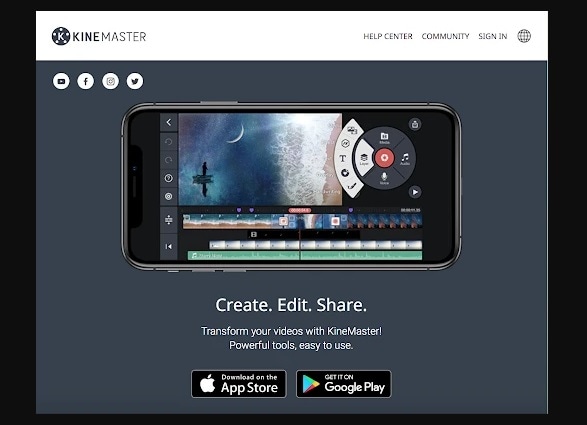
Supported Android OS: Android 8.0 and higher
Google Play Rating: ![]() 4.2
4.2
Best for: Chroma key videos and video collages
KineMaster is an ideal Android video editing app for creating vlogs, animations, slide shows, and music videos. The app offers an all-encompassing mobile platform with basic and advanced video editing tools.
You can tap into top-grade video templates, audio/video effects, stickers, royalty-free music clips, and everything else you need to create professional and optimized video content for platforms like TikTok, Facebook, WhatsApp, YouTube Shorts, etc.
Key features
- Apply transition effects;
- Add 3D materials, text, fonts, effects, stickers, and photos;
- Voice changer;
- Color filters and adjustments;
- Keyframe animation;
- Chroma key (green screen);
- Speed control (slow motion;
- Stop motion;
- Reverse video;
- Remove background;
- Auto captions.
Pros & Cons
7. InShot

Supported Android OS: Android 7.0 and higher
Google Play Rating: ![]() 4.9
4.9
Best for: Creating influencer videos for social media platforms
InShot has powerful editing capabilities into a user-friendly video editing app for Android with intuitive navigation and transparent features. Aside from applying transition effects, adding music, cutting, and trimming, you can use InShot to overlay text and emojis on your video clips. The app also offers additional functionality like video compression and background blurring.
Key features
- Trimming, cutting, splicing, merging;
- Color filters;
- Video compression;
- Blur background;
- Zooming;
- Stickers and video effects;
- Color filters;
- Add text, emojis, and 3D materials;
- Add music;
- AI Smooth suite of tools like slow motion, cutout, auto caption, and auto-tracking;
- Outfit transitions.
Pros & Cons
8. Mojo

Supported Android OS: Android 10 and higher
Google Play Rating: ![]() 4.5
4.5
Best for: Creating animated and professional stories and reels for social media
Mojo is the best free video editing app for Android for influencers, streamers, and social media content creators. The free app gives you access to dozens of pre-made video templates for social media platforms, including top editing features like animated GIFs, various text styles, special effects, fonts, audio clips, and more.
Key features
- Special effects and filters;
- Audio clips animated GIFs;
- Over 40 customizable templates (free version);
- Various customizable text styles;
- add logo with stylized effects;
- Landscape and square video formats;
- Themes for photography, fashion, etc.;
- Instagram topics;
- Change video timing.
Pros & Cons
9. Funimate Video Editor
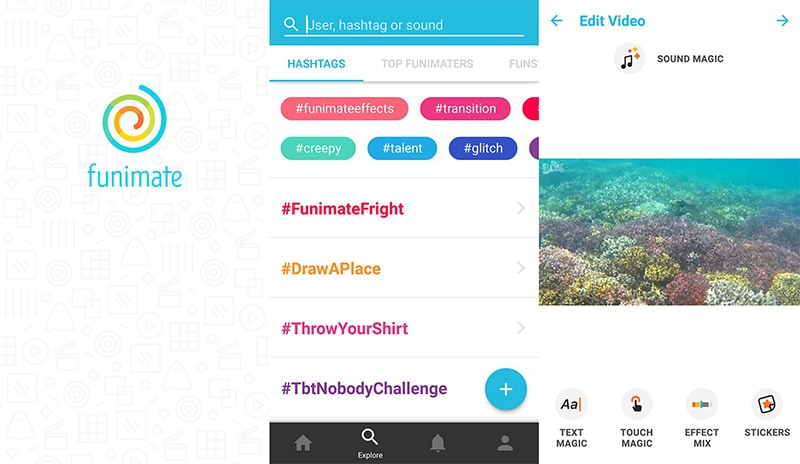
Supported Android OS: Android 8.0 or higher
Google Play Rating: ![]() 4.4
4.4
Best for: Creating music videos on Android devices
Funimate is a free video editor for Android that resembles a social media app like TikTok. The app lets you create and edit videos using many filters, effects, audio clips, and more. With Funimate, you can turn your regular Android video footage into shareable, viral videos for online distribution.
Key features
- Add sounds, songs, text, or stickers;
- Merge, cut, trim;
- Apply real-time video filters;
- Color adjustments;
- Intuitive filter browser;
- Trending video hashtags;
- Keyframe animations;
- Hundreds of emojis;
- Professional video transitions;
- Direct shares to Musically, YouTube, Instagram, and TikTok.
Pros & Cons
10. Videoshow

Supported Android OS: Android 13.0
Google Play Rating: ![]() 4.6
4.6
Best for: Creating and editing vlog videos
Videoshow is the best free video editor for adding top effects, music, and photos to your Android videos. The app offers tons of effects and editing tools to help social media users and video streamers create top-grade content for online and offline distribution.
Aside from advanced video editing capabilities, Videoshow can compress your videos without quality loss to help you reduce the load on your Android storage.
Key features
- Video beautify with live dubbing, sound effects, transitions, and photo filters;
- Multi-music tracks;
- Stickers, GIFs, and FX effects;
- Add text;
- Over 50 elaborate themes;
- Rotate, duplicate, reverse, split, trim, or merge videos;
- Zoom in and out;
- Adjustable playback speed;
- Customized no crop mode and square themes for Instagram;
- Video compression;
- Convert videos to MP3.
Pros & Cons
Should You Use Free Video Editing Apps on Android?
Using a video editing app on your Android device has advantages and disadvantages. Let's start with the pros:
- Extra convenience - shoot and edit your video footage anytime and anywhere without needing a PC or laptop.
- Editing on the go - whether traveling, attending a meeting, or flying on an airplane, you can edit your video clips quickly and effortlessly and upload them right on the spot.
- Cost-effective editing solution - the best free video editing apps for Android offer basic, even some advanced editing tools for free, without requiring a one-time payment or subscription.
- Intuitive navigation and ease of use - modern free video editing software for Android comes with a user-friendly interface and intuitive navigation to help users streamline the capturing, editing, and sharing process without any special skills, making video editing accessible to both beginners and professionals.
- Social media integration - the best free video editor for Android lets you export and share your edits directly to social media and streaming platforms like Facebook, Instagram, TikTok, and YouTube. This fantastic feature lets you avoid downloading videos on your device first and then uploading them to your favorite networks, saving you time and effort.
Now, let's outline some of the cons you should consider to weigh your options and make an informed decision:
- Limited features - free mobile apps for video editing on Android devices typically pack less functionality than dedicated desktop solutions. Free trials and software versions offer limited editing features while keeping advanced tools and more functionality locked behind a paywall. If you wish to use advanced editing options like audio/video mixing, color correction, or 4K quality exports, you must purchase a premium subscription.
- Limited storage space - though Android video editing apps offer storage, free users can access limited options. If you want to store and save high-quality video files, you'll need to upgrade to a premium account to get more storage space.
- Limited processing power - if you're making complex edits or working with large video files, a free video editing app might not have enough processing power to meet your editing needs. In addition, your Android may lag or even crash if you apply multiple transitions and effects to a long video.
Conclusion
This article outlined the ten best free Android video editing apps to help you find the best video editor that can cater to your every editing need. We took our time testing these apps to assess factors like ease of use, scope of editing features for free, editing capabilities, and app performance.
Of all the apps on our list, Wondershare Filmora is the best video editing app for Android devices. In addition, we listed the pros and cons of free video editing software for Android to help you weigh your options and select the best app according to your specific requirements.
FAQs About Video Editing Apps for Android
-
What is the best free video editor for Android?
The best free video editor for Android is the one that can cater to all your video creating, editing, and sharing needs. Out of all the apps on our list, Wondershare Filmora is the most suitable option for capturing and editing high-quality, shareable videos you can distribute across the most popular social media and streaming platforms. -
Does Android come with a video editor?
Yes, Android phones come with native apps like Google Photos or Samsung Gallery app that provide basic video editing tools like cropping and trimming. They also offer various adjustments and settings like music clips, video filters, text, contrast, brightness, and more. -
How can I edit videos on my Android phone for free?
The easiest way to edit videos on your Android device is to use the built-in video editor or a free video editing app for Android like Wondershare Filmora.



