How to Remove Background Noise from Video Online or on Smartphone?
There are many different versions of video editing that are available in the market. These video editing features range from professional to simple tools that can be both used for high-quality video development or simple videos that are to be posted on social media. Video denoising is one such video editing tool that can be consumed for managing the background audios of the videos. Majorly, it is used for smoothening out the video and managing its output quality. This article discusses a few videos denoise online software that provides compelling and explicable audio noise cancellation features to enhance audio.
Top 4 Online Audio Noise Denoiser
There are many different platforms available, both downloadable and online, that allow you to handle your audios with ease and use their video denoise online feature for canceling out background sounds that are messing up the overall effect of the video. Among the list of different platforms, this article focuses on providing an overview of the best online platforms available.
Media.io Noise Reducer
The first option in this list is the all-in-one digital media editor platform that provides you with a range of different editing features. Media.io has a complete video, audio, and image editing features, which can be used for amending all digital contents. While considering audio noise cancellation, you can head towards using the noise reducer at Media.io. To understand how to reduce audio noise online on Media.io, you need to follow the steps provided below.
Step 1: Open the official website of Media.io and access the option on the screen displaying "Online Noise Reducer."
Step 2: A new window opens upfront, which shows the audio denoise feature. It would help if you tapped into 'Upload File' to manage the audio you want to edit.
Step 3: You need to wait for several seconds and have the sound adjusted automatically. You can preview the results and save them.

Video Grabber
The next option in the list of audio denoising is the online all-in-one video editor platform that provides you with a range of different video editing features and the platform to manage the audio enhancements. The online video editor available at VideoGrabber directs you to various video editing features, which can be used for amending the contents of the video. While considering audio noise cancellation, you can head towards using the audio enhancing feature at Video Grabber. To understand how to reduce audio noise online on VideoGrabber, you need to follow the steps provided below.
Step 1: Open the official website of VideoGrabber and access the first tab present on the bottom of the screen displaying "Online Video Editor."
Step 2: A new window opens upfront, which shows different video editing features. It would help if you tapped into 'Mute Video Online' to manage its audio.
Step 3: You need to upload the video and have the sound adjusted automatically. You can preview the results and save them.
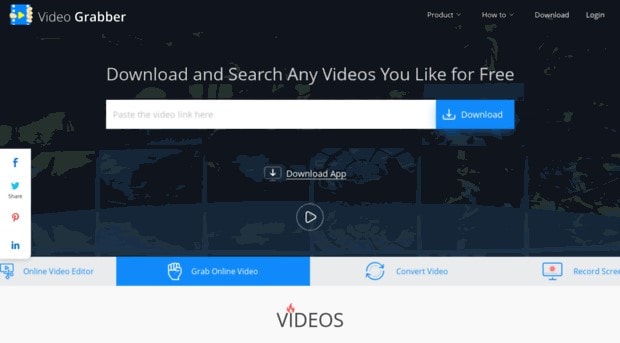
FlexClip
Another platform that can come quite handy to use is FlexClip that has displayed itself as quite a match for business utilities. You can have your video edited using FlexClip online with no watermarks, making it a perfect option for developing tutorials and business video templates. FlexClip offers you with a very comprehensive library having loads of high-resolution images and duty-free videos. You can efficiently use the noise cancellation feature of FlexClip to carry out the task.
Step 1: Register for free on FlexClip and tap on "Start from Scratch" to initiate the editor. Select an aspect ratio for your video.
Step 2: You can either browse the audio file from the local directory through the "+ Add Music" icon or have it browsed through the library present in the music library of FlexClip.
Step 3: Mute the original video audio and export it in the local directory of your computer.
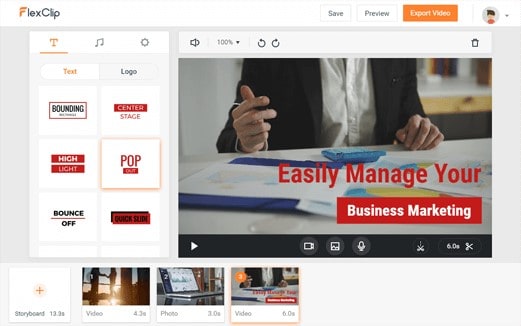
AudioRemover
There is a diversity of video editing tools available at AudioRemover, which allows you to manage your videos with ease. With a simple interface and guide to follow, you can remove background noise from video with AudioRemover. However, the platform is limited by size, which is 500MB at maximum and edits the complete audio of the video rather than a specific part. You can utilize AudioRemover for video denoising from the following steps.
Step 1: You need to open AudioRemover on your browser. Tap on browse to locate the video file on the computer and tap on "Upload Video."
Step 2: The process elapses automatically, and the file can be download back to the computer.
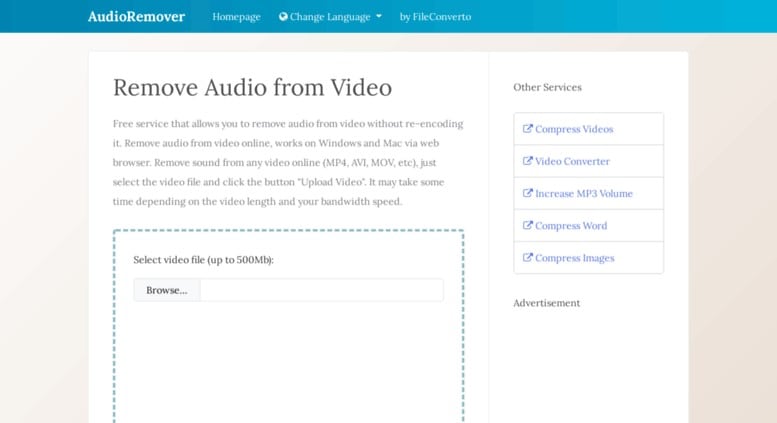
Top 2 Audio Noise Denoiser for Smartphones
Many video denoise platforms are available that can be consumed using a smartphone and effectively executed to enhance the audio. This article focuses on the best video denoise for iPhone and Android.
For iOS: Denoise - Audio Noise Removal
This platform is one of the most consumed and the best serving video denoise for iPhone. While working as an extension, Denoise implements its function over any video recorded on your iPhone. The video denoise for iPhone makes its utility easier and different as compared to the conventional systems. This platform proves to be very useful for video content creators since having a smooth voice in a voiceover is the primary requirement of any individual while recording. Denoise will efficiently remove any background noise present in the video. You can also use the platform to reduce audio noise as follows.
Step 1: Select a video on the platform and locate the noises present in its audio that you seek to remove.
Step 2: You can either select a specific portion of the audio with the pinch-zoom method or set its limits through the clippers to adjust the noise of a particular part. Use the slider to reduce the noise and have it saved.
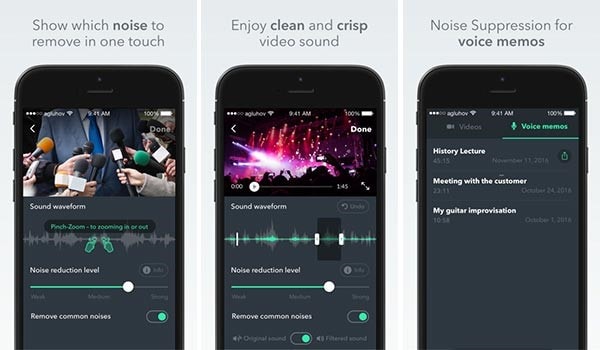
For Android: Video Noise Cleaner
If you are considering the simplest and best platform for video denoise for Android, Video Noise Cleaner provides a high-speed algorithm for removing background noises off videos quickly. Any noise that affects the quality of the video can be removed by following the steps provided below.
Step 1: Load your video that you need to filter out with the platform.
Step 2: Tap on "Play Cleaned" for prolifically exempting all noises of the video's background.
Step 3: You can either export the file in your local file manager or share it directly on a social media platform.

Conclusion
This article has presented efficient platforms that can be adopted for audio noise cancellation. It is believed that there are many powerful platforms available online to carry out such tasks like video denoise that improves the overall quality of the video and smooths out the audio, making it more audible and hearable with no distortions. While believing in these powerful tools, there are quite many different platforms available, which makes the selection a strenuous process. This article provides you with the best video denoise app for smartphones and impeccable online platforms to enhance your video audio.
However, if you want to find a desktop program to remove sound from video, you can consider the Wondershare DemoCreator video editor and click here to get the tips about How to Remove Sound from Video with Wondershare DemoCreator.

The All-in-One Screen Recorder & Video Editor
 Secure Download
Secure Download Secure Download
Secure Download







