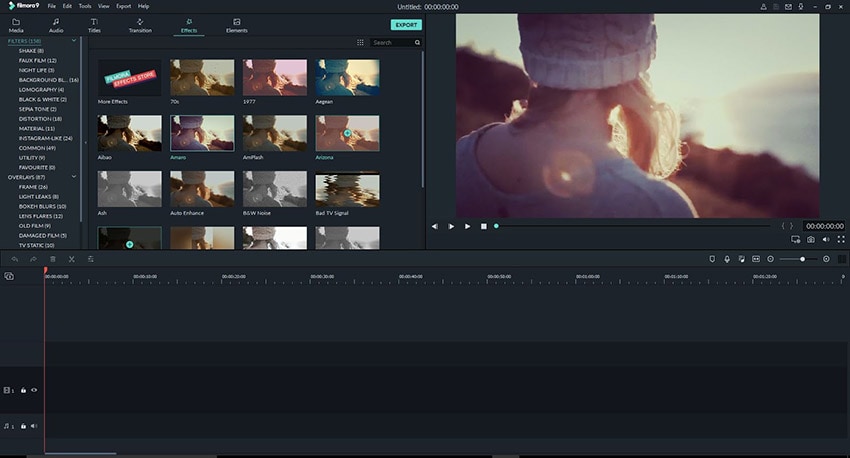Top 6 Best Video Denoise Software for PC
Video editing developed as professional expertise where a few platforms provided a list of different features that were usually hard to work. These few platforms were the only sources of video editing in the market for quite a while. Evolution made technology easier and more accessible, which pertinently mirrored on such professions. It led to simpler domains and platforms that provided a comprehensive set of features that could carry out through simple steps.
These platforms enabled a collateral use of the profession for simple tasks, making it readily available worldwide. Video denoiser has now become an everyday utility that is being consumed by professionals as well as by people who wish to edit their video to share on any social media platform. This article provides you with the best video denoising software that allows you to effectively handle your videos' sound effects through the simplest of methods.
Wondershare DemoCreator
Wondershare DemoCreator can be assorted as one of the most outstanding screen recorder and video editor that issues a sense of balance among both domains by providing state-of-the-art recording and editing features. This modern and intuitive software enables you to develop high-quality content from scratch and promotes enhanced editing features that allow you to add special effects and visual elements within the video. Following this, DemoCreator also encourages you to perform audio adjustments and enhancements within your video. Henceforth, the video denoising feature in the denoise video DemoCreator provides sufficient quality by canceling out all noises out of your content that can damage and hinder its effectiveness.
 Secure Download
Secure Download Secure Download
Secure DownloadWondershare Filmora
Wondershare presents excessive diversity within its video editing software. Wondershare Filmora is another efficient and professionally designed video editing software that offers a wide range of features and video effects to users, marking it among the best editors. It features many essential video editing tools that can help you configure any video transformation with ease. It proclaims 4K video editing with the help of different advanced tools, making it a perfect platform for any professional to work. Its video denoise feature provides efficient results and helps sustain the quality of the video content.
Audacity
If you are looking for freemium video editors that provide excessive audio editing features, Audacity can be the perfect tool to land. This powerful tool enables you to have your videos edited with its extensive toolset. Furthermore, this platform exhibits ease of use, unlike many other difficult platforms to handle with comprehensive tools. Audacity offers an open-source audio editing and video denoiser free that allows you to practice audio denoising with elaborative assistance. With a dividend bit-range of audio support, it helps you combine and edit audio files. You can always consider Audacity for perfect audio adjustments of your video and audio noise cancellation.

The platform was known for providing hundreds of video effects and transitions within a single click. has managed to develop a prevalent opinion in the market over its video editing features. Its flexibility has been often mentioned as quite distinct, which leads to the very successful management of a vast domain of videos. Optimized with hardware acceleration technologies of Intel and Nvidia, it offers a very high-performing editing software. Being an efficient platform to work on, also provides us with video denoiser characteristics. Its tempting structures quickly cover the needs of a casual video editor as well as a professional. does call for a pervasive utility.

Adobe Audition CC
For people who are in search of professional audio editors that exhibit an excellent environment for audio editing, Adobe Audition CC provides you with an effective solution to background noises and audio adjustments. If you are a podcast developer, Adobe Audition CC offers prolific sound restoration and editing functions that aids in designing impressive sound effects. Video denoising using this best video denoiser software is quite compelling, where its customized audio adjustment characteristics are quite the highlight. You can indeed look over Adobe Audition CC for adding both creativity and efficiency within your video by adjusting the background noises within your videos.

Soundsoap 5 Noise Remover
This platform is one impressive video denoiser free software that provides highly straightened results through its noise detection, followed by its removal. With the automatic noise detection as the major highlight of this platform, Soundsoap 5 influences impressive results through its characteristics that smooth out every detail of the audio present. Its high-resolution audio meters exhibit very proficient processing of the sound. You can surely try out this explicit noise remover for handling the backgrounds within the video to subject towards an on-point result.

How to Choose the Most Suitable Video Denoise Tool?
Without a doubt, video editing is not as simple as a task to perform with a few clicks. Apart from having practical tools and features to have your video edited, you should have a very detailed knowledge of what you are editing and what tools you wish to have them edited. Thus, it is essential to know what you are about to edit.
Videos can be of different lengths and styles. They could be simple videos of your vacation or a Vlog with comprehensive footage of a place you either visited or a time you spent. The video could even be a podcast or a documentary explaining a concept. Each video has its frames to work on, which can vary from cutting down footages to combine videos or add special effects and transitions into it.
Another factor that is in the limelight is the software's capability that you are using to edit a particular video. You need to look out the software in-depth and figure out its specifications and features that can be used to have a video edited. For starters, a slow learning curve is essential in video editing software. If you looked over, these factors could allow you to select the best video denoising software to help you figure out eliminating the noises with efficient results.

The All-in-One Screen Recorder & Video Editor
- Record desktop screen,audio and webcam simultaneously
- Edit videos quickly with a wide range of professional tools
- Built-in plentiful video effects
- Export to MP4, MOV, MKV, GIF and multiple formats