Top 8 Game Recorder for Low-End PC
Are you an expert in a particular game and wish to share your prowess with the world? The availability of gaming video makers for low-end PC makes it possible. You can now record live games with real-time audio to use for tutorials and other possible needs. But remember that heavy screen recording tools can slow down your low-end PC. You need a few basics on how to settle for the right recorder that will capture your gameplay in HD video quality for accurate sharing on social media sites.
What is a good game recorder?
The market is thronged with numerous game recording tools and it is not easy to pinpoint a good game recorder. You, therefore, have to pay attention to some aspects to land a perfect recording tool. It should have an intuitive interface, enabling you to easily maneuver through the menu. More so, settle for recording software that meets all your needs to record a game and share it on social media sites like Facebook and YouTube.
 Secure Download
Secure Download Secure Download
Secure DownloadHow to choose a suitable game recorder?
Another tussle is here! How do you know the right game recorder for a low-end PC?
- Intuitive
Choose a game recorder that offers a user-friendly interface. You wouldn't want to spend a lot of time trying to locate a specific functionality. Settle for a recorder with easily accessible tools and precepts.
- Use webcam for gameplay recording
A good game recorder should not only record what's on the desktop but also capture footage from your webcam. With this, you can incorporate a lot in your video for clarity to your viewers.
- Game compatibility
Settle for a game recorder with enhanced game compatibility and improved stability. This will ensure an improved end product of your videos.
- Easy editing and sharing
The bottom line is to manage sharing of your videos with the world, via social media sites. And you want to share a video that's entertaining. Choose a recorder with pre-rendered transitions and stickers for advanced editing.
Top 8 game recorder for low-end PC
We have compiled the best screen recorders for low-end devices. Let's dive in and discover more.
This top gaming video maker for low-end PC allows you to easily record what is happening on your screen in real-time. The user interface is easily navigable for easy editing of videos.
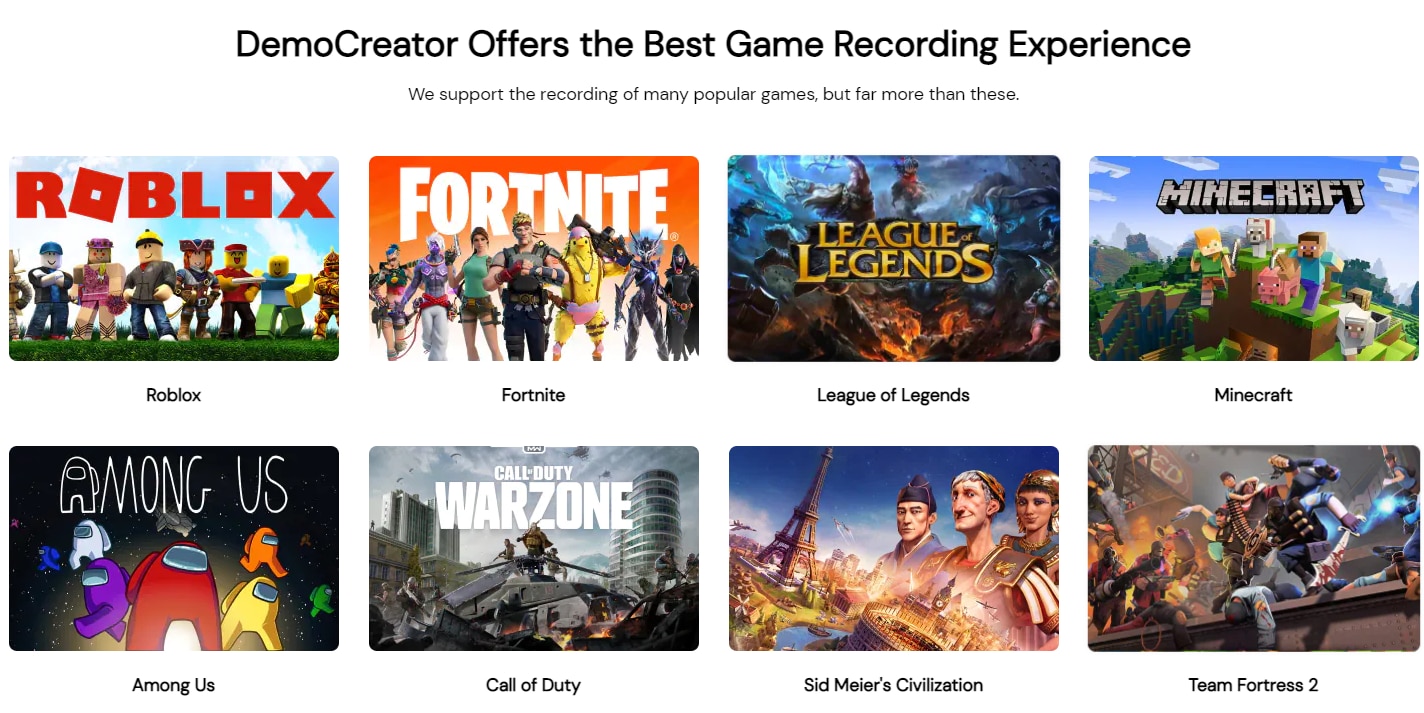
 Secure Download
Secure Download Secure Download
Secure DownloadFeatures
- DemoCreator is embedded with AI facial recognition technology that automatically recognizes your face for lively recording.
- The real-time screen drawing ability lets you highlight content, write on the screen, draw arrows, lines, among others as the screen is being recorded by the tool.
- Fast export feature for faster sharing of videos on social media sites.
- Effect packs like transitions, captions, and stickers will make your screen videos much entertaining.
- The pan and zoom feature help to attract the attention of your audience.
- Motion effects like boom, stretch in, fade out, fly to zoom in, among others will enable quality video creation.
- This tool is also compatible with most USB webcam built-in mics and microphones for easy audio input.
A step-by-step guide on how to record game videos with DemoCreator
Step 1. Launch the DemoCreator app and click on the “Video Editor - Game Mode” option. Easily adjust your recording factors such as webcam and audio settings.
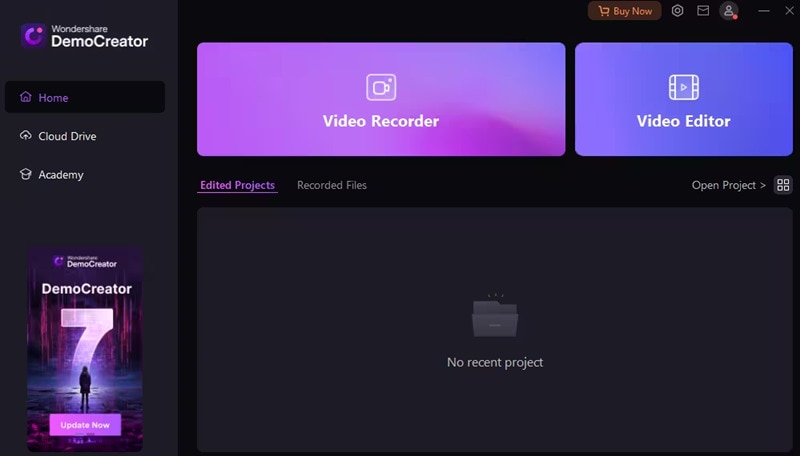
Step 2. Select how to capture your game whether it's from a customized area of your screen, full screen, or from a webcam as well as a frame rate for recording your camera.
Step 3. Then select where to save your recordings. You can as well select different encoders like FastJPG or AVC.
Step 4. Next, tap the “Capture” option to begin capturing the screen. You can as well fine-tune settings in the “Recorder Screen”
Step 5. Click on the “Start Capturing” option to start the capturing process. The app will then set a 3-second timer before beginning to capture your screen.
Step 6. Finally, save your capture to your computer and export videos to the editor.
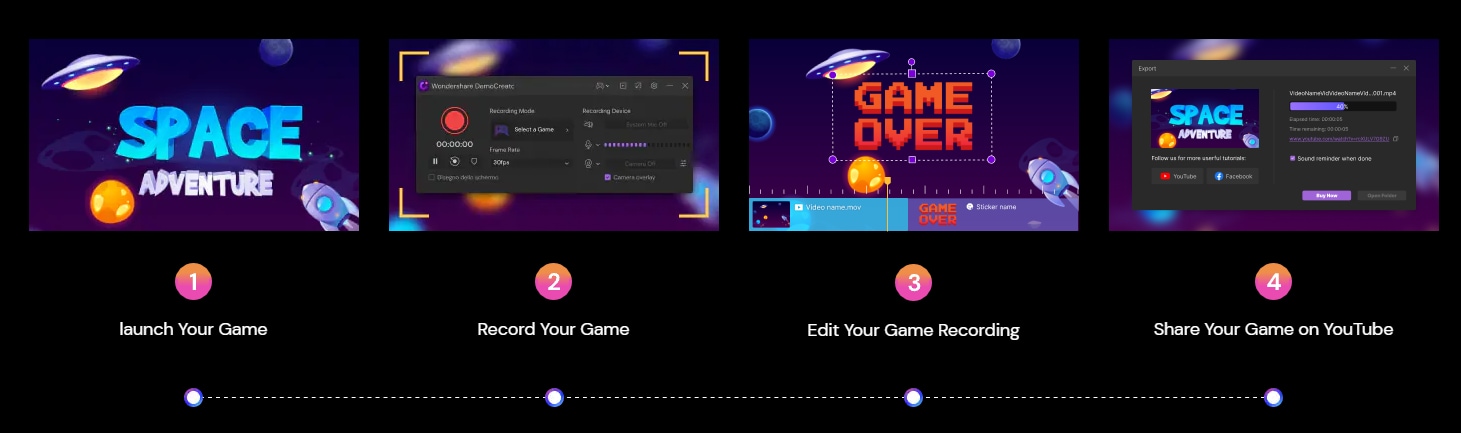
This game recorder suits even the unskilled recorders. It has an intuitive user interface that will help you bring out the best video for your audience. And the HDMI recording mode is its strongest feature, enabling you to record game consoles like Xbox One, Switch, PS4, among others.
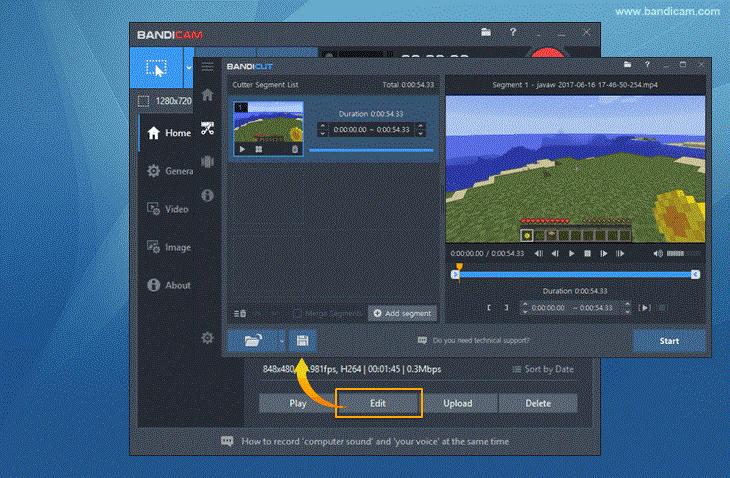
Features
- You can record separate streams of video and simultaneously export them as an individual.
- Direct game recording.
- Special HDMI recording mode.
- Ability to offer gamers up to 480 FPS.
Also, among the best recorder for low-end PC is Joyoshare VidiKit. It offers simple recording options and the ability to record audio and video from your microphone at the same time. Likewise, easily adjust the recording area to full or half screen.
Features
- This tool lets you specify code, recording area, shortcuts, etc.
- Records HD videos without glitches.
- Capture video and audio from your speaker and microphone at the same time.
Movavi will splash you with templates that you can easily customize to your requirements. Once you choose the transition and image slide duration, you are good to go. It also offers a variety of sound effects for easy editing as well as built-in sound effects and music. You can remove background noise and add an equalizer in a few clicks.
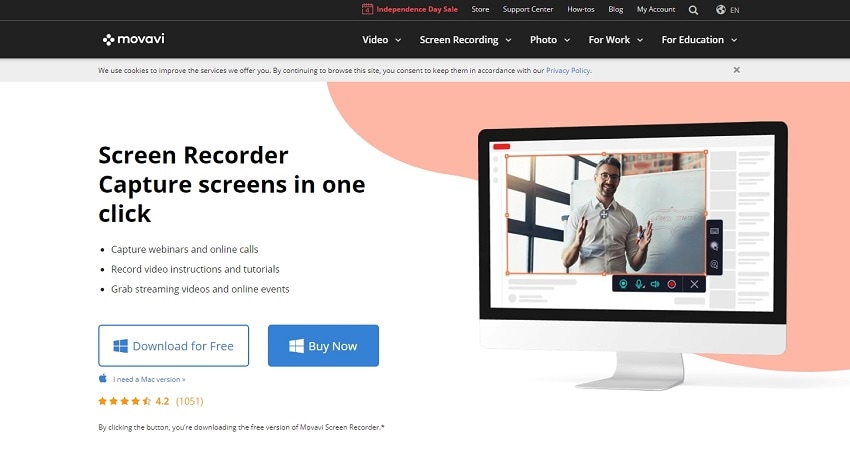
Features
- Advanced editing features like sound effects, callouts, equalizers, etc.
- Built-in keyframe tools that assist in moving the position of the objects in the app.
- The transition wizard is an awesome shortcut for cuts.
- Easily mix and split your audio and video.
Besides being among the best screen recorder for low-end devices, Flashback Express is also an excellent video editor. However, it is not easy to maneuver the interface and might give beginners some hard lanes. But the editing features are top-notch for an awesome game video.
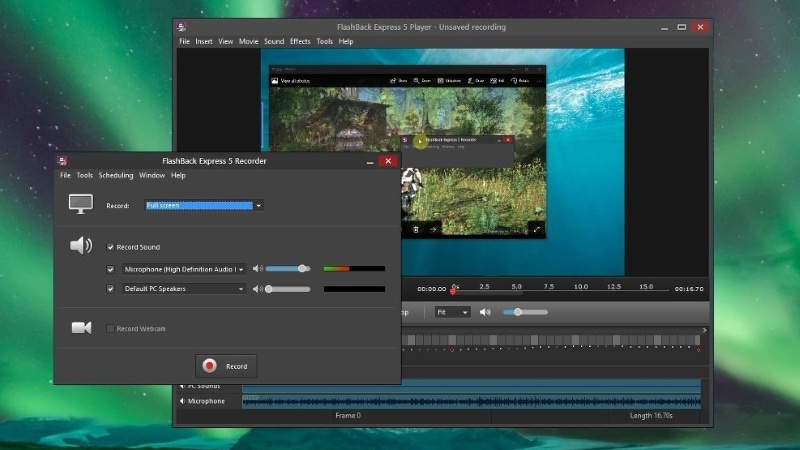
Features
- Availability of annotative tools for utmost game recording.
- It lets you export your recordings in a variety of formats like AVI, WMV, etc.
- The editing features are exhaustive, letting you easily edit every frame of your gameplay clips.
- It also easily manages audio sources from your computer such as system and microphone sound.
- It can automatically obscure passwords that are entered on the screen.
- Flashback captures HD in-game footage with hardware acceleration for Intel CPUs and Nvidia cards.
- The dedicated gaming mode lets you define the number of frames that are recorded per second.
OBS recorder is regarded as the most reliable open-source tool. With this, you can add different sources to your panel such as screenshots, picture-in-picture mode, webcam, etc. It also incorporates advanced editing features that make it easy to add a logo, text, and other precepts to your live videos.

Features
- It lets you design your customized recording modes by adding different sources like filters and screenshots.
- Records with up to 60 FPS, 1080P.
- The broadcast feature supports various platforms like Twitch and YouTube.
- Supports both streaming and recording in HD without restrictions on your video length.
- It will record directly from your graphics card and can capture games running in full-screen mode.
Here comes Xbox Game Bar, the best screen recorder for a 2GB ram PC that allows direct usage without advanced settings. Windows OS has escalated its ability with this Windows 10 built-in tool. The user interface is not a thing to worry about as there are no extra operations needed for its operation.

Features
- Windows 10 built-in screen recorder.
- You can produce up to 4 hours of length video for free.
- Automatically identifies and adjusts the FPS, Bitrate, resolution, etc.
- It also supports recording with in-game resolution.
Capture every gaming step with this low-end PC screen recorder. It is quite powerful and manages to capture beyond what's happening on your PC screen. Use it to record footage from other external devices like cameras and webcams. Even though you can't directly export your videos to YouTube and other social media sites, you can still save them in numerous formats like MOV, AVI, etc.
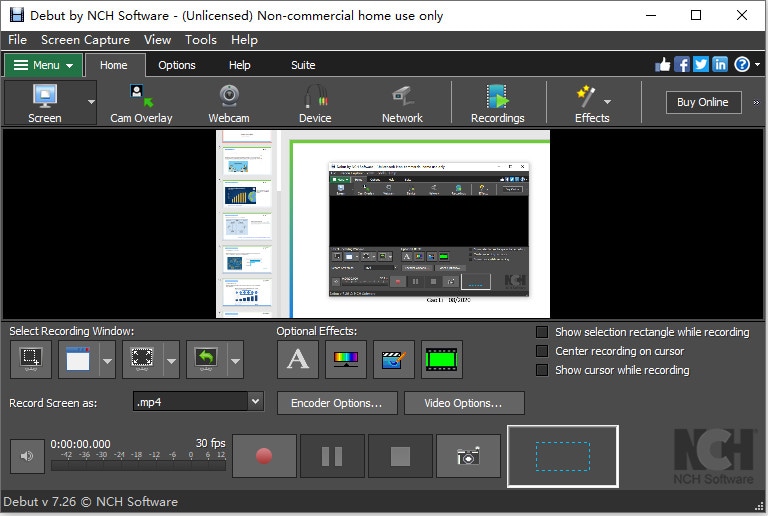
Features
- You can schedule your recordings.
- Records from external devices like IP cameras and webcams.
- Screen recording with no time limits or watermarks.
- Customize your video by adding your own captions before you begin recording.
Conclusion
The game recording process entails more than just recording your game on the screen. You need to factor in attributes like recording from external devices such as webcams and cameras. And the end product is what carries the day. Opt for a screen recorder that will enhance your videos with visual effects like adding transitions, zoom, pan, among others. An intuitive tool will also give you peace of mind. We have tackled 8 top gaming video makers for low-end PC in this article. DemoCreator will work best for both beginners and professional gamers. It is intuitive and offers enhanced game compatibility.







