Wondershare DemoCreator
- 1. Create annotated screen recordings.
- 2. Record customized screen and audio and edit directly.
- 3. Capture webcam video and export it to social media platforms.
How to Record 3DS Gameplay: Step by Step Guide
Nowadays, 3D games are becoming quite popular among the young. Game lovers always have needs to share their gameplay videos on social media channels. Thus, 3DS game recording is a trend in the future, which is the biggest reason to lead to a big boost in the capture card market.
Today we are going to introduce the two most often-used ways to record your 3DS gameplay videos.
- Method 1: Recording 3DS Gameplay Using A Capture Card
- Method 2: Recording 3DS Gameplay Without a Capture Card
Method 1: Using A Capture Card to Record 3DS Gameplay
Step 1: Buy a Nintendo 3DS Capture Card
First of all, you need to buy a Nintendo 3DS capture card and install it directly on the gaming console. This facility is currently available in Germany, the USA, and Japan only; either you can place your order online to get it at your place or simply send your console to the company and it will come back with modification. The professionals will just create an additional Mini USB port on the backside of the Nintendo 3DS.
You may also like:
A Complete Introduction to Capture Card >>>
The Best Game Capture Cards >>>
Step 2: Install Nintendo 3DS viewer software
Now you have to install your Nintendo 3DS viewer software. The capture card will come along with your software and once console gets connected to PC with the help of Mini USB port then Live streaming becomes possible.
Step 3: Open the Broadcast Software
As soon as your recorder software gets installed then simply broadcast it to start your game recording process. Professionals prefer to use Open Broadcaster Software for this task whereas another popular solution is XSplit Broadcaster.
You can learn more about a full review of the OBS >>>
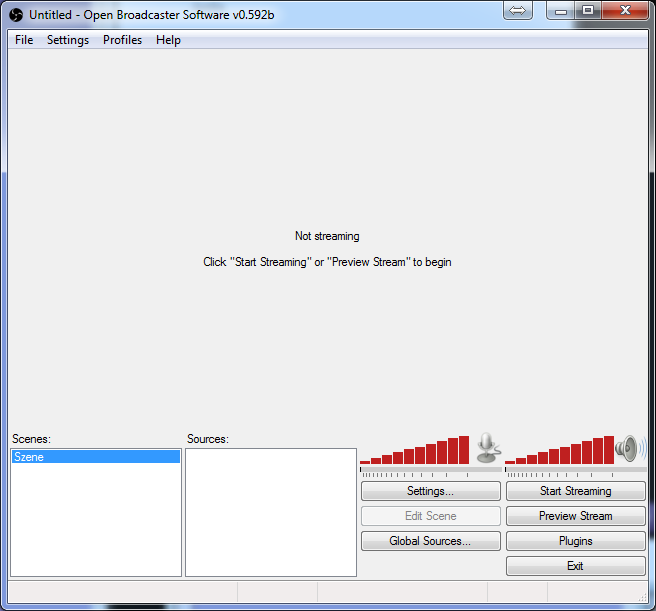
Step 4: Start to Record gameplay
Once your broadcasting software is installed then add the source that can record all details from your specified window on your PC. You need to launch the Nintendo 3DS viewer software to start recording or streaming. If you are going to use OBS software then you have to add it into the Window Capture source and then select previews stream after opening the Nintendo 3DS viewer from the drop-down menu.
Method 2: Recording 3DS Gameplay Without a Capture Card
If you want to record your 3ds gameplay without a capture card then you will need a smartphone and a clamp to hold it during the recording process. Then start following these steps:
Step 1: Adjust your mobile phone on the clamp and focus it perfectly on your 3DS gameplay.
Step 2: Initiate the recording process on your mobile phone, check for resolution and adjust the viewing angle to cover the full screen.
Step 3: Now start playing your game and the smartphone screen will record video as well as audio for you.
This process is very simple but users need to make proper adjustments for the placement of mobile phones on the clamp. The resolution offered by the mobile camera must be equally high so that you can obtain good results.
After recording the gameplay, you can share it with friends online or save for later watching.
But to make the recorded gameplay more attractive or more descriptive, you can add some cool effects or titles and text to it.
This Wondershare Filmora will help.
It's great video editing software to edit your gameplay videos and share it on YouTube directly with some cool effects, which features plenty of titles & texts, transitions, overlays, elements, and filters as well.

The Best 3DS Game Recorder
 Secure Download
Secure Download Secure Download
Secure Download




