5 Best Tools to Make Explainer Video
Hundreds of videos are uploaded to the internet every second. Many of those movies, though, are of no use. We can't deny that the demand for videos is increasing. According to a study, videos account for 80% of all internet traffic. If you're not using videos to your advantage, you're missing out on a huge opportunity.
Video alternatives are numerous in the field of video marketing. Next to marketing videos and advertising, explainer videos are most common.
An explainer video is a short-form video that presents a company's product, service, or business idea compellingly and efficiently. It is typically used for marketing or sales purposes.
Explainer videos are typically found on landing pages or the homepage of a company's website. Some people even utilize these films to promote their products or services on Facebook and other social media platforms.
Types of Explainer videos
There are several varieties of explainer videos, and the optimal type for your business or corporation will depend on the effect you want to achieve. It may be challenging to choose between the many sorts of explainer videos, let's look into its some types;
2D Animation Explainer Video
2D Animation Explainer videos are one of the most cost-effective explainer videos available, which goes with virtually anything. The numerous layers of animation give it an authentic, engaging aesthetic, and it engages the audience with mind-blowing ingenuity.
Characters, storyboards, and backgrounds are all created in a two-dimensional environment in 2D animation. Characters and backgrounds can be hand-drawn or computer-generated. You must remember your message and include it in the screenplay if you want to make a 2D animated video.
2D animation is frequently less costly than 3D animation.

Motion Graphics Explainer Video
Motion Graphics explainer videos use animation, visual effects, and other cinematic methods to bring still graphics to life. They may entail animating abstract shapes, logos, or text and are not necessarily story-based or character-driven.
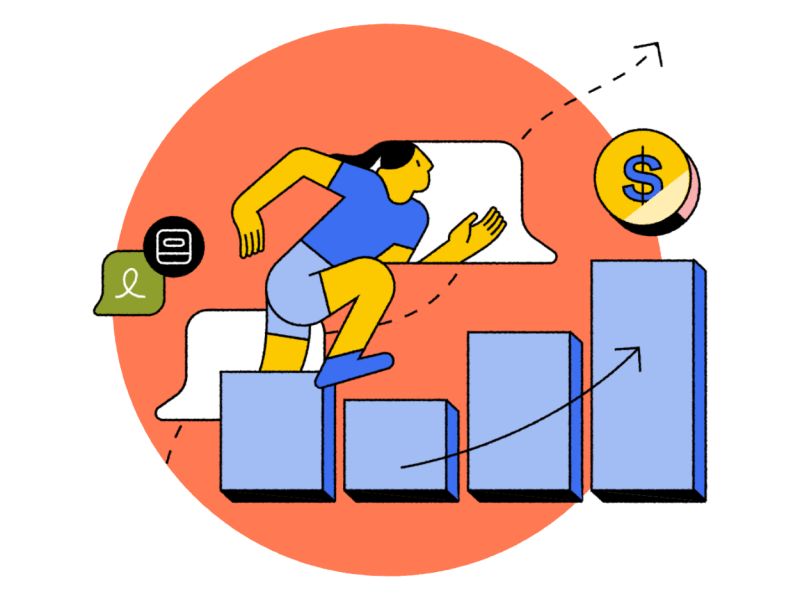
This explainer video style is more common in the tech business since it straightforwardly explains complicated topics. It works since it is not too cluttered and draws the customer's attention to the area it wants them to focus on.
It's not distracting at all, and it conveys messages through motion and graphics, with the customer's gaze drawn to it.
White Board Animations Explainer Video
The word "Whiteboard animation" is self-explanatory. It is a type of explainer video in which a whiteboard is displayed on the screen, and someone draws characters and backdrops to bring activity to the video. The process is speedy, all photographs display quickly, and the story progresses smoothly.
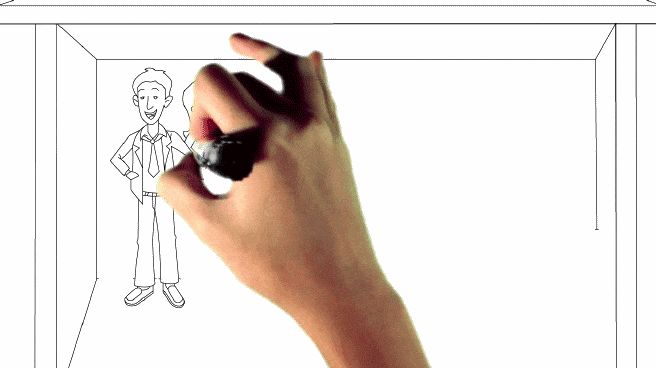
Whiteboard animation movies are notable for demonstrating generating static drawings or sketches on a whiteboard. The graphics help tell the story, and it's a lot of fun to watch them.
A whiteboard video might be a viable solution for businesses with a good screenplay and high-quality character animation. This is particularly true when operating on a limited budget.
3D Animation Explainer Video
Animating things in three-dimensional space is known as 3D animation. Like natural objects, these 3D objects may be rotated and moved. 3D Animation Explainer videos are a great way to tell a story with a realistic touch.
This is undoubtedly one of the most abundant and costly explainer videos available, but for a good cause. Creating a lot of time and effort, with each frame lasting far longer than a typical video.
But the results are incredible, eliciting the highest level of engagement and conversion rate possible because of the mind-blowing creativity that went into it!
Live-Action Explainer Video
Live-Action Explainer Videos, like animated explainer videos, serve the same purpose of demonstrating your product or service, but they do so using actual people.
When you want to connect with the viewer emotionally, including actual people in an explainer film is a beautiful alternative. For people-oriented products and services, this is frequently a suitable option.
The critical distinguishing aspect of these videos is that they are composed entirely of real-world video footage, with very no animation or motion graphics. Like other explainer videos, they are meant to describe a product or service and can incorporate real customer testimonials.
Kinetic Typography Explainer Video
One of the most significant themes is Kinetic typography Explainer videos. The fonts take center stage in this explainer video style and help tell the story.
The words in these films may be written in various fonts or just one, but they will have a significant impact. The information will be easier for the spectator because the voiceover will explain the story while the words on the screen will stress their significance.
Because there are no cartoon characters in the film, it is easier to make on a tight budget and in less time.
The viewer is now intrigued by the words dancing around each other, which does not reduce engagement. Kinetic typography is mainly used to convey announcements to avoid distracting viewers with needless movements.
Screencast Explainer Video
A screencast explainer video is essentially a screen recording. It usually consists of steps or directions for completing a task. Software businesses frequently employ screencast movies for short lessons to assist viewers with setup.

It is cost-effective because it does not require a lot of resources. However, there is a catch with screencast explainer videos: some firms believe that they are simple enough to shoot without the assistance of a professional. As a result, they made videos with no screenplay, poor narration, and no post-production.
Although screencast explainers are generally less expensive to make than animated or live-action videos, this does not imply you should sacrifice quality.
How to make an Explainer Video?
Explainer videos are shorter than most video content, they're structured so that viewers can quickly grasp the value of a product. The normal flow of an explanation video is as follows:
- Focus on the pain point - This is the issue.
- Provides Solution - What if the problem could be fixed?
- Declare the product as the solution - Our product has the potential to solve this problem.
Using this structure we can make an effective explainer video to grasp the attention of our viewers. Let’s begin making an explainer video;
Prepare the Video Script
The most critical aspect of an explainer video is writing a compelling script. The tale is driven by a voice-over that explains what viewers are viewing. The graphic's primary goal is to illustrate and support what's being stated.
Make sure you address all audience questions in your script like: What is your product or service? Who is it for? What problem does the product or service solve? How does it solve the problem? What should a user do to get started?
As well as the one golden question that every marketer must address from the standpoint of a potential customer: "What's in it for me?"
Recording the Webcam and Voice overs
Choose a talented person whose voice aligns with your brand image. The key is how they say the script. You want the person reading to reflect the right attitude for your company, product or service.
Now you have the right person on site and a compelling script, it's time to record your explainer video. You can record the sound in a studio or a quiet room can also work. Plus you need a powerful and features enriched software for explainer video recording and editing like the Wondershare DemoCreator.

Wondershare DemoCreator is a screen recording and video editing program that lets users capture, alter, and distribute videos for personal, commercial, and educational uses quickly and efficiently.
Users can create and distribute numerous knowledge videos using this simple-to-use, inexpensive, and versatile platform. This software can easily create business presentations, marketing videos, training courses, tutorials, demo videos, gameplay recordings, and vlogs.
How to record screen, audio and webcam with DemoCreator?
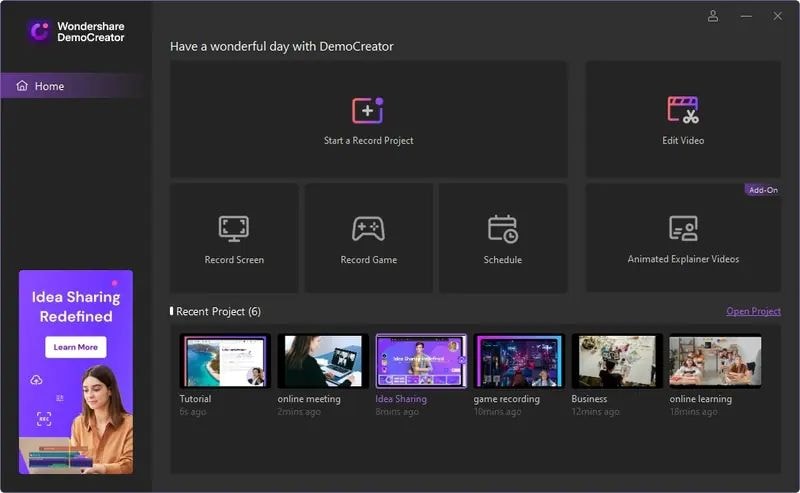
Download and launch the software of “DemoCreator” from the interface select “Screen+Webcam” mode. This is a standard recording mode in which the screen, microphone, and camera will display on three different tracks. You can later edit them separately.
Customize Recording settings

You first have the “Capture Area,” you can choose to record the entire screen, customize area, and other settings. Then you have the microphone and webcam settings. Check the link of your system sound, microphone, and camera. Customize the camera and audio to the best condition.
Under the camera recording, you can set up the webcam mirror direction, and the AI face recognition. When all the settings are done, click on the red button to start recording or hit the F10 key.
Screen Drawing Tool

The “Screen+Webcam” recording mode offers the Drawing tool, click the DemoCreator recorder available in the Taskbar, or you can also open it using shortcut keys Shift+Ctrl+D.
The Drawing Tool is enriched with many options like the pen, highlight, line, arrow, circle, rectangle, etc. You can draw or highlight essential things on screen while recording using these functions.
End Recording

When you are done recording an explainer video, click on the DemoCreator recorder in the taskbar and end the recording or press the F10 key for the exact cause.
How to use virtual webcam recording with DemoCreator?
The DemoCreator presents the novel and unique feature "Virtual Human" in its latest version as the world enters the Metaverse. You may use your Avatar to make your own vibrant and professional video with this tool.

DemoCreator's Virtual Human function uses Artificial intelligence to track your jaw, eyes, ears, and pupils.
- It works in a way that if you move your head, your Avatar will follow and move with you.
- The Avatar will lip-sync and imitate recorded audio when you speak into the microphone.
How to use Virtual Human?
You may record a video in 3 dimensional effect using DemoCreator's novel feature, which will outclass and make your recorded video stand out among your competition; here's how:
- Download the most recent version of DemoCreator, or if you already have one, update it to the latest version. The "Virtual Human" feature is only compatible with the Windows Operating system.
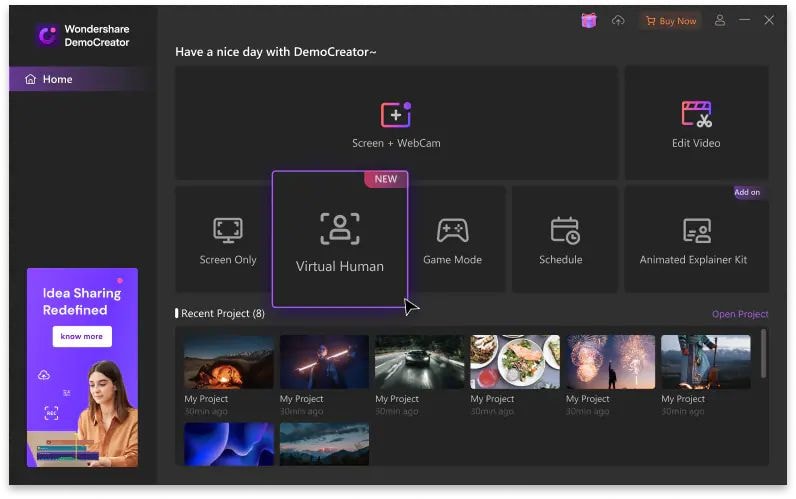


- Launch the DemoCreator software and select "Virtual Human" mode.
- Now turn on your Web Camera and choose an avatar who will be representing you. Your Avatar, will mirror your facial expressions and body language, please ensure that your camera is calibrated correctly.

- Test if the Avatar you chose can move in sync with you by aligning the position facing. After that, press F9 or click the red button to begin recording.
- Another feature for “Virtual Human” feature users is that they can change the backgrounds before recording. The DemoCreator comes up with various backgrounds, including the classroom, office, meeting, gaming, etc.
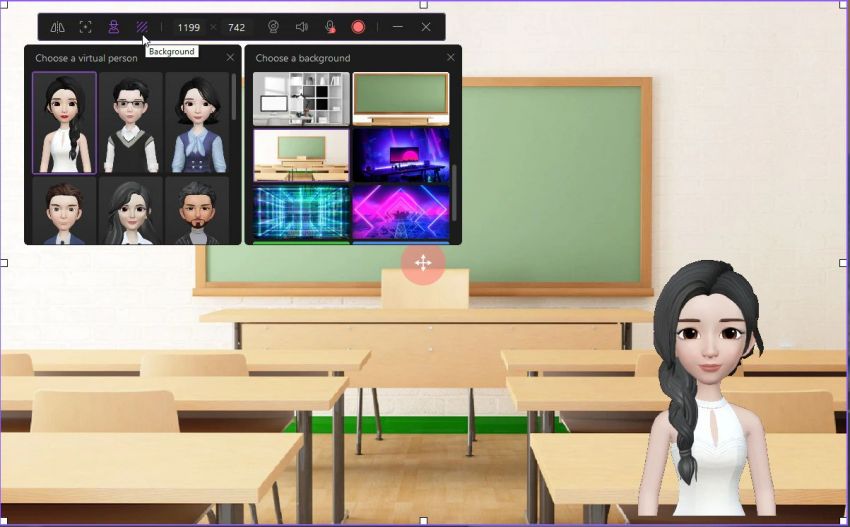
- It's time to export your recorded video after you've created it with DemoCreator's Virtual Human function. To stop recording, press the F10 key.
- Check the recorded promo video to make sure everything is fine. After that, you can either Fast Export or Re-record your video.
Editing video with DemoCreator
Now that you have learned how to record a video in DemoCreator, whether using the “Screen+Webcam” mode or the “Virtual Human” mode, it’s time to learn how to edit the same recorded video by remaining on the same platform. Let’s dive right in;
Import Video/Powerpoint recording
You can add a video or the Powerpoint recording that you recorded with DemoCreator to the timeline by dragging and dropping media files from the library to the timeline or right-click a media file and select Add to Timeline at Playhead.
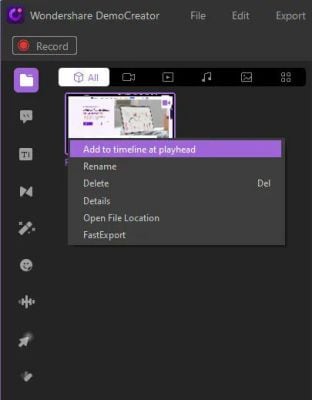
Add Voiceover
Using the Voiceover feature, you can record yourself talking. While editing a video, you will find the icon of “Voiceover” in the toolbar. While recording, you can even play your video back.

Add Auto Captions
Hover to the Captions menu and click on Auto Captioning and the feature will now recognize the content/voice in your video. With this, it’ll generate and enable the auto-text to your videos.

Cursor Effect
With the Cursor effect you can emphasize your video, but make sure before using the Cursor effect that your recording already makes use of the cursor. Now you can simply drag one of the cursor effects onto your recording.
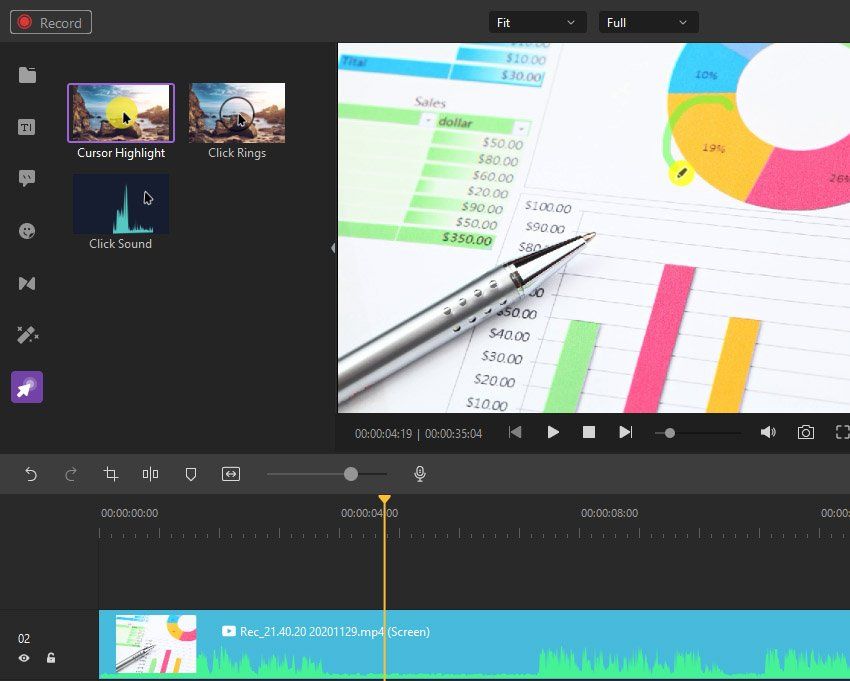
Green Screen effect
To embed green screen effect onto your video, in the Effects Tab choose the Green screen. Simply drag the Green Screen effect down and on top of your footage. It's that simple. Now, the green space has been masked out.
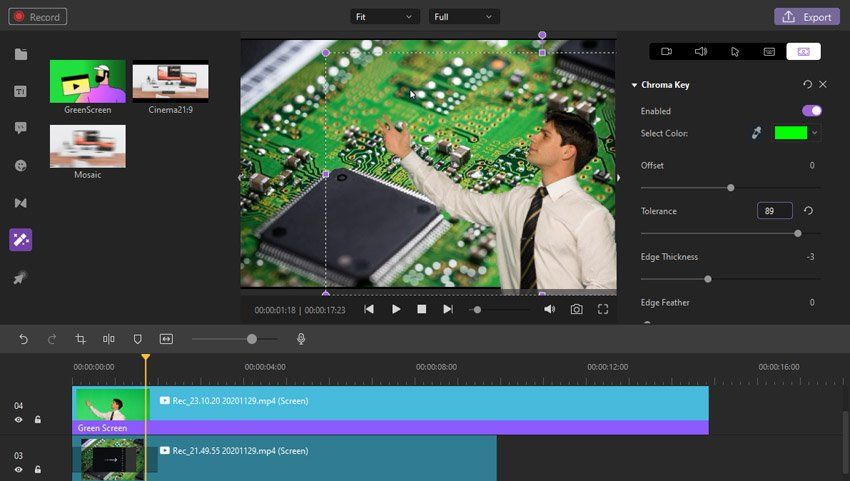
Import Music Files
To add music in your video like a soft background music click on the “Open File” option to add music.
How to embed video to a website?
To add videos to the website you need a code known as “Embed Code.” Using the embed code you can add videos and other content to your website. It pulls the video from its original source, without actually “forcing” you to host it on your website.
This means you won't have to worry about a video slowing down your website's load time, and it also means you may choose from a variety of video hosting options to meet your demands.
Embedding Video in HTML
Let’s learn that how to embed videos in Html, follow the simple steps below;
- Hover to the website's edit mode, where you want to embed the video. Place your cursor on location in the code where you want the video to display.
- After that, copy the embed code. You can copy the embed code from the DemoCreator in which you have recorded and edited the video.
- Copy and paste the code into the area you discovered in your HTML in the previous step. You can now save or publish your work. Wherever you put the code, the video should appear inline.
5 Great Explainer Videos Examples
Amazon Go
We admire Amazon's use of an explainer video to introduce its product. It's straightforward and straightforward. The video effectively conveys the idea of the product and explains how it may assist the consumer in resolving their issue.

This video appeals to us since it begins with a small brand story seamlessly integrated into a product demonstration.
Incredibly, the video is only a few minutes long, but that's enough time to convey the entire product concept. It's also a good idea to explicitly answer any customer queries in the video and demonstrate how to use the product in real-world scenarios.
Dollar Shave Club
Dollar Shave Club is attempting for something edgy with its video title, "DollarShaveClub.com — Our Blades Are F***ing Great." Dollar Shave Club understands its target group.

Their target demographic is 20- to 30-year-old guys who are amenable to obtaining a regular supply of razors online. The video's tone and comedy are ideal for their target group. A well-structured instructional video can be seen at Dollar Shave Club.
They begin by briefly introducing the service (for $1/month, have quality razors delivered to your home), then explain the problem (most blades are too expensive, have unnecessary features that raise prices, and it's easy to forget about purchasing new razors) and reiterate the solution their service provides (cheap blades delivered monthly to your door).
Microsoft
Even though Microsoft is one of the most well-known brands globally, they still require strong marketing. Another brief video that B2B players may want to imitate is this one. It does an excellent job of informing viewers about Microsoft's enterprise cloud offering.
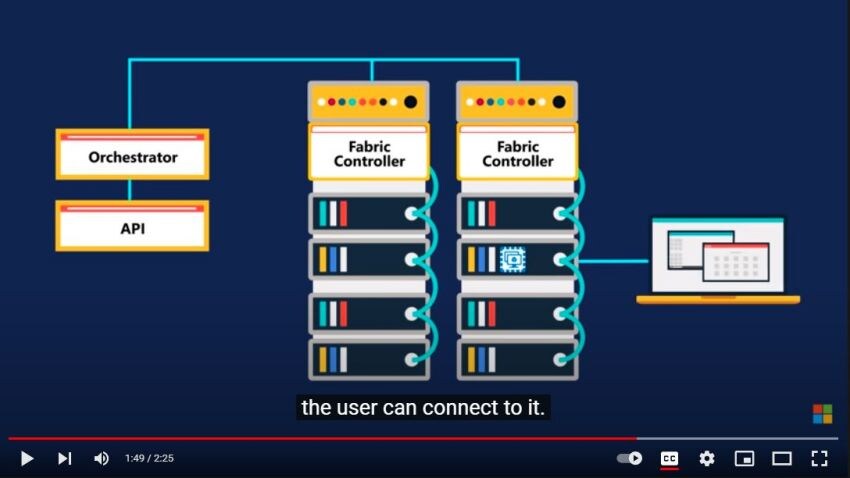
The fluid animations conjure growth concepts, but let's be honest: the narrator sells this message the most. The voiceover has a lyrical tone to it.
PayPal
PayPal's explainer video employs musical humor to highlight how the app is designed to make payday brighter in a fun and captivating way.

PayPal recognizes that most consumers interested in the service are short on time. So, in a short film, they demonstrate how simple it is to do bank transactions.
UpWork
Upwork is a global freelancing network that allows businesses and entrepreneurs to employ freelancers from all around the world. One of the best explanation videos can be seen on Upwork. The video is only 15 seconds long.

Despite its little length, the video is compelling and impactful. They swiftly demonstrate the talents you can hire on the site without even saying it in the video.
This explainer video was made to reach out to people looking for social media strategists. It does, however, manage to demonstrate various abilities such as graphic designer, mobile developer, translator, and others.
Conclusion
More than 95% of consumers polled claim they've seen an explainer video to learn more about a product or service. Consumers are not only interested in watching videos, but they are actively looking for them, according to this statistic.
Consumers today expect to obtain information quickly and don't want to waste time reading through online pages or viewing a long film to find the information they're looking for.
You can swiftly appealingly deliver your message while ensuring the audience receives the most critical information by using an explainer video. Thus explainer video holds great importance in video marketing.
To boost your sales, promote your startup, or educate your customers about your new product, you can also make an explainer video with a powerful video recording and editing software like DemoCreator.
We have learned to create an explainer video. We have also explored its different types; with DemoCreator's "Screen+Webcam" mode or "Virtual Human" mode, you can record your explainer video and edit them on the same software.
404






