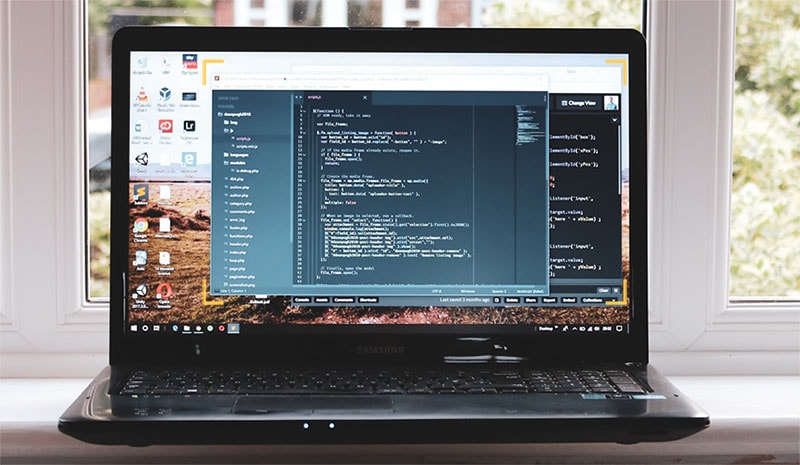Screen recording is so much more than just recording images or videos on your screen. Now, many screen recorder apps add features for high video quality, audio recording, and much more. Unfortunately, low-end PCs don’t have access to some of these features as some of these computers don’t support the application’s software packages. For this reason, it is vital to locate the best recording software for low-end PCs before downloading one for yourself.
This article will explore the best screen recorders for low-end PCs. These applications can perform well despite your computer's grade without causing lag or other performance issues. So, without dilly-dallying, let's get right into it.
In this article
Tool 1: DemoCreator★★★★★

DemoCreator is one of the best game recording software for low-end PC also suited for people with low-end PCs who want to professionally record videos for various purposes, including tutorials or presentations. This software allows you to capture everything happening on your screen in crisp, clear, and professional video quality, offering resolutions of up to 1080 pixels.
The best part is that the application package is extremely lightweight and functional, so you don't have to worry about lag or glitches. This makes it a great low-end PC screen recorder. You can also use DemoCreator on your Windows or Mac laptop.
It doesn’t stop there. DemoCreator also offers a full suite of screen and audio recording and editing tools, allowing you to create high-fidelity videos and maintain their quality across platforms.
DemoCreator Features
Some of DemoCreator’s key features include:
- A lightweight and optimized application for low-end systems.
- A simple and intuitive user interface that is easy to navigate.
- Multiple recording modes, including full-screen, window, and game recording, are available to suit your specific purpose for screen recording.
- Video templates suited to different occasions, audiences, themes, and purposes.
- Real-time drawing or annotation tools can be applied to screen rendering, which can be handy for tutorial videos.
- This low-end PC screen recorder also has a webcam and audio recording support.
Pros and Cons
Tool 2: OBS Studio★★★★
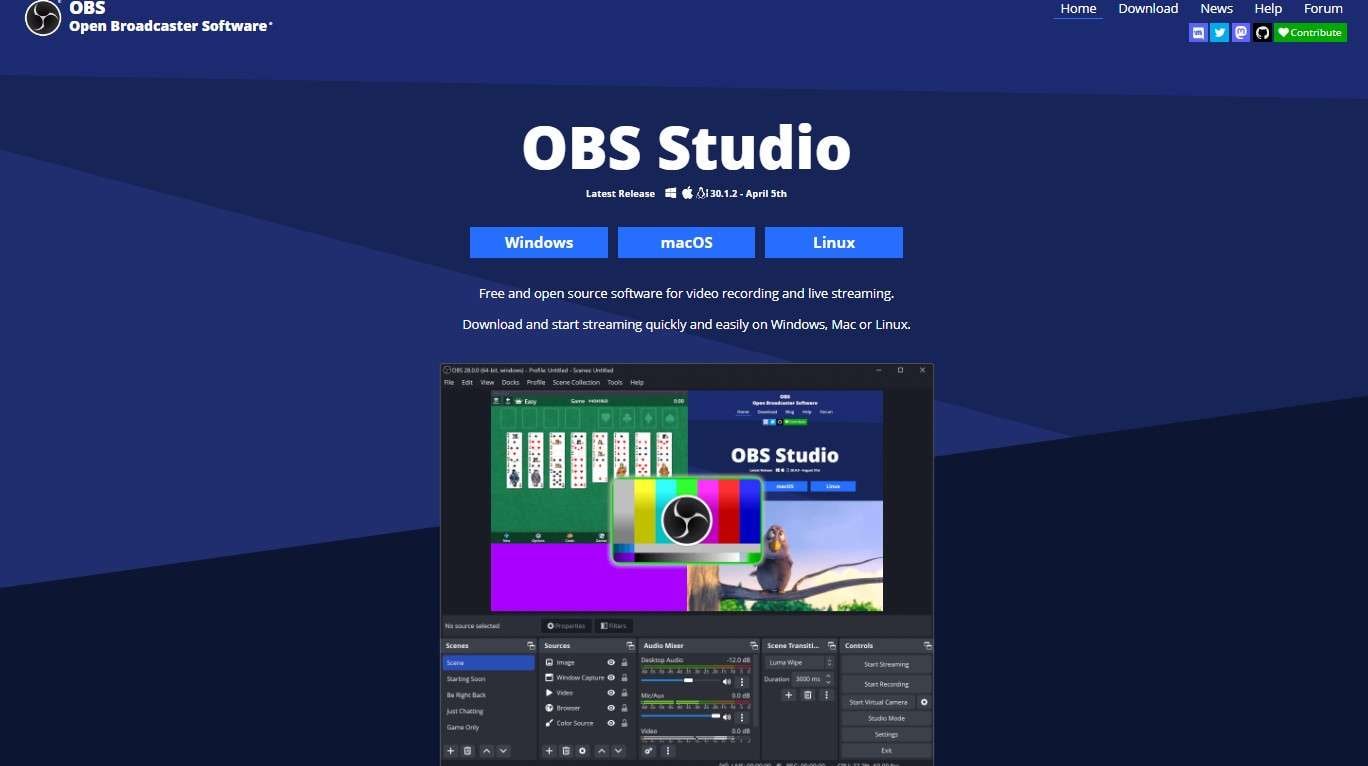
Open Broadcaster Software (OBS) Studio is a low-end PC screen recorder that offers open-source features for recording videos and live streaming. It is quite popular among content creators, social media influencers, and even companies worldwide.
Though it is a free background screen recorder video, it doesn't compromise on video quality, providing high resolutions for its users. It is also quite easy to download and doesn’t take up much of your PC's operating space, making it an ideal low-end PC screen recorder. This platform allows you to record videos and audio in real-time.
OBS Studio Features
- It supports multiple audio and video sources so that you can record sounds from your laptop and microphone simultaneously, as well as input from your webcam and screen simultaneously.
- Live streaming capabilities.
- It offers customizable transitions and plugins for videos
Pros and Cons
Tool 3: Bandicam★★★★
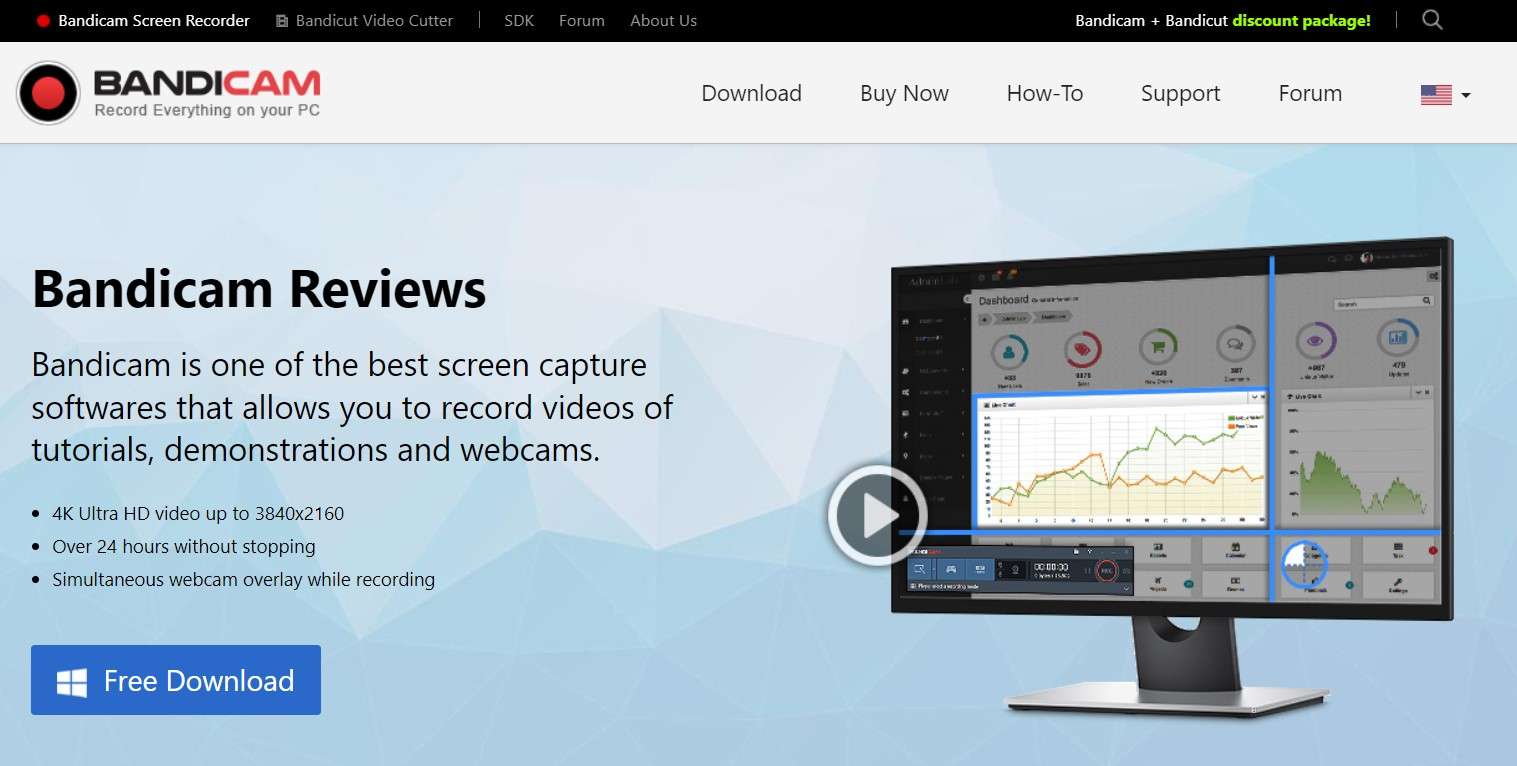
Bandicam is a screen recording solution for PCs for professional screen recording, screen captures, and creating screencasts. It offers editing features, including real-time drawings, webcam overlays, audio and voice recording, mouse click effects, and much more.
Aside from its impressive features, Bandicam is among the best screen recorders for low-end PCs because it is lightweight and easy to download. It also doesn’t need many system resources to run smoothly, thus making it ideal for creating screen recordings on a low-end PC.
Features:
- Lightweight and optimized for low-end PCs.
- Multiple recording modes, including full-screen, window, and game recording.
- Real-time drawing and annotation tools for video editing.
- Webcam and audio recording support for recording yourself and your voice while screen recording.
Pros and Cons
Tool 4: Screenrec★★★
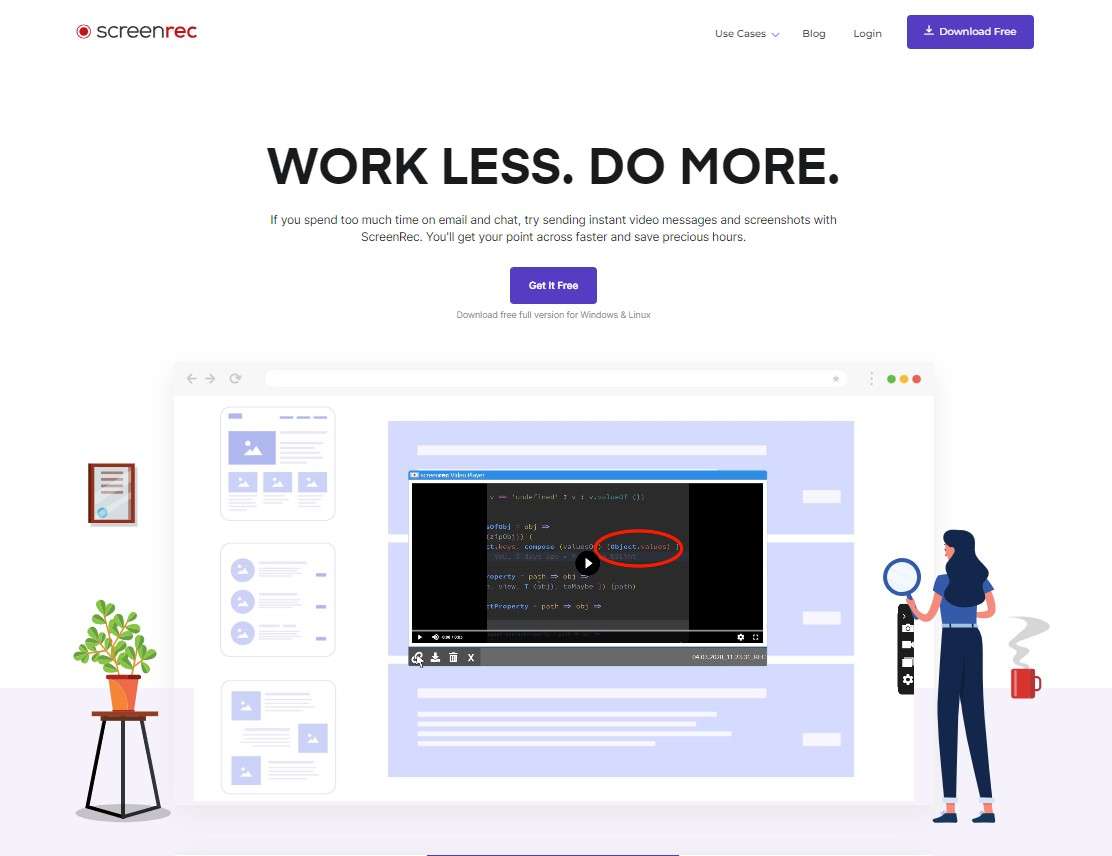
Famous for its usefulness in sending video chats and updates, Screenrec has earned its place among the best screen recorders for low-end PCs because of its versatility and simplicity. Its features make it an excellent choice for users who want to use screen recordings to send quick messages to save time and effort from live chatting or setting up a meeting.
From developers and designers to even customer support agents, Screenrec boasts flexible features that can be applied across roles. It is also lightweight and doesn’t require intensive system resources to run, making it perfect for low-end PCs.
Features
- Simultaneous screen and webcam recording
- Save recordings as GIFs or video files
- Annotate recordings with text and highlight tools
- Cloud storage integration for easy sharing
Pros and Cons
Bonus Tip: How To Use DemoCreator For Screen Recording With Low-End PC
Among the best screen recorders for low-end PCs, DemoCreator holds its ground as the top choice because not only is it lightweight, but it also offers extensive features for screen recording. So you can use it without worrying about lagging or glitches and still get all the features you need to produce stunning recordings. The best part is that using the platform is easy. All you need to do is follow the steps below to use Democreator as a low-end PC screen recorder:
Step 1: Click Download to get DemoCreator from the buttons below, and choose whether you want the app for Windows or iOS. Once it's done downloading, follow the steps in your system to install DemoCreator from the Recent Downloads tab and open the app.
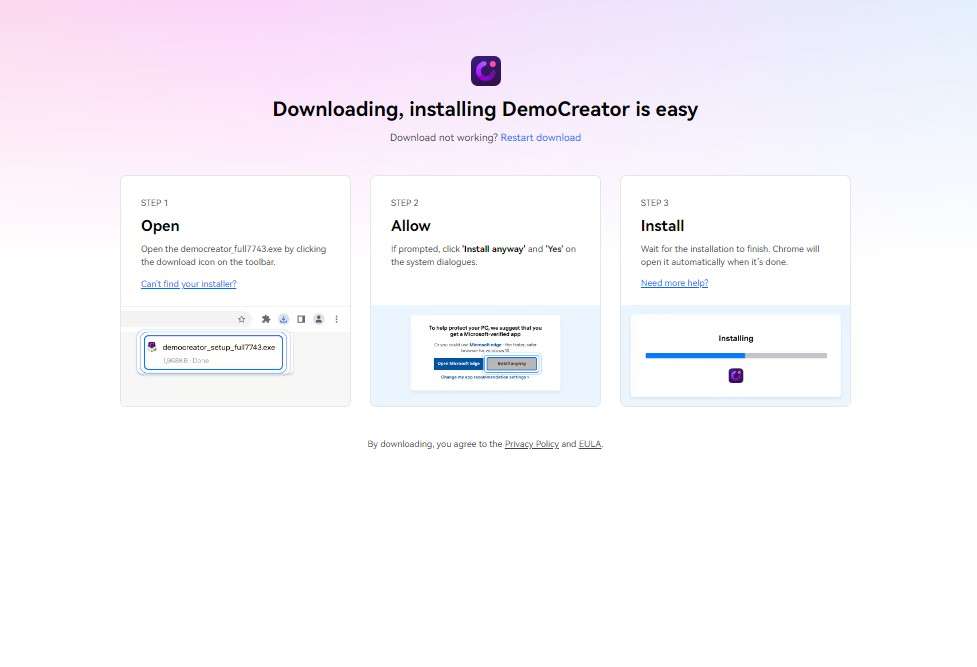
Step 2: Select the Video Recorder option and set your recording mode to Screen Recording. You can record just a part or the entirety of your screen and decide whether you want to use system sounds, microphone input, or both. Be sure to review your setup before proceeding to the next step.

Step 3: Click the REC button or Press F10 to start, and the application will automatically begin your screen recording process. Depending on the settings you made in step 2 above, it can also record your voice through the microphone. To stop the recording, click F10 again.

Step 4: Once you're done recording, you can use the built-in editing features to give your recording a professional touch. You can trim the video, adjust audio levels, or add text overlays to enhance appearance.
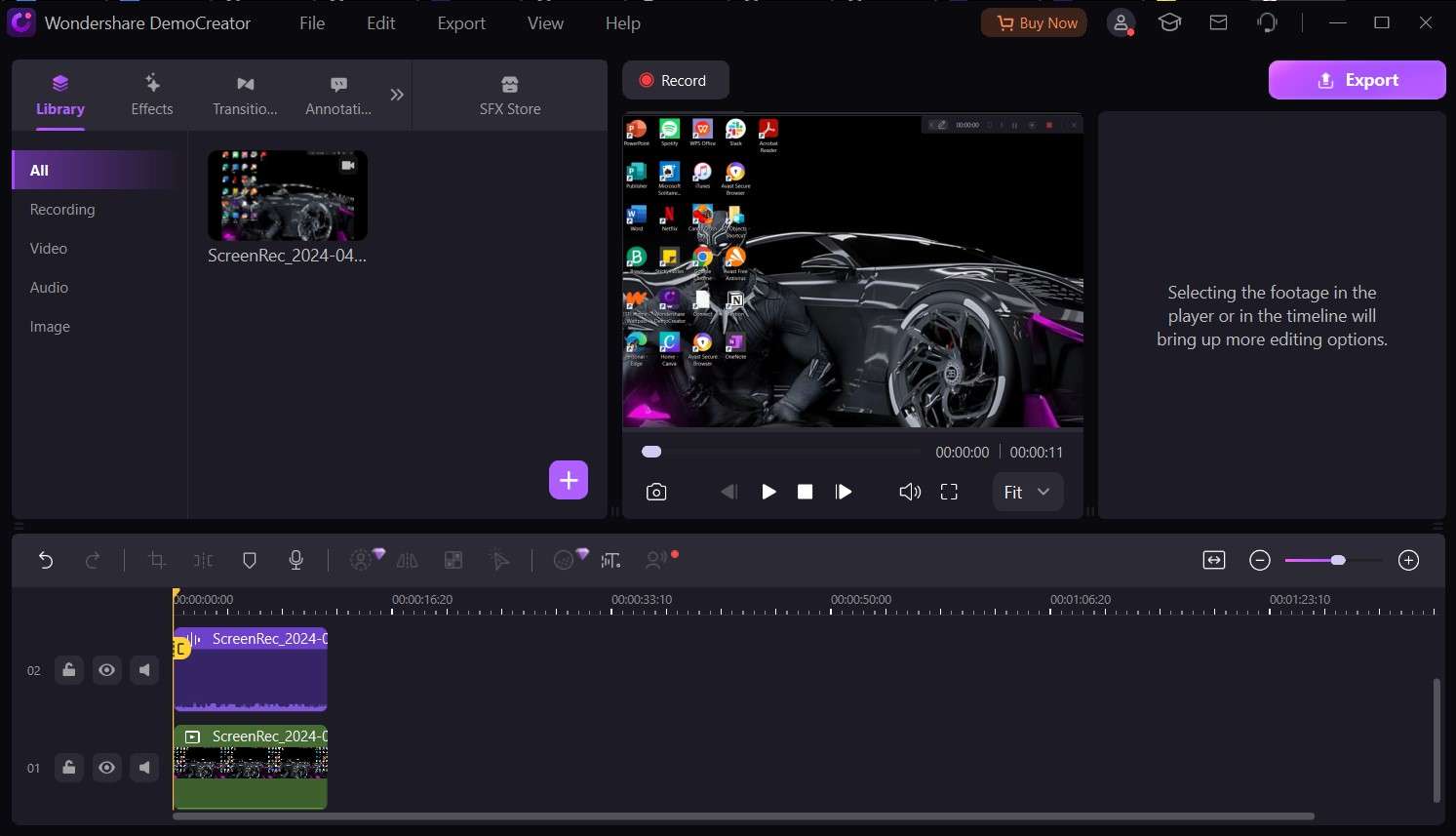
Step 5: Finally, once everything meets your taste, you can save the recording and share it.
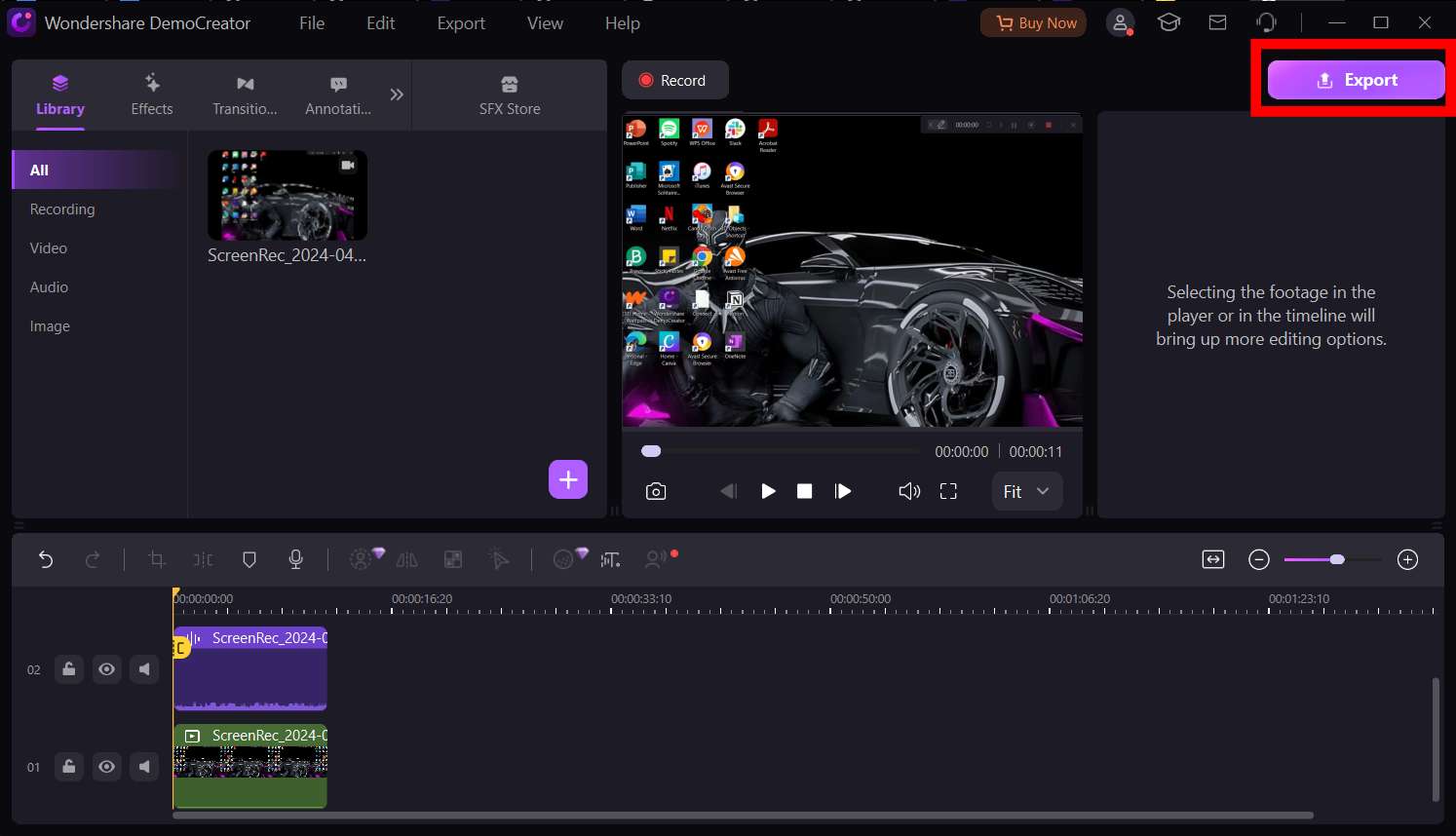
Conclusion
Evidently, a screen recording application doesn’t have to be heavyweight to be functional. DemoCreator, OBS Studio, Screenrec, and Bandicam are just a few examples of these applications that are perfect and optimized as low-end PC screen recorders.
If you’re still having trouble finding one that fits your needs, look no further. DemoCreator, the best screen recording software for low-end PCs, offers top-notch screen recording features as well as editing, audio recording, and webcam recording, which can be useful to you. Plus, it's free to download via our official website. So waste no time. Start screen recording with DemoCreator today.
FAQ
-
What are the best screen recorders for low-end PCs?
Some of the best screen recorders for low-end PCs include DemoCreator, OBS Studio, Screenrec, and Bandicam screen recorder. -
Why should I use DemoCreator for screen recording with low-end PCs?
DemoCreator is a lightweight, low-end PC screen recorder that offers extensive features for video and audio recording and editing, including webcam support and microphone recording. Thus, it offers all the functionality it has to offer in a lightweight application package, making it ideal for low-end PCs. -
What factors should I consider when choosing a screen recorder for a low-end PC?
When choosing a low-end PC screen recorder, you should consider the application’s size and features, your budget, and the availability of a simple user interface for easy navigation.