Do you rely on professionals to transcribe videos in Chinese? Do you hire native Chinese speakers to translate your videos into English or another language? Their skills are undeniably valuable, but you can create subtitles and captions with an AI Chinese subtitle generator.
Besides saving money (as these tools are more affordable than professional services), you'll save precious hours or days, focusing time on fine-tuning your videos.
Can you auto-generate Chinese subtitles? What is the best tool to use? Let's find out.
Table of Content
Can You Generate Chinese Subtitles From a Video Automatically?
Yes, you can auto-generate Chinese subtitles with AI-powered Chinese subtitle generators. They make the process a breeze since they don't require you to do anything but upload a video and specify the desired language. They do the legwork while you sit back and watch the magic happen.
How do they do it? Their AI models use ML (Machine Learning) and NLP (Natural Language Processing) algorithms to process audio data. Their extensive training data helps them learn and improve continually, providing accurate output.
Those algorithms use ASR (Automatic Speech Recognition) to detect languages (including dialects and accents), interpret audio information, and provide subtitles or captions.

Chinese subtitle generators can automatically translate or transcribe speech in videos. Most tools offer both options, enabling you to bring your content closer to many viewers.
Here's one fantastic AI Chinese subtitle generator for automated captions and subtitles.
Highly Recommended AI Chinese Subtitle Generator - Wondershare DemoCreator
Wondershare DemoCreator is video recording and editing software that millions of content creators across industries love. It's an all-in-one solution for creating, polishing, and sharing videos.
Its AI video caption generator tool can automatically generate Chinese, including Traditional Cantonese, Simplified Mandarin, and Taiwanese Mandarin, helping you save time while ensuring your audience can understand your videos. Its features include the following:
- AI technology - auto-generate subtitles and captions with the latest AI algorithms from Google and Microsoft;
- 90+ languages - transcribe your videos in Chinese, Korean, Japanese, English, German, and many other languages;
- 99% accuracy rate - get top-notch results from AI, meeting all your captioning needs;
- Professional editing - customize your captions by adding effects and adjusting the font, color, spacing, position, and other elements;
- 12,000+ templates - stylize your subtitles to meet your video needs;
- 44+ input and output formats - enjoy multi-format support when importing and exporting audio and video files.
Wondershare DemoCreator has many more features, including six recording modes, professional video editing tools, and 50K+ creative assets.
It lets you create high-quality recordings in 4K and 8K, fine-tune them with multiple tools, and share them with collaborators and social media followers. It can take your storytelling to another level, supercharging your video views, website traffic, audience reach, and SEO efforts.
Besides the Auto-Caption feature, its AI-powered tools streamline autocues (AI teleprompter), dubbing (AI text-to-speech), speech enhancement, background or noise removal, and background swapping or blurring.
These features make Wondershare DemoCreator perfect for all content creators, from business professionals and social media influencers to students, educators, and gamers. Here's how to use it to auto-generate Chinese subtitles and captions.
How To Generate Chinese Subtitles Automatically With Wondershare DemoCreator
Auto-generating Chinese subtitles with Wondershare DemoCreator is a walk in the park. The intuitive interface makes navigation seamless.
Still, we recommend checking the results for accuracy because ML algorithms may misinterpret specific dialects or accents. Background noise can also cause inaccuracy (although you can denoise your videos with AI).
Wondershare DemoCreator is available for Windows (7 through 11) and macOS (Catalina or newer), so download the suitable version from the official website. Then, follow these steps to generate Chinese subtitles automatically:
- Click the Video Editor in the startup panel.
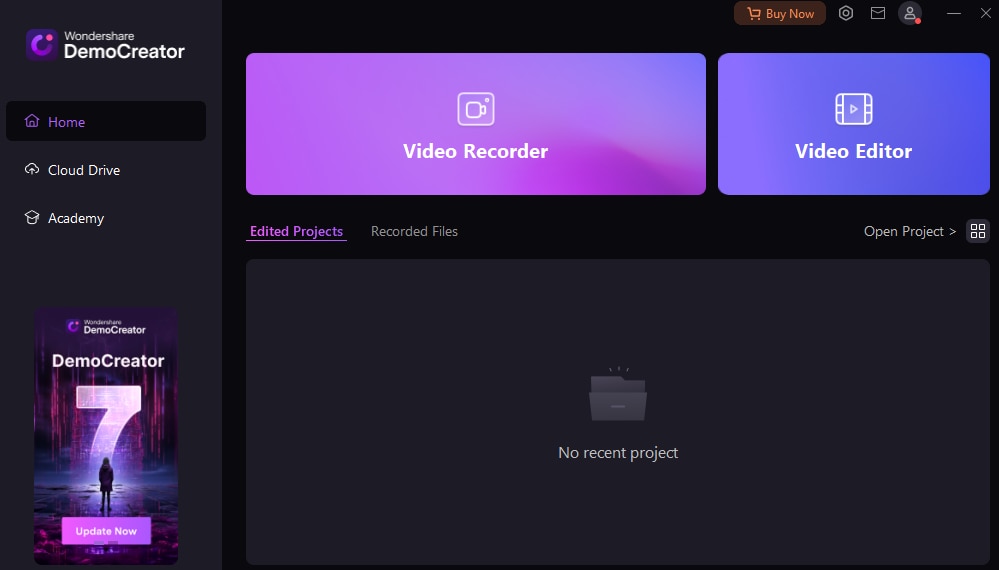
- Create a Wondershare account and log in to receive 100 free credits for use with the AI features.
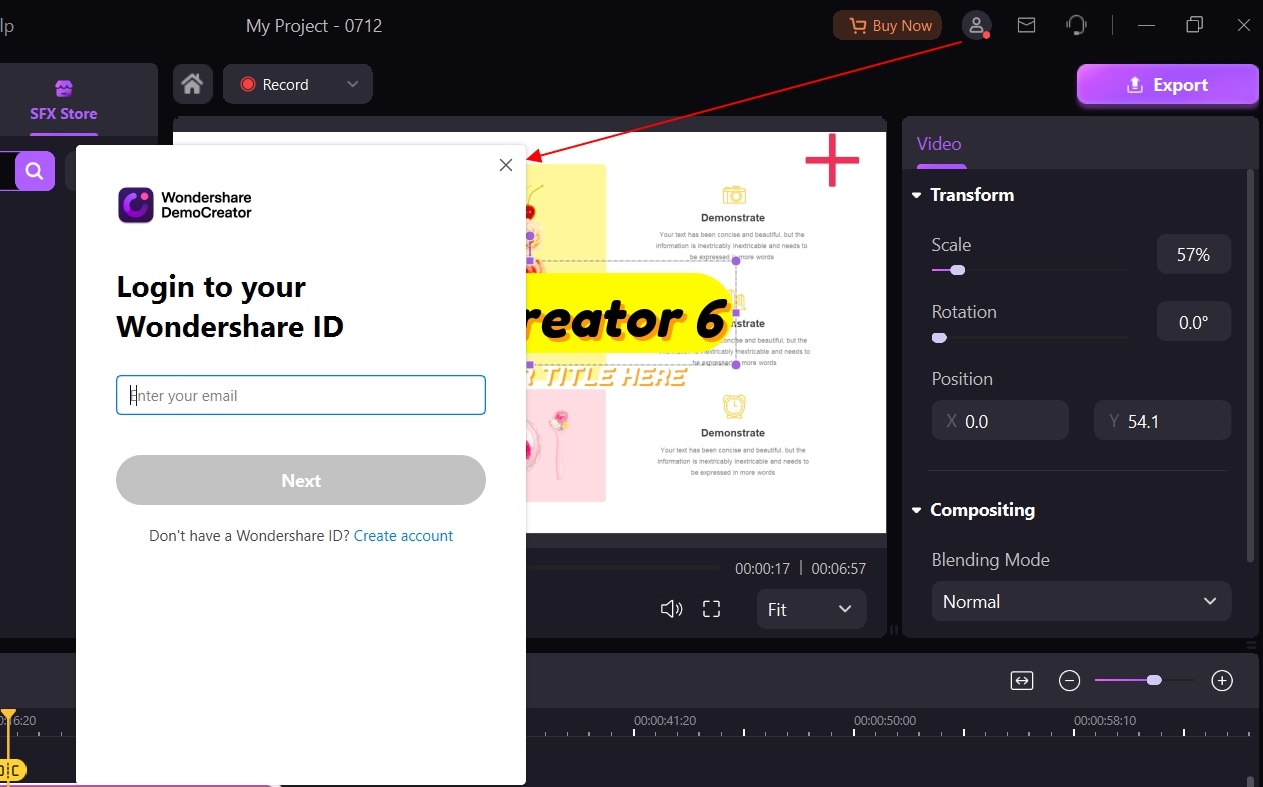
- Go to the media Library and upload a video. You have three options: double-click the central panel, click the Plus icon in the bottom right corner, or go to File > Import Media File(s). Once you add the desired video, drag it to the timeline.
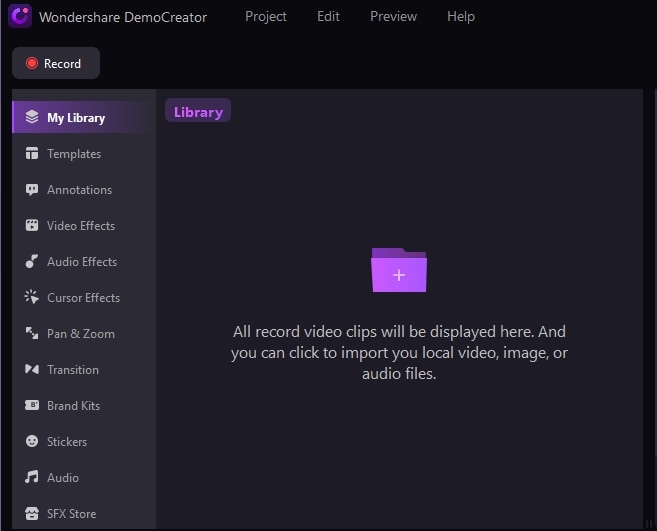
- Switch to the Captions tab and click Auto-Captions > Start to Recognize.
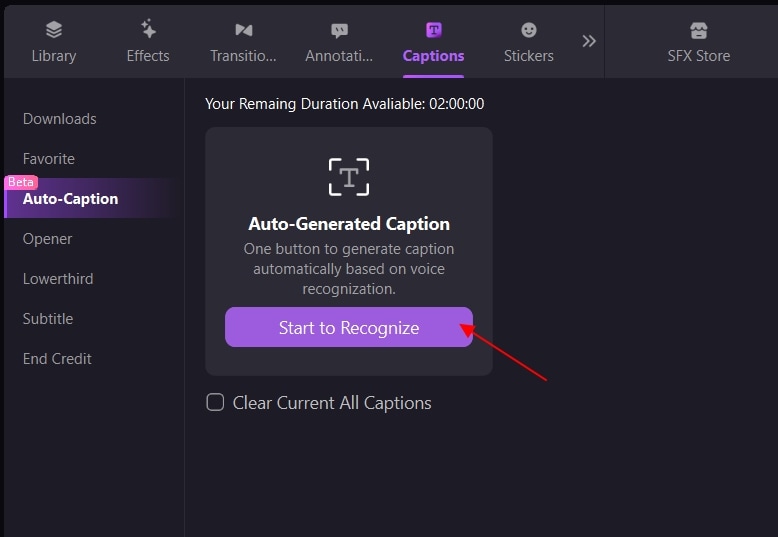
- Choose Chinese from the language drop-down list and click OK.
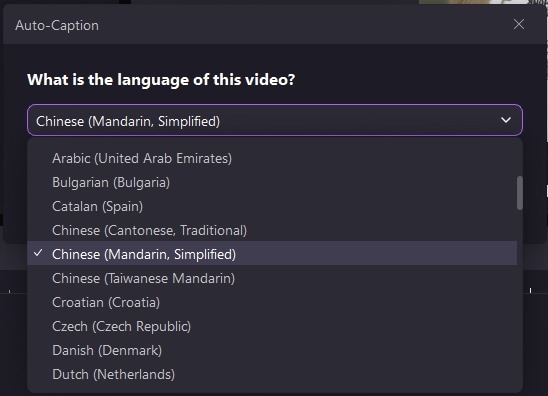
- The program will auto-generate Chinese captions. Check them for accuracy, adjust them if necessary, and customize the size, color, font, shape, border, letter and line spacing, and other characteristics in the right-hand Properties panel.
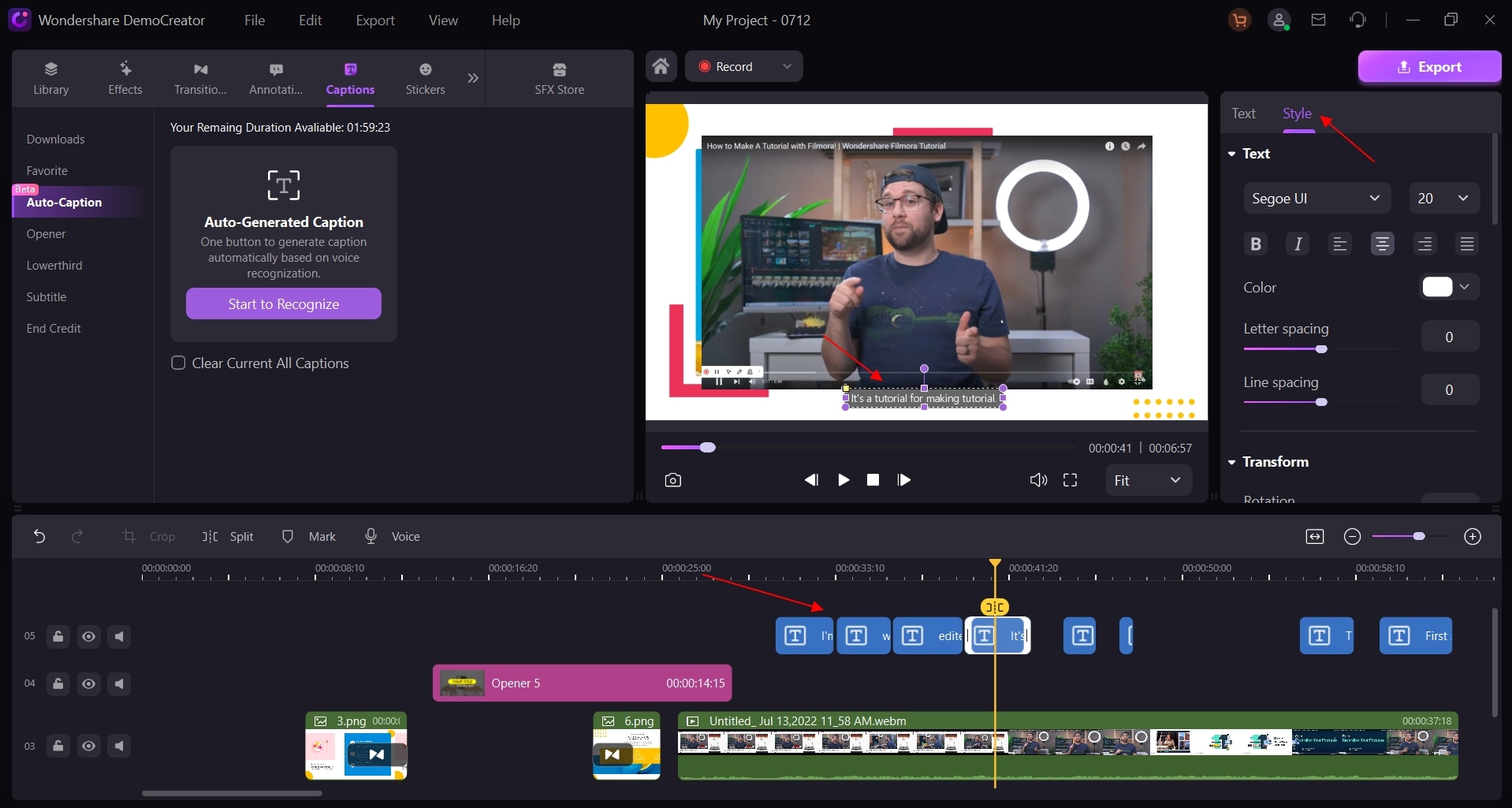
- Click Export, choose the desired option (your desktop or mobile device, YouTube, TikTok, Vimeo, or DemoAir), specify the format, video resolution, file directory, and project name, and hit Export.

Besides the Auto-Caption feature, Wondershare DemoCreator has a Local Captions tool to help you embed Chinese and other subtitles into videos from SRT files. The software supports 90+ languages, making it ideal for most users.
However, most of its AI-powered tools, including Auto-Caption, are premium. Others have limitations in the free version. Additionally, the free trial limits your exported videos to ten minutes, a 1080p resolution, and 30 fps and leaves a watermark. It does have most video recording and editing features.
Here's the pricing for Wondershare DemoCreator's premium version for individuals (check the website for business team, student, and educator plans):
- Cross-platform quarterly plan - $29.99/quarter;
- Cross-platform yearly plan - $59.99/year;
- Perpetual plan - $75 (one-time payment).
Despite excellent features, including high translation and transcription accuracy, Wondershare DemoCreator is among the most affordable tools that give the most bang for your buck.
Many alternatives cost more but offer fewer functionalities. Others are cheaper but limit your video size, length, and upload minutes (among other restrictions). Some let you auto-generate limited subtitles for free but leave a watermark.
Still, we'll let you be the judge. Here are other Chinese subtitle generators to consider.
Other Chinese Subtitle Generators to Consider
Many Chinese subtitle generators exist, but the following are the most prominent. Here's a quick comparison of theirl pricing plans against Wondershare DemoCreator.
We've divided them into subscription tiers for a more straightforward overview and included only the minutes and hours you get for automated captions and subtitles. Check out their websites for more details on all features.
| Tool | Free | Tier 1 | Tier 2 | Tier 3 |
| Wondershare DemoCreator | 100 credits (1-minute video costs 8 credits) | Get 500 credits per month for DemoCreator quarterly plan ($29.99) and yearly plan ($59.99) | 2000 credits for DemoCreator perpetual plan ($75) | After using up the bonus credits in the quarterly, yearly, or perpetual plan, enjoy unlimited credits for $9.99/month. |
| Wavel AI | N/A | 15 hours/year for $216 | 45 hours/year for $360 | 108 hours/year for $720 |
| Vizard | N/A | 1,200 minutes/month for $16/month | 6,000 minutes hours/month for $32/month | N/A |
| VEED | 30 minutes/month for auto-captions and five minutes/month for subtitles | 720 minutes/year for auto-captions and 60 minutes/year for subtitles for $12/month | 1,440 minutes/year for auto-captions and 180 minutes/year for subtitles for $24/month/user | 8,000 minutes/year for auto-captions and 360 minutes/year for subtitles for $59/month/user |
Wavel AI
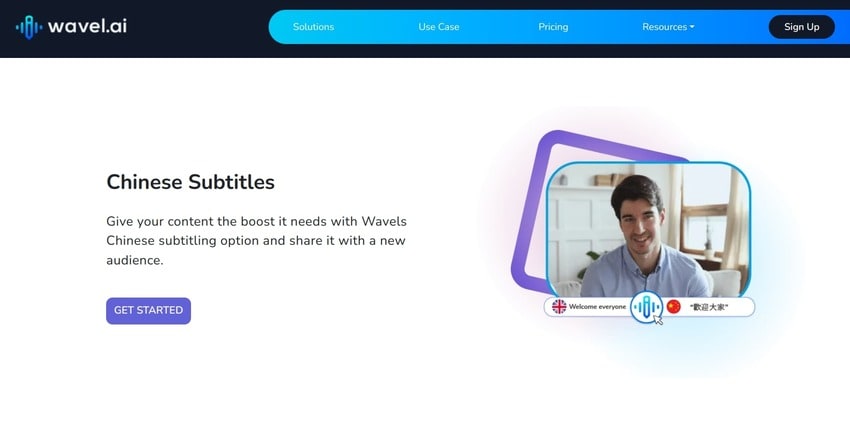
Wavel AI offers many features, including translation, transcription, dubbing, voice cloning, and AI voice generation. It can auto-generate subtitles and captions in 40+ languages, including Chinese, letting you edit and stylize them before saving them to your device.
It has a 95% accuracy rate and creates MP4 videos after translating or transcribing the audio content. You can save them with embedded subtitles or captions or export individual SRT files.
Vizard
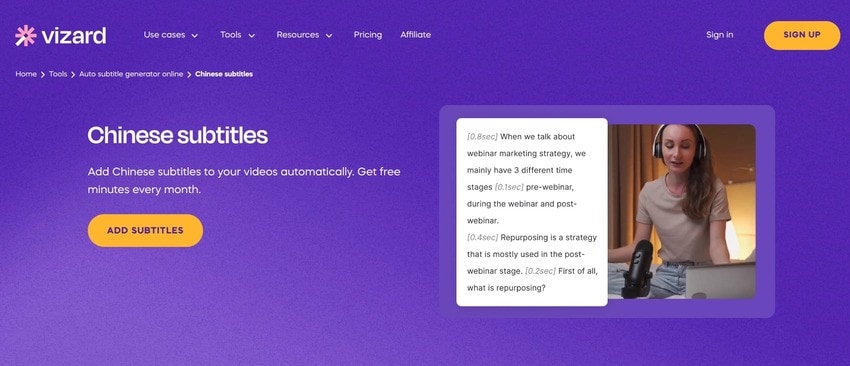
Vizard is an AI video creator and editor with multiple tools for tweaking videos and adding subtitles and captions. It supports 30+ languages and can turn lengthy videos into short clips for social media.
Its Chinese subtitle generator adds subtitles and captions automatically and boasts 97% accuracy. It lets you export SRT or TXT files, save transcribed and translated videos to your device, and send shareable Image names.
VEED

VEED is a screen recorder and video editor with many AI-powered tools for translating, transcribing, dubbing, removing backgrounds, and creating videos, images, and avatars. It adds subtitles and captions automatically with 98.5% accuracy and lets you upload SRT, TXT, and VTT files to embed them in videos.
It supports 150+ languages (including Chinese) and dialects (e.g., Hong Kong, Taiwan, Singapore, etc.), letting you modify subtitles and captions before exporting them. You can download SRT files as a premium user or embed them in MP4 videos.
Conclusion
AI-powered Chinese subtitle generators are your go-to tools for captioning and transcribing videos without manual work. Wavel AI, Vizard, and VEED are among the best, but Wondershare DemoCreator offers more features and fewer restrictions for less money. Try them for free to explore the functionalities and make an informed decision.
FAQ
-
What is a Chinese subtitle generator?
A Chinese subtitle generator adds subtitles or captions to recorded videos. Some tools let you upload subtitle files, while others automatically transcribe or translate speech into the specified language. -
How do Chinese subtitle generators work?
Chinese subtitle generators use trained AI models that utilize NLP and ML algorithms to interpret audio content. They use speech recognition to detect languages and dialects in recordings and provide accurate subtitles or captions. -
What are the benefits of using Chinese subtitle generators?
Chinese subtitle generators can help you break the language barrier and make your videos more accessible. Chinese subtitles and captions can supercharge your video views, expand your reach, increase website traffic, and boost your SEO ranking. Moreover, these tools are time-saving and cost-efficient since they eliminate the need for professional transcription or translation services. -
How can I customize Chinese subtitle generators?
Most Chinese subtitle generators, including Wondershare DemoCreator, let you tailor captions and subtitles to your preferences or branding. You can change the font, size, color, letter and line spacing, placement, and many other parameters. You can also add transitions, annotations, filters, stickers, and other creative assets to customize your videos further.




