Video messaging in business is becoming a more effective way to communicate. Instead of written documents, it conveys messages appropriately with verbal and non-verbal cues. Seeing the person and hearing the voices makes the business interaction memorable. Global-scale businesses use video messaging to collaborate with teammates.
Creating a personal connection is crucial in this era of increased screen interactions. In this regard, you should add a customized touch to video messaging for businesses. It means being authentic and transparent in online interactions. Continue reading this article to learn helpful tips to uplift your brand. After reading, you will be able to create impactful video messaging for business.
In this article
Part 1. For Communication
Communication is the basis for conveying information and building relations with the audience. The primary reason for creating video messaging for businesses is to communicate clearly. Thus, before making a video to communicate, plan it properly to boost its impact. To do so, you should delve into the given tips.

1. Plan Your Message
Compose your video to deliver all the key points for which you are going to make a video. For this purpose, you should organize the details in a logical sequence. Keep the important elements at the top of the list and prioritize them. Clearly state the purpose, objectives, and benefits that your audience will get after reading. Also, you can make a call to action to motivate the viewers to take action.
2. Keep it Concise and Clear
A lengthy video and bombarded speech can bore the audience. It’s better to eliminate unnecessary information from the script and stick to the main points. Afterward, you should try to use simple words and avoid using slang language. You can break complex parts to make the data digestible for all viewers. If adding technical terms is important, then insert captions on-screen.
3. Use Visual Aids
Visual elements facilitate the learning process and help to retain data for longer. So, you should add relevant charts and graphics to support the spoken message. Besides, try to create a cohesive appearance of the video for a professional look. Demonstrate your product through images, 3D models, animations, and diagrams. Lastly, ensure that your content balances imagery and verbal messages.
4. Be Mindful of Timing
Business meetings and projects run short of time for presentations. That’s why consider the important aspects to present first. Set realistic expectations and allocate time to parts accordingly. Review your content before recording and avoid repetition of points. Moreover, you should avoid speaking too quickly or slowly, as both can have a bad influence.
5. Optimize for Mobile Viewing
Before recording, check the compatibility of devices to play videos successfully. Try to choose a video format that supports almost all video-hosting platforms. Consider the shorter attention span of viewers and craft a mobile-friendly video. You can add interactive elements to the video, such as polls, links, and clickable buttons.
Part 2. For Promotion
The purpose of video messaging for businesses is to collaborate with the audience. Video promotion is a way to convey a message to the targeted audience. Your video should have some elements that promote the message. So, review these tips to make a promotional video for the business message.
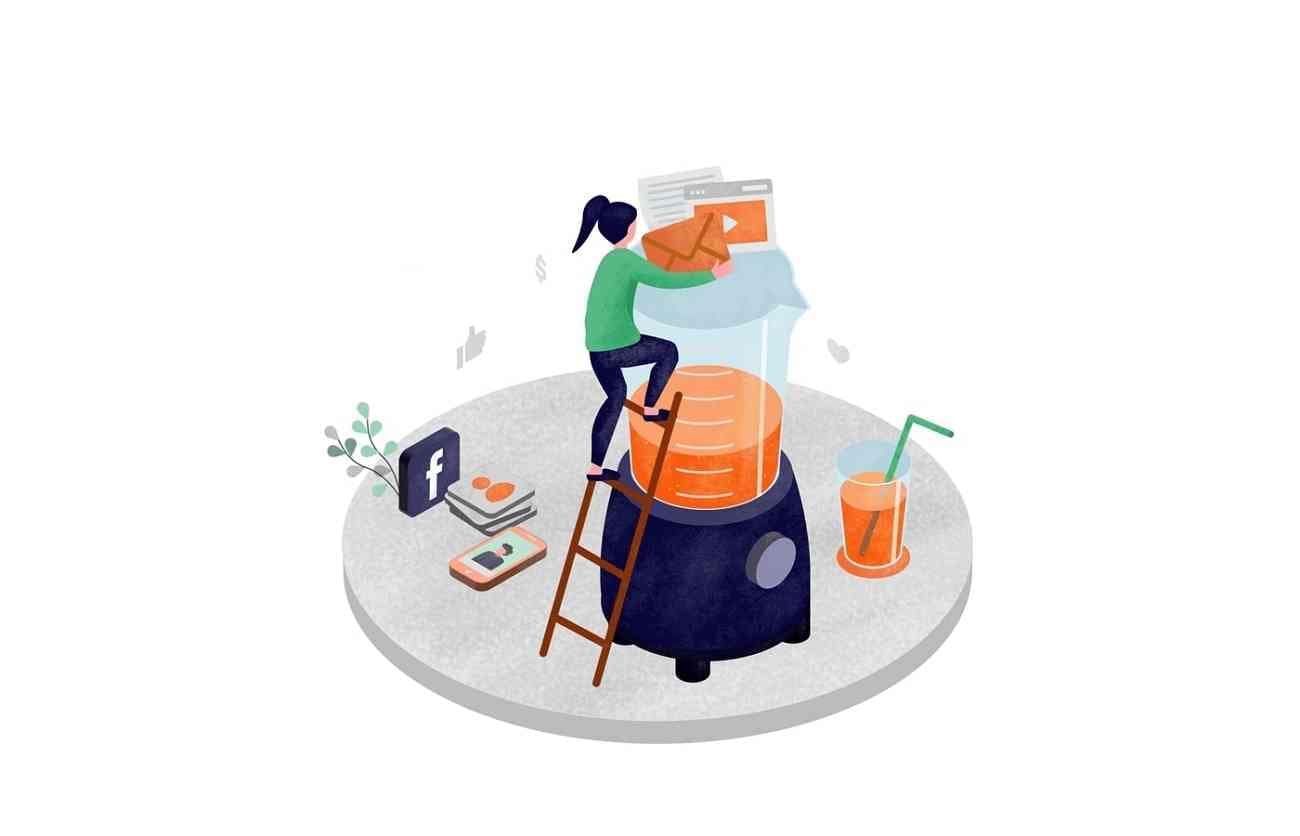
1. Encourage Feedback and Interaction
Make your video message interactive by inviting the viewers to share their thoughts. You can also add the open-ended questions in the video. These open-ended questions encourage the viewers to share their opinions. It fosters two-way communication and enhances engagement. These elements promote your message in a business video.
2. Promote on Social Media Platforms
Social media is the platform that promotes the video in the required way. Share your business messaging video on social media to reach the targeted audience. You can use the different social media channels to share videos. Improve the visibility of the video by utilizing social media platform-specific features. Additionally, these platforms attract the right audience for your message.
3. Regularly Update your Content
Your main purpose is to promote the content in a better way. If you keep the same content, it hardly attracts the targeted audience. So, there is a need to regularly update the content to keep it relevant. Updating content helps to adapt to business changes easily. Also, the same content makes your message boring and less captivating. It is a simple element to make video promoting for the viewers.
4. Establish a Consistent Schedule
A consistent schedule of updating the content builds a loyal audience. This schedule must include the regular updating of content and sharing of videos. It also builds engagement and anticipation in the audience. You can build trust and loyalty in the audience with a consistent schedule. This routine makes your audience reliable for content.
Part 3. Getting Started with DemoCreator
After discussing all the tips for creating video messaging in business. Now, the point is how to use these tips for video creation practically. There are many tools to create videos. Wondershare DemoCreator is one that makes the video creation process easy with its trending features.
It is a multipurpose video editing and screen recording tool. You can create the video of your requirement with this innovative platform. It is used for adding subtitles and text–to–speech conversion purposes. It has AI-powered features that give professional video messages for businesses.
Guide on Creating Video Messaging for Business
DemoCreator is very helpful for video editors, as it has multipurpose features. Let's discuss the steps to create a unique video message for business.
Step 1: Download the DemoCreator and Import the File
Install the Wondershare DemoCreator in your system to access the main interface. After this, click on the "Video Editor” option from the main interface. Now, hit the "+" icon that gives two options in the dropdown menu. Select the "Import Media File" option from this menu to import the required video.
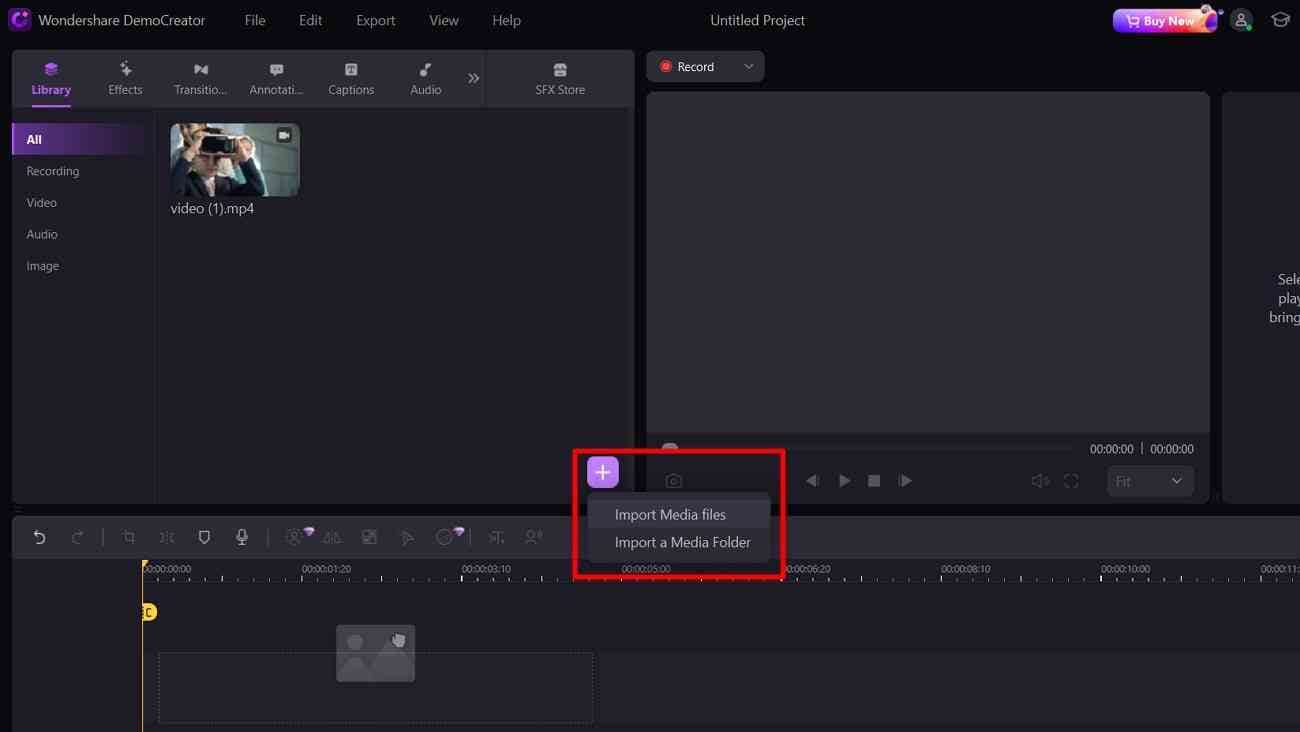
Step 2: Edit the Video with Advanced Features
Once the file is imported, drag the file to the timeline panel for editing. Click on the "Annotation" tab to add text to the video. Type the required text in the right corner or paste content in that specified box for the text. Set the place of text in the video by holding and pressing in the timeline panel. Add the “Transition” and “Effects” in the video from the toolbar of the media panel.
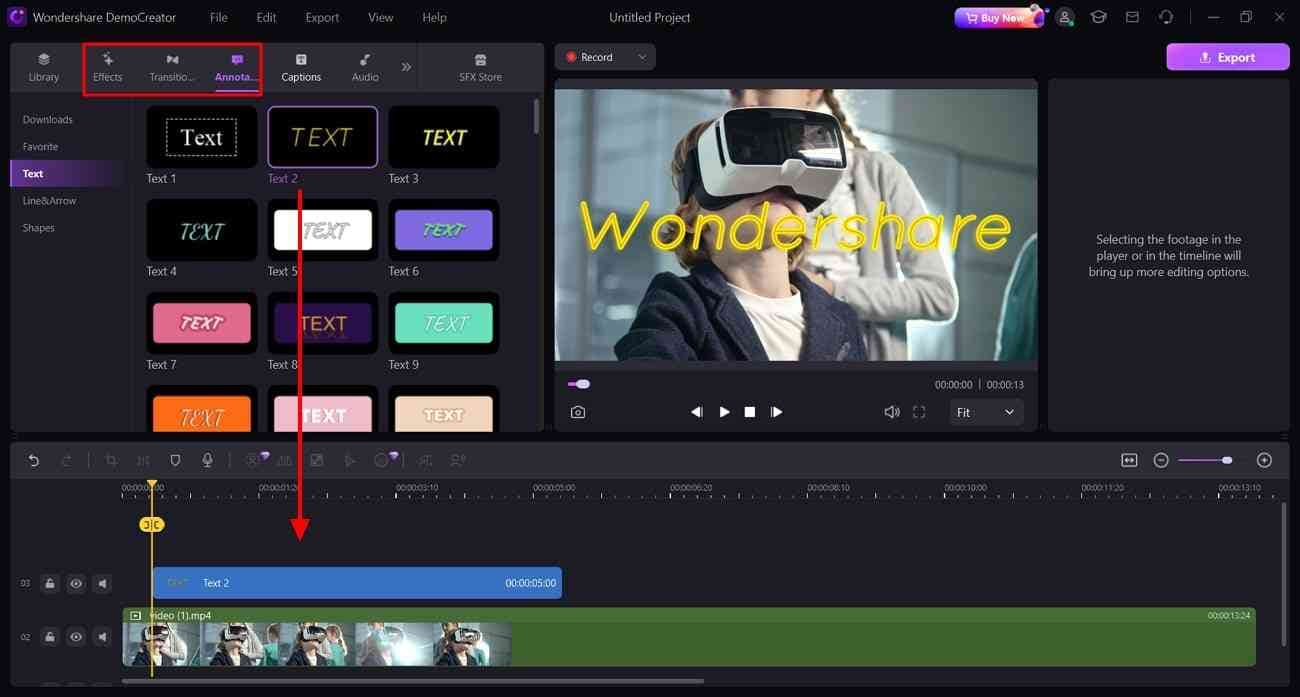
Step 3: Save the Final File in your System
After editing the video, click the “Export” button to access another panel. Choose the required format, resolution, frame rate, and size for the video. Save the changes by hitting the "Export" option at the bottom of this panel.
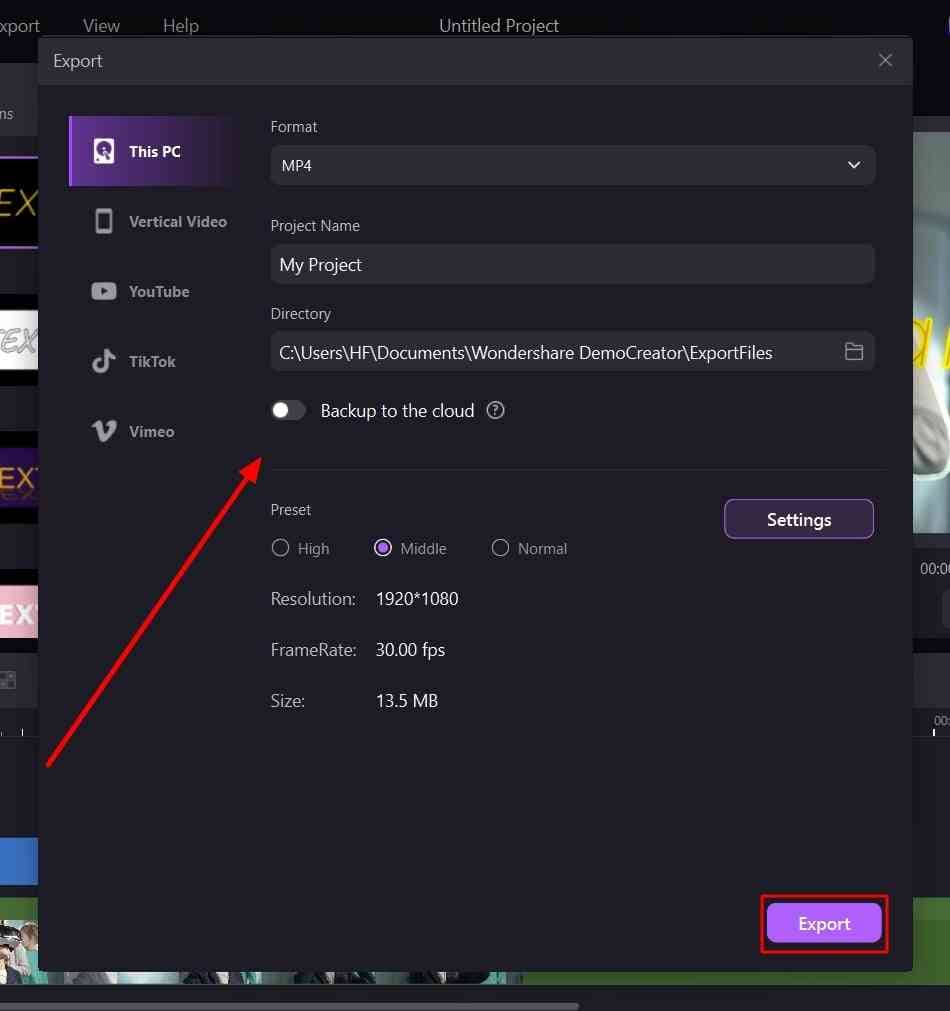
Conclusion
In short, video messaging for businesses is facilitating communication more effectively. In this regard, we have explained some points on communicating and promoting messages through videos. After reading this, you can plan and communicate your ideas better.
To bring ideas into reality, use Wondershare DemoCreator, a video editor and screen recorder. This tool is designed to cater to diverse needs by offering a variety of effective functions.

