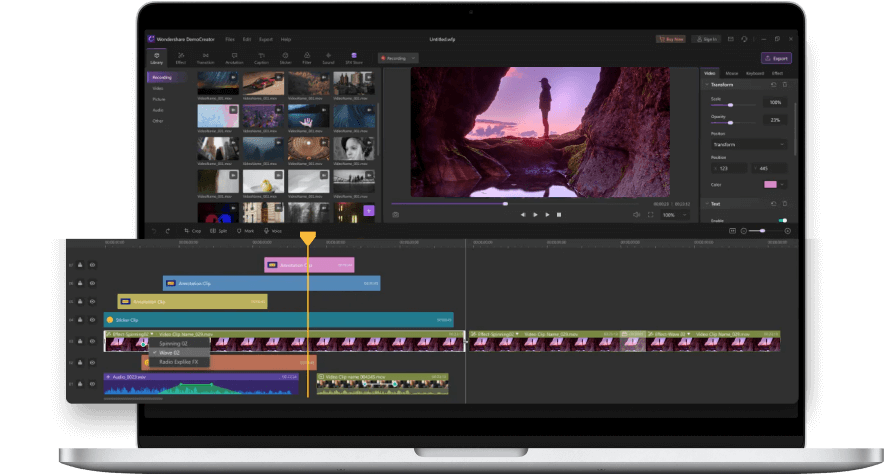Is It Legal to Record YouTube
YouTube is a beautiful website with the best content that you can ever imagine. However, one of the biggest challenges in understanding the legality of using and recording YouTube videos comes from various copyright laws, intellectual property rights, and more. Is screen recording YouTube illegal? Well, what is legal and what is not becomes very confusing. Streaming most videos online on YouTube is perfectly fine.
However, downloading these videos is considered copyright infringement. The content on YouTube is protected by the US copyright law, which indicates that any form of download or conversion of this copyrighted content is illegal, no matter where in the world you are.
Can I Record YouTube?
When it comes to getting to the core of this question, i.e., is it illegal to record music from YouTube, one key factor that comes up is the word “copyright” in itself. All videos on YouTube are not necessarily copyrighted. Professionally produced music, for example, is never royalty-free and always is copyrighted content.
Also, those videos that do not meet the copyright criteria can be downloaded legally, although they violate the terms and conditions. Keeping all this in mind, people still sometimes feel the need to download these contents on YouTube. Hence, several services help you not only convert the videos but also allow you to download these videos. However, it is still a copyright infringement and, therefore, illegal.
How to Record YouTube Videos on PC
Wondershare DemoCreator is one of the leading sites that enable your creative mood in every manner possible. With this technology, you will be able to record YouTube videos and use them for various types of screen recording. This is a platform with which you will be able to be creative. It is one of the best software in this regard and will provide you with a wide array of functions like never before. This is one of the little software that can record the webcam and the microphone, making it extremely useful, especially during the pandemic.
Along with that, you also get a frame rate of up to 120fps, full editing, and practical tools. Other benefits of using this software include a picture in picture, webcam, higher frame rate than usual, overlays, cursor movement, and all. It can also be used for recording videos on YouTube!
Steps to Record a YouTube Video
The following are the steps you need to follow in recording a YouTube video with audio:
Step 1: First, you will need to download the Wondershare DemoCreator program on your device. You should do it on your desktop or laptop. Once the program has been successfully installed, you will now have to launch it on your device.
 Secure Download
Secure Download Secure Download
Secure Download
Step 3: The main interface of this program, at this juncture, must now provide you with four varied options, which include Screen, Audio, Camera, and Advanced. You will now have to click on a screen that will help you to configure the Screen Capture settings. You can now customize the size and set the frame rate according to your preference. However, a frame rate of 30fps is highly recommended as it brings the best results.
Step 4: Once you have made sure that all the settings are configured according to your preference, you will now have to take on the capture option. You will find this option at the bottom of the screen in the right corner next to the recording dock. This step is crucial when you want to record videos.
After this, open the browser and visit YouTube and open the video that you want to capture on the browser itself. Now you will have the ability to adjust the area's size that wants to be captured through the adjustable frame that will fit the playback window of the YouTube browser.
Step 7: Once this is done, you will now have to tap on the Record option. You will find this option at the top of your dock. Are you can click the f10 key that will start the recording process. If you need to pause at any time, you can simply click the F9 button. Similarly, the F9 button will also resume capturing the video.
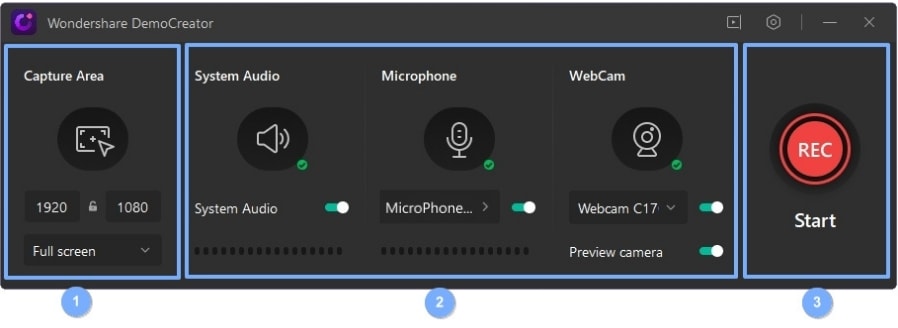
Step 8: Once you are done with the recording, you will now want to stop. You can do this only by clicking the Stop option that is available on the dock or press the f10 key. You will be able to stop capturing the video, and the window will now come into view on your screen. Now click on the Go option, which will present the captured file into the video editor.
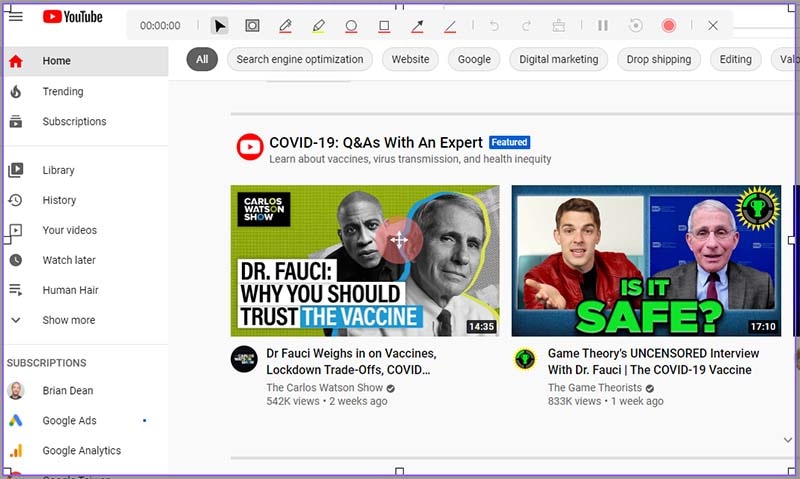
The software enables you to perform various basic and advanced edits that will help your video become more professional. You can now use the software to add your video to the captured video. You can perform all sorts of editing here.
Features of Wondershare DemoCreator
Wondershare DemoCreator has become such an important tool when it comes to screen recording or because of the variety of features available in the software. There are obviously various advantages and disadvantages associated with using the software. However, first, let us discuss the different features that make this software so essential and easy-to-use:
- With the help of this software, you will not need any other video downloaders.
- No matter how long the YouTube video is, you will be able to record it is; there are no time limits on screen capturing.
- The captured material's video size is way lesser than that you get when you use another platform.
- There will be no lag in the recording, making it the best material possible.
- With the help of this software, you will be able to export videos to various social media sites directly.
- You also get a number of tutorial functions as well as annotation features linked with this device.
- The best part of using this platform is that it supports several formats. Now, this comprises audio, video, or photo. You can import up to 50 file formats and then export it using different formats as well.
- The frame rate offered by this screen capturing website is stellar.
The various features help enrich this platform, making it very beneficial for even novice users to capture videos and edit them with ease.
Wondershare DemoCreator has exciting features that make this application extremely lucrative. The best part is it is easy to use user interface. Even those inexperienced in this field can make use of this platform in no time at all. It also has a variety of basic and advanced editing features.
These features make it an all-around application that people can rely on. It is effortless to apply filters and effects with this application's help, making your videos more professional and attractive. Whether you use it for entertainment or tutoring, this is a platform that will help you undeniably; this is the most affordable and most accessible means at your availability to help you capture YouTube videos.