Whether you need to post clips on your private Instagram account or your e-commerce business on the massive social media platform, editing videos is crucial for their quality and reach.
These edits help you compete with billions of other posts and attract the audience's attention, which justifies the recent rise of dozens of online Instagram video editors.
In today's guide, you'll learn more about these online video editors for Instagram and their advantages over desktop-based apps, and provide an offline alternative that might better suit your needs in particular situations.
In this article
What Are the Advantages of Online Instagram Video Editors?
Professional desktop software and dedicated editing apps remain the go-to tools for advanced editing needs.
Yet, online Instagram video editors are undoubtedly a fantastic option, too, as they offer high convenience levels and bring various advantages to the video editing industry. Some of these advantages include the following:
- High Accessibility – Thanks to their web-based app approach and cross-platform capabilities, online Instagram video editors can be used anytime, anywhere, and on any device, making them particularly suitable for mobile and laptop users on the go.
- Lack of Installation – Editing software often takes up a lot of valuable storage space, but that's not the case with online Instagram video editors. These apps don't require downloading or installing anything on your device.
- Ease-of-Use – They often have beginner-friendly interfaces and are designed with simplicity in mind. That ease of use makes them great for users with low editing experience.
It's worth noting that, besides the free online Instagram video editors, many paid tools also offer subscription models. These payment plans can be more cost-effective for some users, especially if they're looking for a short-term tool or don't want to commit financially to a dedicated editing program.
Best 9 Online Video Editors for Instagram Videos
Now that we know more about the advantages of online video editors for Instagram, we can move on to the tools themselves. Below are some of the best online Instagram video editors, so let's see what they can offer.
1. WeVideo

As one of the most comprehensive online video editors for Instagram, YouTube, TikTok, Snapchat, and various other platforms, WeVideo is a fantastic choice for users trying to edit Instagram videos online. Its robust yet beginner-friendly interface and drag-and-drop features make the tool a top choice for beginners and professionals.
While it's not a free Instagram online video editor, WeVideo's generous five-day free trial is more than enough for users to experience its extensive library of stock videos, images, backgrounds, and sounds or try its text, transitions, and overlays. After that, they can get a subscription for $19.99/month.
2. Typito

If you're looking for a simple, accessible, and intuitive way to edit videos for Instagram online, look no further than Typito. Unlike the rest of the tools on this list, this online video editor doesn't require users to sign up to try its remarkable collection of text styles, images, and graphics.
While it was explicitly designed for dynamic captioning and text animations, Typito offers a decent library of stock footage and sound effects. It allows users to enhance personal videos or create fantastic clips and attention-grabbing videos from their stories.
3. Simplified

As its name suggests, the Simplified video editor was created with simplicity in mind. This free online video editor for Instagram, TikTok, YouTube, and personal projects packs a heavy punch. Despite being free, it's filled with powerful AI-based tools like the subtitle generator, text-to-video and text-to-speech features, and AI short repurpose.
Whether you're trying to add professional transitions and animations, capture your audience's attention with dynamic captions, or repurpose content from one social media site to another, Simplified's expertly designed templates, 20+ famous presets, and other valuable tools can help.
4. Canva

Everyone has heard of Canva, a trendy online graphic design tool known for its simplicity and massive collection of design templates. In addition to its photo editing tools and collages, Canva also has a robust online editor for Instagram reels and stories, which can help users create high-quality clips that grab their audience's attention.
While much better at photo editing, Canva's advanced video editing features, which you unlock with a $14.99/month subscription, can effortlessly make your reels and stories stand out from the crowd and get you the attention your IG profile deserves.
5. Descript

Jam-packed with intelligent artificial features for all content creation tasks, Descript is an AI-powered online Instagram video editor you'll love. The web app's automated captions offer outstanding accuracy, while its filler word removal, social post writer, and studio sound features can make your Instagram video editing tasks almost entirely automated.
Whether you're a YouTube content creator repurposing longer video content for Instagram, a social media influencer, or someone with a business on IG, Descript's free and paid can make your reels and stories significantly more engaging and get you the likes, comments, and shares that you deserve.
6. InVideo AI

Known for its fantastic AI tools, InVideo AI is an advanced online video editor for Instagram shorts and reels. This web-based app offers an extensive collection of pre-made scenes, templates, transitions, effects, and overlays, which you can easily customize to your unique tastes.
With InVideo AI, turning your ideas into artful and professional-looking Instagram videos happens in a matter of clicks and with minimal effort, as the web app's AI algorithms significantly simplify the process.
From text-to-video features to intelligent scene detection and editing suggestions, InVideo AI will make your reels and stories pop.
7. Clipchamp

Owned by Microsoft, Clipchamp is a simple and easy-to-use online video editor for Instagram reels, YouTube content, and more. What makes Clipchamp a solid option is its ability to export in various formats and resolutions and its direct integration with social media sites for effortless video sharing.
While a comprehensive desktop app version of Clipchamp for Windows exists, its online video editor is no slouch. It's characterized by the tool's user-friendly interface, editing tools like trimming, cropping, and transitions, and an extensive library of stock footage, sound effects, and music.
8. FlexClip

Backed by an incredibly intuitive and beginner-friendly user interface, FlexClip is another outstanding online video editor for Instagram reels and stories. Whether you're making beauty ads, fashion event promotions, birthday edits, or funny reels, this powerful yet easy-to-use Instagram video maker covers all your content creation needs.
FlexClip features an extensive library of Instagram video templates and dynamic text animations, so you'll easily find something you like. At the same time, its massive collection of diverse video effects and overlays can fuel your editing tasks and help you adjust Instagram videos to your unique style and vision.
9. Kapwing

Functioning as a fully-fledged video editing software in a web app form, Kapwing is one of the top choices for users trying to edit videos for Instagram online. It's filled with hundreds of video editing templates, seamless transitions, plugins and integrations, shapes, emojis and other elements, subtitling features, and more.
What makes Kapwing so powerful and unique are the web app's trim with transcript, filler word removal, and repurpose project features, which make editing tasks much more manageable. Not to mention the included AI tools, such as Smart Cut, Stabilize, Translate Texts, and Find Scenes, whose names perfectly explain what they do.
Best Offline AI-powered Instagram Video Editor for PC: Wondershare DemoCreator
While editing videos for Instagram online undoubtedly has its benefits, these web-based tools are far from perfect and also come with their own set of drawbacks, including the following:
- Connection Dependency – Unstable, laggy, and slow internet connections can hinder your editing process.
- Feature Limitations – Lack numerous features and only offer essential editing functions with limited customization options.
- Performance Limitations – While Instagram videos are usually short, they still require processing power to render your edits.
- Higher Long-Term Costs – Going for a cheaper-looking subscription-based online tool might initially look like a better bargain. But if you constantly need to edit Instagram videos online, a long-term subscription to these web apps will often cost you more than an investment in a one-time software purchase.
Due to these drawbacks, online Instagram video editors aren't the best choice for all users trying to edit their clips. As a result, many of these users are looking into offline alternatives and desktop-based editing solutions instead.
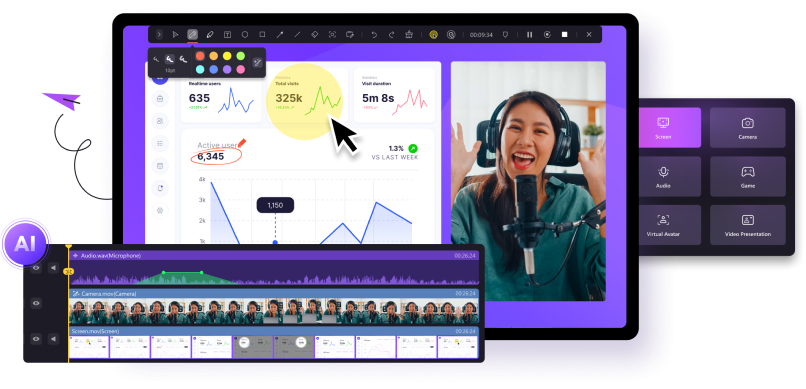
That's precisely where a professional video recording and editing software like Wondershare DemoCreator comes in. This powerful app for Windows and macOS can streamline your video editing process, helping you create professional-looking videos quickly and efficiently.
Designed to adapt to your editing needs, DemoCreator is intended for content creators, gamers, educators, marketers, and business people.
The app has hundreds of audio/video/cursor effects, easy-to-use annotation tools, attention-grabbing animations and transitions, stickers, and more. Thanks to the application's beginner-friendly interface and dozens of AI features, such as video object remover, background remover, beauty filter, and automatic subtitles, you'll make top-notch Instagram edits in minutes and ensure these videos grab your audience's attention.
Here's how you can use Wondershare DemoCreator to edit your Instagram videos:
- Download and install Wondershare DemoCreator from the official website.
- Launch the app on your computer and tap the Video Editor button.
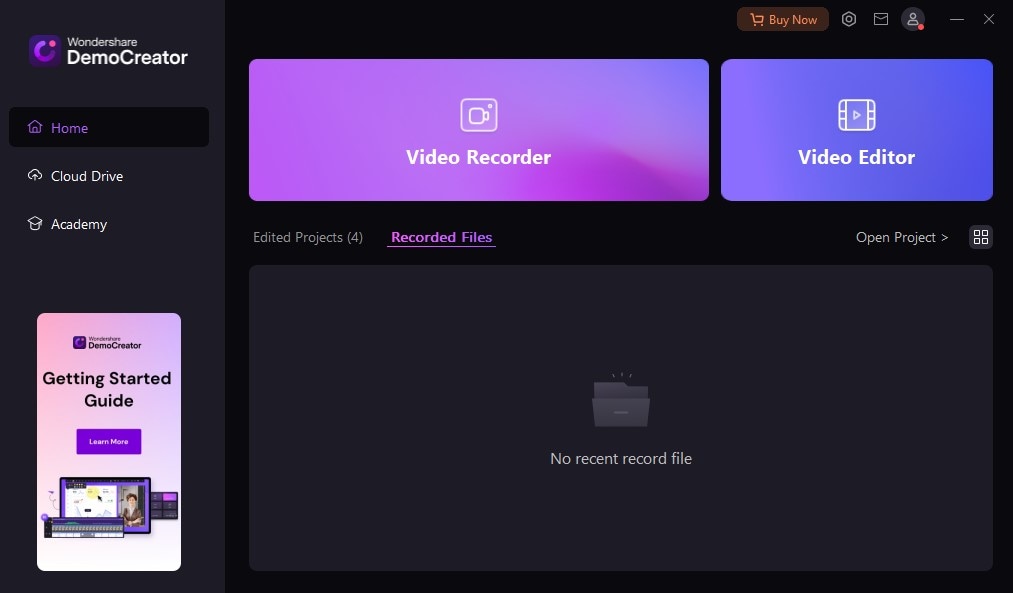
- You'll be met with an intuitive Video Editor with four distinct areas.
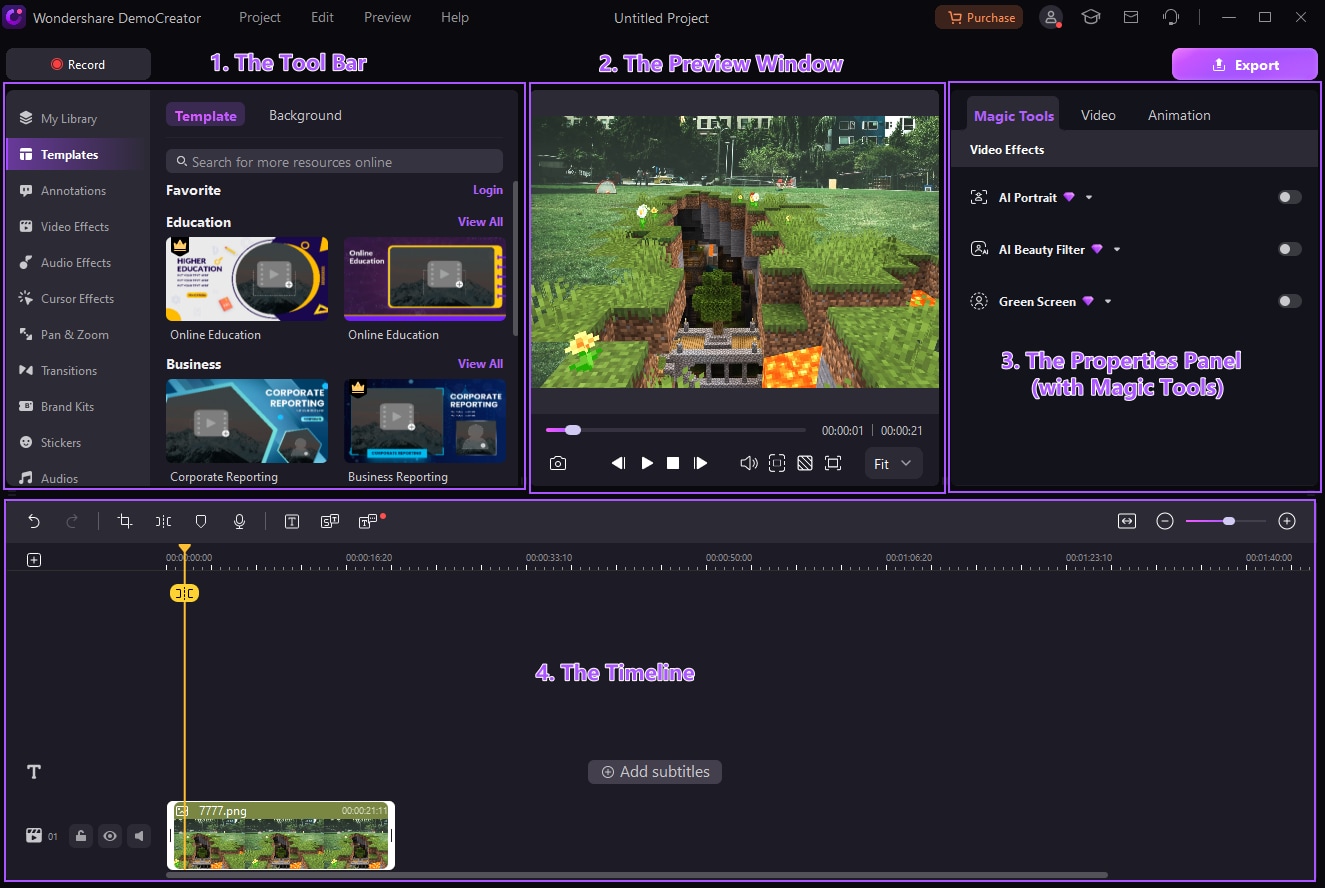
- Double-click the Media Library to import a clip you intend to post on Instagram.
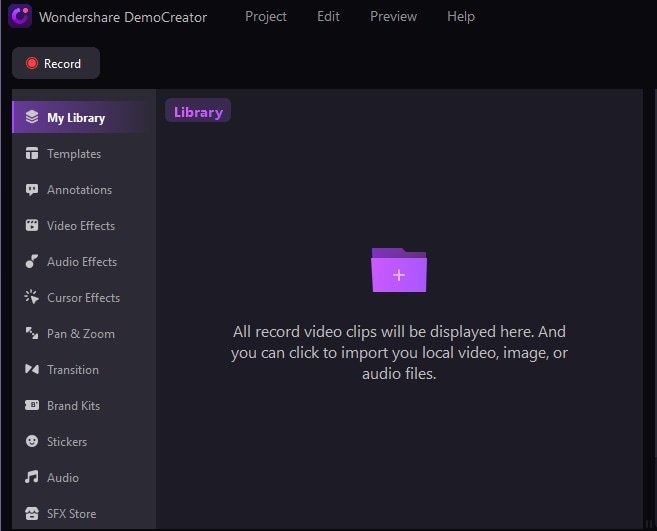
- After importing the video, right-click it and tap Add to Timeline. You can also drag and drop the clip from the Media Library to the app's Timeline.
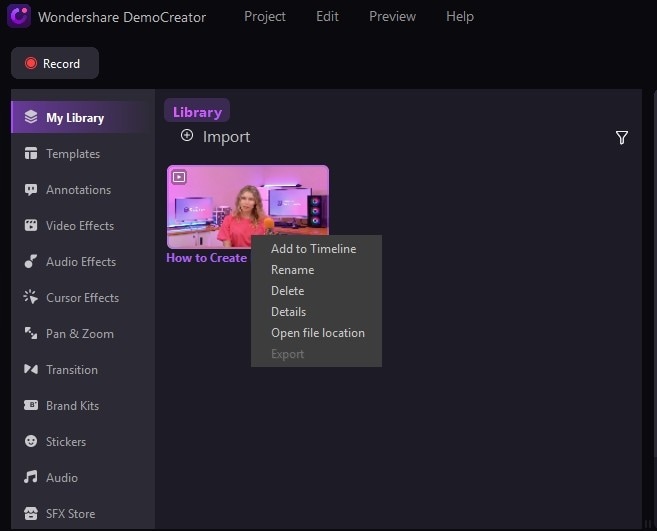
- If the video was filmed in landscape mode, adjust the ratio and crop the video clip to fit mobile devices and Instagram posts or stories.
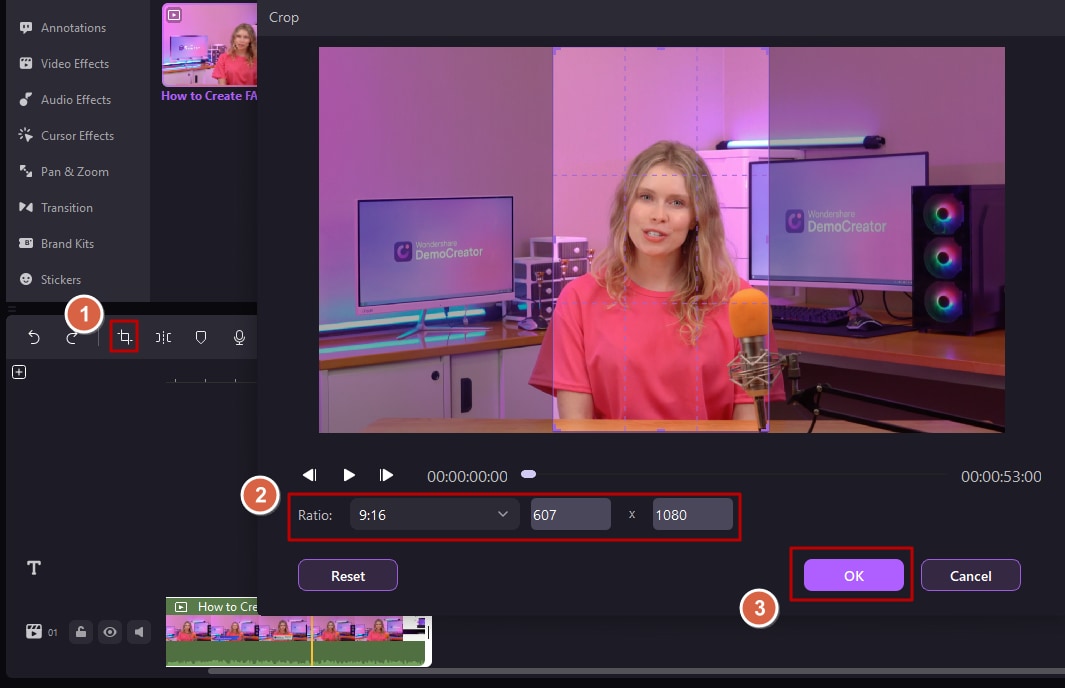
- You can also apply dozens of other basic edits, such as splitting, cutting, resizing, and rotating clips, changing their speed, adding a voiceover, and more.
- You should also explore DemoCreator's editing library, which includes templates, annotations, effects, transitions, stickers, and more.
- Try the app's fantastic AI Object Remover and Beauty Filter by heading to the Video Effects tab.

- You should also check out DemoCreator's Audio Effects tab, where you'll find its amazing AI Voice Changer, Denoise, Speech Enhancer, and Vocal Remover features.
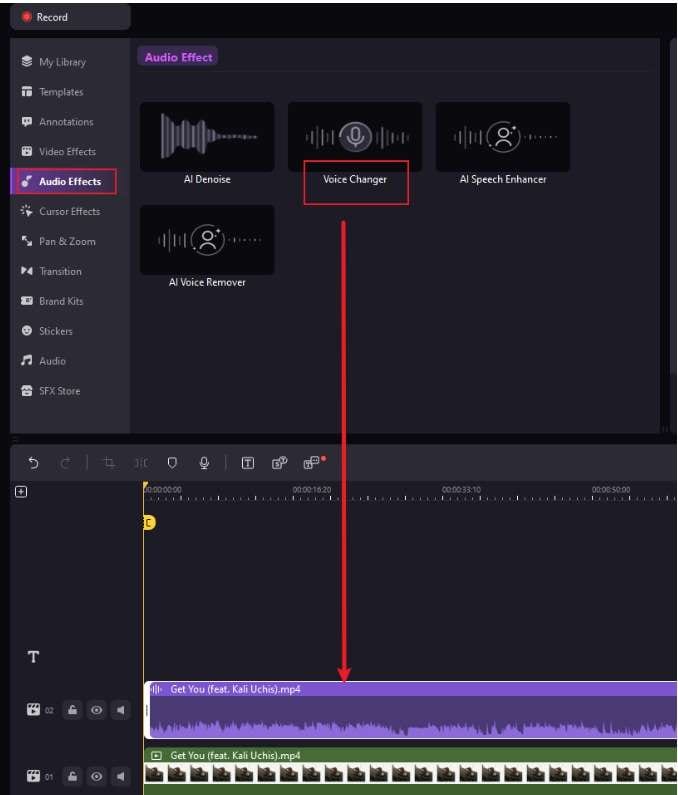
- You can further adjust whatever edits you do or effects you apply in the app's Properties Panel on the right side.
- When ready, hit the Export button in the top right corner to save the edited Instagram video and upload it to your favorite social media platform.
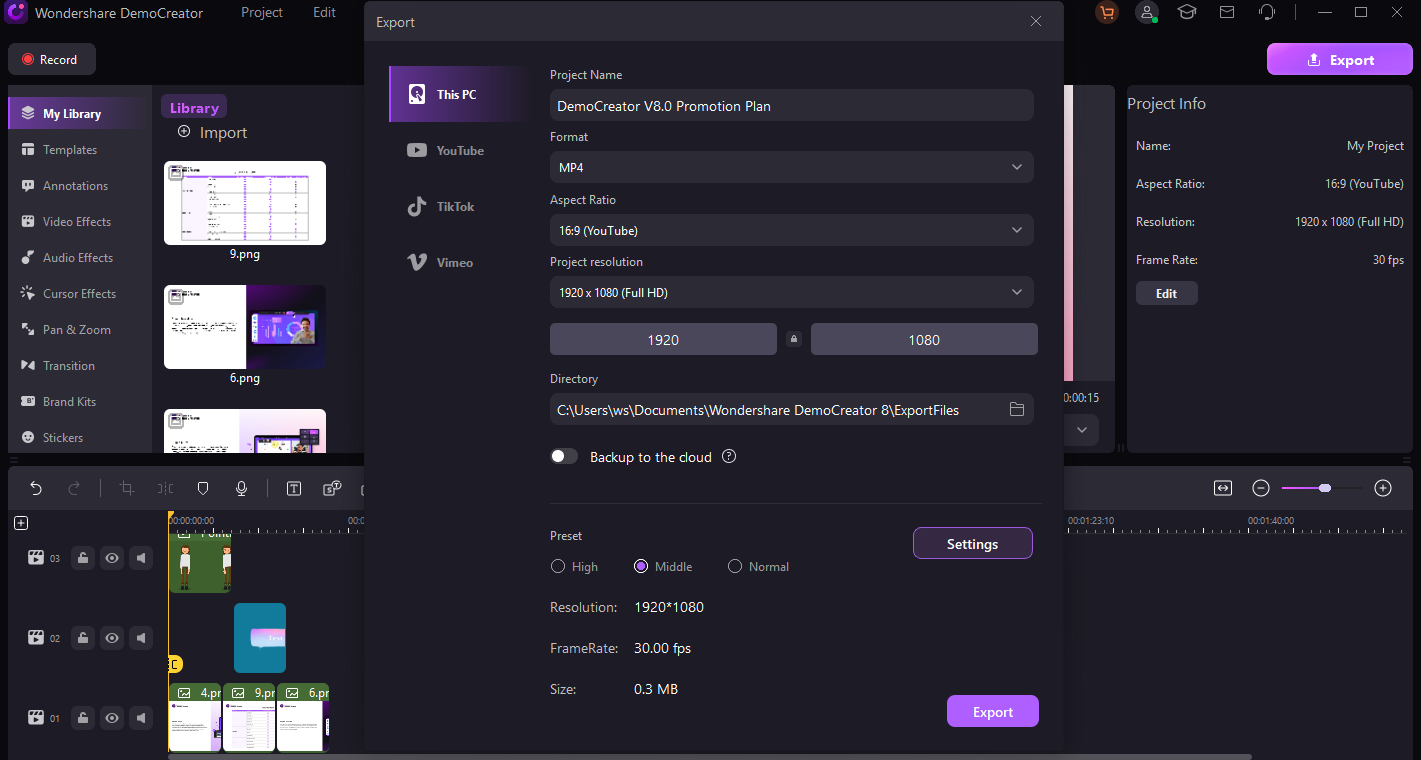
It's worth noting that Wondershare DemoCreator isn't just an editing tool. The desktop-based app features a fully-fledged video recorder with six distinct recording modes. With these features by your side, you can effortlessly record your screen, camera, system sounds, and mic audio, separately or simultaneously, enriching your Instagram profile with engaging tutorials, gameplay videos, and more.
Conclusion
Competing on Instagram, the world's largest social media platform, which sees over 1.3 billion new posts daily, can be challenging. Getting the audience's attention on such a crowded website is difficult, but online Instagram video editors can help by making videos more engaging and interesting to your viewers.
For those who still prefer dedicated desktop-based video editing software due to the limitations and security concerns related to online video editors for Instagram, Wondershare DemoCreator for Windows and macOS can be the perfect choice.
This video editor features hundreds of effects, transitions, and stickers, while its easy-to-use interface and AI-infused tools can make your editing tasks seamless.




