Top 7 Instagram Video Editor Apps for Android or iPhone
Creating striking or stunning videos is easier and quicker than ever if you have the right tools at your fingertip. There are several different professional video editors designed for social media marketers or brands, however, can they create the awesome videos you need to sell your products online?
Well, we've put together a list of 7 powerful video editing apps that you can use to create video clips that drive traffic and clicks to your Instagram page. These apps are simple to use and free for a home using iPhone and Android smartphones.
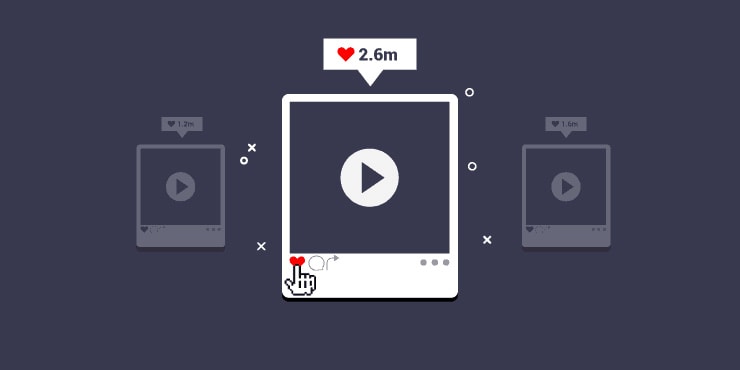
FilmoraGo
FilmoraGo is well known for its intuitive user interface and a built-in editor. The app is built mainly for the seamless editing of video clips. Wondershare FilmoraGo lets you create stunning video clips with little or no amount of fuss. Watermarks are absent on the application so you can be sure of creating a clean and clear video clip. With FilmoraGo, you can mute the sound of your video clips, add texts, and music to videos, and select from the beautiful templates on the app. You are allowed the opportunity to adjust the ratio of your videos before sharing on the Instagram page. If you have an iPhone visit the Apple Store to download the app and if its an Android device Play Store is a nice place to get your version.

Movavi Clips
This non-linear editing software is compatible with both iOS and Android devices. Movavi Clips is well known for its powerful video editing capability and simple user interface which allows novices in the tech industry to navigate around it without needing external help. There is a lot you can do with this app and some of them include; adding texts, music, background, effect, and filter to video clips, posting of video clips directly on social media, and more. With Movavi Clips, you can create heart-warming and memorable birthday videos without stress. You can also download the app if you have a PC.
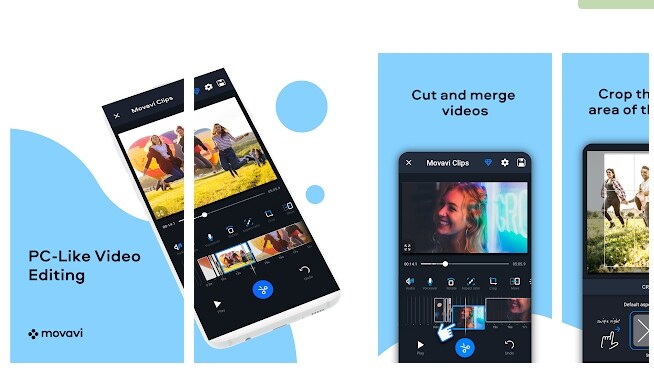
Quik by GoPro
If you are familiar with GoPro, then you should know Quik. Quik by GoPro is a powerful video editing software developed to assist videographers in their video production process. The app lets you create customize video clips with a professional look. The addition of text, overlays, filters, effect, emojis, and title slide are some of the features of this app. There are a variety of video formats you can save your clips. With Quick GoPro, you can choose to edit clips yourself or let the software do it for you. It comes in a paid version, however, there is a 30-day trial version that you can choose to confirm how productive this app is. Quick GoPro is mostly suitable for individuals or brands who want to create Instagram videos with multiple scenes, but don't have an idea of how to go about it.
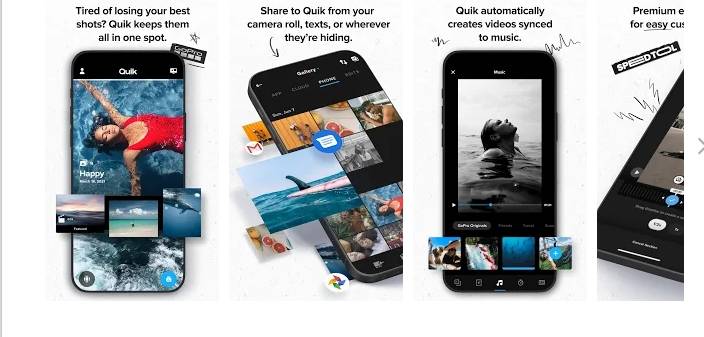
Horizon
Horizon video editing software is a web-based tool compatible with iOS and Android devices. The app comes with many aesthetic features that you can apply to your videos to make them look professional before posting online. Horizontal videos and photos, 60 &120 FOS slow motion support, real-time filters, zoom in effect and horizontal recording are some of the features offered by this application. The app has an intuitive user interface with built-in editors to ease the video editing process. Horizon allows you to upload or shoot footage directly on Instagram. If you need a software that created a video in another dimension then Horizon should be your choice. Portrait mode is replaced with a horizontal view.
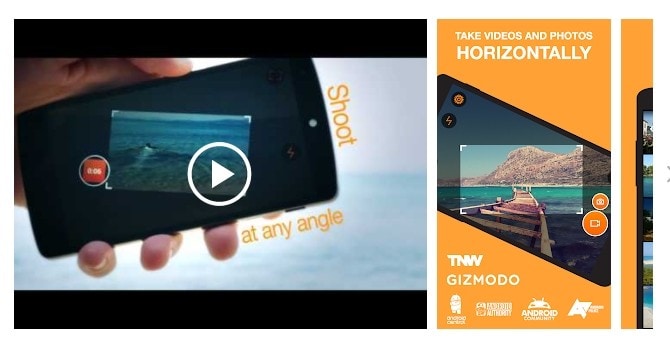
Apple Clips
Apple Clips as the name implies is a powerful video editing app developed for iOS device owners. The app is compatible with only 64 bits devices running on iOS 13.0 or later versions. It's created for making and sharing video clips on social media platforms like Instagram. The app comes with some features such as text addition, effects, graphics, filters, and more. Apple Clips has a simple user interface with a zoom effect and video recording features supported on it. With the app, you can mute your video clips, add animation emoji, apply colorful stickers to clips, and also add background to videos. Team collaboration is also allowed on the app as clips are being saved on the iCloud.
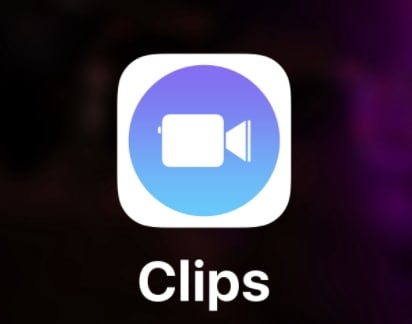
iMovie
iMovie is a professional video editing app compatible with iOS devices such as iPad and iPhone. The app is often used to create fun videos that can be shared with families and friends on Instagram, Facebook, or any social media platforms available. Trailers, video effects, importing and exporting of clips/images from other Apple software, and clips preview are all supported on iMovie video editor. There are many video formats you can select from to save your clips. Beginners and experts in the video editing industry are welcomed to have the feel of the app. Visit the Apple store to download your version of the software. It's free to use.
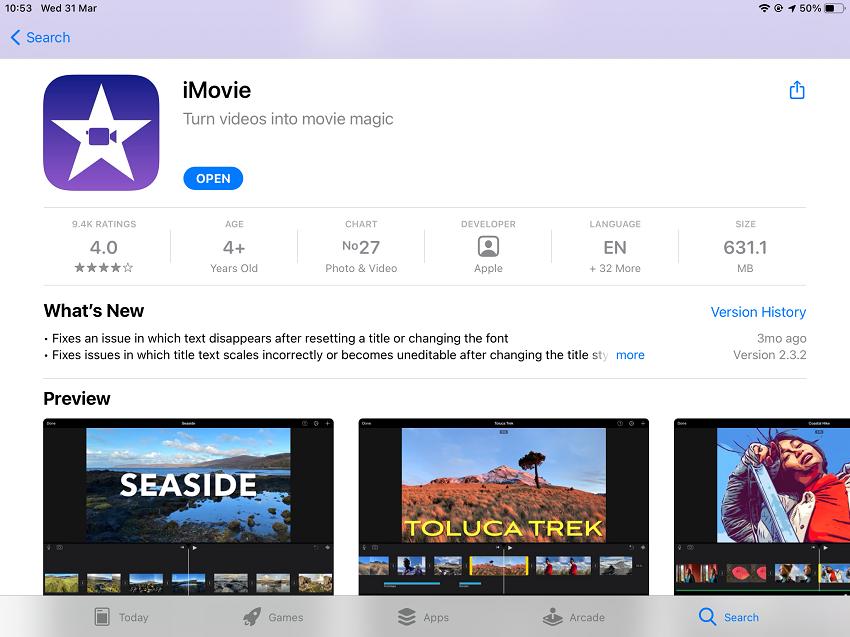
Which Instagram Video Editing Tool is Right for You?
To answer this question, you have to consider what type of mobile device you have at hand. If you used an Android device then you shouldn't try to download the iMovie or Apple Clips video editors as they are only compatible with iOS devices. The list favors iOS device users as their device is compatible with all the software given above.
 Pro-tip
Pro-tipIf you want to know more about online Instagram video editor >> to learn more details.
Conclusion
Creating stunning or striking video clips on Instagram is beneficial to your e-commerce company but having the right video editing app makes it perfect. Gone are the days when you need a PC to edit your video clips, right now your mobile devices can get the job done for you in as much as you've got internet connection in your area.






