8 Tips to Help you Record a High-Quality Video Calls on WhatsApp
An application comprised of billions of users worldwide, WhatsApp has enormous fame in the world with its numerous features applicable over the internet. Video calling over WhatsApp is the best available option as it has no cost and it's a flexible feature available right from your WhatsApp messenger app. But sometimes, you need to improve WhatsApp video call quality and the reasons behind doing so may be any depending on the situation and position you are at.
WhatsApp video call tips are a must if you are a daily user of WhatsApp right from your smartphone device, especially for video calling purposes. Here in this article, we have enabled you to know the enriched stack of tips you can follow to make your WhatsApp video call with better quality than it was before knowing these tips. You can find out these tips here:

 Secure Download
Secure Download Secure Download
Secure Download8 Tips to improve the quality of your video calls on WhatsApp
Video calls through WhatsApp have been salvation to remaining connected with your loved ones as well as to your business clients. But for instance, while you're in a video call specifically an important one, and the image got pixelated due to poor quality, you opt for some hacks to improve the quality instantly. Fortunately, here we have shared some useful WhatsApp video call tips and tricks. Just follow these hacks below:
1. Clean your cameras
Before going to other tips, the main foremost reason the image got blurred would be your smartphone camera via which the call is happening. For both callers, we recommend this tip as a foremost step to better your video call quality. Dirty camera lenses may result in poor video quality which may be annoying sometimes.
Hence to improve this, you need to clean your camera lens before starting a video call to make sure you have a crystal-clear device camera. You can use a typical brush or a dryer to clean your camera lens more reliably.
2. Use headphones
While being in a video call, or let's say in an audio call, external noise always has its part of making the quality the poorest of its kind. With the noises from the background, you can't focus on the main point and hence loss of information could occur.
The best way to avoid this issue is by using high-quality headphones while going to video/audio calls on WhatsApp. This can remove the external noises at both ends and your quality enhances dramatically.
3. Choose a lit place
Lighting is always an important factor while going for quality affecting measures. While calling, if any of the callers are at the wrong place according to the lighting source, then it may consequently dim the screen at the other end which is an annoying factor despite the poor quality.
To maintain the high quality while calling, choosing a perfect place that is right in front of the lighting source so you can be seen is a hack you shall opt for while wanting a high-quality video call.
4. Pause all downloads
An important factor that can affect your video call quality is your internet connection speed. With the slow internet, your call quality is automatically reduced to the poorest to maintain the call. WhatsApp has artificially developed this feature during the call to maintain the reliability of the connection.
The best way to deal with this is by pausing all your downloads so your WhatsApp video call can get the most of your internet speed while being at call which can maintain your high quality throughout the call.

5. Close apps running in the background
Your internet speed has a direct impact as stated above but it can also get affected by your background running apps. The speed gets bias towards the app and it has a thin bandwidth available for your WhatsApp video call.
To maintain the stability of your internet connection while being at video/Audio calls, ensure that the background apps are closed overall and only WhatsApp is running on your device at the time of calling.
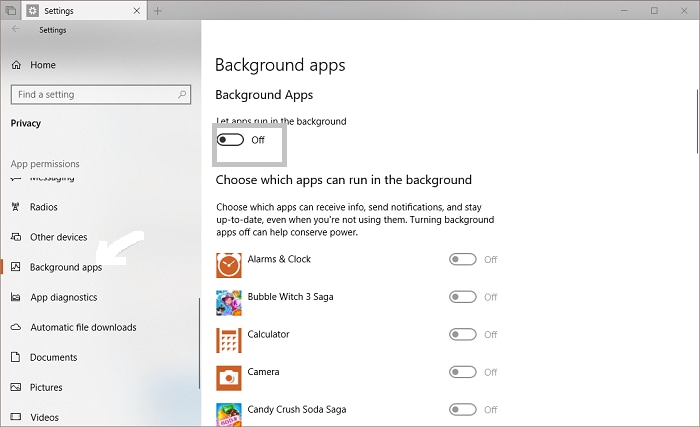
6. Turn off Bluetooth and battery saver mode
Your device signals either you're using Wi-Fi or Mobile Data, the signals have some real impact with Bluetooth being on and the battery saver as it narrowed your device signals to consume less battery than required. This has a direct hit on your WhatsApp video/audio call quality.
Hence you need to turn off your Bluetooth and Battery Saver Mode on your device if it's enabled while calling via WhatsApp to have high-quality calling applicable.
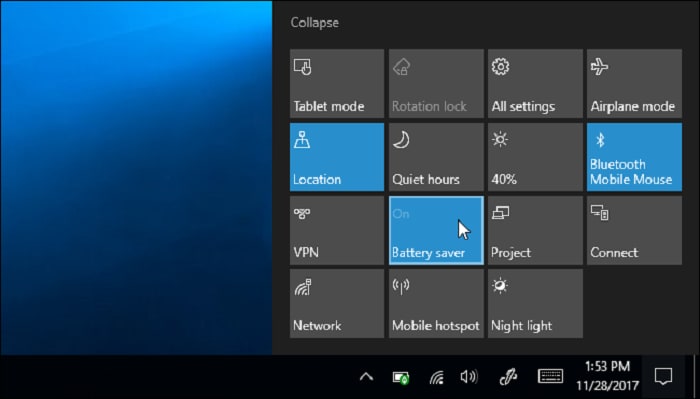
7. Switch to Wi-Fi connection
Generally, it experimented several times that your device's Mobile data consumes more resources while comparing it with the Wi-Fi connection. The main reason behind it your mobile acts as a router while using mobile data and it can affect your WhatsApp video call quality.
To avoid any trouble in this regard, we recommend you should opt for a WiFi connection to your device rather than a Mobile Data connection. It will give you the best high-quality while being at WiFi connection while consuming fewer resources.
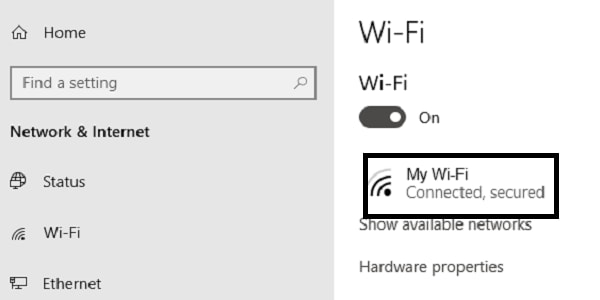
8. Choose a reliable recording App or software*
Now last but not least, a high-quality recording app for your smartphone or software for your desktop has a direct impact on your WhatsApp Video/Audio call quality. We recommend you choose the one wisely as it can affect your call quality.

 Secure Download
Secure Download Secure Download
Secure DownloadIn this regard, Wondershare DemoCreator is available for your Desktop with a free version to download for recording your WhatsApp video/Audio calls smoothly and flexibly. You should opt for this as it maintains your high quality while being on WhatsApp calls. You can download this all-in-one package software from these links:
Conclusion
The bottom line of this article includes how many of the above tips and tricks are being followed by you up to date while using WhatsApp video/audio call services. You must have experienced quality problems with your WhatsApp video/audio call services without these hacks listed above. These are the proven WhatsApp video call interview tips.
With these tips and tricks, you can easily maintain high-quality for your WhatsApp Audio/Video call intuitively. Right after embedding these hacks, you will notice a drastic quality betterment change to your WhatsApp Video/Audio calls even with recordings as we have recommended DemoCreator screen recorder which will make sure the stability of your high-quality during the call being recorded on your desktop. This is why we have recommended you to use this software if you are using WhatsApp call recording on your desktop.
 Secure Download
Secure Download Secure Download
Secure Download







