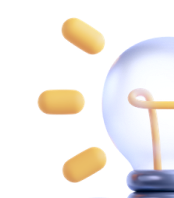Video presentations can become tedious if you don’t add multiple elements to make them engaging. If you cannot create an impactful video presentation, you won’t be able to deliver your targeted message. That’s why many people use whiteboards during their video presentations for better demonstration and elaboration.
To create whiteboard presentations, there are various tools that you can utilize. However, only a few platforms offer complete options to craft an interactive whiteboard presentation.
In this article
Part 1: Why does Whiteboard Make Sense in Video Presentation?
Whiteboards are widely used in video presentations for various purposes. Read this section to find out the reasons behind the wide usage of whiteboards in video presentations:
1. Beneficial for Corporate Meetings
If you are recording a video presentation for your business meeting, you may need to illustrate the design of your product. To make your stakeholders understand your design, a whiteboard is necessary. You can draw and modify your product design effortlessly using a whiteboard during a presentation.
2. Offers a Classroom Environment
Whiteboard presentation videos offer a classroom environment. Teachers can benefit from whiteboards to explain scientific and mathematical formulae easily. It will help the students to easily read and understand the scientific concepts explained on the whiteboard.
3. Grasps the Attention of the Audience
A whiteboard can greatly assist you to make an impressive impact on your targeted audience. Adding the whiteboard to your video presentation can immediately grab your audience's attention. This will help you to endorse and market your brand professionally.
4. Simple to Draw
Many people don’t acquire professional or impressive drawing skills. However, you can quickly draw and modify your illustration with a whiteboard in the video presentation. You can adjust your drawing by choosing the colors and opacity from the tool. Moreover, you can instantly erase and re-draw the illustrations on the whiteboard effortlessly.
Part 2: DemoCreator Presentation Maker – Best Video Presentation
Wondershare DemoCreator is a complete tool for making video presentations like a professional. It has a clean and powerful interface that enables you to craft presentations effortlessly. You can upload PowerPoint slides and media files instantly without any restrictions. It offers different avatars you can use as virtual presenters for better engagement. Moreover, you can blur and remove the background while recording a video presentation.
DemoCreator also helps you use a whiteboard during a video presentation where you can draw and write efficiently. You can use the provided pen to draw or write in your preferred color and thickness. For inserting the content in an organized way, you can use the text boxes to explain a specific concept. You can add objects to your whiteboard presentation videos to make a professional impression, such as arrows and punctuation marks.
An essential demo-making tool that helps learners, educators, freelancers, and gamers to take idea-sharing to the next level.

Key Features of Wondershare DemoCreator
- All-in-One Screen Recorder: DemoCreator offers an all-in-one screen recorder that allows you to record presentations with screen sharing. This mode allows you to choose the capture area according to the user's preference.
- Built-in Video Editor: This software provides a built-in video editor to eliminate your recorded video presentation flaws. Here, you can get eliminate the existing issues easily.
- Virtual Presenters: If the quality of your webcam is lacking, you can use the virtual presenters provided in DemoCreator. Virtual presenters can mimic your body movements and expressions easily.
- Facial Beauty Filters: You can use facial beauty filters during recording to enhance your visual appearance. You can easily modify your eyes shape, and nose bridge, or slim down your face.
Part 3: How to Use Virtual Whiteboard Tool in DemoCreator?
Are you ready to create an interactive whiteboard presentation? Read this part to learn the detailed steps to make a whiteboard presentation in DemoCreator:
Step 1Gather the Presentation Material
To deliver an impressive video presentation, you should prepare your required material beforehand. The required material may include PPT slides, photos, videos, or reading content. Once you have gathered all the necessary material for your presentation, you can easily proceed further.
Step 2Proceed to Demo Project Mode
After initiating the Wondershare DemoCreator tool on your computer, select the option called "Start with a new demo project". After choosing this option, hit the "Plus" icon to import your presentation material, such as media files or PPT slides.
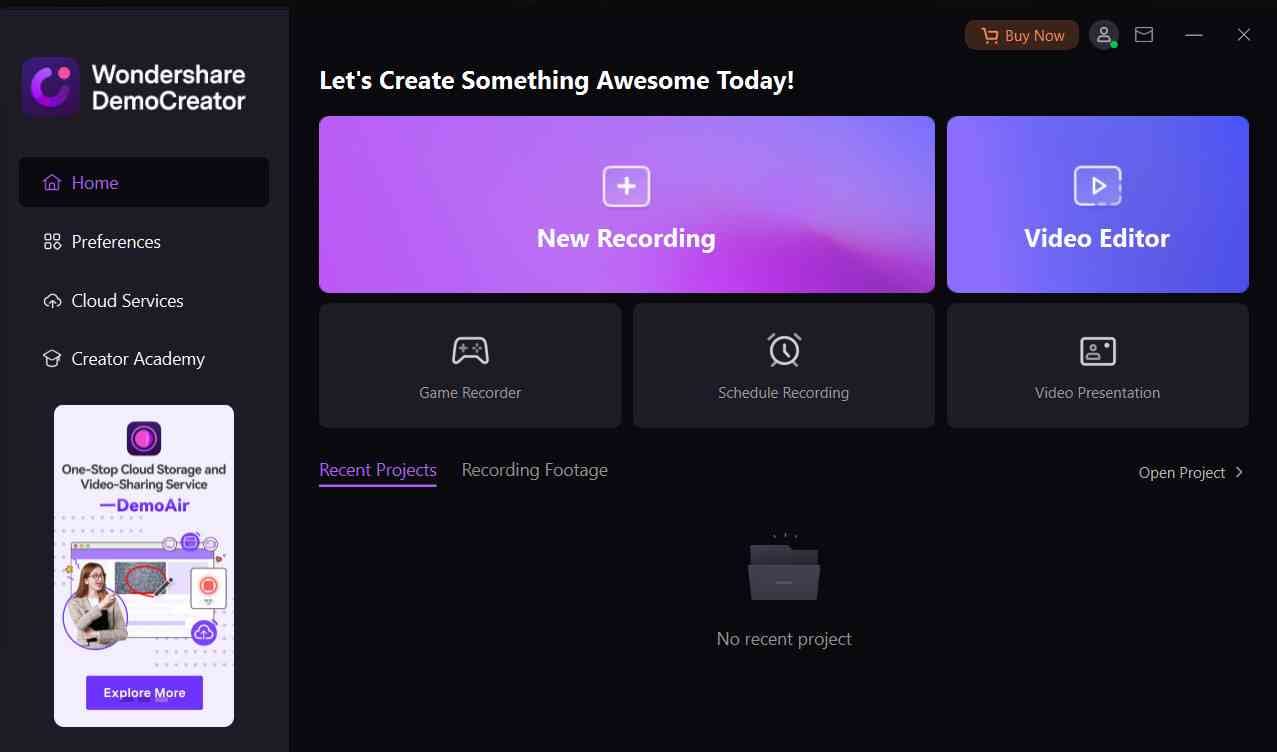
Step 3Add Variations
Now you can add modifications to your presentation, such as adding avatars, transitions, and objects. You can also add vibrant backgrounds to your presentation to quickly grasp your audience's attention. From the given options, you can choose News Room Layout, Content Full-Screen, Camera Full-Screen, or Merge Display to alter the screen settings.
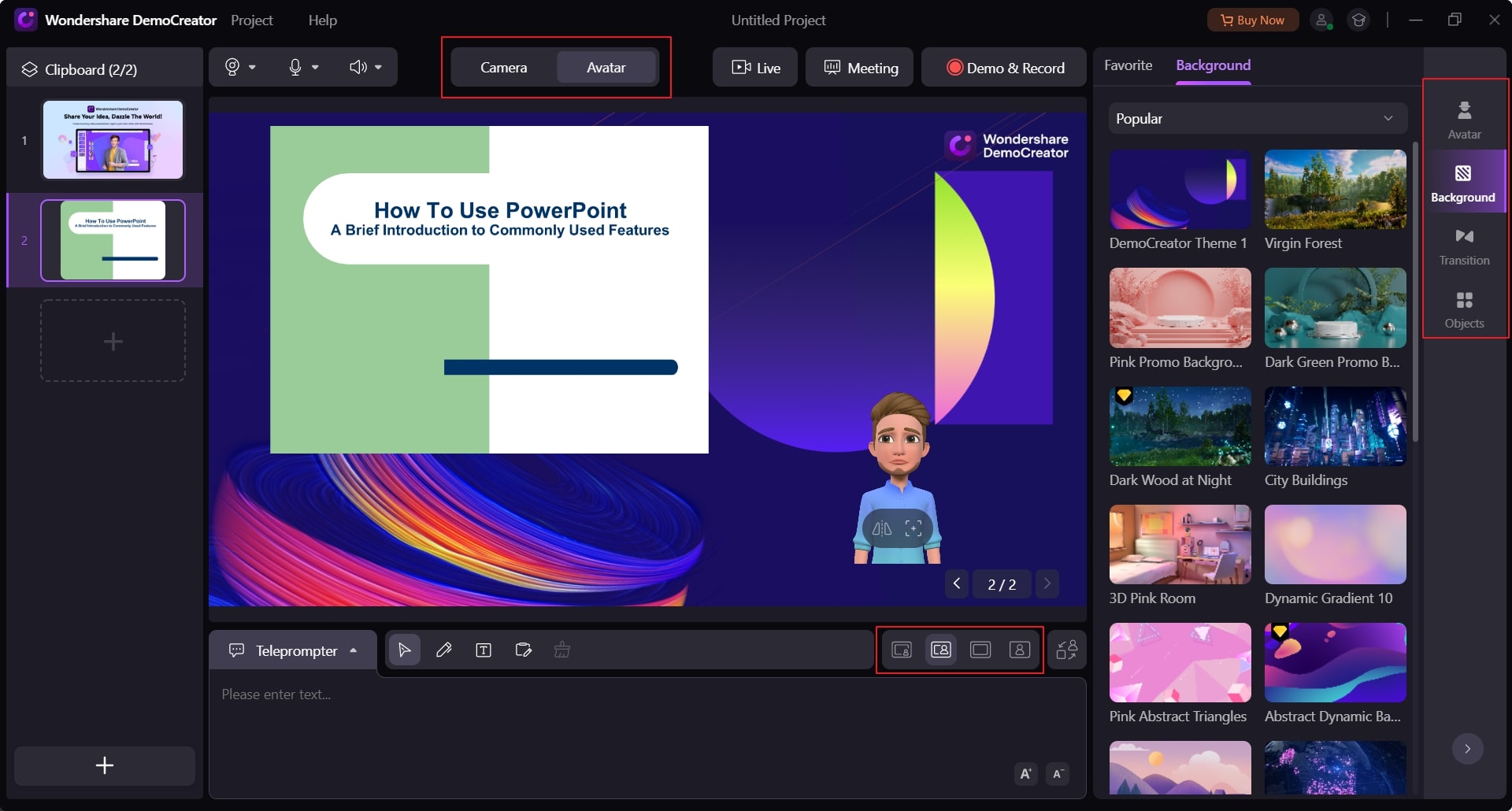
Step 4Begin Recording or Live Streaming
After you are done with the settings, select your Microphone at the top. Now click on the “Demo and Record” button to begin recording your video presentation. You can also choose the option of “Live” for live streaming your whiteboard presentation using a virtual platform.
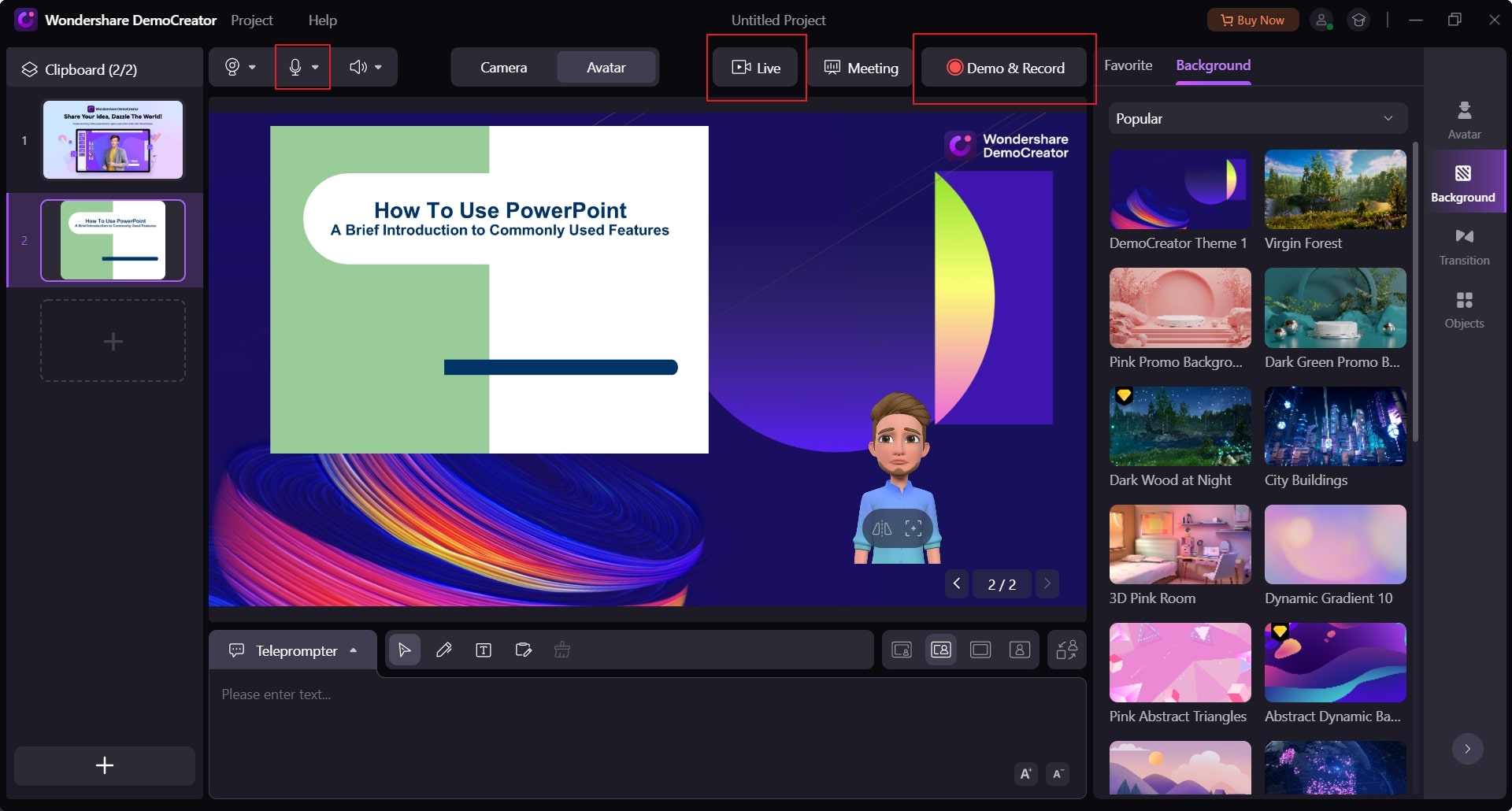
Step 5 Use Whiteboard for Demonstration
You may need to explain a difficult concept to your attendees during a video presentation. For this, you can choose the “Whiteboard” option in DemoCreator. After enabling this option, you can add drawing and text boxes on a whiteboard in a preferred opacity and color. To stop the recording, press F10 from your keyboard. Now you can either edit the recorded whiteboard video presentation in the editor or export it directly in a video format.
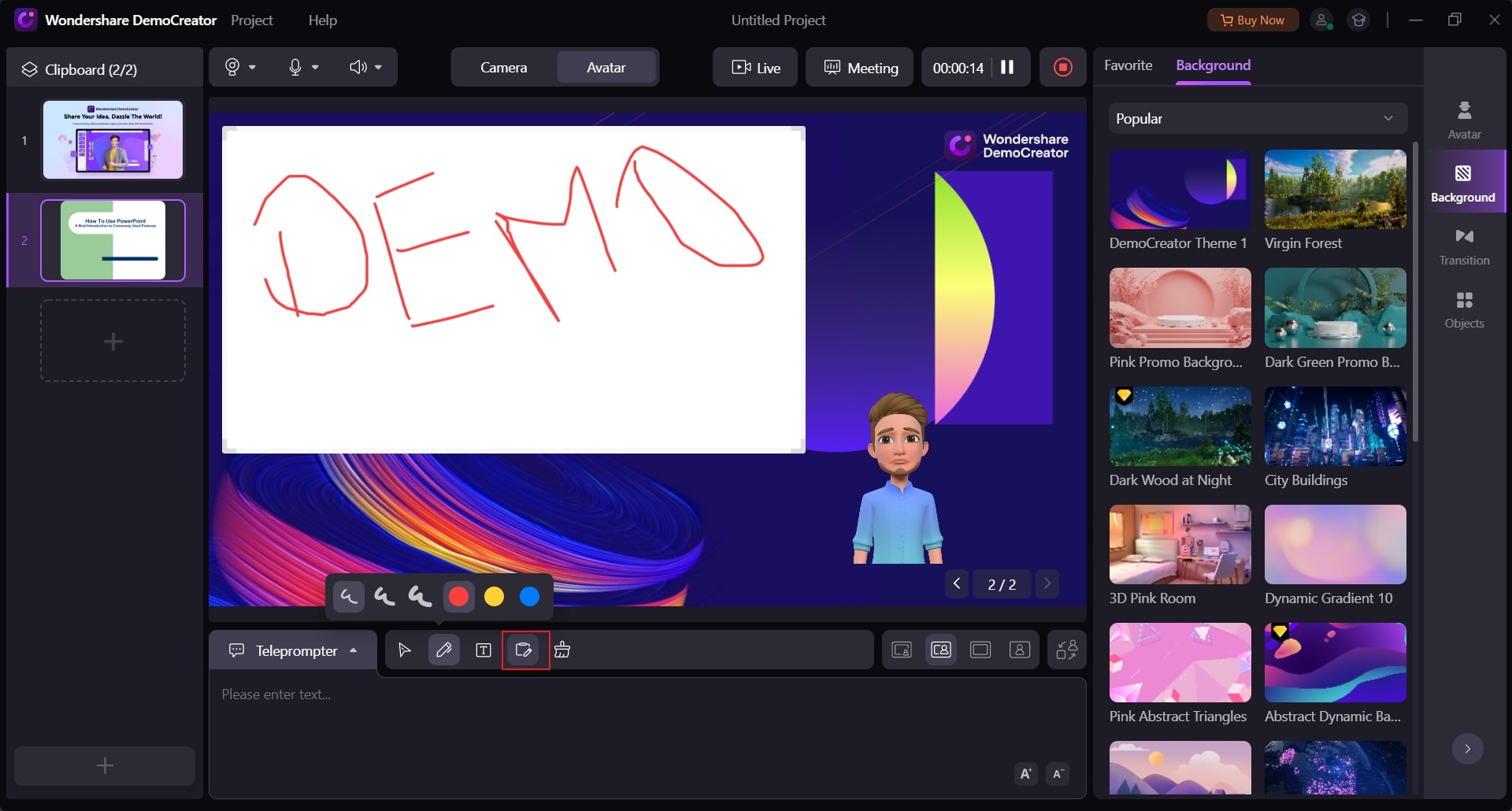
Wrapping Up
There are various presentation makers with whiteboards available for online and offline uses. However, if you wish to craft a professional whiteboard drawing presentation, the most suitable tool is Wondershare DemoCreator. This tool offers every basic and advanced feature on a single platform that is mandatory for making a video presentation. It has a well-organized interface with a fast processing speed that beginners can easily use.
A powerful AI video presentation maker helps empower everyone to create impactful virtual presentations that are easier to remember.