Wondershare DemoCreator
[New Release!] Create a funny & real avatar picture or video with the latest motion capture techniques.

While working online, you may not always want to reveal your real face to the masses for privacy reasons. This is where an avatar maker app comes into play. Since it could be daunting and extremely tedious for you to pick a free avatar app that checks all the boxes of your requirements, a few smart suggestions could save you a couple of hours.
Part 1 Top 10 Avatar Creator Apps of 2024 [Free Included]
Listed below are some handpicked character-creator apps that you can try on your iOS and Android devices:
1. Avatoon
The most recent stable version of this Android app was published on Play Store on October 25, 2022. The program has a plethora of filters for you to apply to your image to come up with a lucrative avatar that mimics your face.
Platform: Android
Star Rating: 4.7/5
Key Features:
● Multi-Use Characters: allows you to use the avatars in games, comics, and other authoring tools that need cartoon characters.
● Participations: Allows you to participate in challenges and gain votes from the audience.
● Attire Options: Allows you to create avatars with varied attires.
2. Avatar & Cartoon Maker: Zmoji
Zmoji is a free avatar maker app available on the App Store. You can create personalized cartoon avatars by customizing different facial features, hairstyles, outfits, and accessories. The app offers a range of tools and templates to help you create your unique cartoon avatars quickly and easily. You can even share your avatars on social media and messaging apps. Zmoji is a fun and creative way to express yourself through personalized cartoon avatars.
Platform: iOS
Star Rating: 4.6/5
Key Features:
● Customization: The app allows users to create personalized cartoon avatars by customizing facial features, hairstyles, outfits, and accessories.
● Tools & Templates: The app offers a range of tools and templates to help users create their avatars quickly and easily, such as the ability to change skin tone, facial expressions, and backgrounds.
● Sharing: Users can share their avatars on social media and messaging apps, allowing them to express themselves creatively and connect with friends and followers.
● Free: The app is free to download and use, with no hidden fees or in-app purchases required to use its advanced features.
3. Vlinder Avatar Maker: dress up
Vlinder Avatar Maker is a free avatar app for Android available on the Google Play Store that allows you to create and customize your unique avatars. You can select from a variety of facial features, hairstyles, clothing, and accessories to make your characters stand out. The app also includes a wide range of customization options for colors, backgrounds, and designs. With easy-to-use controls and a vast array of choices, Vlinder Avatar Maker provides a creative way to express yourself through tailored avatars.
Platform: Android
Star Rating: 4.7/5
Key Features:
● Customizations: The app offers a wide range of options to customize the avatar, including facial features, clothing, hairstyle, and other apparel.
● Background and Design: You can also customize the background and designs of your avatars with different colors and patterns, adding even more personalization.
● Ease of Access: The app features a user-friendly interface, making it easy to navigate and create an avatar with just a few taps and swipes.
● Free: Vlinder Avatar Maker is a free app that allows you to access all its features without paying anything.
4. Dollicon: Doll Avatar Maker
TDollcon is another avatar app for Android that lets you create cute cartoon avatars of yourself or your friends. You can customize every detail of your avatar, including the eyes, eyebrows, lips, hairstyles, and outfits. You can save your doll avatar to your device, use it in games, stories, or websites, and even share it on social media.
Platform: Android
Star Rating: 4.2/5
Key Features:
● Creativity: Dollicon allows you to explore your creativity and produce smart and cute dolls that closely resemble you.
● Varied Usage: You can use your avatars to create stories, memes, and much more.
● Fine-Creation: With Dollicon, you can choose every part of your avatar’s face independently to create a better version of yourself for social platforms.
5. CloneAI: Avatar Generator
CloneAI uses advanced AI technology to generate realistic interplanetary-looking avatars from your selfies. You can have an abstract painting, cartoonish look, or anime character from your snaps. This avatar builder app even allows you to customize, your hairstyle, attire, and many other things to produce a unique personality to resemble you.
Platform: Android
Star Rating: 2/5
Key Features:
● Technology: CloneAI creates unique avatars using advanced AI technology.
● Personalization: You can customize your avatars according to your preferences.
● On-Demand Attributes: The app allows you to request developers for custom styles if they are not already present.
6. Bitmoji
With more than 100M downloads, Bitmoji is among those character creator apps that comprise a gigantic sticker library. With such a variety, you can always have something unique to represent your individuality, without losing your basic physical attributes.
Platform: Android and iOS
Star Rating: 4.7/5 (Android) and 4.1/5 (iOS)
Key Features:
● Styling Options: Consists of a library with a plethora of stickers for uniqueness.
● Versatility: You can use the avatars created with Bitmoji in a variety of chatting apps.
● Ease of Access: Bitmoji offers a creative interface for you to play around as much as you want.
7. MojiPop: Art meets AI
MojiPop is an avatar-maker app that adds a bit of humor to your personality. The application creates funny stickers that you can use while chatting with your friends and family. To generate, you only have to take a selfie and use any sticker of your choice from the library.
Platform: Android and iOS
Star Rating: 4.2/5 (Android) and 4.7/5 (iOS)
Key Features:
● Animation: MojiPop offers animated stickers that you can use to represent yourself.
● Realism: The avatars you create with MojiPop are quite realistic so you can express your emotions more clearly.
● Economic: The app allows you to use several stickers and features for free. The Premium version unlocks even more for you to exploit the app at its full.
8. Mirror: Emoji maker, Stickers
Mirror is yet another 3D avatar creator app that lets you generate cute photos, custom characters, and do much more. With Mirror, you can even create personalized emoji keyboards for your smartphone and use them while texting.
Platform: Android
Star Rating: 3.3/5
Key Features:
● Custom Creations: The app allows you to create your custom set of stickers and add them to your personalized Android keyboard.
● Versatility: You can use the stickers created with Mirror in WhatsApp chats and on other social media platforms.
● Variety: You get a plethora of outfits for female characters.
9. Avatar Factory – Avatar Maker
This avatar maker app allows you to edit your existing avatars to create something unique. The tool lets you convert yourself into a college student or something more attractive in uniforms in your avatars. You can even choose your preferred material to generate outstanding characters to represent you online.
Platform: iOS
Star Rating: 3.6/5
Key Features:
● Reacts: Avatar Factory – Avatar Maker allows you to add the ‘Like’ function that your friends and family can use to upvote your creations.
● Workability: You can create unique avatars from the images uploaded by other users on the server.
● Ranking: The advanced algorithms that the app uses automatically add your creative and innovative avatars to the ‘Top 20’ list.
10. Anime Avatar maker
As the name suggests, this avatar builder app can turn your face into anime characters that you can use and share with your friends, family, and colleagues. During avatar creation, you can define your preferred hairstyle, mouth, eyes, and much more. According to your choice, the final output that you get can be cute, smart, or scary, depending on the type of scenario you want to use it in.
Platform: Android
Star Rating: 4.1/5
Key Features:
● Tools: The app is populated with several tools to customize your avatar according to your choice.
● Versatility: Your avatars can be smart, fit, scary, beautiful, elite, or anything else that you prefer to be when going online.
● Precision: Anime Avatar Maker allows you to add fine details to your characters to make them look more realistic and livelier.
While each avatar maker app listed above has its merits and demerits, if you are particular about what you want, you may have to install every program and experience it personally. Now, because you can use all these programs for free, testing them wouldn’t be a problem. Isn’t it?
Part 2 [Bonus] How to Animate Yourself in Videos?
Honestly speaking, all the character creator apps discussed above are image-centric and focus only on generating still avatars (or maximum, animated GIFs) out of your face or photographs.
If you want an animated cartoon of yourself, you must pick a different application that is capable enough to do that with efficiency. This is where DemoCreator by Wondershare comes into play. It is an all-in-one software for Windows, macOS, and ChromeOS platforms that enables you to record PC screens, capture footage from your webcam, and schedule recordings.
In addition, the app can also record your facial expressions to generate animated avatars that you can use while creating interactive videos for offline distribution or publishing on social media.
Some key features that Wondershare DemoCreator offers include:
● Varied Recording Types: DemoCreator can record your PC screen, games, and webcam.
● Editing Tool: The program has a built-in video editor that allows you to polish your creations for publishing after you have recorded them.
● Avatar Customization: The avatars that you create with DemoCreator perfectly sync with your actions. With the custom background, you can create full-fledged interactive video sessions without revealing your real face to the masses.
How to Use DemoCreator as an Avatar Maker App?
Step 1: Set Up Wondershare DemoCreator.
Download and install the compatible version of DemoCreator on your PC. On the first screen, choose Video Presentation and click Next.
 Secure Download
Secure Download Secure Download
Secure Download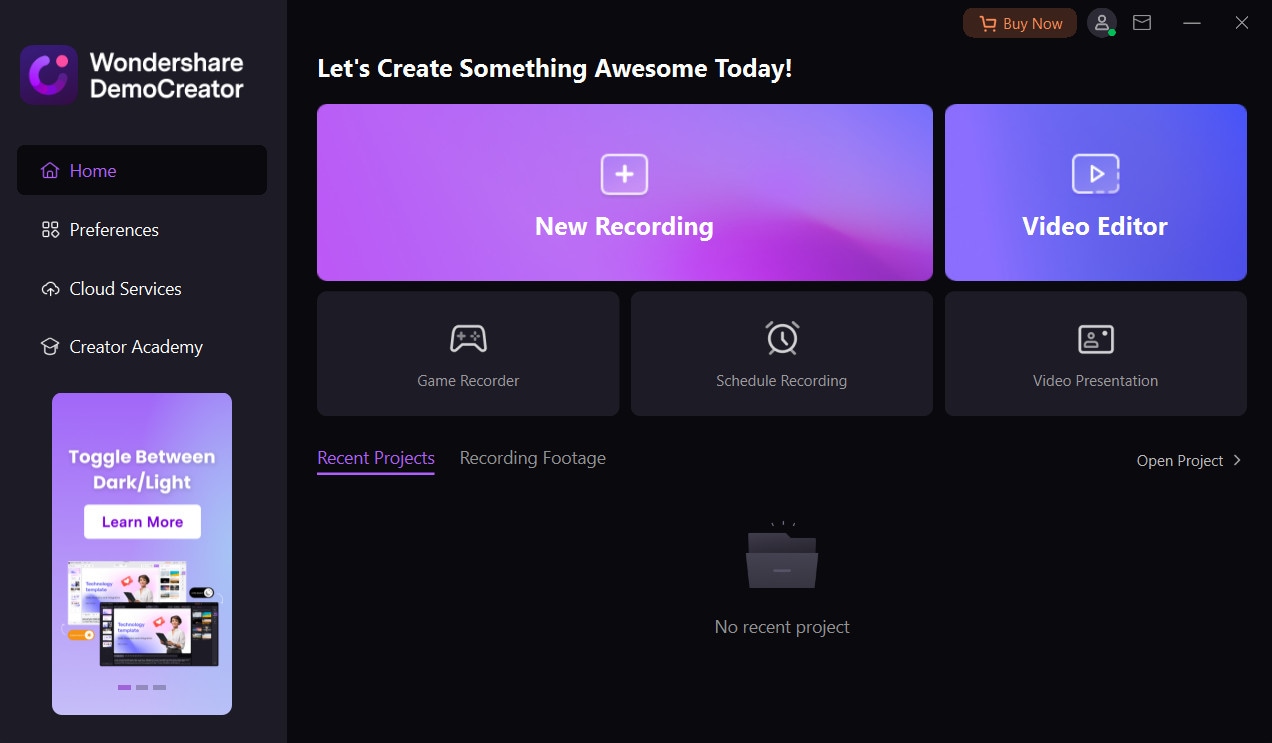
Note: The Video Presentation mode is available only in the Windows version of Wondershare DemoCreator.
Step 2: Choose a Background.
Choose your preferred layout (Landscape or Portrait) when DemoCreator prompts. On the main screen, click the Avatar tile from the top. Click the Background icon from the right pane, and choose your preferred background from the available options.
Step 3: Choose and Test Your Avatar.
Click the Avatar category from the right pane and choose an avatar type that resembles you closely. Wait while DemoCreator generates your avatar and syncs it with you.
Next, adjust your webcam and try doing some actions to check if your avatar mimics you correctly. Once this is done, click the Record button from the floating panel to start recording.
Note: You can hover the mouse over the Panel Notch present at the center-right area of your screen to reveal the floating panel if it is collapsed and not visible.
Pick the Best Avatar App to Convey Your Personality Online
Although several character creator apps are present online today, finding the best one that meets your requirements could be a daunting task. If you want to have a scrutinized list that filters out the less efficient ones, you can refer to the programs suggested above. Similarly, if you are looking for an animated representation of yourself that you can use to create vlogs or interactive tutorials without showing your face, Wondershare DemoCreator is the avatar maker app that you can count on.
 Secure Download
Secure Download Secure Download
Secure Download


