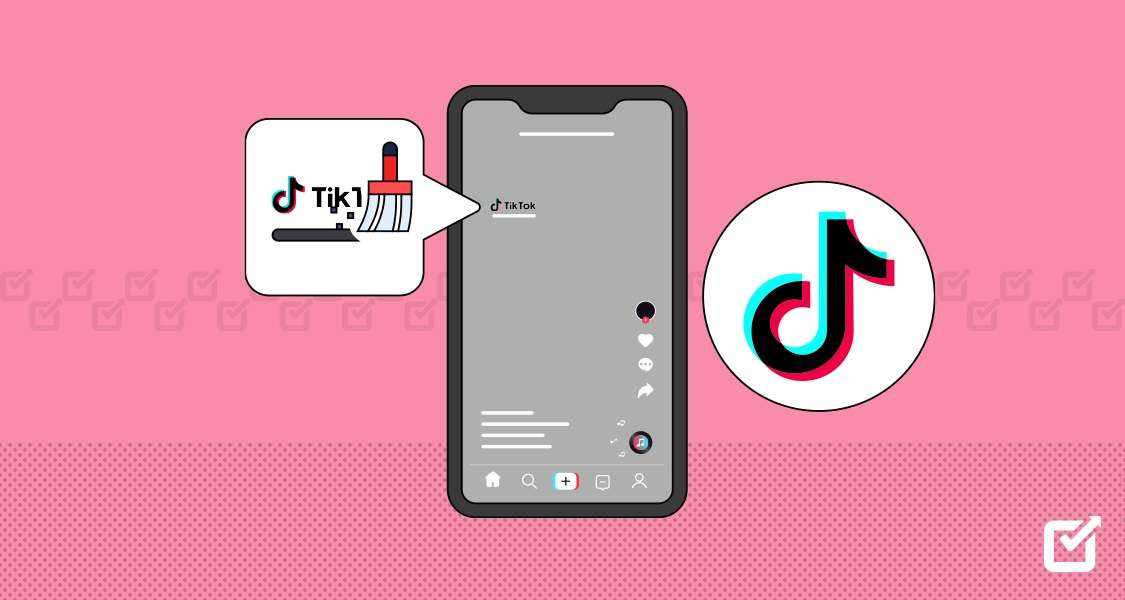You may want to share your favorite reels with friends and family but find the TikTok watermark too overwhelming and distracting. Thus, you may have started searching for the best ways to remove TikTok watermarks from videos, but none of the solutions you've tried did the trick perfectly.
If so, you're in the right place. We've researched the market to discover highly efficient solutions to remove TikTok watermarks for free so you won't have to overspend on your journey. We'll present 11 methods and discuss why you may want to use these tools.
In this article
Part 1: Benefits of Removing TikTok Watermarks
Here are the most prevalent benefits of removing TikTok watermarks for free:
- Repurposing the content – You may want to post your video to another platform like Instagram but don't want your viewers to know the video came from TikTok.
- Visual appeal – Watermarks can be distracting, so you may want to remove them to enhance your content's quality and visual appeal.
- Branding – You may want to display your brand logo over a video. However, if you add it to a TikTok video, the watermark and the logo may create a visual clutter, making removing the TikTok watermark your best bet.
Part 2: 7 Ways for Removing TikTok Watermarks from Saved Videos
Let's check out some advanced tools offering specialized TikTok watermark removal features.
4 Solutions to Remove TikTok Watermarks from Saved Videos by Wondershare DemoCreator
As an all-in-one screen recording and video editing software, Wondershare DemoCreator provides a variety of ways to remove TikTok Watermarks from Videos. Check the details below:
1) Using AI Object Remover
Aside from the capabilities and features above, Wondershare DemoCreator has recently introduced a fantastic watermark remover tool. Using the power of artificial intelligence, it tracks the object or watermark precisely and replaces the missing pieces perfectly, so you won't even notice the difference. It's available for Windows and Mac devices.
First, head to the official Wondershare DemoCreator website and download the software. Once you install it, follow these steps to use the AI watermark removal tool:
- Open Wondershare DemoCreator, and click the Video Editor.
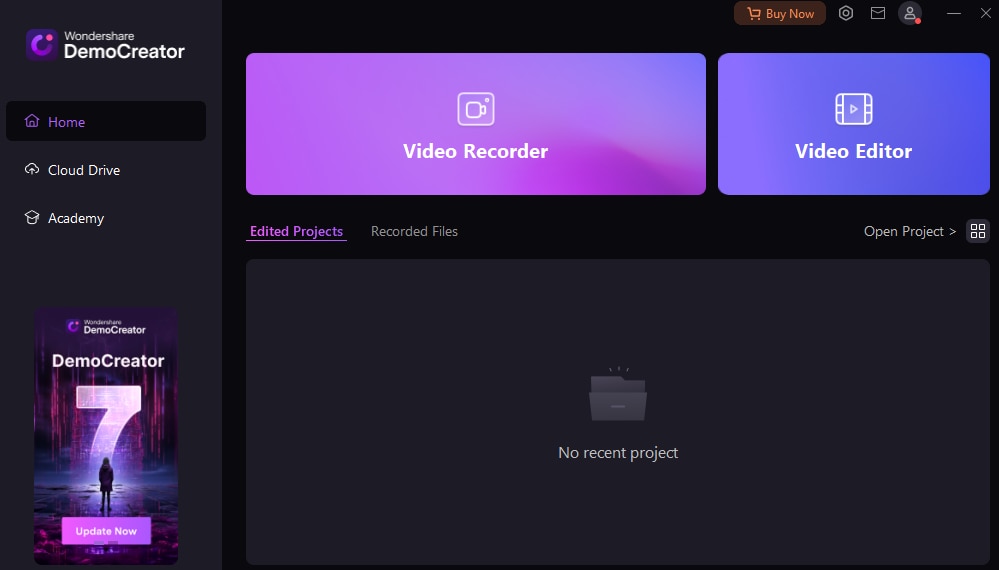
- Import your video by clicking the Plus button
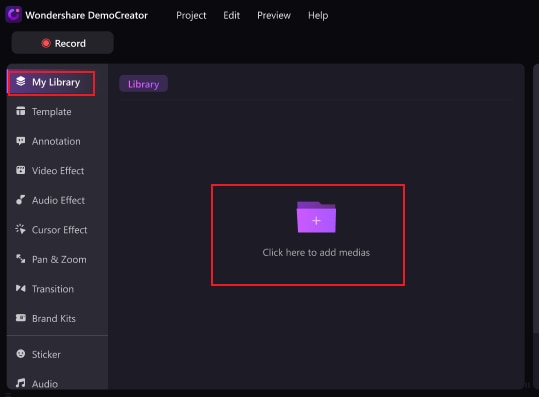
- Drag the video to the timeline.
- Head to Video Effects, drag the AI Object Remover to the timeline.
- Drag a rectangular box to cover the TikTok watermark you want to remove.
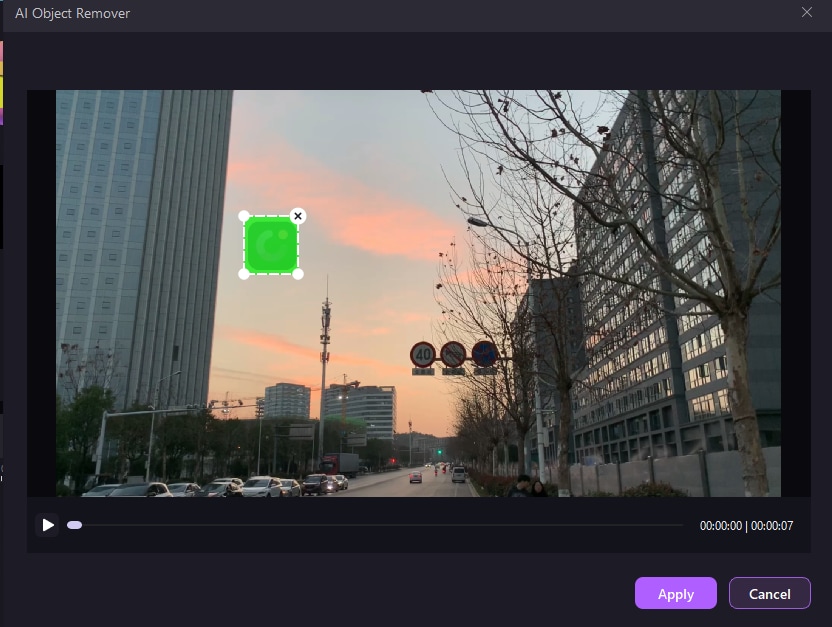
- Preview and Export the tiktok watermark-free video.
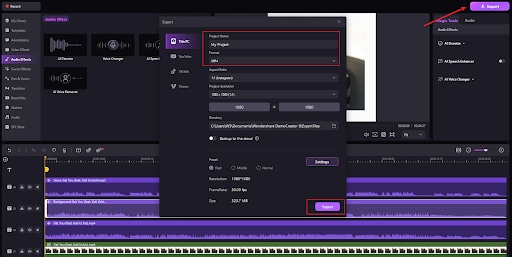
2) Zoom in & Crop the Video
If you have enough room to crop the video and remove the TikTok watermark accordingly, here's how to zoom in and crop your video using Wondershare DemoCreator:
- Once you download and install Wondershare DemoCreator, launch it and click the Video Editor.
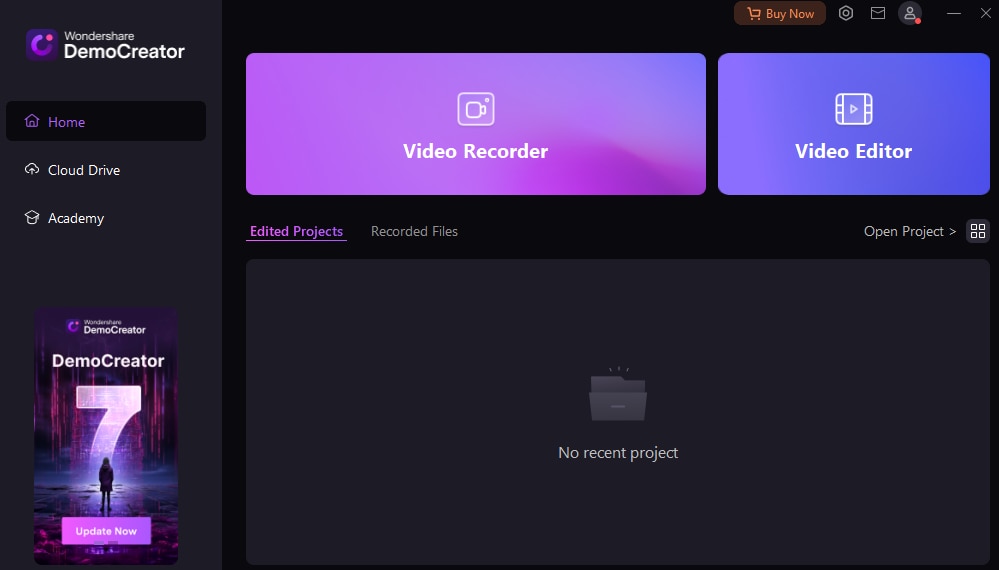
- Upload your saved TikTok video to the platform by clicking the Plus button.
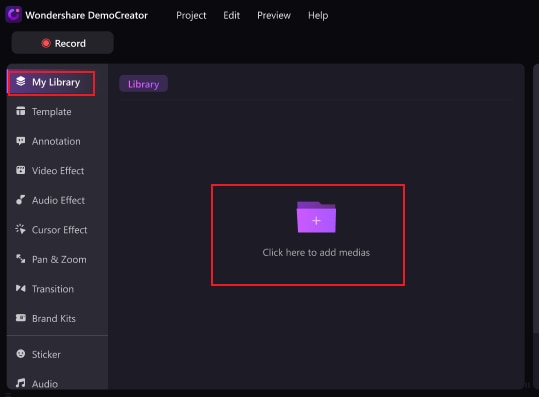
- Drag the video to the timeline and click the Crop button above the timeline.
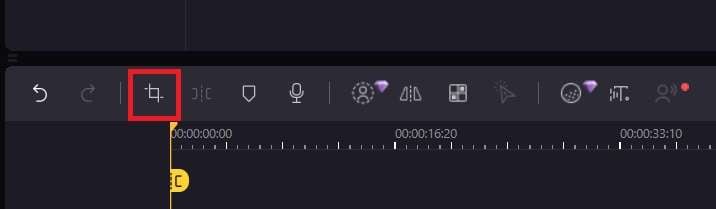
- Choose an area to crop and click OK to save the changes.
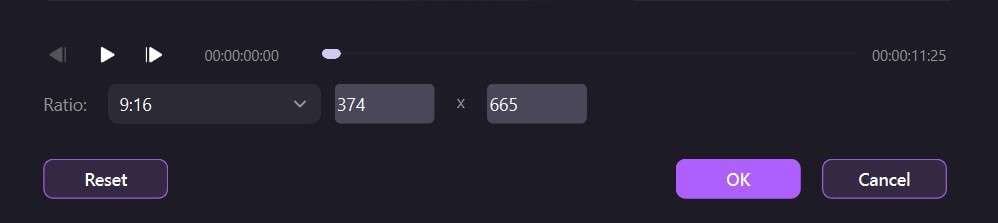
3) Blur the TikTok Watermark
Another method to remove or cover the TikTok watermark is by using blurring effects. Here's how to achieve this look in Wondershare DemoCreator:
- Open the Video Editor on your device.
- Import your saved TikTok video.
- Click Video Effects on the left sidebar.
- Drag and drop the Mosaic effect to the video.
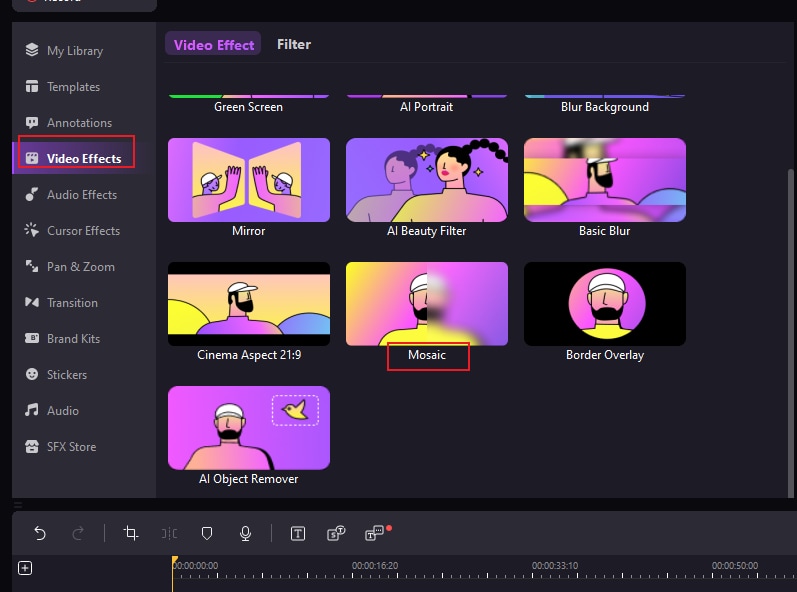
- Use the mosaic to cover the TikTok watermark.
4) Add a Border to the Video
Since TikTok watermarks are usually around the corners of a video, you can quickly remove them by adding a border to the saved video. Wondershare DemoCreator provides some of the most entertaining borders. Here's how to add them to your content:
- Open the Video Editor and import your video.
- Click the Video Effect option in the menu bar and choose Border Overlay from the available options.

- Adjust the border according to your preferences and needs.
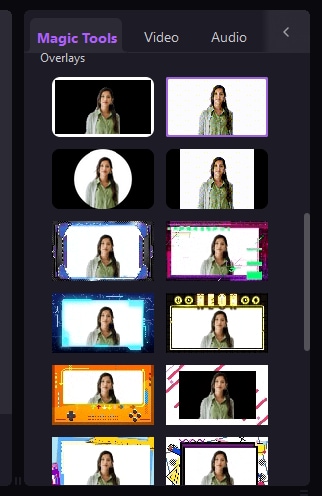
Removing TikTok Watermarks Online Free: Media.io
Media.io is a universal video and image editing tool to remove unwanted objects from your content online. It's precise and fast, delivering the best results in record time. It's available on all devices with a web browser, providing convenience and accessibility. Here's how to use this tool to remove TikTok watermarks from your videos online for free:
- Head to the official Media.io website and click Get Started Free.
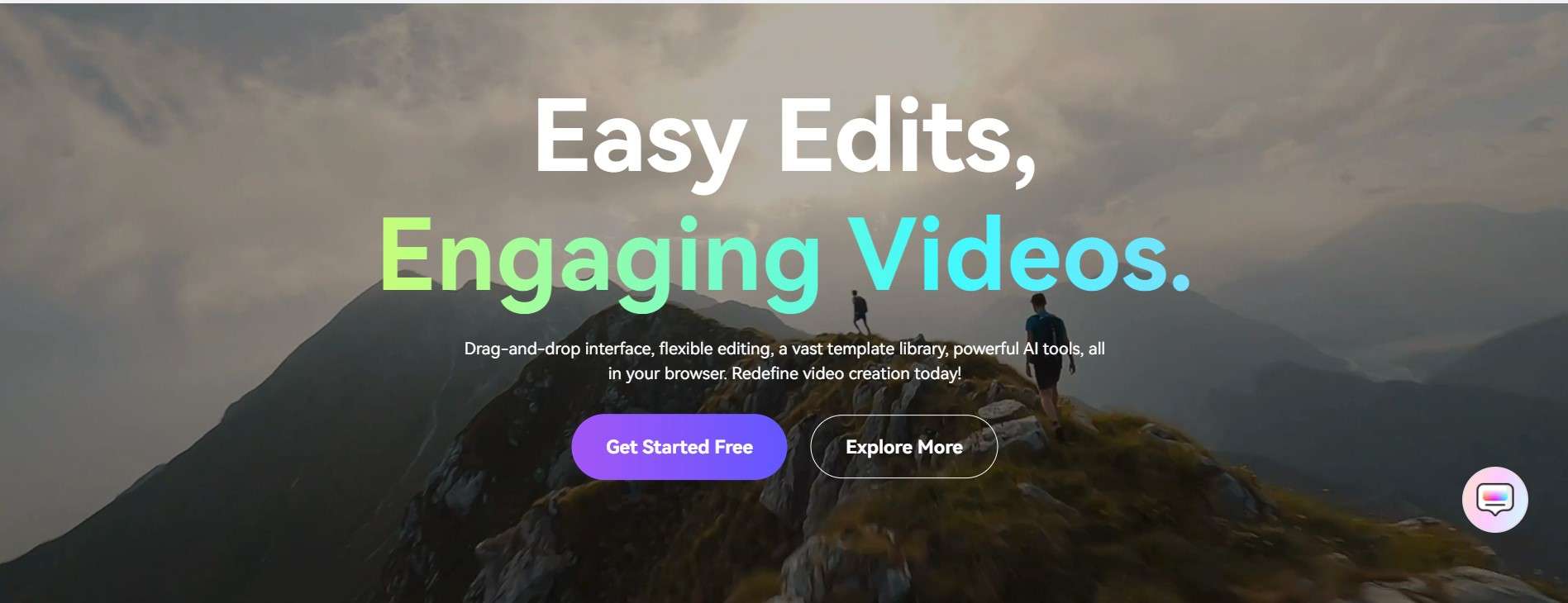
- Choose the Watermark Remover from the available options.
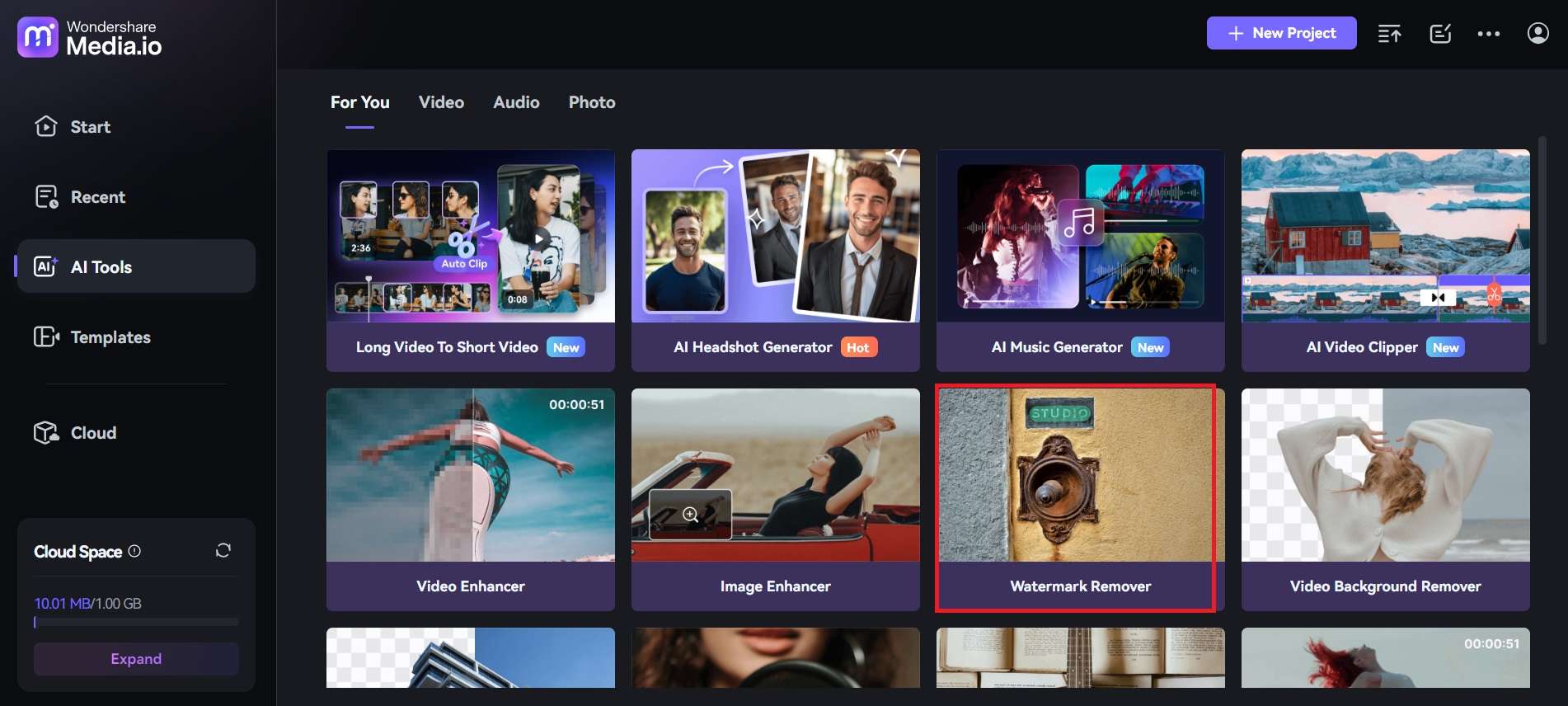
- Click Upload Here and select your TikTok video. You can also drag and drop the file into the platform.
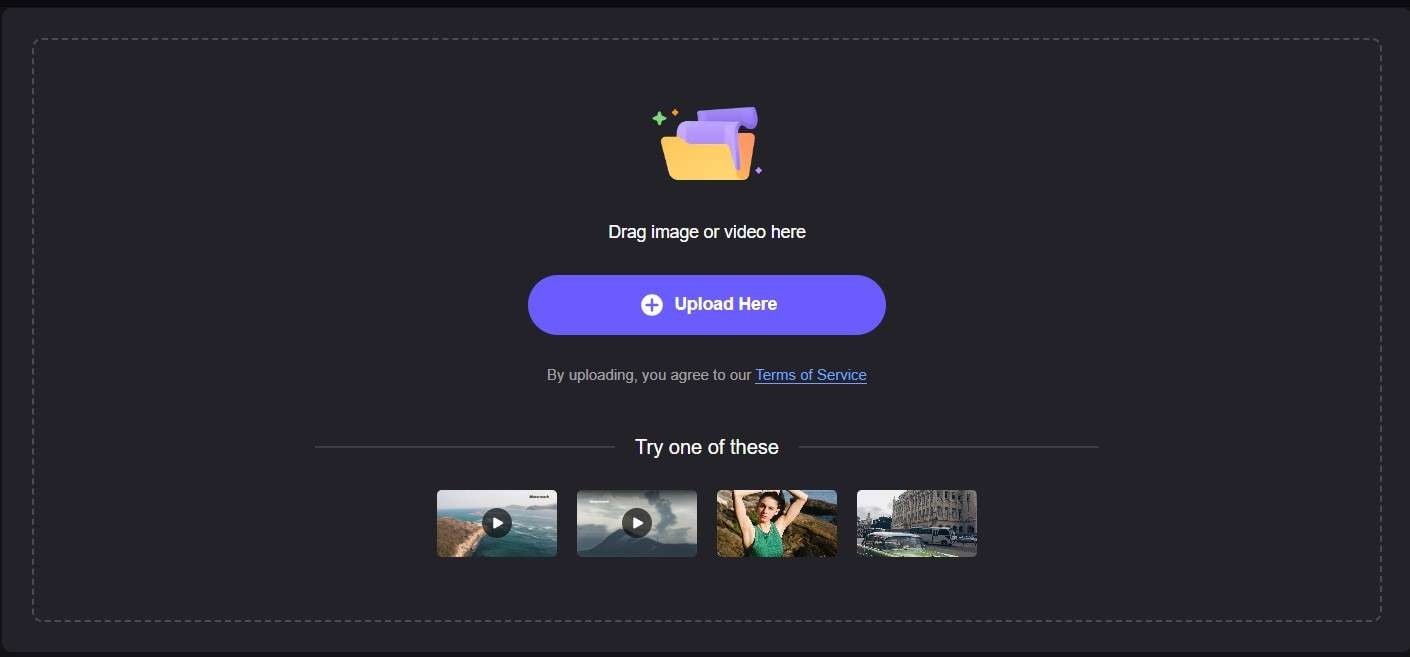
- Draw over the watermark and click Remove Objects Now in the bottom right corner.
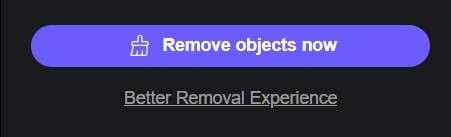
2 Apps for Removing TikTok Watermarks
Do you want to skip the solutions above and focus on mobile-based applications only? We've got you covered. Check out the best TikTok watermark removers for Android and iOS devices below and see how to use them on your smart device.
Android: Remove & Add Watermark
Remove & Add Watermark is a specialized app for Android devices. As the name suggests, you can delete watermarks from your TikTok videos and other media like images for the best experience. Thus, head to the Play Store, download the app for free, and check out the steps below to see how to use it:
- Launch the app on your phone and tap Select Video.
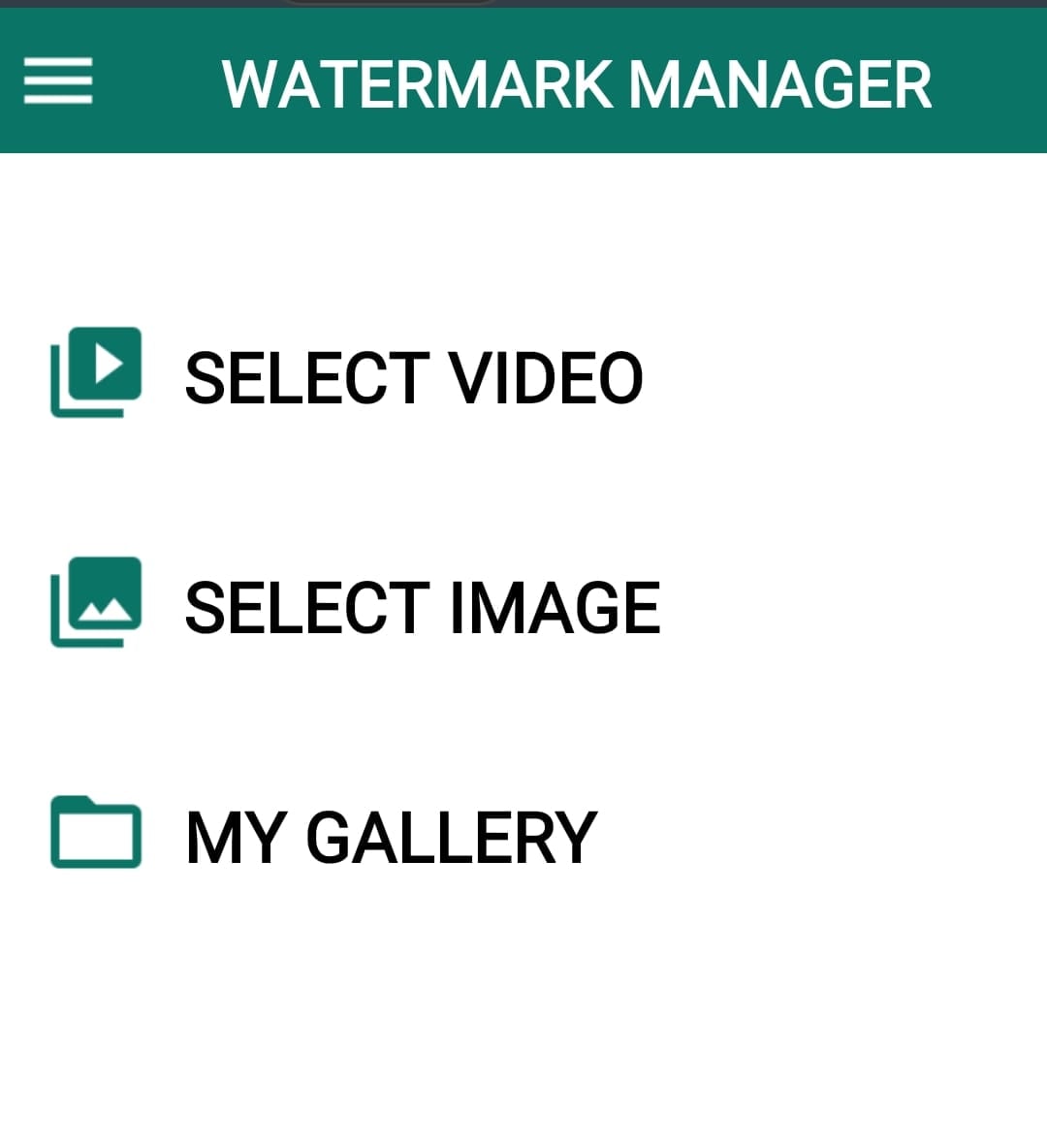
- Tap Remove Watermark.
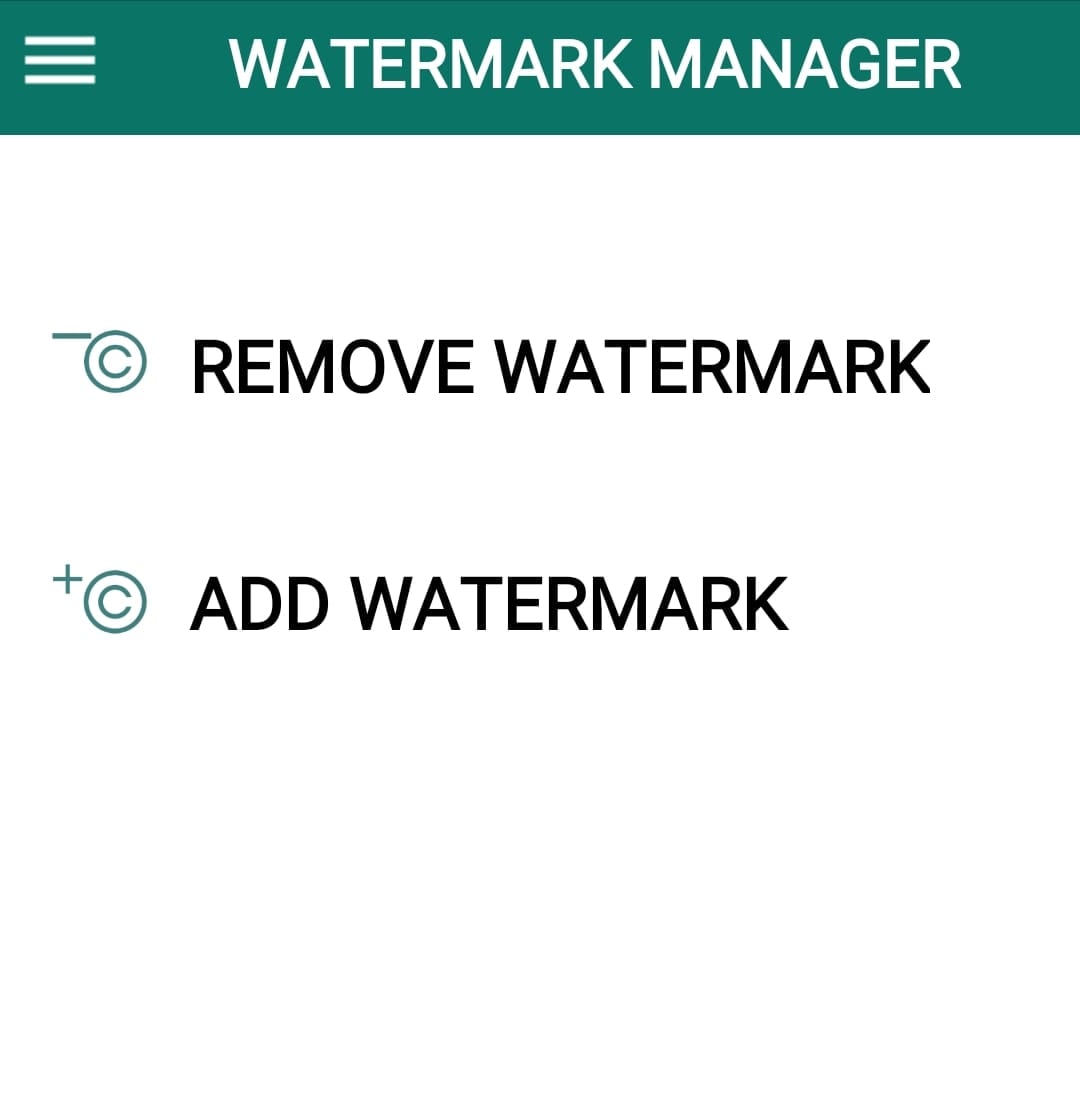
- Choose your TikTok video from the gallery.
- Draw over the watermark and tap Save to continue.
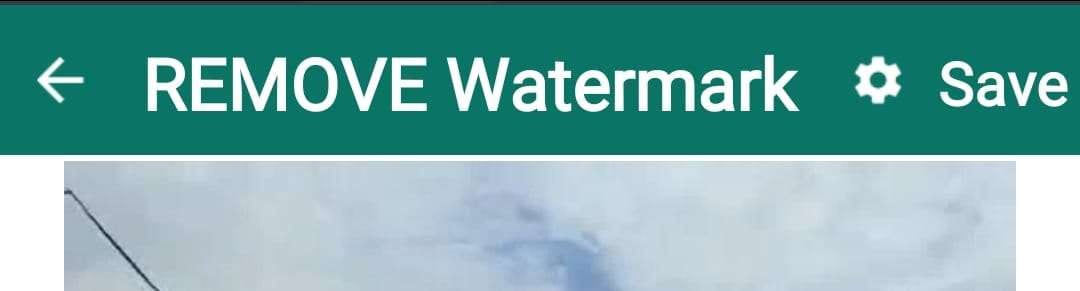
- Once the app processes your video, tap View to preview the results.
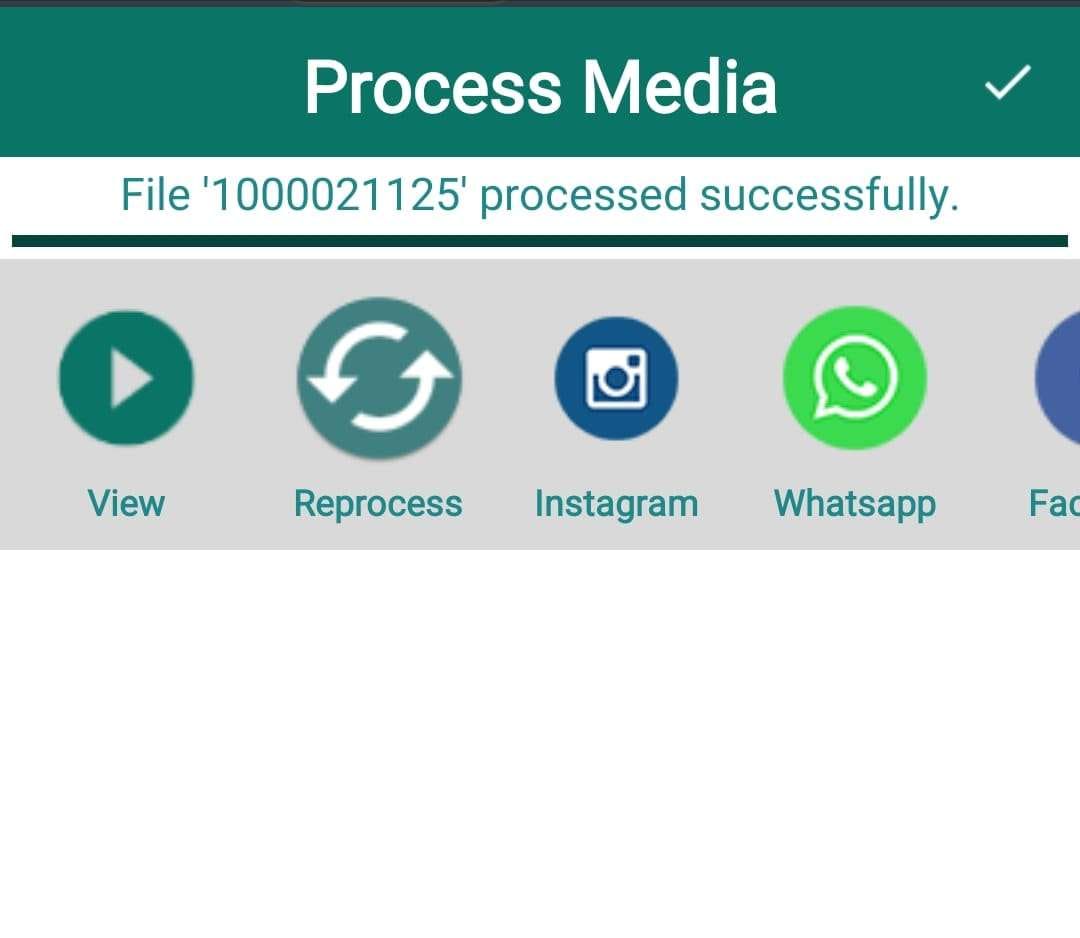
iOS: EasyTox – Watermark Remover
EasyTox Watermark Remover is a convenient watermark removal solution for iOS devices. However, it can only remove watermarks from unsaved videos via a link. Nonetheless, this app lets you manage your TikTok account better, so it's an all-in-one tool for your TikTok needs.
Once you download the app to your iPhone, follow these steps to remove the watermark from a TikTok video for free:
- Open the app and tap the Search icon in the bottom menu.
- Paste the link to your desired TikTok video in the designated box and tap the Arrow button to continue.
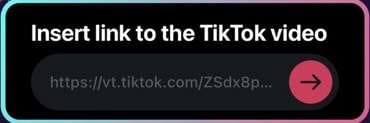
- After the app processes the video, tap Save to download the reel.

Part 3: 4 Ways to Download Tiktok Videos Without Watermarks
We have already discussed 7 different ways about how to remove TikTok Watermarks from saved videos, but if you haven't saved the videos yet from TikTok. Let's see how you can download TikTok videos without watermarks.
1) MusicallyDown
MusicallyDown is an intuitive online platform that lets you quickly download TikTok reels and videos without a watermark. The best part is that you can use a link to download the video instead of saving it to your device. Below is a step-by-step guide to using MusicallyDown.
- Open the TikTok video you want to download.
- Tap the Share icon and select Copy Link from the menu.
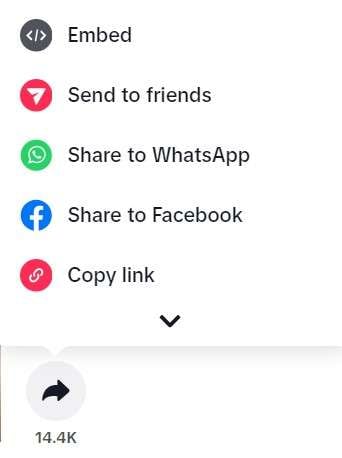
- Head to the MusicallyDown website.
- Paste the link into the box and click Download.
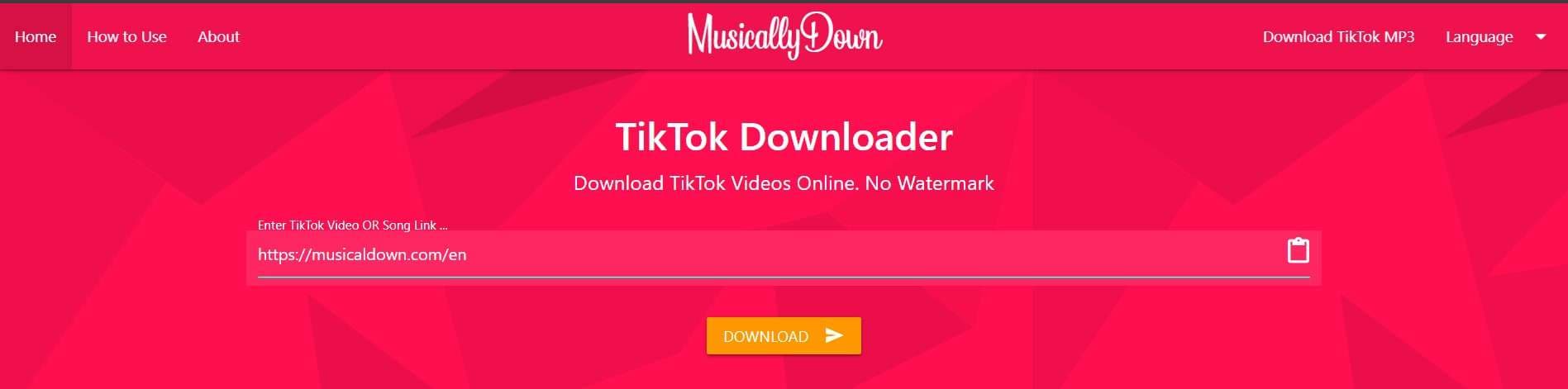
- Choose from the first three options to download the video without a watermark.
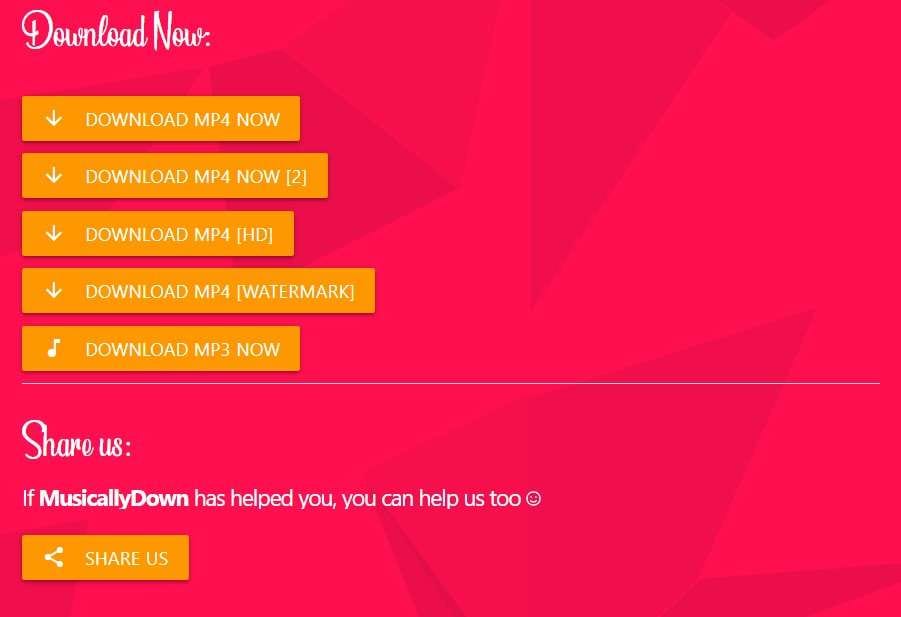
2) TikMate
TikMate is a website similar to MusicallyDown, with the same download principle. You only need to copy a link, paste it into the platform, and enjoy your watermark-free TikTok content. Check out the step-by-step guide below to see how to navigate the tool and delete a TikTok watermark:
- Copy the link to the desired TikTok video.
- Visit the TikMate platform.
- Paste the link into the box and click Download.
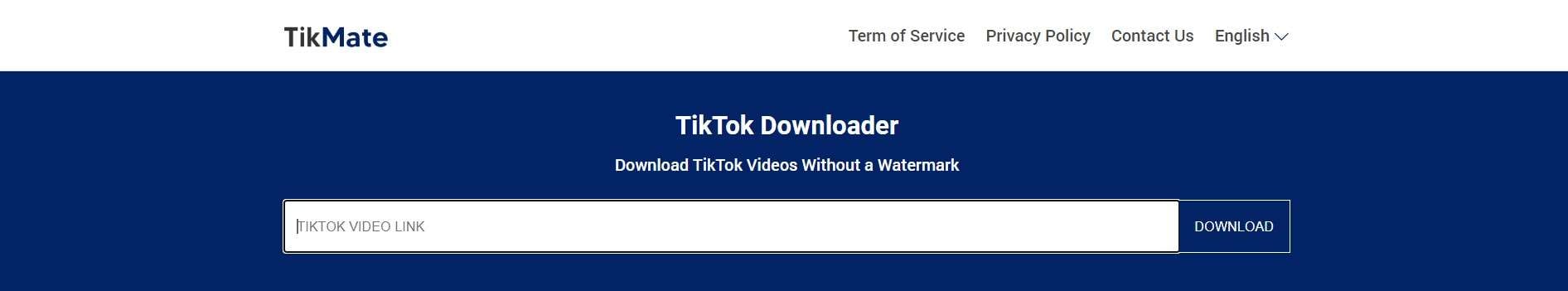
- Click Download again and choose where to save the file.

3) SnapTik
SnapTik is another easy-to-use free online tool to remove your TikTok watermarks and make videos ready for download. Follow these steps to download your favorite reels without distracting watermarks:
- Copy the link to your TikTok video.
- Visit the SnapTik platform, paste the link into the designated box, and click Download.
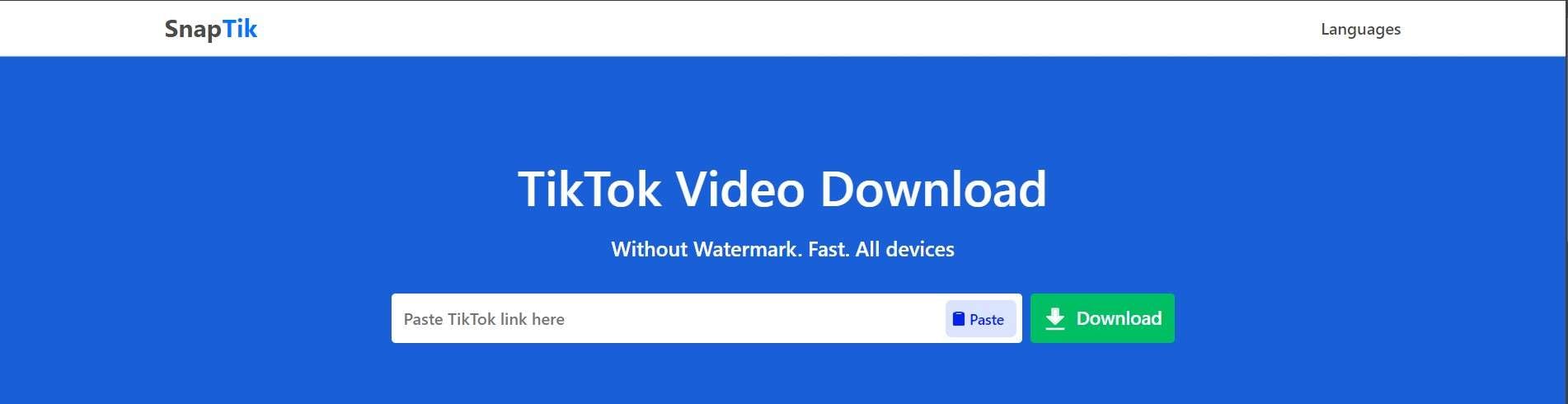
- Click Download again to save the TikTok video without a watermark.
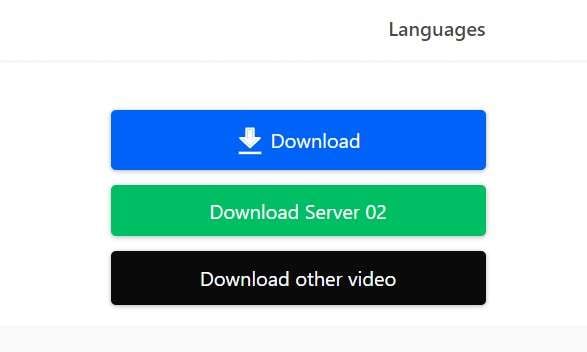
4) TikTok Downloader
Like all downloaders above, TikTok Downloader is easy to use and lets you download a watermark-free TikTok video within minutes. The best part is that there are no limitations; you can remove watermarks for free as much as you like. Here's how to do it:
- Open TikTok and copy the link of your desired reel or video.
- Visit the TikTok Downloader platform, paste the link into the box, and click Download.
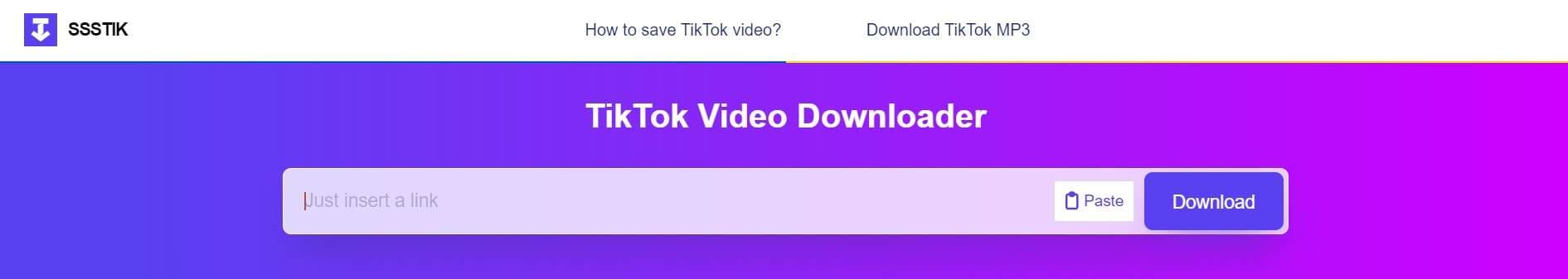
- Click Without Watermark to download your video.
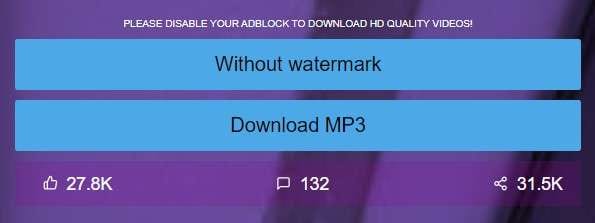
Part 4: Conclusion
TikTok reels and videos can be the most entertaining and sometimes educational content creations on the modern market. However, you may want to repurpose your videos but don't want the word TikTok all over them. If so, check out all the free watermark removal solutions on the list, including online, offline, desktop, and mobile apps.
The best advice we can give you is to use a reliable tool for all your video editing. One of the most trustworthy solutions is Wondershare DemoCreator. This all-in-one platform provides several TikTok watermark removal methods, so you can choose what you want your content to look like and how to remove unwanted elements.